Dear all
This is FLUTSKIN version 6.0 for FM22!!
Ten years (!!!!) after start editing the Flutskin I would like to give a great thank you to all FM fans who choose to play with FLUTSKIN and always keep me motivated to still editing the skin and gave me new ideas!!!
A special thank you to all of players who decided to distinguish my work with a donation!! Although just a small part of FM Players who use the skin made a donation (I edited the skin as a hobby and, as you know, completely free), I always feel honoured and happy when people recognize the work done and decide to contribute. So, I reinforce, I have to give a special thank you to that friends of FlutsKin!!!!!!
Also a thank you to all the skin makers who indirectly contribute to my work, and a special thank you to PATRES10, from fmslovakia for the 2D default kits (especially tailor-made for FlutSkin), to MICHAEL MURRAY since I started editing the match inbetween highlights panel based on his amazing work, to QVORDRUP, for the metallic “Round country flags” and his great collaboration in the “country locator maps”, to NUNO KOPIO for the “Square shiny flags” I included as alt files (for using as an alternative to the “Round country flags”) and to DAZS8 for his great work in the addons for Flutskin.
This FLUTSKIN for FM22 is almost equal to the last version of Flutskin for FM21. Therefore, you can find so many changes comparing to the default skin that I can’t present them here. I suggest you to see with your eyes all the changes!!
Main changes in 6.0 of FLUTSKIN:
- Home panel (individual match analysis included)
- Player popup panel (information about media handling style and personality included)
- Player profile panel (drop down arrow with two profile styles included; profile 1 as it was in version 5.0; profile 2 with the front and back kits instead of the attributes analyser)
The pack includes many alt files for customize the skin (please read the read me file included in the pack) and several tutorials: 1) how should be the configs for the stadiums packs; 2) how can you adjust the size and the place of the kit number in player overview panel; 3) how can you do the 2D kits adapted for Flutskin. BEFORE ASKING QUESTIONS OR REQUESTS, PLEASE TAKE A LOOK AT THE ALT FOLDERS AND ALSO AT THE READ ME AND TUTORIAL FILES!!
You can also can download the FlutSkin v. 3.0 for 3440x1440 adapted by NOLEAFWILEN and the FlutSkin v 6.0 with hidden attributes, adapted by RICHBELL. Thank you, my friends!
Main changes in 5.0 of FLUTSKIN:
-New Home panel (now you can easily look at all the information navigatin among 4 different tabs)
-Match inbetween highlights panel tweaked (manager picture and team logo in the formation panels included)
-Full match review panel tweaked (manager pictures included in the tab)
-Tactics overview panel and data hub match overview tweaked (three tabs included)
-Mentoring popup add players tweaked (many new columns included)
-Some tweaks in social group detailed description
-Finally the percentage graph (sharpness/physical) in the match players bar widget is working perfectly, changing continuously.
This version 4.0 of FLUTSKIN includes a few changes, only. Here are the main changes:
-Match players bar widget ("New" layout, with position colours and nation flags included)
-Math full review (new tab including player ratings included in the central box of the panel)
-New alt folder for those who prefer play the game with some special backgrounds in some panels (tunnel, press conference, briefing, medical centre, training, board room, dressingroom,…).
-Bugs fixed and small tweaks here and there
Main changes in FLUTSKIN 3.0 (you can check the changes in the screenshots)
-Human manager (last starting XI included)
-Subs popup panel in the match (player pictures included)
-Match panel (5 last minutes possession bar included - alternating with the commentary bar; match timeline bar/events included)
-"New" match titlebar (added some new information, including the referee with the picture; match scoreboard centred in the screen; transparency in all the panels, except the match scoreboard included; the bar height was also increased a little)
-Bugs fixed and some tweaks here and there
Main changes in FLUTSKIN 2.0 (you can check the changes in the screenshots)
-Club Overview panel tweaked ("new" results box and player value included in the key players box)
-Inbox training focus tweaked
-Last starting eleven included in the nation overview panel
-New match bar widget (buttons directly accessing substitutions and opponent instructions included; bigger kits without be covered by the player picture included)
-New instant result panel (new buttons to access much more information; new information included and bigger kits included)
-Staff changes panel tweaked
-Missing transfer deadline day button in titlebar was included
-Other small tweaks and bugs fixed
Main changes in FLUTSKIN 1.0 (you can check the changes in the screenshots)
-Club overview panel (last starting XI included)
-Human profile and non player profile (new information included in new tabs)
-Small caption tweaked (picture of the player who scored a goal enlarged)
-Various inbox panels changed (50 best wonderkids of the year and several scout reports)
-Bugs fixed and other tweaks here and there
The pack also includes many alt files for customize the skin and several tutorials: 1) how should be the configs for the stadiums packs; 2) how can you adjust the size and the place of the kit number in player overview panel; 3) how can you do the 2D kits adapted for Flutskin
Main changes in FLUTSKIN BETA 2 (you can check the changes in the screenshots)
-“New” overall club panel (layout tweaked and a new tabbed container included with more information and, in particular the LAST STARTING ELEVEN)
-New Data HUB (totally renewed with for panels and three tabbed containers with much more information)
-Human profile and Manager Profile with a new tab containing the honours of the manager, organized by club/nation)
-Player attributes panel with a new right bottom box, replacing the older which doesn't work)
-Country locators updated (thank you QVORDRUP!!!)
-Bugs fixed
You can download the 2D packs prepared for Flutskin (titlebar and player overview panel) here in sourtitoutsi. FC style kits https://sortitoutsi.net/content/44727/2d-kits-1819-for-flutskin-titlebarplayer-overview-v10 SS Kits style https://sortitoutsi.net/content/57825/ss-kits-as-logo-left-for-flut-skin
If you prefer SS'kits as default kits, you can download this and replace the kits folder located here: Documents\Sports Interactive\Football Manager 2022\skins\fm2022flutskin_dark\graphics\pictures\kits
HERE
However, if you prefer edit your own kits, I also included in the pack a .pdf file explaining how you can edit the kits for Flutskin.
The logos in country locators are now updated by QVORDRUP according the last version of metallic logos.
You can also download the stadiums background megapack and the citypics released by @[DazS8] https://sortitoutsi.net/forums/topic/44650/city-pictures-mega-pack and https://www.fmscout.com/a-fm20-stadiums-megapack-flut.html#c47975
And @[geordie1981] has made a pack for inside "small" stadiums https://sortitoutsi.net/downloads/view/45950/fmt-stadium-superpack
You can also download the sortitoutsi Backgrounds Megapack https://sortitoutsi.net/graphics/style/17/sortitoutsi-backgrounds-megapack
As always FlutSkin is completely free to download and I hope you enjoy it. However, if you want, you can reward my work donating whatever amount you wish. Any small amount is really appreciated.
You can donate by clicking here:
https://www.paypal.com/donate/?cmd=_s-xclick&hosted_button_id=E9P4RXKNQBQBS
THE SKIN IS TOTALLY COMPATIBLE WITH 1920x1080 SCREEN RESOLUTION AND 4k (windows display settings 200%; game 100%).
YOU SHOULD USE IT IN FULL WINDOWS, ICONS ONLY
Important note regarding TV LOGOS:
Although the default tv logo is the one I use, of course you can easily change it; for that you just have to go to skin/graphics/icons/tv logos. In that folder there is a alt folder with many TV logos. You just have to replace the tv logo.png and the tv [email protected] for that one you want. Of course you should rename the new logos as tv logo and tv logo@2x. You also can use other logos made by you. The procedure to use them is exactly the same. However, I should remember that yo should use logos with the right height. For tv logo you should use 25px and for the @2x you should use 50px.
Important note regarding kit number and name in the player overview panel:
Since many people asked about the adjustments in the number and name in the kits (in player overview panel), and also since I already answered that many many times, I decided to make my “job” easier, avoiding answering that question again, and again and again 🙂.
Thus I did a tutorial which is included in the skin pack.
Resolution requirements:
This skin was made to work properly in 3840x2160 (4K with windows display settings 200%) and also 1920x1080 (1080p) full screen mode, sidebar icons only. As a result, some panels won’t work properly in other resolutions.
[b]How to add Flut Skin in FM22[/b]
Download and extract the .rar file (using either 7-Zip for Windows or The Unarchiver for Mac).
Place the "fm2022flutskin_dark" folder here:
Documents\Sports Interactive\Football Manager 2022\skins
[*] Create the folder "skins" if it doesn't exist.
[*] Start FM22 and go to Preferences screen and then into the Interface tab.
[*] You should see FM 2021 Flut Skin dark - 5.0 as an option in the skin drop down of the Overview box.
[*] Hit the Confirm button.
Please note this skin is provided as is. It has nothing to do with Sports Interactive or SEGA and won't be supported by them.
Comments
You'll need to Login to comment
















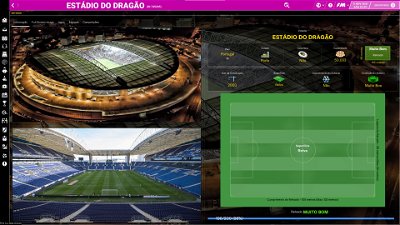



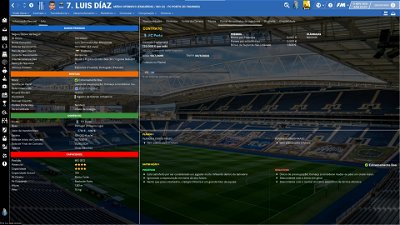



















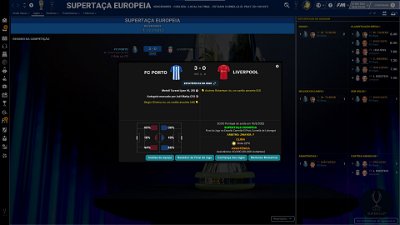









bartdude
Despite FM22 still being in beta, we have a Flutskin that is all but the final version we had in FM21. This amazing skin has no equals. There are quite a few skins already available for FM22 but none come close. As I've said many times, they are simply pimped up versions of the default skin. The Flutskin is the only true custom built skin available. This adds to a far greater immersion within the game. He has spent many hours building his skins and that brings me to my next point. We all like a freebie for sure but I think that talent and hard work deserves to be rewarded, so I'm appealing to those who haven't made a contribution so far. Flut never asks for renumeration, unlike another skinner out there who demands £2.50 if you wish to access the "pro" version of his fairly average skin. For the Flutskin, the option is there to contribute via his PayPal account. So, come on guys, recognise what you've got with the unique Flutskin and donate whatever you feel is reasonable. It's not just about the quality of the skin but Flut himself is a great guy who has answered all my questions and queries. So, you not only have a unique skin but the essential backup, should you need it.
Leeds1919
Agree 100%, you only have to compare the file sizes to see the work involved, I for one have been happy to buy Flut a few beers over the last week
the customer care is superb, and as you say, a really nice fella.
bartdude
You're not doing anything wrong, it seems the link is broken.
StuartNG
Does anyone know if there is a way to remove the small kit display to the right of the player headshot on any player profile? Mine shows the default kit but the name and squad number does not fit and I have tried zooming out 85% which makes it fit (unless the player name is too long). I would just prefer perhaps player pic with perhaps club and country badge next to player headshot.
Thanks in advance and like others have said, it improves the game interface.
bartdude
Exactly right. I've highlighted in the past for people to look at the file size to appreciate just how much content there is in a Flutskin.
flut
Well, Bart and Charlston, my friends, now you've let me get shy and very touched. And in these situations I don't even know what to say 🙂 So, a big thank you for the kind words and also for all the support and suggestions (including the donations you always send) you have been given me for so many years and which have been contributed to continue having this hobby. Thank you very much to you and everyone who has always helped me, enjoying the “work” I do, giving suggestions and encouraging me to continue. Here I express my gratitude to you all. Thank you!!!
flut
Yes. Sorry for that. I made a mistake when I updated the skin. I believe now the link is there. Sorry.
flut
Yes. That problem is now solved 🙂
flut
Hi.
Thanks.
Could you please show a screenshot?
flut
Hi
Could you please put a screenshot? Thanks.
StuartNG
I’m out at the moment and away from my laptop but can take that and post it later, many thanks.
bartdude
Hi Flut, thank you for the compliment but you fully deserve the praise, encouragement and donations. Now, although your skin is almost perfect I do make some small changes with each skin i.e. my own custom “league stage panel views” layout, clock font and having to tweak 2D shirt names and numbers. My question is, with this latest small update can I just load the panel/config changes to the previous skin and if so what are the relevant files ? Cheers !
Dennis2600
Hi Flut,
Another fm another great skin. Thanks !
Got one question for you; is it possible to just have one opaque filter?
everytime i start fm i switch to 50%, so would be nice if i don't have to change it when i start the game..
flut
Hi Bart. Thank you again 🙂
Regarding your question, the answer is yes because, I think, from Beta1 to Beta 1 updated I only changed the scoreboard when we play in bundesliga and the small caption who shows the player picture who scores or who receive a card. Thus you just have to go to the match folder of the skin and take the folder named comps and also the file match caption small panel.xml from de Beta 1 updated. If you want, you also can go to the game folder of the skin and take the intro panel.xml (but this is only a detail because it only change the name of the skin version in the introduction panel).
Please let me know if it works and if the small caption during the match is now changed.
flut
Hi and thanks.
If you want to play without the backgrounds you can use the alt I included for that.
If you just want to have the filter with a little bit more opacity as default, plaese let me know what is the percentage you want to use as default and I can take a look.
Dennis2600
I just want more opacity. 50% 🙂
flut
Ok. Try the following.
Open fm2022flutskin_dark\panels\background_selector\backgrounds.xml
and change
<container class="plain_box" id="0bg" appearance="boxes/overlay/0/0" >
<layout class="stick_to_sides_attachment" alignment="all" inset="0"/>
</container>
for
<container class="plain_box" id="0bg" appearance="boxes/overlay/0/0" hidn="true" >
<layout class="stick_to_sides_attachment" alignment="all" inset="0"/>
</container>
and
<container class="plain_box" id="50bg" appearance="boxes/overlay/50/50" hidn="true" >
<layout class="stick_to_sides_attachment" alignment="all" inset="0"/>
</container>
for
<container class="plain_box" id="50bg" appearance="boxes/overlay/50/50" >
<layout class="stick_to_sides_attachment" alignment="all" inset="0"/>
</container>
Please let me know if worked.
McG84
100% echo this. Flut skin is epic nothing comes close to it. Using the skin makes the game far more enjoyable in my opinion. Any queries I've had Flut has always responds and provides answers to my questions 👏👏👏
bartdude
All good now thanks my friend. It's a neat mod ! Now back to the game. The best way to spend a Sunday afternoon !
Dennis2600
You're the man, Flut. It worked. Much thanks! 🙂
bartdude
Although not strictly a Flutskin comment, I do recommend using these modified pitch textures, posted over on FM Scout. Along with the awesome Flutskin, they do make the 3D match day experience more complete. Copy and paste the following into your browser header: https://www.fmscout.com/a-fez-enhanced-turf-textures-fm22.html
batiron
Solved! I picked Profile Flut Card as well!
The visual is way better now! Really Really Thx bro!!
Mick the Miller
Great stuff. Many thanks.
Just purely out of interest, which panel was the problem in?
Leeds1919
Pleasure, but all the work is down to Flut.
James Forrest
Flut, this is the best skin - by far - in the whole game.
But I need to ask you a question, since you are The Guy who will know if it can be done.
I hate that when you look at your manager screen that there is no graphical representation of your success. When you look at a club info screen you can see the trophies they have won listed there. Is there any way you can do something similar for the manager screen? A graphical view of the trophies a boss has won in his career? SI don't seem interested in doing this; I always suspected it would be up to the skinners.
flut
I had to change the code regarding “value” in a few xmls (since the code for value changed this year) and also I had to change the player properties.xml
Mick the Miller
Fantastic work mate!
flut
Hi
The best I could do is the following - a “panel” showing the achievements organized by chronological order (from oldest to newest) and by club or nation (the size of the club corresponds to the quantity of the honours achieved)
flut
Thank you Bart. I installed that pitch textures and they are very good. I agree with you and I also recommend that add-on!!
StuartNG
Here you go pal. First one is full screen 1920 x 1080 and zoomed out to 85%.
The second one is the same resolution but standard 100% (my eyes aren’t as good as they used to be!). As you can see the numbers are all a mess. I suppose personally I would just prefer perhaps club and country badges to the right, with picture like I have of stadium in the background.
Quite often when the player has a long-ish surname it just says things like instead of Wagstaff it shows Wafsta … which is a little annoying. This isn’t to take away from this brilliant skin though. Just a little thing. Many thanks