A simple, clean skin, ideal for those playing at higher resolutions who don't want to be bombarded with information they rarely (or never) use. QHD version for 2560x1440 (up to 110% zoom) and FHD version for 1920x1080 (up to 100% zoom)
TEAM COLOUR VERSION NOW AVAILABLE
Testimonials
"It's different, I'll give you that" -- anonymous
"You sure do like boxes and the colour grey" -- anonymous
"I don't play your stupid football spreadsheet game. Stop asking me for a quote!" -- anonymous
Features
- Customisable colour scheme, frame style and player layout (instructions in zip file)
- Attributes shown in Scouting Card
- Inobtrusive Pros & Cons layout, minimizing unused blank space for non-scouted players.
- Unique home and player profile panels, including combined Scouting Centre with Reports summary, full Medical Centre & Team injuries panel, Player Training Feedback
Patch Notes
v1.6 - Winter Update response
- Removed customised scout report views
- Edited visualisation on player overview
v1.5
- Adjustments to pre-match tactics page on FHD version to prevent players at bottom of screen being inaccessible
- Translation fixes
v1.4
- Updated layout for FHD version
- Added Team Colour for FHD version
- Fixed: "Quit to Start Screen" not available - intro panel removed
v1.3
- Added Team Colour skin
- Fixed: Unable to pin data hub reports from Player -> Reports -> Player Performance
- Fixed: Deadline Day: text unreadable for selected row on sidebar
- Added alternative scorecard layouts
- Added tabbed player overview to allow greater focus on the areas that matter to you
- Removed alternative player overview folder, with functionality available from selectors on profile
v1.2
- Added Instant Result button
- Updated player pop-up to include preferred foot, personality, attribute analyser and traits
- Added alternative layouts with both footedness shown
- Added new frame type ("double border")
v1.1
- Fixed: Unable to leave inbox with unread messages when "icons only" on sidebar
- Fixed: Alternative colour schemes not working on FHD - fix expected on 29/11/21
- Fixed: Key stats not visible when using alternative role & duty overview on FHD - fix expected on 29/11/21
- Updated Attribute Analyser to fit colour scheme
Credits
sebastian_starttrbts & Tyburn - whose work on creating non-numeric attribute skins inspired me to learn myself
Michaeltmurrayuk - for his base skins, and assistance in various skinning queries
wkdsoul - for his assistance in various skinning queries
bluestillidie00 - scouring through the xmls for TCS taught me a lot about how half of this stuff works, as well as his assistance in various skinning queries
Wozzie - for fixtures and results panels for club overview
Heffem - for training selectors on player profile
Bugs/Future Requests
If you notice any bugs/issues, please do get in touch, and I will see if they can be resolved. Similarly, if you have any requests for future features, please let me know, although for full transparency I have no intention of adding any information pertaining to hidden information (CA/PA etc...)
Known Issues
- Club Info not showing for some users (still under investigation)
Future Plans
- Light version
- Graphical attribute version (non-numeric attributes)
Usage Rights
This skin is completely free for personal use, but may not be sold or placed behind a paywall. If you plan on using the skin publicly, or repurposing a unique element for own skin, please provide credit and a link to this post. If, for whatever reason, you are so enamoured with this skin you want to send me a coffee, feel free to donate via PayPal here
Comments
You'll need to Login to comment



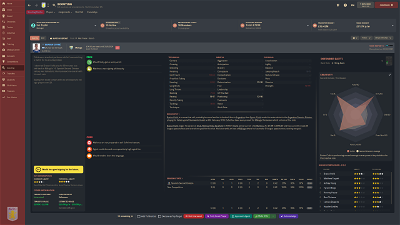
















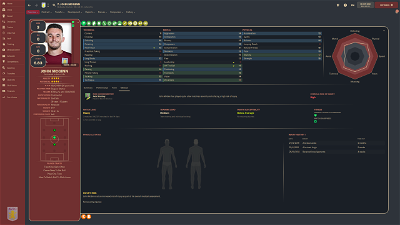
AML
Thanks so much for the team colors skin, looks great even though I only have a 1080p monitor. Is there a way to get it on FHD?
Also, how can I change the following colors please. I would like this dark/olive green to be either in team color or if that is not possible how can I change it to white/red/blue etc please while keeping the rest of the skin team color?
gimn85
There is a selector for the profile picture with the option for a “horizontal” layout, which places the scorecards beneath the picture!
gimn85
I've added v1.4 now, which has the updated layout for FHD, and the Team Colour option.
Re: colours. For the analyser, you need the following files:
player attribute analyser outfield
player attribute analyser goalkeeper
Lines 29-33 define the colours. I would advise staying away from team colours here (“primary” and “secondary”) as it can look janky with teams who have either black or white as a main colour.
For the other areas, I'll have a look what controls each area and get back to you. Neither areas were edited in the skin, so it's unlikely that the relevant files will currently be in the skin folder.
gimn85
@JoãoCarvalho92 - the updated file has removed the customised start screen, so the issue should now be fixed!
AML
Thank you for your answer. I remember on previous versions before team color skin when I would edit my own colors the color of these buttons and the analyser would be the color I have for my font in player/club profile. That is bg accent and bg accent1. I changed those now too and the color of font changes according to what I chose but the color of the buttons and analyser stays greenish.
Idk if that helps at all
AML
@gimn85 Found it. It is controlled by Fg accent and fg accent1. When I changed that both the buttons and analyser changed colors while still having the sidebar change too according to team colors.
Thank you anyways, fantastic skin once again
JoãoCarvalho92
Really ? Im going to test but if really fix is very nice. I like very much your skin.
JoãoCarvalho92
The button is working like a love. Perfect.
Now, is possible to take out the moral and training because is strange the way they are in this moment. Or possible only stay Stats, Carreer and bio, seems more clean that way
And the second, how i can reduce the boxes of the numbers in front of the picture of the player ? I try the way you said to other person in the page before but doesnt work very well.
Yeah, i know, i speak too much to try the perfect skin lol
gimn85
Glad you got it sorted!
gimn85
What resolution is your screen? The FHD version at 100% on 1920x1080 should look like below:
Unfortunately, I don't think it will work particularly well at a lower resolution, although trying at 85% zoom might help.
I've attached an alternative version of the vertical scorecards for you. You need to put this in the panels/player/mustermann folder
JoãoCarvalho92
Much better the scorecards.
Seems better the things in 85% but they are too small, im going to try to adapt to this in small
gimn85
If you can let me know the resolution of your monitor, I can try and make some adjustments specifically for you.
JoãoCarvalho92
1920x1080
gimn85
That's odd; there shouldn't be issues with fitting things on the screen. Do you perhaps have Windows zoomed in? You can check by searching “Ease of Access Vision settings” (well, the Portuguese translation of that quote, at least) from the Windows Start Menu
JoãoCarvalho92
you are right, i was and i even didnt know. So sorry, works perfect now in 100% in FM. No need to put this in 85%.
Its a shame you did loose the image of initial screen but the rest is perfect.
So sorry for the trouble
gimn85
No need to apologise. I only found out it was possible, because my screen was accidentally zoomed in when trying to use a skin last year - I still don't know how I did it!!!
I'm confident that I'll be able to get the initial screen back, but I just need to spend more time understanding how the intro screen works - it impacts more than just the FM menu, I discovered it would also cause issues if you needed to create your manager profile on loading up the game, too.
FM | Dan
Excuse my stupidity, but…
Just downloaded and placed in the ‘skins’ folder (documents/sports interactive/football manager 2021/skins) however it doesn't appear as an option in 'preferences' in game. I reckon I'm doing something obvious wrong.
gimn85
Have you unzipped the files? Your skins folder should look something like below (with folders for whichever skin you chose to extract):
JoãoCarvalho92
i dont know either how i was in 125% but is fix.
I hope too, i dont like to see the dude stand in the initial menu.
Im using the skin, is very good with the fixes you gave and the others you told to do.
I think @dan Bridges is trying to use the skin in FM 21, i think that is the problem he cant see the skin.
gimn85
Good spot, I didn't even notice the folder link said 2021! @Dan Bridges this might be the issue - the skin needs to be in the FM22 folder. If you're looking for an FM21 version, unfortunately there isn't one.
FM | Dan
My mistake, it is FM22, I wrote 21 in the file path by mistake.
I've got it working. I didn't realise I'd need to place the 5 folders from within the base folder individually in to the skins folder. I've done that now and it's working fine.
Great skin, thanks very much for everyone's replies.
Nelson Inácio
I can't load the MustermanFHD skin
gimn85
@Nelson Inácio are you able to provide some more details? Is it not showing up, does an error occur, etc…?
Also, can you confirm you have done the following:
1. Extract the contents of the downloaded .rar archive by using a free tool such as 7-zip for Windows or The Unarchiver for Mac.
2. Move the Mustermann folder of choice (QHD is for 2560x1440 resolution and FHD is for 1920x1080 resolution) to your skins folder, which is located by default at:
Documents > Sports Interactive > Football Manager 2022 > skins
gimn85
Glad you managed to sort it. For future reference, you only need to extract the folder(s) you need. For example, if you're running at 1920x1080 resolution, and only want the Team Colours version, you only need to extract the MustermannFHD Team Colours folder.
ForeverAvicii
Hi gimn, first of all thanks for this amazing skin!
Question is, is there any chance to change the attribute colours to the original FM skin colours?
gimn85
I'm not 100% certain these are the correct values, but try these (taken from michaeltmurrayuk's base22 skin):
<colour name="low attribute" value="fg alpha"/><colour name="normal attribute" value="fg"/><colour name="good attribute" value="fg range13" /><colour name="excellent attribute" value="fg range20" /><colour name="unknown attribute background" value="bg darker"/><colour name="low attribute background" value="bg"/><colour name="normal attribute background" value="fm purple"/><colour name="good attribute background" value="bg purple darker" /><colour name="excellent attribute background" value="bg accent" />ForeverAvicii
It does work man! Thank you!
Btw, what are the following values for?
<colour name="unknown attribute background" value="bg darker"/><colour name="low attribute background" value="bg"/><colour name="normal attribute background" value="fm purple"/><colour name="good attribute background" value="bg purple darker" /><colour name="excellent attribute background" value="bg accent" />I don't see a difference whether I change them or not.
gimn85
It won't make a difference on the skin in it's current form; it's primarily used in my graphical attribute skin (no numbers) or for skins that have the attributes in boxes. Even though it's not in use, it's just good practice to keep it in there, in case it is needed at some point.
ForeverAvicii
Fair enough, thanks again man.
I have noticed that the opponent team name on the league table of the touchline tablet is difficult to see while playing a match. Any chance to change that colour to make it more visible?
DanWilliamCart
Is that version out? I've just downloaded the latest version and they are still over the left hand side of a players face