Dear all
This is FLUTSKIN version 6.0 for FM22!!
Ten years (!!!!) after start editing the Flutskin I would like to give a great thank you to all FM fans who choose to play with FLUTSKIN and always keep me motivated to still editing the skin and gave me new ideas!!!
A special thank you to all of players who decided to distinguish my work with a donation!! Although just a small part of FM Players who use the skin made a donation (I edited the skin as a hobby and, as you know, completely free), I always feel honoured and happy when people recognize the work done and decide to contribute. So, I reinforce, I have to give a special thank you to that friends of FlutsKin!!!!!!
Also a thank you to all the skin makers who indirectly contribute to my work, and a special thank you to PATRES10, from fmslovakia for the 2D default kits (especially tailor-made for FlutSkin), to MICHAEL MURRAY since I started editing the match inbetween highlights panel based on his amazing work, to QVORDRUP, for the metallic “Round country flags” and his great collaboration in the “country locator maps”, to NUNO KOPIO for the “Square shiny flags” I included as alt files (for using as an alternative to the “Round country flags”) and to DAZS8 for his great work in the addons for Flutskin.
This FLUTSKIN for FM22 is almost equal to the last version of Flutskin for FM21. Therefore, you can find so many changes comparing to the default skin that I can’t present them here. I suggest you to see with your eyes all the changes!!
Main changes in 6.0 of FLUTSKIN:
- Home panel (individual match analysis included)
- Player popup panel (information about media handling style and personality included)
- Player profile panel (drop down arrow with two profile styles included; profile 1 as it was in version 5.0; profile 2 with the front and back kits instead of the attributes analyser)
The pack includes many alt files for customize the skin (please read the read me file included in the pack) and several tutorials: 1) how should be the configs for the stadiums packs; 2) how can you adjust the size and the place of the kit number in player overview panel; 3) how can you do the 2D kits adapted for Flutskin. BEFORE ASKING QUESTIONS OR REQUESTS, PLEASE TAKE A LOOK AT THE ALT FOLDERS AND ALSO AT THE READ ME AND TUTORIAL FILES!!
You can also can download the FlutSkin v. 3.0 for 3440x1440 adapted by NOLEAFWILEN and the FlutSkin v 6.0 with hidden attributes, adapted by RICHBELL. Thank you, my friends!
Main changes in 5.0 of FLUTSKIN:
-New Home panel (now you can easily look at all the information navigatin among 4 different tabs)
-Match inbetween highlights panel tweaked (manager picture and team logo in the formation panels included)
-Full match review panel tweaked (manager pictures included in the tab)
-Tactics overview panel and data hub match overview tweaked (three tabs included)
-Mentoring popup add players tweaked (many new columns included)
-Some tweaks in social group detailed description
-Finally the percentage graph (sharpness/physical) in the match players bar widget is working perfectly, changing continuously.
This version 4.0 of FLUTSKIN includes a few changes, only. Here are the main changes:
-Match players bar widget ("New" layout, with position colours and nation flags included)
-Math full review (new tab including player ratings included in the central box of the panel)
-New alt folder for those who prefer play the game with some special backgrounds in some panels (tunnel, press conference, briefing, medical centre, training, board room, dressingroom,…).
-Bugs fixed and small tweaks here and there
Main changes in FLUTSKIN 3.0 (you can check the changes in the screenshots)
-Human manager (last starting XI included)
-Subs popup panel in the match (player pictures included)
-Match panel (5 last minutes possession bar included - alternating with the commentary bar; match timeline bar/events included)
-"New" match titlebar (added some new information, including the referee with the picture; match scoreboard centred in the screen; transparency in all the panels, except the match scoreboard included; the bar height was also increased a little)
-Bugs fixed and some tweaks here and there
Main changes in FLUTSKIN 2.0 (you can check the changes in the screenshots)
-Club Overview panel tweaked ("new" results box and player value included in the key players box)
-Inbox training focus tweaked
-Last starting eleven included in the nation overview panel
-New match bar widget (buttons directly accessing substitutions and opponent instructions included; bigger kits without be covered by the player picture included)
-New instant result panel (new buttons to access much more information; new information included and bigger kits included)
-Staff changes panel tweaked
-Missing transfer deadline day button in titlebar was included
-Other small tweaks and bugs fixed
Main changes in FLUTSKIN 1.0 (you can check the changes in the screenshots)
-Club overview panel (last starting XI included)
-Human profile and non player profile (new information included in new tabs)
-Small caption tweaked (picture of the player who scored a goal enlarged)
-Various inbox panels changed (50 best wonderkids of the year and several scout reports)
-Bugs fixed and other tweaks here and there
The pack also includes many alt files for customize the skin and several tutorials: 1) how should be the configs for the stadiums packs; 2) how can you adjust the size and the place of the kit number in player overview panel; 3) how can you do the 2D kits adapted for Flutskin
Main changes in FLUTSKIN BETA 2 (you can check the changes in the screenshots)
-“New” overall club panel (layout tweaked and a new tabbed container included with more information and, in particular the LAST STARTING ELEVEN)
-New Data HUB (totally renewed with for panels and three tabbed containers with much more information)
-Human profile and Manager Profile with a new tab containing the honours of the manager, organized by club/nation)
-Player attributes panel with a new right bottom box, replacing the older which doesn't work)
-Country locators updated (thank you QVORDRUP!!!)
-Bugs fixed
You can download the 2D packs prepared for Flutskin (titlebar and player overview panel) here in sourtitoutsi. FC style kits https://sortitoutsi.net/content/44727/2d-kits-1819-for-flutskin-titlebarplayer-overview-v10 SS Kits style https://sortitoutsi.net/content/57825/ss-kits-as-logo-left-for-flut-skin
If you prefer SS'kits as default kits, you can download this and replace the kits folder located here: Documents\Sports Interactive\Football Manager 2022\skins\fm2022flutskin_dark\graphics\pictures\kits
HERE
However, if you prefer edit your own kits, I also included in the pack a .pdf file explaining how you can edit the kits for Flutskin.
The logos in country locators are now updated by QVORDRUP according the last version of metallic logos.
You can also download the stadiums background megapack and the citypics released by @[DazS8] https://sortitoutsi.net/forums/topic/44650/city-pictures-mega-pack and https://www.fmscout.com/a-fm20-stadiums-megapack-flut.html#c47975
And @[geordie1981] has made a pack for inside "small" stadiums https://sortitoutsi.net/downloads/view/45950/fmt-stadium-superpack
You can also download the sortitoutsi Backgrounds Megapack https://sortitoutsi.net/graphics/style/17/sortitoutsi-backgrounds-megapack
As always FlutSkin is completely free to download and I hope you enjoy it. However, if you want, you can reward my work donating whatever amount you wish. Any small amount is really appreciated.
You can donate by clicking here:
https://www.paypal.com/donate/?cmd=_s-xclick&hosted_button_id=E9P4RXKNQBQBS
THE SKIN IS TOTALLY COMPATIBLE WITH 1920x1080 SCREEN RESOLUTION AND 4k (windows display settings 200%; game 100%).
YOU SHOULD USE IT IN FULL WINDOWS, ICONS ONLY
Important note regarding TV LOGOS:
Although the default tv logo is the one I use, of course you can easily change it; for that you just have to go to skin/graphics/icons/tv logos. In that folder there is a alt folder with many TV logos. You just have to replace the tv logo.png and the tv [email protected] for that one you want. Of course you should rename the new logos as tv logo and tv logo@2x. You also can use other logos made by you. The procedure to use them is exactly the same. However, I should remember that yo should use logos with the right height. For tv logo you should use 25px and for the @2x you should use 50px.
Important note regarding kit number and name in the player overview panel:
Since many people asked about the adjustments in the number and name in the kits (in player overview panel), and also since I already answered that many many times, I decided to make my “job” easier, avoiding answering that question again, and again and again 🙂.
Thus I did a tutorial which is included in the skin pack.
Resolution requirements:
This skin was made to work properly in 3840x2160 (4K with windows display settings 200%) and also 1920x1080 (1080p) full screen mode, sidebar icons only. As a result, some panels won’t work properly in other resolutions.
[b]How to add Flut Skin in FM22[/b]
Download and extract the .rar file (using either 7-Zip for Windows or The Unarchiver for Mac).
Place the "fm2022flutskin_dark" folder here:
Documents\Sports Interactive\Football Manager 2022\skins
[*] Create the folder "skins" if it doesn't exist.
[*] Start FM22 and go to Preferences screen and then into the Interface tab.
[*] You should see FM 2021 Flut Skin dark - 5.0 as an option in the skin drop down of the Overview box.
[*] Hit the Confirm button.
Please note this skin is provided as is. It has nothing to do with Sports Interactive or SEGA and won't be supported by them.
Comments
You'll need to Login to comment
















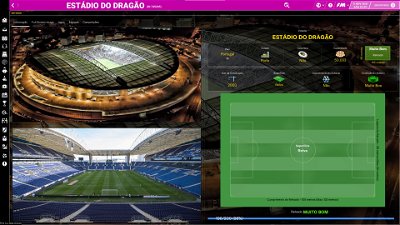



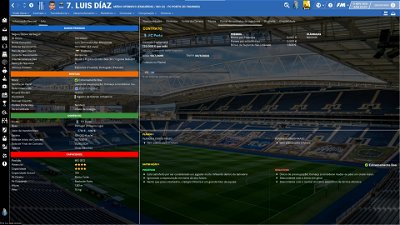



















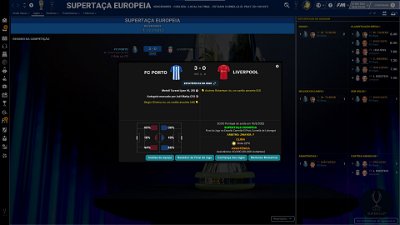









flut
Hi all
Now you can download the v3.0 adapted for 3440x1440 by NOLEAFWILEN. Thanks, my friend!!
And here are some screenshots:
flut
Hi
Sometimes people have that issue. I don't know if is related to the skin and if so why it happens (maybe a conflict with other skins?). I can't help you since is okay in my game.
flut
It never happens in my game yet (see screenshot)….But maybe is something related to the id in the code. Try the following: go to match score area panel.xml and change
<widget class="referee_profile_panel" file="non_player/referee profile2" id="refp">
for
<widget class="referee_profile_panel" file="non_player/referee profile2" id="refh">
reload the game.
flut
You have to change that colours in the settings.xml in the following code:
<colour name="unknown attribute background" red="146" green="82" blue="143"/>
<colour name="low attribute background" red="247" green="121" blue="121"/>
<colour name="normal attribute background" red="245" green="245" blue="85"/>
<colour name="good attribute background" value="green 200" />
<colour name="excellent attribute background" value="green" />
Don't forget to reload the game.
Bielsa is a legend
Looks great, a new tweak update coming?
looks a lot better mate
Γιώργος Σοφιανίδης
I found out that the problem arises because I was using the SSKCC files. If I do not choose them, everything looks right
oh, very interesting - i used the sskcc Files too. Now, i delete them and my Plan is after release the big FM22 Update from SI, to start a Career.
Tim Crossley
Hi all,
The skin is looking great. Thanks for all your hard work on it.
Is there a way to solve a problem I'm having with it?
Since downloading V3, the match screen is off sync on windowed mode on Mac.
It doesn't show ‘Continue’ or the settings to change camera, etc and the text has gotten bigger so not all 11 playing players fit on the screen in match ratings.
I have windowed mode and zoom out 85%
I've attached a picture of what it looks like on matchday.
Thanks
Tim
Bielsa is a legend
I don’t and have never had that issue with sskcc file, I use hammers file and works perfect with Flut skin
Bielsa is a legend
Drag the screens to fill the gap, then adjust each panel to suit your preference
Γιώργος Σοφιανίδης
I don't know why it happens to me then 🤷♂️
Evil-Muffin7
FM22 Sortitoutsi Licenses Fix - European Competition Colour Changes?
Γιώργος Σοφιανίδης
I dont think this file has anything to do with the problem i have. It happens with specific teams. The comps colors like CL and EL works fine.
noleafwilen
Always present Flut. Cheers.
bwfc0907
Will this skin work as intended on a 14" MacBook Pro?
flut
Hi
I really don't know. You can test it using trial and error method regarding the ZOOM (and you can also test the two versions of the skin)
Legs Benedict
having an issue where the “player form panel” doesn't display, not sure if it has to do with the skin or not… any suggestions?
Ferrenberg
hi. in fact i wanted to know which are the codes, so I can add them in any skin
Rich B
Sorry I wouldn’t know where to start. I had to edit rather a few different files in the panels area of the skin.
Lots of trial and error was involved and lots and lots of time.
flut
Everything is okay in my game. Try to clear the cache, keep this skin (and this skin version) in the skins folder only and reload the game.
Bielsa is a legend
Hey Flut, hope your weekend was good.
did you release / update with the improved in match team line up with names / flags?
cheers
Rich
Zefph
Hey,
For future updates for alt TV logos, here's one for those who watch in mostly Denmark and Sweden.
I made the VIAPLAY logo fit the skin.
kfnielsen
Mange tak 😉
Legs Benedict
did all of that several times but no luck. Fully deleted and redownloaded and got it working though
punnypunpunman
how do i bring up the player condition and match fitness percentages?
matg56
Obrigado FLUT ! My favourite again in FM22
Florian94
I've got a litte problem with the skin and hope that someone can help me. Everything of the skin is working, although ( shown in the screenshot) that the time indication can't be seen bt. isn't shown. Thank you for your help.
Hayrani Aktay
hi my friend, i have been using flutskin for a long time in my game, but when i progress in the game, notification sound is heard on pc sometimes what could be the reason?
evoking
It's the same with me…. I'm using Epic Games and the notification sound heard everytime there is a player (my player or scouted/shortlisted) gets an award. But that's not bothering me so I just continue playing.