Data Update Poll!
Hello, there is currently an important debate going on regarding how to manage the FM24 Data Update going forward, particularly in the case of modifying the ages and contract dates by 1 year. Please can you vote in the poll and join in the discussion.
Subscribe to this thread (by following these steps) so you get notifications whenever a new version is released.
If you have any issues, first read the FAQ.
This file will need to be re-applied if/when official patches/updates are released to ensure full compatibility. This is due to the fact that some files which are removed when installing this file are automatically re-installed by Steam when official patches come out.
Some of these changes, ESPECIALLY THE CLUB NAMES, do NOT apply in existing save-games. There's a workaround for that in the first post.
The sortitoutsi real names fix changes the instances of fake names in Football Manager 2023 to the proper, real life names for awards, cities, stadiums and competitions, in cases where the actual name is not licensed, such as Premier League displaying instead of Premier Division. It will also fix the fact that the German and Japanese National teams don't call up real players. These are all fully save-game compatible.
There is also a club name changes file, which changes the names of clubs in a way which ensures that any nicknames entered in the default database are retained. This file includes the proper names for Brazilian, German, Spanish, Portuguese, Italian (including Napoli) and French clubs, as well as Manchester Utd, to circumvent licensing restrictions. It also adds real-life media and journalists, encompassing most major footballing nations and continents. Brazilian clubs' text colours are also changed through an editor data file. Another editor data file creates the Ajax non-playing staff and the German national team manager missing from the database due to licensing restrictions. Finally, it includes a small file which corrects the 3-Letter competition names to correspond with any changes made in the lnc files. For all the files in this paragraph to work, however, you will need to start a new game.
Follow the below instructions to install this version of this file
STEP 1.
OPEN
Program Files (x86)\Steam\SteamApps\common\Football Manager 2023\data\database\db\2300
DELETE only the dbc , edt and lnc folders
OPEN
Program Files (x86)\Steam\SteamApps\common\Football Manager 2023\data\database\db\2330
DELETE only the dbc , edt and lnc folders
OPEN
Program Files (x86)\Steam\SteamApps\common\Football Manager 2023\data\database\db\2340
DELETE only the dbc , edt and lnc folders
Notes: \Program Files (x86)\ could be \Program Files\ depending on your set up.
Equivalent folders for PC players on Gamepass
PC players on Gamepass
I am led to understand that mods are enabled by default this year, so nothing needs to be done other than the below
OPEN
Xboxgames\Football Manager 2023\data\database\db\2300
DELETE only the dbc , edt and lnc folders
OPEN
Xboxgames\Football Manager 2023\data\database\db\2330
DELETE only the dbc , edt and lnc folders
OPEN
Xboxgames\Football Manager 2023\data\database\db\2340
DELETE only the dbc , edt and lnc folders
Equivalent folders for PC players on Epic Games
Epic Games Installation
OPEN
Program Files (x86)\Epic Games\FootballManager2023\data\database\db\2300
DELETE only the dbc , edt and lnc folders
OPEN
Program Files (x86)\Epic Games\FootballManager2023\data\database\db\2330
DELETE only the dbc , edt and lnc folders
OPEN
Program Files (x86)\Epic Games\FootballManager2023\data\database\db\2340
DELETE only the dbc , edt and lnc folders
Notes: \Program Files (x86)\ could be \Program Files\ depending on your set up.
Equivalent folders for Mac users
Mac installation
OPEN
/ Users / username / Library / Application Support / Steam / steamapps / common / Football Manager 2023 / data / database / db / 2300
DELETE only the dbc , edt and lnc folders
OPEN
/ Users / username / Library / Application Support / Steam / steamapps / common / Football Manager 2023 / data / database / db / 2330
DELETE only the dbc , edt and lnc folders
OPEN
/ Users / username / Library / Application Support / Steam / steamapps / common / Football Manager 2023 / data / database / db / 2340
DELETE only the dbc , edt and lnc folders
The easiest way to get to these folders is by going to Finder > Go > Go to Folder and copy and paste these exact paths and you will be taken to the right places ~/Library/Application Support/Steam/steamapps/common/Football Manager 2023/data/database/db/2300/
AND
~/Library/Application Support/Steam/steamapps/common/Football Manager 2023/data/database/db/2330/
AND
~/Library/Application Support/Steam/steamapps/common/Football Manager 2023/data/database/db/2340/
Alternatively you can get to the Library folder by simply selecting Go from the top bar and holding "alt" key - The Library folder suddenly appears on the drop down menu
For Mac Lion users, the Library folder will be hidden. Use this link to find out how to show it.
For those struggling to find the Steam and Steam Apps folder etc using Mac with the new OS High Sierra, this link below shows how you can unhide your Library folder which will then let you find the other folders.
Equivalent folders for Xbox players on Gamepass
Xbox on Gamepass installation
OPEN
navigate to drive it was installed in (C: or D🙂
Xboxgames>Football manager 2023>content>data>database>db>2300
DELETE only the dbc , edt and lnc folders
OPEN
navigate to drive it was installed in (C: or D🙂
Xboxgames>Football manager 2023>content>data>database>db>2330
DELETE only the dbc , edt and lnc folders
OPEN
navigate to drive it was installed in (C: or D🙂
Xboxgames>Football manager 2023>content>data>database>db>2340
DELETE only the dbc , edt and lnc folders
If you can't find where your Xboxgames folder is, you can find it by clicking on “More actions” button (three dots that appears when you move your mouse cursor over Football Manager 2023 on Xbox app), then “Manage” → “Files” tab → “Browse…” button.
Equivalent folders for FM TOUCH 23 on Mac users
FM TOUCH 23 Mac Os installation
OPEN
/ Applications / fm.app / Contents / Resources / data / database / db / 2300
DELETE only the dbc , edt and lnc folders
OPEN
/ Applications / fm.app / Contents / Resources / data / database / db / 2330
DELETE only the dbc , edt and lnc folders
OPEN
/ Applications / fm.app / Contents / Resources / data / database / db / 2340
DELETE only the dbc , edt and lnc folders
Equivalent folders for Steam Deck users
Steam Deck installation
if game is store on external micro SD card
OPEN
devices / rootfs / run / media / mmcblk0p1 / steamapps / common / Football Manager 2023 / data / database / db / 2300
DELETE only the dbc , edt and lnc folders
OPEN
devices / rootfs / run / media / mmcblk0p1 / steamapps / common / Football Manager 2023 / data / database / db / 2330
DELETE only the dbc , edt and lnc folders
OPEN
devices / rootfs / run / media / mmcblk0p1 / steamapps / common / Football Manager 2023 / data / database / db / 2340
DELETE only the dbc , edt and lnc folders
if game is stored on internal storage
OPEN
devices / home / deck / .local / share / Steam / steamapps / common / Football Manager 2023 / data / database / db / 2300
DELETE only the dbc , edt and lnc folders
OPEN
devices / home / deck / .local / share / Steam / steamapps / common / Football Manager 2023 / data / database / db / 2330
DELETE only the dbc , edt and lnc folders
OPEN
devices / home / deck / .local / share / Steam / steamapps / common / Football Manager 2023 / data / database / db / 2340
DELETE only the dbc , edt and lnc folders
STEP 2:
COPY the dbc, edt and lnc folders from the downloaded pack
STEP 3:
PASTE them into each of your respective folders mentioned in step 1.
These are what the respective folder structures should look like in the 2340 folder:
dbc:

dbc/permanent:

edt/permanent:

lnc:

STEP 4:
COPY the 9 files located in the EDITOR DATA FILES folder in the downloaded pack
STEP 5
PASTE to \Documents\Sports Interactive\Football Manager 2023\editor data
This is also the same folder to be used for Gamepass.
Equivalent folder for Mac
Users/YOUR Mac USERNAME/Library/Application Support/Sports Interactive
By default this folder is hidden, so to access you need to do as follows:
Open Finder
Click ‘Go’ from the menubar
Press and hold down the ‘Option’ (Alt) key
This will bring up the ‘Library’, click to enter then go to ‘Application Support’ -> ‘Sports Interactive’ -> ‘Football Manager 2023’
Equivalent folder for Steam Deck
devices / home / deck / .local / share / Steam / steamapps / compatdata / 1904540 / pfx / drive_c / users / steamuser / My Documents / Sports Interactive / Football Manager 2023 / editor data
This should be what your editor data folder looks like now. There may initially be a config.xml file in this folder and it can be safely overwritten; it is generated by FM every time the game starts.

To make sure the files have been applied correctly, go to English Premier Division in your saved game, and it should be renamed to Premier League. If you are in the middle of a save-game when you install this download, Japanese and German national teams will be populated in the next instance that players are called up, and not immediately. Do keep in mind that this file does not add Japan-based players, who are not in the official database and will need a third-party add-on to be created and added.
Club names are only changed if you apply the editor data files before starting a new game. For a workaround if you've already started a new save-game, then please read the opening post of this thread.
Comments
You'll need to Login to comment

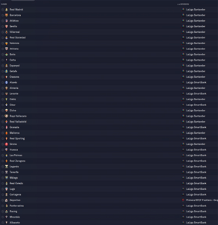
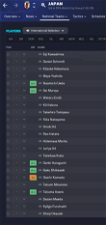


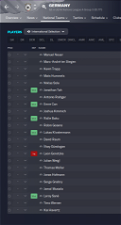

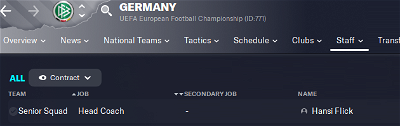
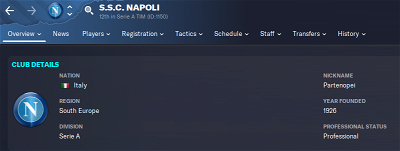

mons
This is an English-language forum, so please post in English. UEFA competitions are licensed this year so any errors in the name are a bug, and not due to this file.
Luis cassessa
the uefa conference league is abbreviated to uefa conference le . And it only changes when we click on the competition
mons
I'll try and put a fix in place, but it's a database issue with the Portuguese language, I suspect, so it might not be able to be resolved.
RoCCo_42
Turkish Playable League Teams (Level 1,2 and 3) Stadium Names
#Kayserispor
"STADIUM_NAME_CHANGE" 70014610 "RHG Enertürk Enerji Stadyumu" ""
#Alanyaspor
"STADIUM_NAME_CHANGE" 70042979 "Kırbıyık Holding Stadyumu" ""
#Antalyaspor
"STADIUM_NAME_CHANGE" 70081852 "Corendon Airlines Park Antalya Stadyumu" ""
#Sivasspor
"STADIUM_NAME_CHANGE" 70080939 "Sivas 4 Eylül Stadyumu" ""
#Şanlıurfaspor
"STADIUM_NAME_CHANGE" 70023836 "Şanlıurfa 11 Nisan Stadyumu" ""
#Anagold 24Erzincanspor
"STADIUM_NAME_CHANGE" 2000054236 "Erzincan 13 Şubat Şehir Stadyumu" ""
#Bursaspor
"STADIUM_NAME_CHANGE" 70061165 "Bursa Büyükşehir Belediye Stadyumu" ""
Sources: TFF
https://www.tff.org/default.aspx?pageID=198
https://www.tff.org/default.aspx?pageID=142
https://www.tff.org/Default.aspx?pageID=976&grupID=2233#grp
https://www.tff.org/Default.aspx?pageID=976&grupID=2234#grp
RoCCo_42
Turkish Playable League Teams (Level 1,2 and 3) Team Names
#"CLUB_LONG_NAME_CHANGE" 130304 "Beyçimento Bandırmaspor" ""
#"CLUB_LONG_NAME_CHANGE" 70081336 "Kuzey Marmara A.Ş. Arnavutköy Belediye Gençlik ve Spor" ""
or (If Character Problem)
#"CLUB_LONG_NAME_CHANGE" 70081336 "Kuzey Marmara A.Ş. Arnavutköy Belediyespor" ""
#"CLUB_LONG_NAME_CHANGE" 70028001 "Menemen Futbol Kulübü" ""
#"CLUB_LONG_NAME_CHANGE" 130351 "Eşin Group Nazilli Belediyespor" ""
#"CLUB_LONG_NAME_CHANGE" 70076210 "Bayburt Özel İdare Spor" ""
#"CLUB_LONG_NAME_CHANGE" 70061827 "Zonguldak Kömürspor A.Ş." ""
#"CLUB_LONG_NAME_CHANGE" 450550 "Weecoins Kırklarelispor" ""
#"CLUB_LONG_NAME_CHANGE" 1881 "Bitexen Van Spor Futbol Kulübü" ""
#"CLUB_LONG_NAME_CHANGE" 130300 "Baynet İnşaat Balıkesirspor" ""
Sources: TFF
https://www.tff.org/default.aspx?pageID=198
https://www.tff.org/default.aspx?pageID=142
https://www.tff.org/Default.aspx?pageID=976&grupID=2233#grp
https://www.tff.org/Default.aspx?pageID=976&grupID=2234#grp
JaiBoi
Out of curiosity does this fix also include Japanese club and competition names; this is the only thing I can see thats not updated.
Japanese players have been called up to national team, all other fixes appear to be correct.
Thank you very much for all the efforts.
mons
What's wrong with the Japanese club and competition names? I don't believe there's any changes needed to the former, and the latter are changed as far as I'm aware.
Thanks for those @RoCCo_42 🍻
JaiBoi
Thank you for the quick reply, embarrassingly I stand corrected, It wasnt until I clicked on the team that indeed the name is corrected. The short name look drastically different to my uneducated eyes, apologies.
mons
No worries, you just gave me a fright for a second there! Sometimes licensing restrictions introduce random changes like this I might not have been aware of until they're pointed out to me 🙂
coronateq
how can i fix napoli name?
mons
By installing the file correctly, and using the workaround in the first post if you've started a save game already.
Almost certainly the same issue you had in March of this year.
ChelseaFan257
Sure thing - this is what I have in my installation folder (x contains the original dbc, edt and lnc folders that come with the game, could that be the problem?):
And this is in the user data:
mons
Yes, I suspect that's it.
davidjones533
Hi - I'm trying to install this on a Macbook running FM23 Touch installed via Apple Arcade. It's picking up the renamed competitions etc (so I now have La Liga, Premier League and so on), but not the changes in the files in Step 5 I think (so I still have Parthenope, Man UFC and Real San Sebastian). This is starting a new game.
I've saved the files from Step 5 into /Users/dave/Library/Containers/com.sega.soccer.manager.23/Data/Library/Application Support/editor data/
The equivalent path for /Users/dave/Library/Containers/com.sega.soccer.manager.23/Data/Library/Application Support/graphics works fine with logo packs for example.
Cheers!
Thewes
Some new entries in India:
"CLUB_LONG_NAME_CHANGE" 40026653 "Mumbai City FC" ""
"CLUB_SHORT_NAME_CHANGE" 40026653 "Mumbai City" ""
"CLUB_LONG_NAME_CHANGE" 40026606 "FC Goa" ""
"CLUB_SHORT_NAME_CHANGE" 40026606 "FC Goa" ""
"CLUB_LONG_NAME_CHANGE" 40026587 "FC Pune City" ""
"CLUB_SHORT_NAME_CHANGE" 40026587 "Pune City" ""
"CLUB_LONG_NAME_CHANGE" 40026579 "Kerala Blasters FC" ""
"CLUB_SHORT_NAME_CHANGE" 40026579 "Kerala Blasters" ""
"CLUB_LONG_NAME_CHANGE" 40026578 "NorthEast United FC" ""
"CLUB_SHORT_NAME_CHANGE" 40026578 "NorthEast United" ""
"CLUB_LONG_NAME_CHANGE" 40026575 "Delhi Dynamos FC" ""
"CLUB_SHORT_NAME_CHANGE" 40026575 "Delhi Dynamos" ""
"CLUB_LONG_NAME_CHANGE" 40026598 "Delhi FC" ""
"CLUB_SHORT_NAME_CHANGE" 40026598 "Delhi FC" ""
"CLUB_LONG_NAME_CHANGE" 2000026684 "Sudeva Delhi FC" ""
"CLUB_SHORT_NAME_CHANGE" 2000026684 "Sudeva Delhi" ""
"CLUB_LONG_NAME_CHANGE" 40028584 "RoundGlass Punjab FC" ""
"CLUB_SHORT_NAME_CHANGE" 40028584 "Punjab FC" ""
"CLUB_LONG_NAME_CHANGE" 40038102 "Odisha FC" ""
"CLUB_SHORT_NAME_CHANGE" 40038102 "Odisha" ""
"CLUB_LONG_NAME_CHANGE" 40035484 "Jamshedpur FC" ""
"CLUB_SHORT_NAME_CHANGE" 40035484 "Jamshedpur" ""
"CLUB_LONG_NAME_CHANGE" 40037965 "Hyderabad FC" ""
"CLUB_SHORT_NAME_CHANGE" 40037965 "Hyderabad" ""
"CLUB_LONG_NAME_CHANGE" 130637 "SC East Bengal" ""
"CLUB_SHORT_NAME_CHANGE" 130637 "East Bengal" ""
"CLUB_LONG_NAME_CHANGE" 40026654 "Chennaiyin FC" ""
"CLUB_SHORT_NAME_CHANGE" 40026654 "Chennaiyin" ""
"CLUB_LONG_NAME_CHANGE" 40024212 "Bengaluru FC" ""
"CLUB_SHORT_NAME_CHANGE" 40024212 "Bengaluru" ""
"CLUB_LONG_NAME_CHANGE" 40026576 "ATK Mohun Bagan FC" ""
"CLUB_SHORT_NAME_CHANGE" 40026576 "ATKMB" ""
"CLUB_LONG_NAME_CHANGE" 40030275 "Real Kashmir FC" ""
"CLUB_SHORT_NAME_CHANGE" 40030275 "Real Kashmir" ""
"CLUB_LONG_NAME_CHANGE" 5512183 "Mohammedan SC" ""
"CLUB_SHORT_NAME_CHANGE" 5512183 "Mohammedan" ""
"CLUB_LONG_NAME_CHANGE" 40038846 "Rajasthan United FC" ""
"CLUB_SHORT_NAME_CHANGE" 40038846 "Rajasthan United" ""
"CLUB_LONG_NAME_CHANGE" 5623165 "North Eastern Re-Organising Cultural Association FC" ""
"CLUB_SHORT_NAME_CHANGE" 5623165 "NEROCA FC"
"CLUB_LONG_NAME_CHANGE" 2000027899 "Sreenidi Deccan FC" ""
"CLUB_SHORT_NAME_CHANGE" 2000027899 "Sreenidi Deccan" ""
"CLUB_LONG_NAME_CHANGE" 5623127 "Tiddim Road Athletic Union FC" ""
"CLUB_SHORT_NAME_CHANGE" 5623127 "TRAU FC" ""
"CLUB_LONG_NAME_CHANGE" 40038845 "FC Bengaluru United" ""
"CLUB_SHORT_NAME_CHANGE" 40038845 "Bengaluru United" ""
"CLUB_LONG_NAME_CHANGE" 40025608 "Garhwal FC" ""
"CLUB_SHORT_NAME_CHANGE" 40025608 "Garhwal" ""
"CLUB_LONG_NAME_CHANGE" 40008497 "Bhawanipore FC" ""
"CLUB_SHORT_NAME_CHANGE" 40008497 "Bhawanipore" """
"CLUB_LONG_NAME_CHANGE" 40027338 "Kashmir FC" ""
"CLUB_SHORT_NAME_CHANGE" 40027338 "Kashmir FC" ""
"CLUB_LONG_NAME_CHANGE" 2000126102 "Madan Maharaj FC" ""
"CLUB_SHORT_NAME_CHANGE" 2000126102 "Madan Maharaj" ""
"CLUB_LONG_NAME_CHANGE" 2000126106 "Ryntih FC" ""
"CLUB_SHORT_NAME_CHANGE" 2000126106 "Ryntih" ""
"CLUB_LONG_NAME_CHANGE" 40012017 "Aizawl FC" ""
"CLUB_SHORT_NAME_CHANGE" 40012017 "Aizawl" ""
"CLUB_LONG_NAME_CHANGE" 40008002 "Mumbai Kenkre FC" ""
"CLUB_SHORT_NAME_CHANGE" 40008002 "Mumbai Kenkre" ""
"CLUB_LONG_NAME_CHANGE" 2000126104 "Corbett FC" ""
"CLUB_SHORT_NAME_CHANGE" 2000126104 "Corbett" ""
"CLUB_NAME_CHANGE" 2000012857 "Punjab B" ""
"CLUB_NAME_CHANGE" 40037925 "ATKMB B" ""
"CLUB_NAME_CHANGE" 40036080 "Chennaiyin B" ""
GodsentHose
I would be glad if it could be tested, because imo this real names fix is the best there is overall (even our german real names fix isn't as detailed as yours).
mons
I'm afraid I don't have the time to test it myself. There's nothing stopping you from testing it yourself and letting me know if any further changes are needed. The structure of the file is the same, so if a particular change worked last year and is still in the file code this year, then I see no reason why it shouldn't work.
If there are any changes you'd like to propose to the current German data, please do let me know and I'll add it, ahead of the release of v1.3 👍
Elmijama
Bei mir werden die Mitarbeiterfotos von Axja nicht angezeigt
mons
This is an English-language forum. Please post in English.
I suggest you read the FAQ in the second post.
GodsentHose
I will let you know shortly let me start the game.
JaiBoi
May have found an error (might be on my end mind you), but on the New Zealand Top division, there is 3 regional groups “Northern”, “Central” and “Southern”, before splitting into the championship group. However I have noted the Northern regional group in my game is called “NRFL Premier league” which is a regional division below the top division.
mons
You're right, the 2021 changes hadn't been reflected, but they will be in v1.3 👍
JaiBoi
cheers mate
CurryApple
Hi @mons I would like to suggest adding an extra line to the guide, which helps in some edge cases. Specifically Step 5.
I didn't want to store all my logos, kits, facepacks, and so on within the documents folder, so I created a new folder at D:\path\to\fm\graphics\ in which I store all my graphical data. I then add --user_data_location=D:\path\to\fm\graphics\ to my Launch Options within Steam.
This means the correct path for step 5 is actually
D:\path\to\fm\graphics\editor data\and not\Documents\Sports Interactive\Football Manager 2023\editor data.I wouldn't be surprised if there are a lot of other people like me who made this change (i.e. for disk space or cloud back-up reasons), so I thought it'd be useful to mention this here in the thread (for you googlers) but also as something to add to the guide so future people don't waste time debugging it as I have.
mons
That's what I do myself, but it's an extra step that I'm loath to explicitly outline since it will incrementally increase the risk of people getting even further confused. I tend to believe that people who know how to figure out changing the user data folder can be trusted to know the editor data files should go in there, and don't need it to be explained.
JaiBoi
Was wondering if we knew when version 1.3 would be released (apologies if already asked; tried scrolling through the chat to find out lol), I was also wondering, if I start my save and a new update is released. as described in description, does that mean I have to reapply the name change fix, or would that only be required if a new save was started.
Thanks again for all the work you do guys.
mons
It is recommended to reapply the fix every time it is released. This way you'll get all save-game compatible changes and have the other fixes in place in case you decide to start a new game at some point.
I don't intend to release v1.3 until a new official patch is released, whenever that may be…
Zangor
# Asian Youth Championship
"COMP_LONG_NAME_CHANGE" 5626772 "AFC Under-19 Championship" ""
"COMP_SHORT_NAME_CHANGE" 5626772 "AFC U-19 Championship" ""
"COMP_LONG_NAME_CHANGE" 5626772 "AFC Under-20 Asian Cup" ""
"COMP_SHORT_NAME_CHANGE" 5626772 "AFC U-20 Asian Cup" ""
# Asian Youth Championship Qualifiers
"COMP_LONG_NAME_CHANGE" 5626828 "AFC Under-19 Championship Qualifiers" ""
"COMP_SHORT_NAME_CHANGE" 5626828 "AFC U-19 Qualifiers" ""
"COMP_LONG_NAME_CHANGE" 5626828 "AFC Under-20 Asian Cup Qualifiers" ""
"COMP_SHORT_NAME_CHANGE" 5626828 "AFC U-20 Asian Cup Qualifiers" ""
source
# Under 23 Asian Nations Cup
"COMP_LONG_NAME_CHANGE" 23177175 "AFC Under-23 Championship" ""
"COMP_SHORT_NAME_CHANGE" 23177175 "AFC U-23 Championship" ""
"COMP_LONG_NAME_CHANGE" 23177175 "AFC Under-23 Asian Cup" ""
"COMP_SHORT_NAME_CHANGE" 23177175 "AFC U-23 Asian Cup" ""
# Under 23 Asian Nations Cup Qualifying
"COMP_LONG_NAME_CHANGE" 23177174 "AFC Under-23 Championship Qualifiers" ""
"COMP_SHORT_NAME_CHANGE" 23177174 "AFC U-23 Championship Qualifiers" ""
"COMP_LONG_NAME_CHANGE" 23177174 "AFC Under-23 Asian Cup Qualifiers" ""
"COMP_SHORT_NAME_CHANGE" 23177174 "AFC U-23 Asian Cup Qualifiers" ""
source
# Asian Under 16 Championship
"COMP_LONG_NAME_CHANGE" 5626804 "AFC Under-16 Championship" ""
"COMP_SHORT_NAME_CHANGE" 5626804 "AFC U-16 Championship" ""
"COMP_LONG_NAME_CHANGE" 5626804 "AFC Under-17 Asian Cup" ""
"COMP_SHORT_NAME_CHANGE" 5626804 "AFC U-17 Asian Cup" ""
# Asian Under 16 Championship Qualifying
"COMP_LONG_NAME_CHANGE" 1009934 "AFC Under-16 Championship Qualifiers" ""
"COMP_SHORT_NAME_CHANGE" 1009934 "AFC U-16 Championship Qualifiers" ""
"COMP_LONG_NAME_CHANGE" 1009934 "AFC Under-17 Asian Cup Qualifiers" ""
"COMP_SHORT_NAME_CHANGE" 1009934 "AFC U-17 Asian Cup Qualifiers" ""
source
# AFF Championship
"COMP_LONG_NAME_CHANGE" 5626560 "AFF Suzuki Cup" ""
"COMP_LONG_NAME_CHANGE" 5626560 "AFF Mitsubishi Electric Cup" ""
# South East Asian Football Championship Qualifying
"COMP_LONG_NAME_CHANGE" 23023485 "AFF Suzuki Cup Qualifiers" ""
"COMP_SHORT_NAME_CHANGE" 23023485 "AFF Suzuki Cup Qualifiers" ""
"COMP_LONG_NAME_CHANGE" 23023485 "AFF Mitsubishi Electric Cup Qualifiers" ""
"COMP_SHORT_NAME_CHANGE" 23023485 "AFF Championship Qualifiers" ""
# AFC/OFC Challenge Cup
"COMP_LONG_NAME_CHANGE" 145234 "AFC/OFC Cup Challenge"
"COMP_LONG_NAME_CHANGE" 145234 "AFC/OFC Challenge Cup"
# Central and East African Championship
"COMP_LONG_NAME_CHANGE" 13105499 "GOtv CECAFA Senior Challenge Cup" ""
"COMP_LONG_NAME_CHANGE" 13105499 "CECAFA Senior Challenge Cup" ""
#UNCAF Cup
"COMP_LONG_NAME_CHANGE" 5623025 "Emirates Gulf Cooperation Council Champions League" ""
"COMP_SHORT_NAME_CHANGE" 5623025 "Emirates GCC Champions League" ""
"COMP_LONG_NAME_CHANGE" 5623025 "Gulf Cooperation Council Champions League" ""
"COMP_SHORT_NAME_CHANGE" 5623025 "GCC Champions League" ""
# Oceania Club Championship
"COMP_LONG_NAME_CHANGE" 127285 "Fiji Airways OFC Champions League" ""
"COMP_LONG_NAME_CHANGE" 127285 "OFC Champions League" ""
wfm18
I expect a regular FM update within two weeks, but let’s see 😊
mons
Yep, which is why I don't think it makes much sense to release 2 versions that close to each other, plus there's more time to add the suggestions/fixes coming in 🙂