This Skin adds tons of extra data to various screens
There are 4 different options:
- Sas24.March.2.fmf - The Main Skin
- Sas24.Mar.2-hidden.fmf - The Main Skin with Hidden Attributes (requires In Game Editor)
- Sas24.Mar.2-laptop.fmf - Smaller version Optimised for Laptops
- Sas24.Mar.2-laptop-hidden.fmf - The Laptop Version with Hidden Attributes (requires In Game Editor)
+ 4 Zip packed
+ Sas24 FAQ
This skin is free to use and will always be free
If you feel like buying me a coffee so i can stay awake. it's never expected, but highly appreciated

Screen Resolution
Desktop version is optimized for 1920x1080 at 100% - 95% is preferred.
Laptop version is optimized for 1366x768 at 85% zoom
17th Mar 2024
- Fixed assists in the Team analysis view
- Changed "Match stats button" to be default, and MOD will now remove it
- Added home and away attendance to halftime screen and fulltime screen (center top midt)
- *Added Mods*
- Removes Match stats button from fixture page right side
15th Mar 2024
- Little update with stuff i forgot for the March update
- Added Loan out info to supporter page in club info
- Added "played minutes" back to the player stats panel
- *Added Mods*
- Adds Match stats on fixture page right side
1st Mar 2024
- Added DoB to agent offers on transfer deadline day
- Added side by side passing network panel to match tablet panels
- Removed the old "record" button in matches(next to instant result) as i never noticed that it was removed in the default game
- Change the circles to shirts on the bottombar tactics - Thanks to Geo28 for the idea
- Added player Stats to match tablet tabs - Thank to "Zekajlo" for the suggestion
- Combined player name and nationality on Opp instruction page
- Added promises next to recent match analysis and past meetings tab under the tactic in the tactic screen
- Asking price on contracts offer right side info panel, has been replaced by "current wage" which made more sense
- Squad page info bar has been redone. (desktop only for now)
- Adjustments has been made all over. (on the places i knew or heard needed it)
1st Feb 2024
- Nationality added to Opponent instrustions screen
- Average age in the Squad page info bar, should be more accurate now
- Fixed past meeting button text in the fixture list
- Added Home-Grown due date to player profil
- Fixed Shot-Maps home and away panels in tablet
- Added info icon next to Bookmarks header
- Added "big" kits to "club info - General" page
- Match tablet has been reverted back to what Sas24 was originaly released with.
13th Jan 2024
- Backroom staff ID - has been made into a Mod instead of being there by default (see the FAQ)- (it prevented spacebar to be used as continue)
- Corrected names of panels on the Tablet (Horizontal/Vertical)
- Added Momentum panel to left side panel
- Missing faces has returned to Inbox - Staff recommendations for players for next Team2 and U19 matches
- And Team selection advice (mail)
- And next opponent (home screen)
10th Jan 2024
- Match tablet has once again been reworked and tested and should be free of screen freezes
- i've also added Scout knowledge to Human manager profil
--Laptops--
- Staff profile, scout knowledge is now fixed.
- Added a note in the FAQ on how to make the Tablet able to move all the way to the left panel (for higher resolutioons then 1920x1080)
-- Disabled: I have disabled faces from the "Inbox - Staff recommendations for players for next Team2 and U19 matches" as it had a massive lag --
-- 4th Jan and & 5th Jan updates --
- I've removed the "update notes on these 2 dates as it was match tablet fixes and as they didnt fix anything they are useless..
-- what was added on those dates is below --
- I've added Backroom ID's in Mail title
- i've trimmed the "Player training panel" so it now fits into the smaller panels at the bottom
1st Jan 2024 update
- THE MATCH FREEZE: in 1st highlight that some ppl encountred "should" be fixed and should not happend again.!
- Adjusted text here and there
- Added stuff here and there
- Fixed color issues with quick flick buttons when looking at staff
- Added Average position - vertical panel to the match tablet
- Added Average position with and without ball to analysis tab on tablet - With Thanks and permission from Wozzie - Tato
- Personality added the right side panel contract offer (no club and have club)
- FM stag page has been corrected to not have 3 of the same datahub popup's
- City name added to club info page next to the stadium name
---Desktop only--- (sorry)
- Added Pizza Chart panel to bottom right panel in player profil (100%, 95% and 85% Zoom) versions - With Thanks and persmission from Gimn - Mustermann
- Mod to have the 4 extra panels on player profil (for high resolutions) - please read the FAQ
3rd Dec 2023 update
* Non vital update * Corrected a missing update of the Face and Front mod
1st Dec 2023 updates
- Assistant advice panel in matches has been removed as it's no longer part of the default game and was just blank
- Set pieces added to home screen next opponent tab
- Set pieces added to staff page bottom view(Coaching attributes)
- Age on Player profil and Staff profil is now able to be edited.
- Players age has now been turned green on the player profil, just like on the player popup
- In match % at the bottom bar now Live updates, Thanks for "Flut" for helping me locate the issue
- In match scoreboard has had clock and result font changed..it's not gonna be changed again
- Mail Scout Cards has been adjusted slightly, they still need a redo at some point. (not sure how it looks on laptops as i don't have one)
- Mini tactic on tactics collaps in the tactic screen is back... the "gongs" had run off with it. but i found it and got it back!
- Supporter Profil added to Club info page tab list
- Feet icons added to opposition instructions screen
- Duration has been added to the mail target/promises update page
- Match Tablet background got a colour change thanks to "DazS8"
- Staff Hidden attributes has been added to Hidden attribute version
- Mod to remove % from the player profil has been added
- Mod to be able to see the label for Moral icon in squad view has been added
6th Nov 2023 update
- Small adjustments and minor fiddeling done
- Set pieces data added to next match in the data hub
- Play contribution panel "should" be fixed so it no longer shows as a full primary colour box of the team, and not match the rest of the page
- The FM Stag Stats has been updated - based on : https://fmstag.com/statistics-what-does-good-look-like-in-fm24/
30th Oct 2023 update
- REMOVED: Pos-Stats has been removed as it was causing the lag when entering the player profil
-------------------------------------------------------------------------------------------------------
- Zip packed Skins have been added for easier use of mods - personal use
- Player profil faces/kits animations has been removed as they were causing some lag on the page
- Player profil Kits can now be changed to be seen from the front and as face only (see the SAS24 FAQ)
- The 4 extra panels for Higher resolutions has been removed as they caused problems with the panels below on higher resolutions
- Line between left Menu and Page has been moved to the border.
- I have changed the Panel Selectors ID's in the hopes the panels will start remembering things and not have alzheimers (your panels WILL be a mess 1st time now)
- Non Scouted players and trial players will now have the panels populate as normal
- In match single team passing maps(home and away panel) has been fixed so both no longer only shows the home team.
24th Oct 2023 update
- REMOVED: Transfer History page has been reverted back to default as the "old" code with bars did work properly anymore
-------------------------------------------------------------------------------------------------------
- Skins have had some minor adjustments.
- Personality added to staff popup
- Staff face has been moved abit to the right
- Dobbelt arrows reverted back to single arrows, they would not play nice 😢
21st Oct 2023 update
- Bookmarks Menu - Has been moved 1 link down, scrollbar will show once the space is used. check the FAQ on how to reduce / get more room
- Few new panels added to player profil
- Stuff has been nuked, stamped on and then put back in place (nothing has been removed)
- There is currently 1 "wip" panel
- Skin has gone from 39.9mb down to 21.45mb
Credits and Thanks
- Michaeltmurrayuk for the mods
- Bluestillidie00
- Flut
- FMEnchanced
- _Ben_
- Gimn
- BuzzR
- Drakestone
- Keysi
- A31632
- Tato
- Wkdsoul
- Tyburn
- OPZ skin
- Andromeda skin
- Cat Skin FM22
- Flut skin
- YACS skin
- TCS Skin
- Ironowl
- DazS8 - for Match Tablet colouring
- MaxPower22 and friend for lag testing
- FM Stag - FM Stag Stats
- Margs for Laptop feedback, idea's etc
Twitch links
- Jebaroo at https://www.twitch.tv/Jebaroo - for deep match freeze testing.
- Ecxoes at https://www.twitch.tv/ecxoes
- Dreamtrip at https://www.twitch.tv/dreamtrip
- Conriddle at https://www.twitch.tv/conriddle
- Secondyellowcard at https://www.twitch.tv/secondyellowcard
- Davidnyholm at https://www.twitch.tv/davidnyholm
Comments
You'll need to Login to comment






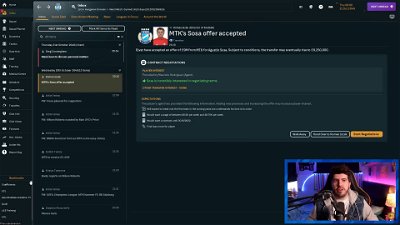
sasmaz
https://www.mediafire.com/file/0oeb8b5n04p7pe5/1.5%2529_SAS24_FAQ.txt/file
sasmaz
i forgot to update the mods when i fixed a issue on the page, but if you re-download they should be fixed and work when you add the player face mod
sasmaz
whose hearts can only be replaced if you edit the file itself, i havnt made a mod for that
sasmaz
just a fyi - i won't be available to answer questions the next few days. so if you have any questions, please have alittle patience and i will get back to you.
JonFiddich
I'm actually using a wide screen monitor on 2560 x 1080
Stefanovski
Can you tell us which xml file to edit?
cristobalite
I must compliment you on an amazing piece of work with this beautiful skin. may i trouble you to ask which part of your skin can i change icons from Pic1 to Pic2? Personal use ONLY. Thanks.
JonFiddich
Hi guys, I'm looking to remove this page from the match previews because I want to see the animated lineups before the match starts. Any idea which file do I remove?
calvg
@sasmaz when you return can you advise about this scout meeting panel inbox item issue I'm having ?
when I get info from scout meeting it looks like this, as you can see it is cutting it off
This is the same in different resolutions, have the Nov version.
tried cache clears and still the same , the box is the same size in the default skin.
This only happens when you are not in control of scouting meetings, I had it delegated when i tested taking control it used the empty space correctly.
sasmaz
The Scouting cards need a overhaul, i've adjusted it abit and will do from next update Dec 1st
as soon as i have time, i will be remaking the scouting cards completely
it's the little scouting card and you're not ment to see more then the attrinutes and pitch, due to your resolution you can see the compare part aswell, which would in the optimized resolution only be visable in the big scout card
sasmaz
you would have to replace the graphics
or in this case add it to the skin
graphics\buttons\custom\status
calvg
no worries just wanted to be sure you're aware for future work
cristobalite
Thanks that worked. My second issue is how can i address this screen during a match? Everything is jumbled together on the right side of the screen. Screen resolution is 1440p.
calvg
its a click and drag resize
calvg
Yeah i wouldnt mind the old animated prematch that is after this screen
@sasmaz if you could direct me to the panel to remove?
Bulkieri
If not in “graphics”, where should we be putting the stadium pack so it shows on the club info screen but not on other screens?
Thanks.
p.s. superb skin btw, love it
sasmaz
you need a “proper” stadium pack
what confuses alot of ppl is that there are different packs and they both goes into the graphics folder. like
The differens between the 2 packs below is the config file found inside the packs (just so you guys know)
Background packs - this will if the skin is made for background pictures show on the entire screen
Stadium packs - this will show in places made for stadium pictures (Club info page) in my skin
As my skin has a background selector (just under the continue biutton) the Background pack will show over the entire screen, but the opasity button will have no effect
so i made a “how to setup the background selector” file that can be seen in the download folder, it will explain how to use it so you can have backgrounds of your choice and be able to adjust the opasity so text can be read 🙂
i hope this explains it well enough 🙂
sasmaz
Sorry m8, you'll have to seek help and advice from the SI official skinning hideout as im having a hard time helping ppl dissecting my own skin 🙂 i hope it makes sense
Tarık Afacan
@sasmaz can i change the positions colors to default? i'd like use it colorless
sasmaz
not sure what you mean by position, if you mean the dots on the pitch you can change it from the skins colours in preferences
if you mean the role and duty boxes, it's set in the settings file
Tarık Afacan
i mean the second one you said bro, thanks.
btw why doesn't this information map show countries?
sasmaz
yeah thats set in the settings file, just delete the between
<!-- PLAYER POSITIONS -->
<!-- LEAGUE TABLE HIGHLIGHTS -->
and then save the file and reload the skin and it's the default colours
the mini map was broken last year and i havnt look into this year to see if it's fixed, best way to check something is to just load in the default skin and see if the thing in question is working there, if not.. then it's a game issue and if it is, then it's a skin issue and i'll look at it
FM Bard
Hey @sasmaz Thanks for your work, ignore if you are too busy. Interested if there is a way to remove the CA/PA from player profiles? Cheers.
jeremy0315
edit: nevermind
sasmaz
anything is possible, just edit the widget out 🙂 - it's not something i will do tho, as it's a default part of a players profile.
kabir89
Thanks for the great skin. I absolutely love this. But I have recently run into a problem as fitness percentages have disappeared. I tried what is mentioned in the FAQs but it hasnt worked. Is there another way?
I also wanted to ask if there is a way to go back to the original match score panels? Especially the champions league. I love what you have done with them. But really like the original champions league match score panels as well.
Thanks
sasmaz
The mentioned way in the FAQ to get the % back still works, remember to restart the game as alot skips that part
about the scoreboard question, i will have to direct you to the SI skinning Hideout. as this is not the place for coding help. Hope it makes sense
kabir89
Thanks a bunch
STRIKER190483
Hey, I ran into this issue with the player screen analysis tab buttons being slightly out of view, I'm running the game in 100% in Windows and 95% in the game. Someone please help.
sasmaz
Thats because the DataHub hasnt been “unlocked”, once you've played 5+ matches it will change into datahub stuff.