13,569
11
1,772
This is update version 1.1 for the Champions league 2016 skin, a “must have” update with multiple graphic enhancements, bug fixes and other updates.
I tried to update the OP but uploading of the new update failed numerous times, below the update link and details!
This update includes:
- minor bug fixes.
- graphic enhancements (custom player status icons added, added bigger player faces in inbox messages, player names on shirts in tactics
(also during match when substituting etc.)
- new match titlebar lay out. (design by Gunzo) *****
- improved full match "Champions League" themed scoreboard. *
- more detailed custom made post match panel
- bigger pitch on tactics overview screen during match. **
- custom made player status icons.
- different fonts used, improving the overall "look and feel" of the skin
- alternative BBC news graphics (design by Emil Debski), original (1.0) news panel code included if you prefer the old one. ***
- optional sidebar coding including for those of you who like the sidebar NOT to "auto-hide". ****
The skin includes (as was the case with version 1.0):
- compatibility with version 16.2.0
- bigger player faces in screens
- (small) sidebar with customized icons and auto-hide feature, colours change depending on team/competition selected
- custom made Champions League scoreboard in full match screen mode
- custom made "match preview" and "post match" panels
- opacity/background selector
- instant result button
- many other additional graphical updates to enhance the FM experience
This skin is optimized for HD resolutions (resolution of 1920x1080 windowed and full screen).
Notes:
* The scoreboard works best in 1920x1080 resolutions. If needed the "left inset" values for "score" and "time" can be adjusted to align
these correctly. The scoreboard works fine with team/club names until 12-13 letters/spaces used, if with your resolution or longer team/club
names are used you may need to "stretch" the scoreboard with an imaging editing program (like "Photoshop" , without changing the height
, without changing the height
change the width slightly (a small change will make a big difference) and you will have more space for the names.
I added a file "match titlebar score.xml.BIGGER" in the panels folder, you can replace the original file with the "BIGGER" file.
** The bigger pitch will correct the fact that players name would not be visible on the shirts while making changes during the match in the tactics panel,
also when playing with 5 players in a defensive or midfield setup the players' names on the kits would 'drop-off'.
With the recommended resolution this is no issue anymore, but the pitch will take up more space than in the 1.0 release version.
*** In the panels folder I created a file "competition news panel.xml.NO BBC", replace the original with this one and you will the same
news page as in version 1.0 back.
**** If you prefer the sidebar NOT to "auto-hide": in the panels folder of the skin I created a file "client object browser.xml.NO AUTO HIDE".
Replace the original file with this one and you will have a small sidebar that is static.
***** If you prefer the "match titlebar" as in version 1.0, in the panels folder there is a file "match title bar.xml.VERSION 1.0"
replace the original with this one and reload the skin.
With all replacements: delete the added "NO BBC", "BIGGER", "NO AUTO HIDE" or "VERSION 1.0" from the file names so "(name).xml" is left.
Reload the skin as always.
This skin wouldn't have been possible without the work of:
Dasz8
FLUT
Emil Debski aka. fenomeno9 (Vitrex skin)
OPZ
TheBantams (Andromeda skin)
Wannachupbrew
Bergkamp
Artdekdok
Gunzo
and many others
Recommended (not included) for use with this skin are:
Facepack of your choice
Logo and kits packs
Cities megapack (showing citypictures in club screens)
Stadium background packs
*****Please don't redistribute without my permission, either in original form or in a "tweaked" or "enhanced" version******
Installation instructions:
This is a stand-alone 1.1 update for the Champions League skin, version 1.0 is not required/needed to be and stay present.
If you already have the 1.0 version installed COMPLETELY DELETE this version, do not leave this version in your skins folder as
the new version might (and will) given conflicts with the files that are not been overwritten.
Extract the 7z file in x:\users\(your name)\My documents\Sports Interactive\Football Manager 2016\skins\
If you don't have a "skins" folder you need to create one.
When you extract the 7z file it will automatically create a "Champions League 2016" folder, which contains the skin.
Make sure you un-tick "use skin cache", clear the cache and reload the skin.
Alternatively you can restart the game with "skin cache" un-ticked.
This way not only the skin but also the included alternative graphics will be loaded correctly.
Notes:
If you like to use a different background, copy your favorite background picture to the folder:
".......\skins\Champions League 2016\graphics\backgrounds".
Rename the picture to "1......6.jpg" and reload the skin.
Un-tick "skin cache" and clear the current cache to make sure all graphics are loaded properly.
If you want to replace the manager picture on the main menu, I have added a few files in the folder ".......\skins\Champions League 2016\graphics\main menu" called "manager.png.alt"
You can delete the "manager.png" if you don't like the current manager pictured there and either delete it or replace it with an alternative picture.
Any feedback on errors or bugs is greatly appreciated, please make sure before reporting bugs or errors that you read the instructions
and updated the skin to the newest version (1.1).
Screenshots:








NEW DOWNLOAD LINK FOR VERSION 1.1:
http://adf.ly/1VktIc
Download links also updated!!!!
I tried to update the OP but uploading of the new update failed numerous times, below the update link and details!
This update includes:
- minor bug fixes.
- graphic enhancements (custom player status icons added, added bigger player faces in inbox messages, player names on shirts in tactics
(also during match when substituting etc.)
- new match titlebar lay out. (design by Gunzo) *****
- improved full match "Champions League" themed scoreboard. *
- more detailed custom made post match panel
- bigger pitch on tactics overview screen during match. **
- custom made player status icons.
- different fonts used, improving the overall "look and feel" of the skin
- alternative BBC news graphics (design by Emil Debski), original (1.0) news panel code included if you prefer the old one. ***
- optional sidebar coding including for those of you who like the sidebar NOT to "auto-hide". ****
The skin includes (as was the case with version 1.0):
- compatibility with version 16.2.0
- bigger player faces in screens
- (small) sidebar with customized icons and auto-hide feature, colours change depending on team/competition selected
- custom made Champions League scoreboard in full match screen mode
- custom made "match preview" and "post match" panels
- opacity/background selector
- instant result button
- many other additional graphical updates to enhance the FM experience
This skin is optimized for HD resolutions (resolution of 1920x1080 windowed and full screen).
Notes:
* The scoreboard works best in 1920x1080 resolutions. If needed the "left inset" values for "score" and "time" can be adjusted to align
these correctly. The scoreboard works fine with team/club names until 12-13 letters/spaces used, if with your resolution or longer team/club
names are used you may need to "stretch" the scoreboard with an imaging editing program (like "Photoshop"
change the width slightly (a small change will make a big difference) and you will have more space for the names.
I added a file "match titlebar score.xml.BIGGER" in the panels folder, you can replace the original file with the "BIGGER" file.
** The bigger pitch will correct the fact that players name would not be visible on the shirts while making changes during the match in the tactics panel,
also when playing with 5 players in a defensive or midfield setup the players' names on the kits would 'drop-off'.
With the recommended resolution this is no issue anymore, but the pitch will take up more space than in the 1.0 release version.
*** In the panels folder I created a file "competition news panel.xml.NO BBC", replace the original with this one and you will the same
news page as in version 1.0 back.
**** If you prefer the sidebar NOT to "auto-hide": in the panels folder of the skin I created a file "client object browser.xml.NO AUTO HIDE".
Replace the original file with this one and you will have a small sidebar that is static.
***** If you prefer the "match titlebar" as in version 1.0, in the panels folder there is a file "match title bar.xml.VERSION 1.0"
replace the original with this one and reload the skin.
With all replacements: delete the added "NO BBC", "BIGGER", "NO AUTO HIDE" or "VERSION 1.0" from the file names so "(name).xml" is left.
Reload the skin as always.
This skin wouldn't have been possible without the work of:
Dasz8
FLUT
Emil Debski aka. fenomeno9 (Vitrex skin)
OPZ
TheBantams (Andromeda skin)
Wannachupbrew
Bergkamp
Artdekdok
Gunzo
and many others
Recommended (not included) for use with this skin are:
Facepack of your choice
Logo and kits packs
Cities megapack (showing citypictures in club screens)
Stadium background packs
*****Please don't redistribute without my permission, either in original form or in a "tweaked" or "enhanced" version******
Installation instructions:
This is a stand-alone 1.1 update for the Champions League skin, version 1.0 is not required/needed to be and stay present.
If you already have the 1.0 version installed COMPLETELY DELETE this version, do not leave this version in your skins folder as
the new version might (and will) given conflicts with the files that are not been overwritten.
Extract the 7z file in x:\users\(your name)\My documents\Sports Interactive\Football Manager 2016\skins\
If you don't have a "skins" folder you need to create one.
When you extract the 7z file it will automatically create a "Champions League 2016" folder, which contains the skin.
Make sure you un-tick "use skin cache", clear the cache and reload the skin.
Alternatively you can restart the game with "skin cache" un-ticked.
This way not only the skin but also the included alternative graphics will be loaded correctly.
Notes:
If you like to use a different background, copy your favorite background picture to the folder:
".......\skins\Champions League 2016\graphics\backgrounds".
Rename the picture to "1......6.jpg" and reload the skin.
Un-tick "skin cache" and clear the current cache to make sure all graphics are loaded properly.
If you want to replace the manager picture on the main menu, I have added a few files in the folder ".......\skins\Champions League 2016\graphics\main menu" called "manager.png.alt"
You can delete the "manager.png" if you don't like the current manager pictured there and either delete it or replace it with an alternative picture.
Any feedback on errors or bugs is greatly appreciated, please make sure before reporting bugs or errors that you read the instructions
and updated the skin to the newest version (1.1).
Screenshots:








NEW DOWNLOAD LINK FOR VERSION 1.1:
http://adf.ly/1VktIc
Download links also updated!!!!
Comments
You'll need to Login to comment
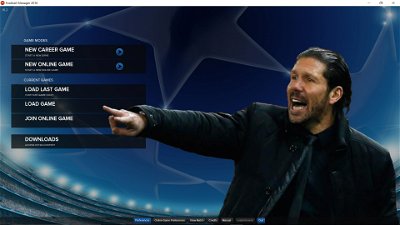







Lech
HessyYid
a31632
Thanks for the compliment but as it says in the opening post:
"Low(er) resolutions will not be able to display all panels completely because of this and these low(er) resolution are not recommended or supported."
You can try and see how it looks on a (I assume) lower resolution laptop but lower resolutions are not supported as I made this skin for my personal use and it took me days to do so. I'm sorry but simply don't have the time to spend another few days in creating a lower resolution version on special request.
You might try to delete the panels that don't look good when you test it in your laptop resolution, that way you have the default panels to replace the ones I adjusted or created.
a31632
Lech
Doddo04
a31632
I assume that what you changed in the Androflux skin to get it to work is not working in my skin, otherwise you wouldn't have asked ;-)
I never use changing backgrounds, makes my screens too busy sometimes, but it's all personal preference.
I found this post that explains in depth how to enable the changes, but haven't tried it myself.
http://fm-players.net/index.php?topic=7231.0
Utoo22
Have a question : Is possible to remove the logos team from the scoreboard?Too big in my opinion.
D_LO_
Find (for home team, line 106-128)
<container>
<layout class="stick_to_sides_attachment" alignment="horizontal" inset="0" />
<layout class="stick_to_sides_attachment" alignment="vertical" inset="2"/>
<layout class="arrange_horizontal_attachment" alignment="left, extend" gap="0"/>
<container width="50"/>
<widget class="picture" id="hmtF" scale_picture="true" width="85" height="85" transparency="1" image_alignment="centre">
<layout class="centre_in_parent_attachment" alignment="vertical" inset="0"/>
<attachment class="test_setting_attachment" get_setting="show_badges" default_value="true" set_property="hidn">
<boolean id="value" value="false"/>
</attachment>
<record id="object_property">
<integer id="get_property" value="htpc" />
<integer id="set_property" value="file" />
</record>
</widget>
<container/>
</container>
And for away team: (lines 207-228)
<container>
<layout class="stick_to_sides_attachment" alignment="horizontal" inset="0" />
<layout class="stick_to_sides_attachment" alignment="vertical" inset="2"/>
<layout class="arrange_horizontal_attachment" alignment="right, extend" gap="0"/>
<container/>
<widget class="picture" id="awtF" scale_picture="true" width="85" height="85" transparency="1" image_alignment="centre">
<layout class="centre_in_parent_attachment" alignment="vertical" inset="0"/>
<attachment class="test_setting_attachment" get_setting="show_badges" default_value="true" set_property="hidn">
<boolean id="value" value="false"/>
</attachment>
<record id="object_property">
<integer id="get_property" value="atpc" />
<integer id="set_property" value="file" />
</record>
</widget>
<container width="50"/>
</container>
You can delete these if you want no logos or (I'd advise) you adjust the width and height values on line 113 and 224 respectively to be smaller.
Utoo22
Areeb
**** If you prefer the sidebar NOT to "auto-hide": in the panels folder of the skin I created a file "client object browser.xml.NO AUTO HIDE".
Replace the original file with this one and you will have a small sidebar that is static.