sortitoutsi
Football Manager Graphics
- FM24 Graphics
- FM24 Player Faces
- FM24 Logos
- FM24 Kits
- FM24 Backgrounds
- FM24 Installation Instructions
Football Manager Guides Database
Football Manager Data Update
Football Manager Shortlists
- FM24/25 Update Guides
- FM24/25 Update Shortlists
- Best FM24/25 Update Wonderkids
- Cheap FM24/25 Update Wonderkids
- FM24/25 Update Young Players aged 21-25
- FM24/25 Update Best Free Players
- FM24/25 Update Expiring Contracts
- FM24/25 Update Bargain Players
- FM24/25 Update Injury Prone Players
- FM24/25 Update Richest Clubs
- Best FM24/25 Update Facilities
- FM24 Guides
- FM24 Shortlists
- Best FM24 Wonderkids
- Cheap FM24 Wonderkids
- FM24 Young Players aged 21-25
- FM24 Best Free Players
- FM24 Expiring Contracts
- FM24 Bargain Players
- FM24 Injury Prone Players
- FM24 Richest Clubs
- Best FM24 Facilities
This site is not endorsed by Sports Interactive or SEGA and is intended for entertainment purposes only. The views expressed on this site are the views of the individual contributors and not those of Sports Interactive or SEGA.


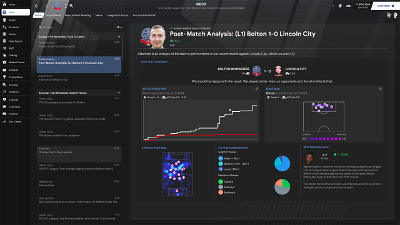
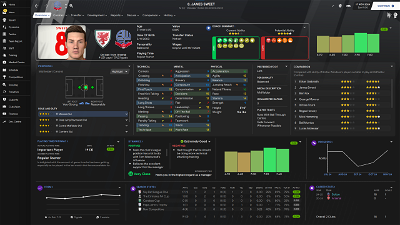
AML
One question - when I try to put my custom BG in the backgrounds folder and reload the skin, only the upper half is my BG and the bottom is the default one. Is there a way to change that?
Thank you
mrgood
Junj
Emocean
jodiemoore
Jay Leigh
Jay Leigh
craigarmiger24
Roarko
SchweinPenguin
Hello, I've been using this skin since it came out and after the recent FM Winter update, the stars under the player (while in the players profile page) disappeared.
Will there be an update that fixes this visual bug?
I got so used to this type of skin that I'm having trouble adjusting to a different one, so I'm wondering if the stars will be fixed.
canry
Jesterlol
Doesn't work for me unfortunately.
Edit:
I had to manually copy the part after “<!-- Best roles for selected position -->” from the new file and paste/overwrite the same part in the old file. Now it works.
RedDevils _1878
Hello, can you help me somehow and fix this error with the number, I would like to add that I only perform it if the competitor does not have an assigned number when registering the players.
Gabrych
Does anyone have such a skin that the front of the jersey is visible on the match tactics? Something like in FM20
TCS 2020 v1.5 or TCS Glass v0.2
MathiasKP
anyone gonna remake it for FM22?
Cizzu
I need this skin for FM22 😢