450,750
796
88,322
This file is intended for FM13.3, and will need to be re-applied if/when patches/updates are released to ensure full compatibility. This is due to the fact that some files which are removed when installing this file are re-installed when patches come out.
Magrippinho very helpfully created a YouTube video on how this file should be installed. Some of the contents are different - but the procedure is identical.
Or, you can follow the below instructions to install this file:
Step 1: Go to
PC
Step 2: Delete the dbc, edt and lnc folders from the folder above
Step 3: Copy the dbc, edt and lnc folder from this download into the folder mentioned in step 1.
Step 4: Go to:
Step 6: Keeping the folder in step 5 open, go back to the file you downloaded and open the folder named "editor data files".
Step 7: Copy the 30 files in the folder from step 6 into the folder mentioned in step 5.
To check if the file is working, go to the Champions Cup and EURO Vase, and they should be renamed to Champions League and Europa League respectively. If you are in the middle of a save-game, German national teams will be populated in the next instance that players are called up, and not instantly.
Magrippinho very helpfully created a YouTube video on how this file should be installed. Some of the contents are different - but the procedure is identical.
Or, you can follow the below instructions to install this file:
Step 1: Go to
PC
Program Files \ Steam \ SteamApps \ common \ football manager 2013 \ data \ db \ 1300 Program Files \ Steam \ SteamApps \ common \ football manager 2013 \ data \ db \ 1330 USERNAME \ Library \ Application Support \ Steam \ SteamApps \ Common \ Football Manager 2013 \ Data \ db \ 1300USERNAME \ Library \ Application Support \ Steam \ SteamApps \ Common \ Football Manager 2013 \ Data \ db \ 1330Step 2: Delete the dbc, edt and lnc folders from the folder above
Step 3: Copy the dbc, edt and lnc folder from this download into the folder mentioned in step 1.
Step 4: Go to:
Documents \ Sports Interactive \ Football Manager 2013Step 6: Keeping the folder in step 5 open, go back to the file you downloaded and open the folder named "editor data files".
Step 7: Copy the 30 files in the folder from step 6 into the folder mentioned in step 5.
To check if the file is working, go to the Champions Cup and EURO Vase, and they should be renamed to Champions League and Europa League respectively. If you are in the middle of a save-game, German national teams will be populated in the next instance that players are called up, and not instantly.
Comments
You'll need to Login to comment
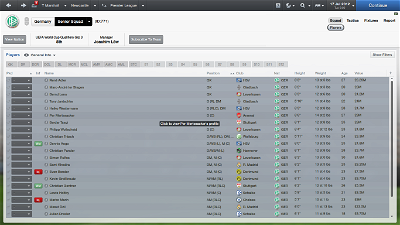

Vibe
mons
nomar
Sorry for any english mistake.
mons
iirc, assigned cities assigns the city to a number of clubs which do not have one assigned in the official database, most of which are obscure Italian clubs.
bookmakers adds some real-life bookmakers and assigns them to the correct nation. Thus, you will have Ladbrokes, bwin and bet365, among others offering odds for match results, instead of just SkyBet (which are the only bookmaker in the official database iirc) - it's just a cosmetic thing, really
supermusli
D@N|3L
I try in my fm and not working, i do all steps correctely.
Help plz
mons
Daniel Blye
mons
Joe88Bhoy67
mons
AdamWilliam__
And the attributes numbers have all changed, some are barely recognisable. Help?
mons
I need a screenshot of the contents of the dbc, edt and lnc folders, and also of the editor data folder.
In all cases, the folder address should be clearly visible.
This way I can see whether everything is in the right place, which I suspect it isn't.
TheMidnightRider
When I start a new game, especially in the Portuguese League most of the teams have stupidly high transfer budgets, for example Benfica with 232 Millions and Sporting with 112 Millions...
What should I do?
Thank's Mons.
mons
TheMidnightRider
Yeah, I actually have FM13 Transfers & Data Update Pack 3.1.1 (by _pr0) installed.
MirzaNezirovic
Gendo
x Teempzz
GronKaroglan
Portugal:
Theres no more "Liga Orangina"... now is "Segunda Liga"
Change name of "Sporting Lisbon" to "Sporting CP"
"B" teams needed to have the original names, like FCP B -> FC Porto B; Sporting (POR) B -> Sporting CP B
mons
As explained many, many times, including in the opening post, the German national team players will NOT display immediately when applied in a saved game, but they will appear the next time that players are called up.
To make sure your file structure is correct, please check that there are only 3 files in your lnc folder, and that there is no folder named all therein.
This file does contain the kits colour changes file, but it would have to be in place before starting a new game, otherwise it does not affect kits in existing saved games. I can't check at the moment but the kits colour changes file is dated mid-March iirc and I think you're referring to the new 13/14 kit colour, which do not apply to the file atm.
Thanks for these. The latest version of the file has the Portuguese second-tier already named as you have indicated. The names of both Sporting CP and the respective B teams are also named as you indicate
Seems to me like you've got an older version of the file in which these changes were not included - let me know if you download the latest version and the changes don't appear...
FMraynor
mons
I've no idea what that is - never heard of it, sorry. It's a file of under half a MB, you shouldn't need a download manager for it.
fare dale
Jet22
PS: for Argentine press you can use Clarin or La Nación (newspapers)
mons
Yes it does, but you can also use the FM12 version.
FMraynor
Is it because I am downloading from a website called sendspace ?
Jet22
mons
Erm, no. I uploaded the file personally, and so far over 30,000 people have downloaded the various versions of the file from there. I doubt that's the issue.
Maximus_Skillz
I remember removing all 'unused' files on my C drive a few weeks ago, would that have done it?