727,457
853
118,646
This file is intended for version 14.3.0 of FM14, and will need to be re-applied if/when patches/updates are released to ensure full compatibility. This is due to the fact that some files which are removed when installing this file are re-installed when patches come out.
The sortitoutsi real names fix changes the instances of fake names in Football Manager 14 to the proper, real life names for awards, cities, stadiums and competitions, in cases where the actual name is not licensed. It will also fix the fact that the German National team doesn't call up real players. These are fully save-game compatible.
There is also a club name changes file, which changes the names of clubs in a way which ensures that any nicknames entered in the default database are retained. This file includes the proper names for Italian and French clubs to circumvent licensing restrictions. It also adds real-life media and journalists, with 23 media files added to encompass all major footballing nations and continents. It also includes a small file to correct some incorrect national kit colours and ones whose kits were not displaying. Finally, it includes a small file which corrects the 3-Letter competition names to correspond with any changes made in the lnc files. For all these files to work, however, you will need to start a new game.
Magrippinho very helpfully created a YouTube video on how this file should be installed. Some of the contents are different - but the procedure is identical, although of course you use the equivalent folder for FM14.
Or, you can follow the below instructions to install this file:
Step 1: Go to
PC
Step 2: Delete the dbc, edt and lnc folders from the folder above
Step 3: Copy the dbc, edt and lnc folder from this download into the folder mentioned in step 1.
Step 4: Go to:
Step 6: Keeping the folder in step 5 open, go back to the file you downloaded and open the folder named "editor data files".
Step 7: Copy everything from the folder in step 6 into the folder mentioned in step 5.
To check if the file is working, go to the Champions Cup and EURO Vase, and they should be renamed to Champions League and Europa League respectively. If you are in the middle of a save-game, German national teams will be populated in the next instance that players are called up, and not instantly.
The sortitoutsi real names fix changes the instances of fake names in Football Manager 14 to the proper, real life names for awards, cities, stadiums and competitions, in cases where the actual name is not licensed. It will also fix the fact that the German National team doesn't call up real players. These are fully save-game compatible.
There is also a club name changes file, which changes the names of clubs in a way which ensures that any nicknames entered in the default database are retained. This file includes the proper names for Italian and French clubs to circumvent licensing restrictions. It also adds real-life media and journalists, with 23 media files added to encompass all major footballing nations and continents. It also includes a small file to correct some incorrect national kit colours and ones whose kits were not displaying. Finally, it includes a small file which corrects the 3-Letter competition names to correspond with any changes made in the lnc files. For all these files to work, however, you will need to start a new game.
Magrippinho very helpfully created a YouTube video on how this file should be installed. Some of the contents are different - but the procedure is identical, although of course you use the equivalent folder for FM14.
Or, you can follow the below instructions to install this file:
Step 1: Go to
PC
Program Files \ Steam \ SteamApps \ common \ football manager 2014 \ data \ db \ 1430 USERNAME \ Library \ Application Support \ Steam \ SteamApps \ Common \ Football Manager 2014 \ Data \ db \ 1430/home/user/.local/share/Steam/SteamApps/common/Football Manager 2014/data/db/1430/
Please note that the Local folder is hidden. Press (ctrl + h)Step 2: Delete the dbc, edt and lnc folders from the folder above
Step 3: Copy the dbc, edt and lnc folder from this download into the folder mentioned in step 1.
Step 4: Go to:
Documents \ Sports Interactive \ Football Manager 2014Step 6: Keeping the folder in step 5 open, go back to the file you downloaded and open the folder named "editor data files".
Step 7: Copy everything from the folder in step 6 into the folder mentioned in step 5.
To check if the file is working, go to the Champions Cup and EURO Vase, and they should be renamed to Champions League and Europa League respectively. If you are in the middle of a save-game, German national teams will be populated in the next instance that players are called up, and not instantly.
Comments
You'll need to Login to comment

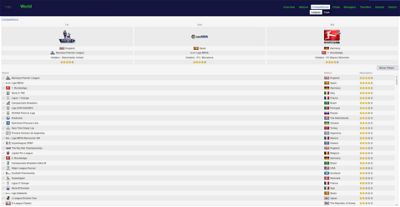
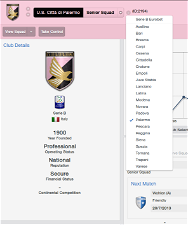
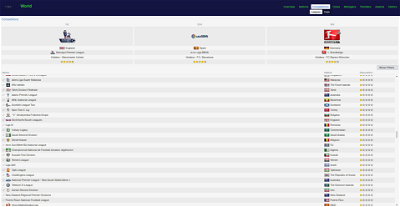
Siegfried.m
Yes!! This is what I need! I remember this feature in old FM Editor, but after 2 years that I don't use it, I forgot how to make it.
Where is the changes tab, it's enough to click on the change and then on "Remove" button?
I downloaded a custom database, and I like it except for the fact that he changed also financial situations of a few Clubs. If I go in the cvhange tab, there are these financial changes. Can I simply click on "Remove" or I have to go in the Finance tab?
duhens
Never had any trouble with this but after purchasing the new FM, I can't crack the Real Name fixes... I've done exactly what the instructions say, reloaded the game, restarted it, reinstalled it... the lot, and the competition names are still the default ones and Germany still has no players...
Any ideas on what it could be? I'm on a Mac by the way.
Many thanks!
mons
I'm not 100% sure that all the changes in the dbc file are in the lnc file, but any which are not will certainly be of minor and lower league clubs.
Lionheartus
mons
I don't have a Mac, so could someone who got this file working on a Mac let us know if there's any major differences in installation between a PC and a Mac?
CraiigMan
cachirro
Big Blue Lou
#Liechtensteiner Cup
"COMP_LONG_NAME_CHANGE" 98015063 "FL1 Aktiv-Cup" ""
"COMP_SHORT_NAME_CHANGE" 98015063 "FL1 Aktiv-Cup" ""
mons
ElMatador
Hello Mons
Thank you once more for your effort! Great job...
Just one small remark (as seen above) there is an incorrect spelling mistake in:
"AWARD_SHORT_NAME_CHANGE" 832386 "Melhor Jogador Estranjeiro (AIC)" "Portuguese"
The word "Estranjeiro" is incorrect, It's "Estrangeiro" with a "G":
"AWARD_SHORT_NAME_CHANGE" 832386 "Melhor Jogador Estrangeiro (AIC)" "Portuguese"
mons
Fergus Gibson
I installed it no problem on my Mac by simply following the directions. Works great.
Thanks!
avi4522
http://s15.postimg.org/8x50nsk5n/ssss.jpg
Look At Cristiano Ronaldo Name
gio9
# "CLUB_LONG_NAME_CHANGE" 981 "Ολυμπιακός ΣΦ Πειραιά" ""
# "CLUB_SHORT_NAME_CHANGE" 981 "Ολυμπιακός" ""
Siegfried.m
Cristiano Ronaldo? You have all players with wrong name.
mons
Thanks for this - it will be added in the next version of this file, whenever that may be.
In the meantime, you can insert the below code in the file if you want to, should do the trick:
mons
You clearly loaded a game with fake players. How is that this file's fault, or anybody else's but yours?
Jahrakal Krekkrek
mons
stevehanks
I can't seem to get this done on my Mac OS X Mavericks. Ive tried finding the library folder on both my Mac and through the link above but still can't seem to locate the required USERNAME \ Library \ Application Support \ Steam \ SteamApps \ Common \ Football Manager 2014 \ Data \ db \ 1400 for me to complete the above name/German fixes etc!
Anyone able to help me with this?
Cheers
mons
This is one of the files contained within SI's default files.
When found, navigate to the path that contains that and follow the steps supplied.
Let me know if this helps, please so that I can update the OP accordingly...
zerox989
Alex Kathro
bigdave
Strangelet
bigdave
mons
This file works well if installed correctly, which I suspect is not what happened in your games.
If possible, in both your cases, I need to see a screenshot of the contents of data/db/1400 within the FM14 installation directory so I can see what's wrong in there.
The data folder is in the Steam folder and not the Documents > SI > FM directory. Make sure you read the installation instruction thoroughly and not just skim through them.
bigdave
assem fathi
plz help
mons
I need more details. How can you tell it's not working? Please make sure you follow the installation instructions carefully. If that fails, please post a screenshot of the folder you installed the files in.