Installation:
Extract to Documents\Sports Interactive\Football Manager 2014\skins
Then go into the >>> Preferences / Interface <<< select the skin, Clear Cache,
untick >>> Use Caching To Decrease Page Loading Times <<< if it is ticked,
and then tick >>> Reload Skin When Confirming Changes In Preferences <<<
then click confirm and your changes should be applied.
-------------------------------------------------------------------------------
Enjoy, and cheers.
---------------------------
>>>UPDATE 1.4<<<
Extract it to Documents\Sports Interactive\Football Manager 2014\skins\alavanja 14 pervection then reload the skin.
Extract to Documents\Sports Interactive\Football Manager 2014\skins
Then go into the >>> Preferences / Interface <<< select the skin, Clear Cache,
untick >>> Use Caching To Decrease Page Loading Times <<< if it is ticked,
and then tick >>> Reload Skin When Confirming Changes In Preferences <<<
then click confirm and your changes should be applied.
-------------------------------------------------------------------------------
Enjoy, and cheers.
---------------------------
>>>UPDATE 1.4<<<
Extract it to Documents\Sports Interactive\Football Manager 2014\skins\alavanja 14 pervection then reload the skin.
Comments
You'll need to Login to comment

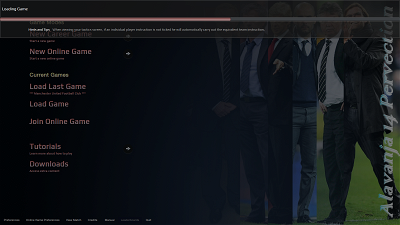

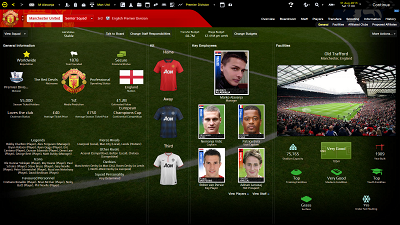
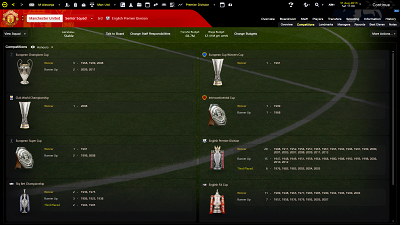










anikilor
Andy Briggs
Thank you all.
About the in-game editor button, download this http://www.mediafire.com/download/ubdbbatsmtd2dsi/menubar2.7z and extract it to Documents\Sports Interactive\Football Manager 2014\skins\alavanja 14 pervection\panels and after that you must reload the skin.
Hi I have done what you suggest regarding downloading the file from the above link I have put this in your suggested docs file and reloaded the skin following your instructions but the in game editor is not showing is there a particular file it need to go into like data graphics etc...?
PS Fantastic skin best I have used
Andy Briggs
Andy Briggs
Andy Briggs
hammer12
andy is right also fixtures button doesnt work. a bg pack for this skin and then its the complete article.
this is my fave skin credit for the work youve done. one more update please
SniperLFC
This skin looks good but I can't stand the idea of having Slur Fergie on the start screen
Thanks.
Doesn't matter, I figured it out. Skin is great, thanks
hammer12
I am using this skin & lovin it but can you do update 1.5 with following fixed please;
BG Enabled
Stadium pic doesnt fit on "club overview screen (on zoom 95%)
Fixtures Button not working
Is it possible to release an update with these fixes?
Much Love for the work making FM14 even better with amazing skins
laucon
oJMPx
Is there a fix for this?
Other than that, great work
Cheers
hammer12
Galdrion
Edit: Now i've managed to find the skin. However, once I try to load it, it makes the game crash
tennisplyr13
Steksks
real_fen7
Bennyboy25
BrigateRossonereCro
Slike imam, ali mi se ne pojavljuju u igri...
Vec sam koristio takav skin, ali gdje god da sad stavim slike se ne vide...
pomoc...
did anyone install this skin and made stadium backgrounds work?
How?
Death Ball
I wanted to say just that, but I do have one small issue:
This was the first skin I tried, I liked it a lot. But then thought I'd see others (Bergkamp14, Scorpio, Steklo) for comparison. I saw this is the best, so came back to it.
Then I found that the between highlights pop up screen is empty in the right part of it, and the arrow symbol to choose what info to see is greyed out.
I then went through loading the other skins and set their in between highlights to show all match stats, and then back to this. Then both halves of the screen showed match stats and I could set them to what I wanted.
But then I closed the PC. Now when I load it again, the right part of the window is again empty and not allowing to set the view.
Is there any easy way to set it back to right and to ensure it won't go back to empty that doesn't involve changing skins during the first match of each session you could please tell?
Thank you.
Edit: I may have solved it by copying the Match In between highlight (something?).xml from another skin
Marconni1985
P.s. thank you all.
Michael Buckland
Love your skin Marconni, just wondered if it's possible to have different trophy graphics appear for the different leauges/countries? I was thinking of downloading some more trophy graphics but was worried about compatibility issues
US ARSENAL
thanks in advance
Tobias Pinnhammer
Here I have two screenshots for you:
Monte
Tobias Pinnhammer
Can nobody help me? I really want to use this skin
Black Jesus
I've tried fixing it myself for ages, but I cannot get it to work.
sneeky_09
Marconni1985
A dark skin for FM14 with instant result button and background selector, I fixed all reported issues and I tested it with 14.2.2 patch for almost a month, so now the skin should be without irregularities.
hakkinen
Tobi
Tunchi
Iv tried so many times but it doesnt work