232,787
587
21,075
FMC FLUT skin for FM 2014 v.2.0 [Updated 30.07.2014]
Skin style FMC for FM 2014 for FM 2014 career mode (1920x1080 and 1600x900).
I'm pleased to present you the new update of the version 2.0 of FMC FLUTSkin for FM 14 (white version) – 1920x1080
Thanks to all for your reported bugs. A special thanks to rune (from german Meistertrainerforum) and leo_crumb.
As always I would appreciate it if you could tell me when and in what circumstances (or panels) the bugs arise.
This FlutSkin version includes lots of changes in 1920x1080 version (not the 1600x900).
Note that although you can find the two versions of the skin, I only updated 1920x1080 version.
Besides lots of minor graphics changes here are the most important tweaks in this update for FlutSkin version 2.0:
- “New” attributes profile panel (status icons included)
- “New” board room panel
- Fixed the club overview panel and inclusion of tabs and new information (board confidence panel)
- “New” match titlebar score (stadium name, picture and conditions included; calendar and weather icon included)
- “New” team report summary panel
- Match inbetween highlights: 5 panels with fixed size
Installation Instructions
Step 1
Download the skin and extract the files (using either 7-Zip for Windows or The Unarchiver for Mac).
Step 2
Open the extracted folder “fmcFlutSkin2014v2.0update30july2014" and Move the two folders inside into your skins folder:
Win Vista/7/8: C:\Users\<username>\Documents\Sports Interactive\Football Manager 2014\skins
Win XP: C:\Documents and Settings\<username>\My Documents\Sports Interactive\Football Manager 2014\skins
Mac OS X: /Users/<username>/Documents/Sports Interactive/Football Manager 2014/skins
Create the folder "skins" if it doesn't exist.
Step 3
Start the game and go to Preferences screen and Interface tab.
You should see "FMC 2014 FLUT skin 2.0” and "FMC 2014 FLUT skin 2.0 1600x900” as options in the skin drop down of the Overview box.
Choose the version for the resolution you want.
Hit the Confirm button.
Credits
This skin was created by flut.
Skin style FMC for FM 2014 for FM 2014 career mode (1920x1080 and 1600x900).
I'm pleased to present you the new update of the version 2.0 of FMC FLUTSkin for FM 14 (white version) – 1920x1080
Thanks to all for your reported bugs. A special thanks to rune (from german Meistertrainerforum) and leo_crumb.
As always I would appreciate it if you could tell me when and in what circumstances (or panels) the bugs arise.
This FlutSkin version includes lots of changes in 1920x1080 version (not the 1600x900).
Note that although you can find the two versions of the skin, I only updated 1920x1080 version.
Besides lots of minor graphics changes here are the most important tweaks in this update for FlutSkin version 2.0:
- “New” attributes profile panel (status icons included)
- “New” board room panel
- Fixed the club overview panel and inclusion of tabs and new information (board confidence panel)
- “New” match titlebar score (stadium name, picture and conditions included; calendar and weather icon included)
- “New” team report summary panel
- Match inbetween highlights: 5 panels with fixed size
Installation Instructions
Step 1
Download the skin and extract the files (using either 7-Zip for Windows or The Unarchiver for Mac).
Step 2
Open the extracted folder “fmcFlutSkin2014v2.0update30july2014" and Move the two folders inside into your skins folder:
Win Vista/7/8: C:\Users\<username>\Documents\Sports Interactive\Football Manager 2014\skins
Win XP: C:\Documents and Settings\<username>\My Documents\Sports Interactive\Football Manager 2014\skins
Mac OS X: /Users/<username>/Documents/Sports Interactive/Football Manager 2014/skins
Create the folder "skins" if it doesn't exist.
Step 3
Start the game and go to Preferences screen and Interface tab.
You should see "FMC 2014 FLUT skin 2.0” and "FMC 2014 FLUT skin 2.0 1600x900” as options in the skin drop down of the Overview box.
Choose the version for the resolution you want.
Hit the Confirm button.
Credits
This skin was created by flut.
Comments
You'll need to Login to comment
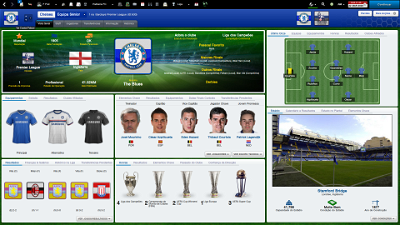
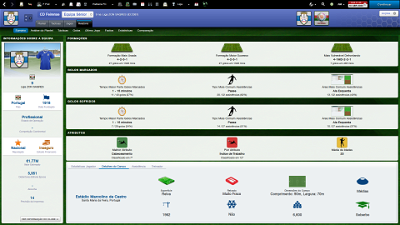

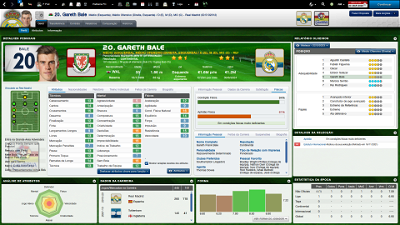
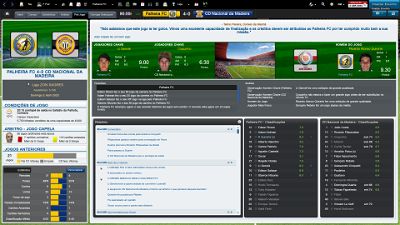
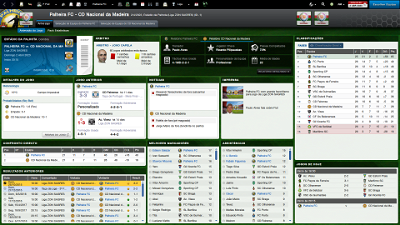


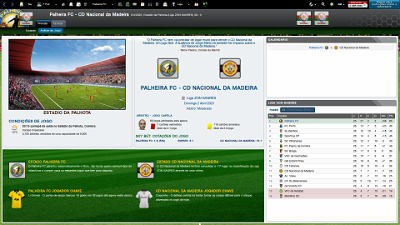
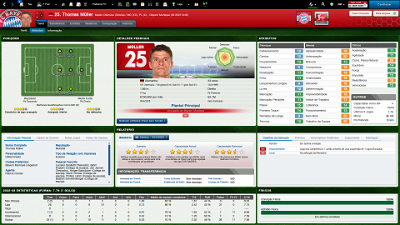
flut
Thanks ;-)
XiMepa
flut
It is only for Career Mode and not for Classical mode.
vanh
I cannot open VIEW FACILITIES.... I try to change language to english and then to Italian and it works one time... after this.. it's doesn't work...
Hannass
My resolution is 1600x900 and i use skin for this, what can I do to see time during the match. I see only seconds, but no minutes.
XiMepa
flut
use this (put it into panels folder of the skin)
Scoreboard out of titlebar
flut
Sorry...lots of change need...I have no time for that ;-(
flut
thanks for reported. I'll try to fix it asap for include it in the next version.
flut
XiMepa
Maybe sometime?
vanh
nation profile.. if there is no manager ex Etiopia words are crossed (NO MANAGER/Manager profile)
flut
Thanks.
That bug is now fixed. By the way...the other (related to the "view facilities" I couldn't make it work.....).
flut
brunners
I'll try and get you some screenshots asap
SkyBlue92
There's one *tiny* little niggle I have (it won't stop me using the skin) - in the bar at the top with the team name, logo etc, where the team's position in the league is displayed, it says "na" instead of "in". For example "24th na Sky Bet League 1" instead of "24th in Sky Bet League 1".
I presume this is a translation issue, and as I said it's a tiny, minor thing, but is there a file I can edit to solve this?
If not, no worries - this is a really great skin, thanks a lot for your work!
flut
Hi skyblue92
Thanks a lot for your words ;-)
Concerning the problem you reported, in fact I forgot to change this " na" (in portuguese language). You can change it easily in "team titlebar.xml".
Search for:
<widget class="text" id="txtin" text=" na" spec="text,large,bold" multiline="false" alignment="left,centre_y" auto_size="all" size="10" style="shadowed">
and change for " in".
cheers
flut
SkyBlue92
Once again, thank you very much for your work on this skin - it really does add a lot to the game!
brunners
Basically, I was just wondering if it was supposed to work like this:
https://sortitoutsi.net/uploads/mirrored_images/o5Fm7rCXIiUIoBQ0F6ymcbeAnjR7ndSAOMS4RMwJ.jpg
This play plays for my team. As you can see I can highlight the key attributes for the role (although it doesn't highlight the whole box incidentally like default, just changes the colour of the text like on the training screen) and I can also see some weird training options for some reason.
https://sortitoutsi.net/uploads/mirrored_images/wgCggIlGvjdEGpVT9bwHaFfi78vGX04v73Bswh6I.jpg
I do not own this player. I can not highlight him for a role at all, I only get those training options again. Is this normal?
https://sortitoutsi.net/uploads/mirrored_images/Tftr3W8QKqsR4XKaFZ0FfjIpcvSFsNBX2GD6c4S4.jpg
Also I just noticed this. There's some sort of invisible button in that red circle I highlighted that takes me to his nationality. I can't work out if that's due to me playing windowed?
Thank you for the help, it's really appreciated, I absolutely love the skin.
flut
Hi brunners
Starting by the last screenshot: in fact there are a button missing in your panel - the button that change between "view attributes/view graphic" (you can see it in the last screenshot of the skin) - you can adjust the place following the instructions in "read me first". But you are also right when you talk about the "weird case of nationality". I don't know exactly how it happens but I know that this fact (you can change to the nation of the player if you click somewhere in the panel) is related to the nation logo in the right side of the picture player (i think it is related to the way I used to insert that logo in the screen....).
Concerning the other questions: I tried a lot to include in "player profile" an attributes panel similar to the one I used in "player atributes panel"; however i couldn't make it works. That's why the "key highlights" are different (the panel is imported from the training screen...). In the attributes panel all of the options work well. I looked in other skins in order to search a solution but all of the skins I looked had the same panel and also the same "bug". So I don't know, yet, how to solve it ;-(
Thanks for your contribution.
flut
vanh
in both windows.... the green is not completed.....
vanh
flut
The panel is adjusted for 1600x900 (and 1920x1080 in the other version), full window. If your resolution is smaller or you play in windowed mode you have to resize (reduce) the green grass picture in order to adjust it.
hammer9
thats i download Japan J League DB from SI.....have not showing kits for J-League only home but i would like to see home, away and third like other league for my SS kits...
can you fix for showing SS kits on your flut for Japan J League kits?
thank you
flut
Hi hammer
I'm sorry but I really don't know what are you talking about...
hammer9
i notice its working sorry.....and other bit thing...
you see this not display box not wide and height enough....my res is 1680 x 1050 widescreen and windowed is same thing.
can you fix it?
flut
You can do it (in order to better adjust to your screen resolution). Go to graphics/box/flut and resize picture2 (you have to reduce it and use try and error method).
hammer9
ok thanks mate
its perfect i did resize for this my res..... but not windowed?...which number of picture i can resize for windowed or not?
flut
You can resize, if you want, all the pictures in graphics/boxes/flut (picture 2, 4 and 5; match 6 and 8).
hammer9
is it separate for between widowed and widescreen with all pictures 2,4,and 5 and match 6 and 8 yeah?
flut
Yes. You have to adjust all those pictures when you change the screen resolution (including when you switch between full vs windowed).
hammer9
ok thanks