Installation:
Extract to Documents\Sports Interactive\Football Manager 2014\skins
Then go into the >>> Preferences / Interface <<< select the skin, Clear Cache,
untick >>> Use Caching To Decrease Page Loading Times <<< if it is ticked,
and then tick >>> Reload Skin When Confirming Changes In Preferences <<<
then click confirm and your changes should be applied.
-------------------------------------------------------------------------------
Enjoy, and cheers.
---------------------------
>>>UPDATE 1.4<<<
Extract it to Documents\Sports Interactive\Football Manager 2014\skins\alavanja 14 pervection then reload the skin.
Extract to Documents\Sports Interactive\Football Manager 2014\skins
Then go into the >>> Preferences / Interface <<< select the skin, Clear Cache,
untick >>> Use Caching To Decrease Page Loading Times <<< if it is ticked,
and then tick >>> Reload Skin When Confirming Changes In Preferences <<<
then click confirm and your changes should be applied.
-------------------------------------------------------------------------------
Enjoy, and cheers.
---------------------------
>>>UPDATE 1.4<<<
Extract it to Documents\Sports Interactive\Football Manager 2014\skins\alavanja 14 pervection then reload the skin.
Comments
You'll need to Login to comment

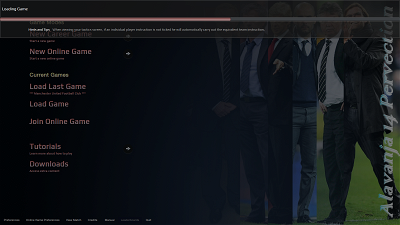

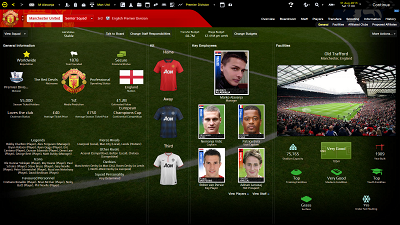
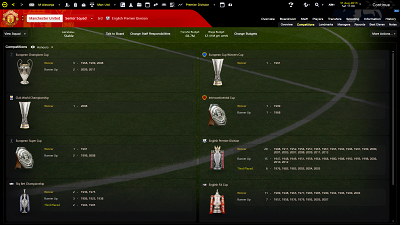










silentjay
The one thing I can't seem to get around is the squad summary.
The bottom part where you see the team's best player and top goalscorer doesn't fit in the screen.
Thoughts?
onasius
but I hope someone can help me with my problem. I have two match panels screen, on the left one is the "overview", the right one is empty and unfortunately unaccesisable....it's greyed out...I would like to have the match stats in there? Anyone who can help?
I attached a picture.....
cruyff14
cerrumica
with other skins i see it
thx
_ErHaN_
When I added new stadiums pictures, I couldn't see it. But when I changed my skin, it's OK!
Is there anybody to help me?
iFortunatus
the different coloured star's some times I have the "standard silver" stars, is there a way to revert all the stars back to the simple bronze,silver,gold on this skin as its the only thing I'm not keen on
Marconni1985
all reported problems are fixed in the latest version
p.s. thank you all
iFortunatus
the latest version the download link is for v1.4? can you upload v1.5?
Marconni1985
iFortunatus
nice on, thanks a lot for the swift replies! good work
Marconni1985
mushtaq23
Marconni1985
Mari S
cris77
Edd_17
http://sortitoutsi.net/forums/topic/1408/fmc-stadium-superpack
cris77
Thank you Edd.... i'd just try in this mode but nothing i can't see the stadiums.........
Sketchehhh
cez31281
tried it but not working
Skywalker
I want delete the background image ( the chair ), but i can't find where is the line code in these .xml ...
Plese help me ! =)
Johno
I am currently downloading the skin without the 1.4 update and see how that goes.
EDIT: Just downloaded it via Steam and everything is working now.
snikers88
How on this skin do, I had mine backgrounds in the background?
AlexZulu841
Looking forward to your answer.
Alex
Nicolas Bell