171,891
461
14,639
FM 2015 FLUT skin v.2.7 [Released 25.07.2015]
Skin for FM 2015 (1920x1080).
I'm pleased to present you the version 2.7 of FM FLUTSkin for FM 15.
A special thanks to all of FM fans and FM skinners that made possible to make the FLUTSkin since FM 2013.
This skin was made to work properly in 1920x1080 Full Window. So, some panels don’t work properly in other resolutions (and also in 1920x1080 windowed mode).
In this version I included a version for DF11 player pics style
This skin includes lots of small changes and a NEW PLAYER OVERVIEW PANEL
In this pack I included a TUTORIAL with the instructions for structure your Graphics folder of the game in order to view the citypics, the country locator, the kits and the competition logos in player details and in titlebar.
I also included a folder named “Flags” with the country locators.
You can download the citypics MEGAPACK 2.0 HERE and/or lots of country packs HERE
Installation Instructions
Step 1
Download the skin and extract the files (using either 7-Zip for Windows or The Unarchiver for Mac).
Step 2
Move the folders "fm2015flutskin" and “fm2015flutskin_df11” into your skins folder:
Win Vista/7/8: C:\Users\<username>\Documents\Sports Interactive\Football Manager 2015\skins
Win XP: C:\Documents and Settings\<username>\My Documents\Sports Interactive\Football Manager 2015\skins
Mac OS X: /Users/<username>/Documents/Sports Interactive/Football Manager 2015/skins
Important: Create the folder "skins" if it doesn't exist.
Step 3
Start the game and go to Preferences screen and Interface tab.
You should see "FM 2015 FLUT skin 2.7” and "FM 2015 FLUT skin DF11 2.7” as options in the skin drop down of the Overview box.
Choose the skin.
Hit the Confirm button.
Credits
This skin was created by flut.
Skin for FM 2015 (1920x1080).
I'm pleased to present you the version 2.7 of FM FLUTSkin for FM 15.
A special thanks to all of FM fans and FM skinners that made possible to make the FLUTSkin since FM 2013.
This skin was made to work properly in 1920x1080 Full Window. So, some panels don’t work properly in other resolutions (and also in 1920x1080 windowed mode).
In this version I included a version for DF11 player pics style
This skin includes lots of small changes and a NEW PLAYER OVERVIEW PANEL
IMPORTANT NOTES:
In this pack I included a TUTORIAL with the instructions for structure your Graphics folder of the game in order to view the citypics, the country locator, the kits and the competition logos in player details and in titlebar.
I also included a folder named “Flags” with the country locators.
You can download the citypics MEGAPACK 2.0 HERE and/or lots of country packs HERE
Installation Instructions
Step 1
Download the skin and extract the files (using either 7-Zip for Windows or The Unarchiver for Mac).
Step 2
Move the folders "fm2015flutskin" and “fm2015flutskin_df11” into your skins folder:
Win Vista/7/8: C:\Users\<username>\Documents\Sports Interactive\Football Manager 2015\skins
Win XP: C:\Documents and Settings\<username>\My Documents\Sports Interactive\Football Manager 2015\skins
Mac OS X: /Users/<username>/Documents/Sports Interactive/Football Manager 2015/skins
Important: Create the folder "skins" if it doesn't exist.
Step 3
Start the game and go to Preferences screen and Interface tab.
You should see "FM 2015 FLUT skin 2.7” and "FM 2015 FLUT skin DF11 2.7” as options in the skin drop down of the Overview box.
Choose the skin.
Hit the Confirm button.
Credits
This skin was created by flut.
Comments
You'll need to Login to comment
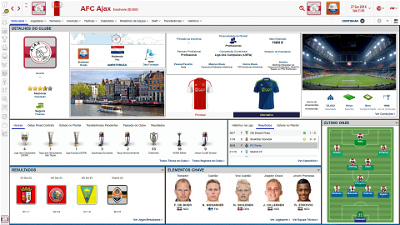





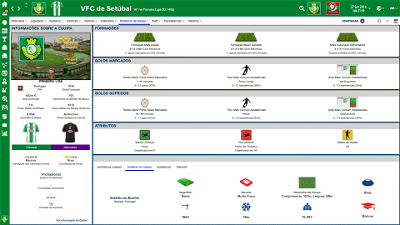
Work Heart Work Hard
ilovepepsi
gosuwall
Addison Leung
Ilich1977
Anyway great job.
Hannibal Lecter
Although I didn't like scoreboard so much
Willz72
Johan65
I have a problem with player profile picture...I would like to have club logo on the left (like actually), the face (180x240) in the middle and the flag on right and smaller ...Not shirt...
Can you help me please ?
kwiatek23
nick7
coop21
Neochrome
How do you changing font attribut ?
WhatIsTheMatrix
When you click on the globe drop down menu on the right of the tile/search bar over 90% of the text is white on a grey background.
It would be easier on the eyes if the text was black?
Thanks again for making the skin.
Aljo24
Aljo24
sorry for double post.
Mano76jl
Duracell.88
It's a pitty you only do them on such a high resolution though...
Thank you for your hard work FLUT!!
vedran.bukal
vedran.bukal
flut
Now I will try to answer the questions:
1. Johan06nice - you have to edit player personal details panel1. But I didn’t understood what you really want to do. Could you please explain again?
2. coop21 - remember that this skin is for career mode and not for FMC and please check if you did all the steps correctly ;-)
3. Neochrome - you have to edit the following panels: player profile technical attributes1; player profile mental attributes1; player profile physical attributes overview1.
In each one of those xml you have to change the following code: <record index="2" alignment="centre" font="semi_bold" colour="white" height="20" appearance="boxes/custom/attributes/paper" > by, for instance <record index="2" alignment="centre" font="fonts/panel_title" style="bold" colour="white" height="20" appearance="boxes/custom/attributes/paper" > (the text in bold refers that one you could edit with the font you like)
4. pmacklam - you're absolutely right. Some font colours are difficult to read..however, I didn't found the code responsible for that, yet. So, in the next update, the box will be a little bit dark in order to make the text more readable.
5. Aljo24 - my logos are FMIF logos. Meanwhile, I already fixed the problem wit the mettalic logos (in some panels they are cut). However if you want to keep the flag at right of the player profile you have to edit the xml in order to reduce the size of the flag...
6- Mano - sorry but I don't know yet if I will make a dark version this year...
7. Duracell.88 and vedran.bukal - I understand you..however I play in the resolution I did the skin and it will be a hard work (and I have no enough free time...) tho adjust for smaller resolutions..So...I'm sorry about that.
cheers
flut
Edealaviiva
The white background seems to be missing everywhere. Yes, I play on windowed mode, but even with full screen it didn't work. Can u say what's wrong?
BrigateRossonereCro
Aljo24
Thank you!
Kind Regards!
Neochrome
Valomekka
but other wise a good looking skin.
flut
You have to edit playe rpersonal details panel1
Search for
<!--national flag-->
<widget class="editable_client_object_property_panel" id="pnat" scale_picture="true" keep_aspect_ratio="true" image_alignment="top, left">
<layout class="stick_to_sides_attachment" alignment="top" inset="0" />
<layout class="stick_to_sides_attachment" alignment="left" inset="550"/>
<layout class="stick_to_sides_attachment" alignment="vertical" inset="10" />
<!-- Specifically override the default display widget -->
<record id="widget_properties">
<flags id="alignment" value="centre" />
</record>
<record id="widget_info">
<symbol id="class" value="client_object_logo_picture" />
<flags id="image_alignment" value="centre" />
<boolean id="scale_picture" value="true" />
<boolean id="keep_aspect_ratio" value="true" />
</record>
<record id="object_property">
<integer id="get_property" value="PNat" />
</record>
</widget>
and change the value of
<layout class="stick_to_sides_attachment" alignment="vertical" inset="10" /> (increasing the value "inset" the flag will be smaller). If you want to move it, edit the code
<layout class="stick_to_sides_attachment" alignment="top" inset="0" />
<layout class="stick_to_sides_attachment" alignment="left" inset="550"/>
changing the values of top inset and left inset
flut
Hi
Is weird the problem you report. Try with the new update version 1.1 ;-)
Edealaviiva
Yes, it is weird
E: Verified integrity of game cache via Steam, cleared skin cache, deleted all the skins from the skins- folder, placed this one in, and still not working... Unbelievable :o
korki1903
flut
I really don't know what happens and also how to help you. You are playing in full window?