171,894
461
14,639
FM 2015 FLUT skin v.2.7 [Released 25.07.2015]
Skin for FM 2015 (1920x1080).
I'm pleased to present you the version 2.7 of FM FLUTSkin for FM 15.
A special thanks to all of FM fans and FM skinners that made possible to make the FLUTSkin since FM 2013.
This skin was made to work properly in 1920x1080 Full Window. So, some panels don’t work properly in other resolutions (and also in 1920x1080 windowed mode).
In this version I included a version for DF11 player pics style
This skin includes lots of small changes and a NEW PLAYER OVERVIEW PANEL
In this pack I included a TUTORIAL with the instructions for structure your Graphics folder of the game in order to view the citypics, the country locator, the kits and the competition logos in player details and in titlebar.
I also included a folder named “Flags” with the country locators.
You can download the citypics MEGAPACK 2.0 HERE and/or lots of country packs HERE
Installation Instructions
Step 1
Download the skin and extract the files (using either 7-Zip for Windows or The Unarchiver for Mac).
Step 2
Move the folders "fm2015flutskin" and “fm2015flutskin_df11” into your skins folder:
Win Vista/7/8: C:\Users\<username>\Documents\Sports Interactive\Football Manager 2015\skins
Win XP: C:\Documents and Settings\<username>\My Documents\Sports Interactive\Football Manager 2015\skins
Mac OS X: /Users/<username>/Documents/Sports Interactive/Football Manager 2015/skins
Important: Create the folder "skins" if it doesn't exist.
Step 3
Start the game and go to Preferences screen and Interface tab.
You should see "FM 2015 FLUT skin 2.7” and "FM 2015 FLUT skin DF11 2.7” as options in the skin drop down of the Overview box.
Choose the skin.
Hit the Confirm button.
Credits
This skin was created by flut.
Skin for FM 2015 (1920x1080).
I'm pleased to present you the version 2.7 of FM FLUTSkin for FM 15.
A special thanks to all of FM fans and FM skinners that made possible to make the FLUTSkin since FM 2013.
This skin was made to work properly in 1920x1080 Full Window. So, some panels don’t work properly in other resolutions (and also in 1920x1080 windowed mode).
In this version I included a version for DF11 player pics style
This skin includes lots of small changes and a NEW PLAYER OVERVIEW PANEL
IMPORTANT NOTES:
In this pack I included a TUTORIAL with the instructions for structure your Graphics folder of the game in order to view the citypics, the country locator, the kits and the competition logos in player details and in titlebar.
I also included a folder named “Flags” with the country locators.
You can download the citypics MEGAPACK 2.0 HERE and/or lots of country packs HERE
Installation Instructions
Step 1
Download the skin and extract the files (using either 7-Zip for Windows or The Unarchiver for Mac).
Step 2
Move the folders "fm2015flutskin" and “fm2015flutskin_df11” into your skins folder:
Win Vista/7/8: C:\Users\<username>\Documents\Sports Interactive\Football Manager 2015\skins
Win XP: C:\Documents and Settings\<username>\My Documents\Sports Interactive\Football Manager 2015\skins
Mac OS X: /Users/<username>/Documents/Sports Interactive/Football Manager 2015/skins
Important: Create the folder "skins" if it doesn't exist.
Step 3
Start the game and go to Preferences screen and Interface tab.
You should see "FM 2015 FLUT skin 2.7” and "FM 2015 FLUT skin DF11 2.7” as options in the skin drop down of the Overview box.
Choose the skin.
Hit the Confirm button.
Credits
This skin was created by flut.
Comments
You'll need to Login to comment
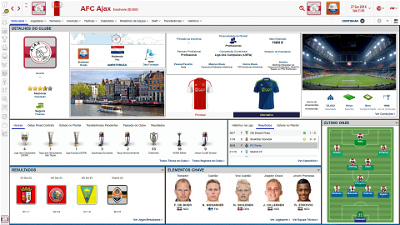





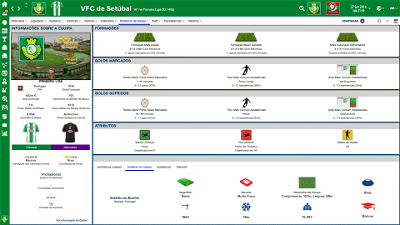
Edealaviiva
As said earlier, playing with windowed mode on, but also tried with full screen and didn't work with that either.. Would love to use this but these kind of things make it pretty unplayable
EDIT: Out of nowhere, wandering through settings, it started working with windowed mode with 125% zoom?
korki1903
It is most likely due to the rendering mode
I have this problem when it is set to software.
My concern is that I get lots of crashes when the rendering mode is set to GPU so I'd really appreciate if I can keep it "software".
Flut -- any idea why the rendering mode will cause this problem?
Any workaround while still keeping the rendering mode "software"?
Edealaviiva
Hannibal Lecter
try to remove the background and put the white one maybe that will look better....
Johan65
Aljo24
Thank you! I am grateful for your time and effort. Appreciate you Flut!
ron34
How i can change background color? replace white by grey for exemple?
wetfred
The only problem I'm seeing is during a match on the player rating widget the player ratings are a light green and are too hard to see on the light widget.
Seedorf22
just one question, if you can help me .. : how can i change this "line"? i prefer moving it to the left, or maybe centralize, where can i edit that ?
thanks in advance
flut
Stylianos
memomal
flut
Sorry. I didn't understand your question....
memomal
Sorry, I just mean I need previous v1.0 version panel/tittlebar ,which I notice the style of tittle are different with the latest version v1.1
memomal
And flut, I have another two question, request your help, I want to change the size of player portrait in the pics,which panel file should i edit?
memomal
Another question? How to edit the size of club logo?(As showed the pic, the middle of club detail)
flut
Hi memomal
In order to adjust the player picture go to "player personal details panel1" and search for:
<widget class="client_object_profile_picture" id="prop" scale_picture="true" keep_aspect_ratio="true" image_alignment="centre">
<attachment class="test_setting_attachment" get_setting="show_portraits" default_value="true" set_property="hidn">
<list id="value">
<boolean value="false" />
</list>
</attachment>
<layout class="stick_to_sides_attachment" alignment="all" inset="0" />
Increase the value of inset="=0"
2. For club logo, go to the club overview details2, search for
<!--logo-->
<widget class="picture" id="pict" height="200" scale_picture="true">
reduce the value "200".
3. Here is the titlebar from 1.0 version
Here
Willz72
HI FLUT
right first image
1. wanna remove head image maybe replace with club logo
2. make text bigger
3. wanna remove the right sided club logo
4. player number the no is bit cut off how too fix that
2nd image
1. make text bigger
2. remove right club logo
3. competition transparent logo on right make it bigger
Willz72
flut
Hi
Here is 2 files
Your text to link here...
Your text to link here...
Put it in the panels folder.
Concerning the background logo in the right, you can increase it in "titlebar". Search for:
<widget class="picture" id="rigB" scale_picture="true" transparency="1.0">
<layout class="stick_to_sides_attachment" alignment="vertical" inset="0"/>
<layout class="stick_to_sides_attachment" alignment="right" inset="0"/>
<record id="object_property">
<integer id="get_property" value="sbpc"/>
<integer id="set_property" value="file"/>
</record>
try to change the value of the vertical insight (put a negative number) or change the scale_picture to "false" (I didn't try these yet).
The cut off number in player proflie you have to edit in player personal details panel1 in the following code
<!--squad number-->
<widget class="text" auto_size="vertical" alignment="centre" size="small">
<translation id="text" translation_id="316630" type="use" value="no.[COMMENT: title for displaying a squad number on the player profile panel]" />
</widget>
<widget class="squad_number_label" id="SqNu" alignment="centre" spec="text,large" font="fonts/letterpressed" size="14">
<record id="object_property">
<integer id="get_property" value="Psnu" />
</record>
</widget>
cheers
flut
Willz72
could you add the bg logo
korki1903
I think I found the solution for this one.
"The only problem I'm seeing is during a match on the player rating widget the player ratings are a light green and are too hard to see on the light widget.
Hi. Thanks. I noticed that, however I didn't find yet the code responsible for that values....Sorry ;-("
For some very strange reason; it looks like
<colour name="excellent attribute match" red="0" green="0" blue="208" />
might be affecting that color.
I see the ratings as blue now after I make the change.
Would you mind testing this on your copy and add it to the next release of your skin if it fixes it?
I've also made some changes to the opposition instruction screen.
I tried to add it as an attachment to this one.
Please let me know if you are interested for the xml changes so I can forward it to you.
It would be just great if the background can be configured a bit with a less "bright" white. (Maybe a very light gray.)
Awesome skin overall..
Neochrome
flut
Hi korki
you're absolutely right ;-) Thanks!!!
And your opposition panel looks great. I thank you if you please could send me the xml ;-)
Concerning the bright, I started to change some panels in order to reduce it. In the next release I will try to reduce the white...
cheers
flut
flut
Hi
You can use these
Your text to link here...
Your text to link here...
Willz72
cant see my images off the players in my staff
korki1903
Hope this helps..
memomal
Many thanks for answers,but you give me the 1.0 version tittlebar is not that style? please check?
flut
Sorry but I don't understand. I thought you want the 1.0 version of titlebar...really I don't know what you want. Could you explain again, please?
flut
In order to edit the picutres of key employees you have to edit the bergkamp club overview staff panel.xml. Open it and find for <container default_height="200" priority="1"> Reduce the value 200.