172,433
461
14,643
FM 2015 FLUT skin v.2.7 [Released 25.07.2015]
Skin for FM 2015 (1920x1080).
I'm pleased to present you the version 2.7 of FM FLUTSkin for FM 15.
A special thanks to all of FM fans and FM skinners that made possible to make the FLUTSkin since FM 2013.
This skin was made to work properly in 1920x1080 Full Window. So, some panels don’t work properly in other resolutions (and also in 1920x1080 windowed mode).
In this version I included a version for DF11 player pics style
This skin includes lots of small changes and a NEW PLAYER OVERVIEW PANEL
In this pack I included a TUTORIAL with the instructions for structure your Graphics folder of the game in order to view the citypics, the country locator, the kits and the competition logos in player details and in titlebar.
I also included a folder named “Flags” with the country locators.
You can download the citypics MEGAPACK 2.0 HERE and/or lots of country packs HERE
Installation Instructions
Step 1
Download the skin and extract the files (using either 7-Zip for Windows or The Unarchiver for Mac).
Step 2
Move the folders "fm2015flutskin" and “fm2015flutskin_df11” into your skins folder:
Win Vista/7/8: C:\Users\<username>\Documents\Sports Interactive\Football Manager 2015\skins
Win XP: C:\Documents and Settings\<username>\My Documents\Sports Interactive\Football Manager 2015\skins
Mac OS X: /Users/<username>/Documents/Sports Interactive/Football Manager 2015/skins
Important: Create the folder "skins" if it doesn't exist.
Step 3
Start the game and go to Preferences screen and Interface tab.
You should see "FM 2015 FLUT skin 2.7” and "FM 2015 FLUT skin DF11 2.7” as options in the skin drop down of the Overview box.
Choose the skin.
Hit the Confirm button.
Credits
This skin was created by flut.
Skin for FM 2015 (1920x1080).
I'm pleased to present you the version 2.7 of FM FLUTSkin for FM 15.
A special thanks to all of FM fans and FM skinners that made possible to make the FLUTSkin since FM 2013.
This skin was made to work properly in 1920x1080 Full Window. So, some panels don’t work properly in other resolutions (and also in 1920x1080 windowed mode).
In this version I included a version for DF11 player pics style
This skin includes lots of small changes and a NEW PLAYER OVERVIEW PANEL
IMPORTANT NOTES:
In this pack I included a TUTORIAL with the instructions for structure your Graphics folder of the game in order to view the citypics, the country locator, the kits and the competition logos in player details and in titlebar.
I also included a folder named “Flags” with the country locators.
You can download the citypics MEGAPACK 2.0 HERE and/or lots of country packs HERE
Installation Instructions
Step 1
Download the skin and extract the files (using either 7-Zip for Windows or The Unarchiver for Mac).
Step 2
Move the folders "fm2015flutskin" and “fm2015flutskin_df11” into your skins folder:
Win Vista/7/8: C:\Users\<username>\Documents\Sports Interactive\Football Manager 2015\skins
Win XP: C:\Documents and Settings\<username>\My Documents\Sports Interactive\Football Manager 2015\skins
Mac OS X: /Users/<username>/Documents/Sports Interactive/Football Manager 2015/skins
Important: Create the folder "skins" if it doesn't exist.
Step 3
Start the game and go to Preferences screen and Interface tab.
You should see "FM 2015 FLUT skin 2.7” and "FM 2015 FLUT skin DF11 2.7” as options in the skin drop down of the Overview box.
Choose the skin.
Hit the Confirm button.
Credits
This skin was created by flut.
Comments
You'll need to Login to comment
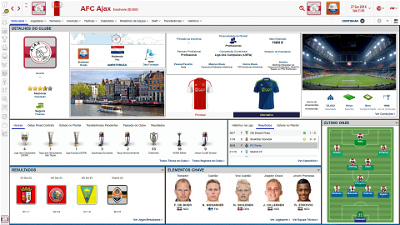





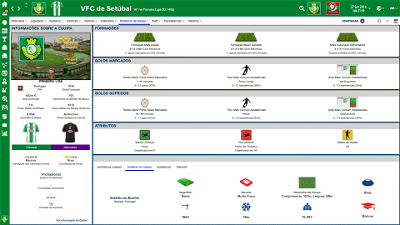
Aljo24
Edwin Tan
I left you a message - its on page 9, not sure if you have read it?. Can you advise me please? Thanks.
flut
Hi
In fact, for your resolution I think it is better to change a little the panel. I did it for you ;-)
Here is the xml
Download
cheers
flut
Hi
I change a little the xml, in order to fix that bug that arises also, sometimes, in my game.
Here is the xml
Download
flut
Thanks for your support ;-)
cheers
flut
vonHolzminden
Edwin Tan
Thank you Flut! I will go ahead to test it.
vonHolzminden
Thanks Flut. Now everything is ok. Very nice support of you.
Cymro
Sorry to hassle you again.
On my screen, you can see some of the information is cramped. My setting is 1366 x 768, 100% zoomed. Is there a solution to this? I know you say run it on (1920x1080) but is there an alternative solution?
flut
Hi
try zoom 75%
Cymro
Cheers, solves most of it, however the layout on player profile with the player image and text are not aligned 100% correctly. But it is better than before thank you.
relaxay
korki1903
Big fan of your skin.
One question.
I can see that quite a number of panels have brown background color on the titlebar.
Do you think it will be possible to change it to the team background colour. -- tbcl
It would be also great to change the color of the letters in the titlebar to -- ttcl.
(Just in case some of the teams actually have white background )
flut
Hi
You can change it in "news item list widget" (xml in the panels folder). But it a little weird what you reported...Could you please put a screenshot?
Hi korki
Thanks ;-)
Concerning your questions, sorry but I think I didn't understand...could you explain me (and maybe show me with a screenshot..)?
relaxay
flut
Yes, it is weird. Maybe you should keep only this skin in the skins folder, clean the cache and reload it (if you didn't change anything in the skin, the problem will be solved - I think...).
However, you can edit the colour of the text in the news item list widget (in the panels folder of the skin).
Search the code (the code is in the beginning of the xml code)
and change the name of the colours.
relaxay
memomal
flut
Hi
You have to copy/paste:
From graphics/backgrounds folder: flut12, flut14 and flut16
From panels folder:
non player info popup panel
player info popup panel
human player info popup panel
that's it ;-)
GnagetForever
elsio14
flut
Try this folder (overwrite the other one)
You need at least the 15.2 version of the game and don't forget that the skin is for Career Mode
GnagetForever
Still same problems as far as I can tell
matg56
flut
Hi
In fact is a shame...and I'm sorry but I thought the problem was concerned with the graphics that I hadn't make (the @2x graphics). That's why I sent the "new" folder including all graphics @2x....For the adjustment of text and information in the boxes ... would be a hard work, and I'm sorry for that but I do not have availability to do it.
Thanks for your words matg56 ;-)
iconc
flut
Did you changed something in the skin (the graphics skin, for instance)?
iconc
flut
Is weird...As you can see, in my game is ok.
Try to keep only the skin in the skins folder, clean the cache and reload the game....
iconc
it does not work.
Re-Installed the game --> it does not work.
Changed back to v1.9 -> works fine.