231,802
587
21,063
FMC FLUT skin for FM 2014 v.2.0 [Updated 30.07.2014]
Skin style FMC for FM 2014 for FM 2014 career mode (1920x1080 and 1600x900).
I'm pleased to present you the new update of the version 2.0 of FMC FLUTSkin for FM 14 (white version) – 1920x1080
Thanks to all for your reported bugs. A special thanks to rune (from german Meistertrainerforum) and leo_crumb.
As always I would appreciate it if you could tell me when and in what circumstances (or panels) the bugs arise.
This FlutSkin version includes lots of changes in 1920x1080 version (not the 1600x900).
Note that although you can find the two versions of the skin, I only updated 1920x1080 version.
Besides lots of minor graphics changes here are the most important tweaks in this update for FlutSkin version 2.0:
- “New” attributes profile panel (status icons included)
- “New” board room panel
- Fixed the club overview panel and inclusion of tabs and new information (board confidence panel)
- “New” match titlebar score (stadium name, picture and conditions included; calendar and weather icon included)
- “New” team report summary panel
- Match inbetween highlights: 5 panels with fixed size
Installation Instructions
Step 1
Download the skin and extract the files (using either 7-Zip for Windows or The Unarchiver for Mac).
Step 2
Open the extracted folder “fmcFlutSkin2014v2.0update30july2014" and Move the two folders inside into your skins folder:
Win Vista/7/8: C:\Users\<username>\Documents\Sports Interactive\Football Manager 2014\skins
Win XP: C:\Documents and Settings\<username>\My Documents\Sports Interactive\Football Manager 2014\skins
Mac OS X: /Users/<username>/Documents/Sports Interactive/Football Manager 2014/skins
Create the folder "skins" if it doesn't exist.
Step 3
Start the game and go to Preferences screen and Interface tab.
You should see "FMC 2014 FLUT skin 2.0” and "FMC 2014 FLUT skin 2.0 1600x900” as options in the skin drop down of the Overview box.
Choose the version for the resolution you want.
Hit the Confirm button.
Credits
This skin was created by flut.
Skin style FMC for FM 2014 for FM 2014 career mode (1920x1080 and 1600x900).
I'm pleased to present you the new update of the version 2.0 of FMC FLUTSkin for FM 14 (white version) – 1920x1080
Thanks to all for your reported bugs. A special thanks to rune (from german Meistertrainerforum) and leo_crumb.
As always I would appreciate it if you could tell me when and in what circumstances (or panels) the bugs arise.
This FlutSkin version includes lots of changes in 1920x1080 version (not the 1600x900).
Note that although you can find the two versions of the skin, I only updated 1920x1080 version.
Besides lots of minor graphics changes here are the most important tweaks in this update for FlutSkin version 2.0:
- “New” attributes profile panel (status icons included)
- “New” board room panel
- Fixed the club overview panel and inclusion of tabs and new information (board confidence panel)
- “New” match titlebar score (stadium name, picture and conditions included; calendar and weather icon included)
- “New” team report summary panel
- Match inbetween highlights: 5 panels with fixed size
Installation Instructions
Step 1
Download the skin and extract the files (using either 7-Zip for Windows or The Unarchiver for Mac).
Step 2
Open the extracted folder “fmcFlutSkin2014v2.0update30july2014" and Move the two folders inside into your skins folder:
Win Vista/7/8: C:\Users\<username>\Documents\Sports Interactive\Football Manager 2014\skins
Win XP: C:\Documents and Settings\<username>\My Documents\Sports Interactive\Football Manager 2014\skins
Mac OS X: /Users/<username>/Documents/Sports Interactive/Football Manager 2014/skins
Create the folder "skins" if it doesn't exist.
Step 3
Start the game and go to Preferences screen and Interface tab.
You should see "FMC 2014 FLUT skin 2.0” and "FMC 2014 FLUT skin 2.0 1600x900” as options in the skin drop down of the Overview box.
Choose the version for the resolution you want.
Hit the Confirm button.
Credits
This skin was created by flut.
Comments
You'll need to Login to comment
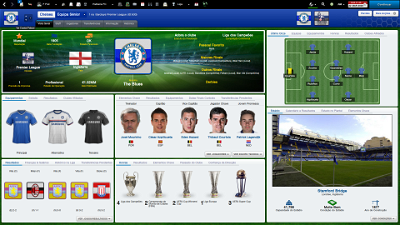
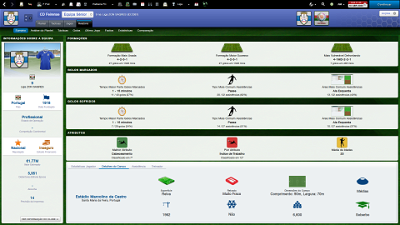

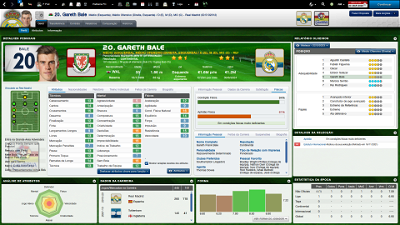
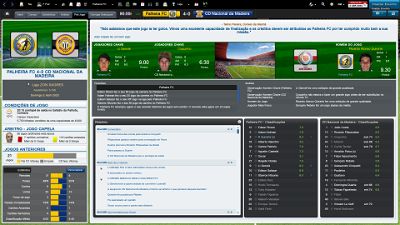
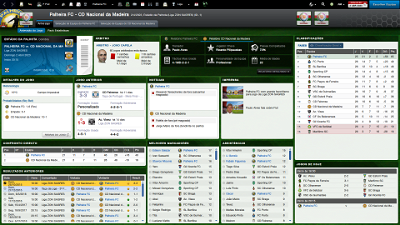


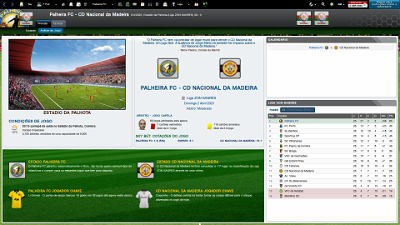
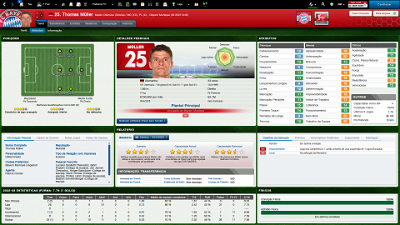
BubbaDJ
i have bought fme and i see the ingame editor option isn't included in your skin.
What do you need for trying to fix this option?
luque_2535
MaRius87
Same problem here. Bit frustrating to have to scroll down to see the player attributes.
StarkerOvernight
flut
Hi Simon and Marius
The link is now correct. I don't know what happened...
flut
Hi Starker
I think I understood what you are talking about but I never thought in it. I'm sorry but I don't know even where we can choose that option. Could you please put a screenshot? Thanks ;-)
StarkerOvernight
The game is in Swedish, but I've highlighted the box that deals with the animated faces. Let me know if you want it in English instead and I'll fix it
flut
Sorry but it was not possible to see your screenshot. Could you please put it again in a different way (when I try to download it I receive the following message: Whoops, looks like something went wrong).
smart_7_x
thnx for all the suggested solutions , i did all u said and added some more , boardroom .. tactics... attributes r now visible , and the player profile in the v 1.2 is much more better
but the scout report of a player still needs some adjustments , some dimensions need to be decreased in order to have more info`s on the player , i uploaded a pic
i`m sry for all the help asking but the windowed 15.6`` is really messed up with the skin
https://sortitoutsi.net/uploads/mirrored_images/EcxwoLm2hZxVNNzMTinPfReELpiU7Ui66P9d4uq8.jpg
StarkerOvernight
Try using this then, hopefully it works!
flut
thanks ;-)
Ok, afterall I know this button ;-)
If the animated faces don't work..I'm sorry but I don't know how to make it work (in the other skins it works?)
nathan50pound
Thank you for the sensible reply. Much appreciated!
Unlike the COCK FACE that replied before!
vanh
After a new game.... in order to pick a team...
there is name... nation... preferite team.. but there is no the city of birth..... and the preferite formation
the other...
In team section.. there isn't the competion shortcut.
StarkerOvernight
No problem, isn't the most important thing anyway! At least it worked before I changed the skin, was using it and when I changed it just went back to those default non-faces.
I have no clue what the f**k happened, but when I started the game today the faces are back for some reason, haha. So nevermind the problem then!
Jurgen Smits
First of all thanks for this beautiful skin.
I have just one problem: player stats aren't showing (see screenshot). When the stat of a player is 12 or more, the place seems too small for this numbers. Can you tell me which panel I have to adjust to solve this problem
flut
Hi
Its weird the fact that the attributes value are showed after the "recent changed...". I don't understand why happened.
However:
- In order to fix the scroll in attributes and to fix the problem you reported (I believe&hellip
Go to the following panels:
Player Profile Technical attributes1
player profile physical attributes1
player profile mental attributes1
find this line:
<widget class="table" id="pltt" mode="fill_rows, stripe_rows, printable, select_rows, select_multiple" layout="-1, 35, 13" fixed_size_rows="true" row_spacing="-2">
You can try to adjust the the panel based on three ways:
1) Change layout values
2) Define a value for size rows and replace fixed_size_rows=”true” by row_height=”[put here the value]”
3) change the value for "row spacing" to another (for example -3).
For all of these methods use try and error.
flut
;-) ;-)
flut
Soon I will put a new xml for that or...as I have some new suggestions/reported bugs, maybe in a few days (I'm not sure when...) I will upload a new version. So, I ask for some patience....;-)
smart_7_x
thnxx alot for ur efforts
i can upload the panels i edited if u want , i dont know xml but the changes i made might help
flut
Okay, thank you. Then I'll see if I include (or not) the changes you made (or some of them ...).
Nkunku
Can i use this skin voor de carriere mode?
Nkunku
Nidis
1)small kits in tactics screen
2)shrinked attributes polygon in GK attributes screen
Ursulla
smart_7_x
i did nothing actually , just adjusted some heights and removed some info`s
bricktamland
Jurgen Smits
Thanks for your answer Flut, I changed the layout values, did some try and error and now it works.
Thanks again for this great skin.
flut
;-)
flut
Thanks ;-)
flut
Thanks smart. I will check your panels as soon as possible.....lots of suggestions and my free time is scarce......