728,736
853
118,663
This file is intended for version 14.3.0 of FM14, and will need to be re-applied if/when patches/updates are released to ensure full compatibility. This is due to the fact that some files which are removed when installing this file are re-installed when patches come out.
The sortitoutsi real names fix changes the instances of fake names in Football Manager 14 to the proper, real life names for awards, cities, stadiums and competitions, in cases where the actual name is not licensed. It will also fix the fact that the German National team doesn't call up real players. These are fully save-game compatible.
There is also a club name changes file, which changes the names of clubs in a way which ensures that any nicknames entered in the default database are retained. This file includes the proper names for Italian and French clubs to circumvent licensing restrictions. It also adds real-life media and journalists, with 23 media files added to encompass all major footballing nations and continents. It also includes a small file to correct some incorrect national kit colours and ones whose kits were not displaying. Finally, it includes a small file which corrects the 3-Letter competition names to correspond with any changes made in the lnc files. For all these files to work, however, you will need to start a new game.
Magrippinho very helpfully created a YouTube video on how this file should be installed. Some of the contents are different - but the procedure is identical, although of course you use the equivalent folder for FM14.
Or, you can follow the below instructions to install this file:
Step 1: Go to
PC
Step 2: Delete the dbc, edt and lnc folders from the folder above
Step 3: Copy the dbc, edt and lnc folder from this download into the folder mentioned in step 1.
Step 4: Go to:
Step 6: Keeping the folder in step 5 open, go back to the file you downloaded and open the folder named "editor data files".
Step 7: Copy everything from the folder in step 6 into the folder mentioned in step 5.
To check if the file is working, go to the Champions Cup and EURO Vase, and they should be renamed to Champions League and Europa League respectively. If you are in the middle of a save-game, German national teams will be populated in the next instance that players are called up, and not instantly.
The sortitoutsi real names fix changes the instances of fake names in Football Manager 14 to the proper, real life names for awards, cities, stadiums and competitions, in cases where the actual name is not licensed. It will also fix the fact that the German National team doesn't call up real players. These are fully save-game compatible.
There is also a club name changes file, which changes the names of clubs in a way which ensures that any nicknames entered in the default database are retained. This file includes the proper names for Italian and French clubs to circumvent licensing restrictions. It also adds real-life media and journalists, with 23 media files added to encompass all major footballing nations and continents. It also includes a small file to correct some incorrect national kit colours and ones whose kits were not displaying. Finally, it includes a small file which corrects the 3-Letter competition names to correspond with any changes made in the lnc files. For all these files to work, however, you will need to start a new game.
Magrippinho very helpfully created a YouTube video on how this file should be installed. Some of the contents are different - but the procedure is identical, although of course you use the equivalent folder for FM14.
Or, you can follow the below instructions to install this file:
Step 1: Go to
PC
Program Files \ Steam \ SteamApps \ common \ football manager 2014 \ data \ db \ 1430 USERNAME \ Library \ Application Support \ Steam \ SteamApps \ Common \ Football Manager 2014 \ Data \ db \ 1430/home/user/.local/share/Steam/SteamApps/common/Football Manager 2014/data/db/1430/
Please note that the Local folder is hidden. Press (ctrl + h)Step 2: Delete the dbc, edt and lnc folders from the folder above
Step 3: Copy the dbc, edt and lnc folder from this download into the folder mentioned in step 1.
Step 4: Go to:
Documents \ Sports Interactive \ Football Manager 2014Step 6: Keeping the folder in step 5 open, go back to the file you downloaded and open the folder named "editor data files".
Step 7: Copy everything from the folder in step 6 into the folder mentioned in step 5.
To check if the file is working, go to the Champions Cup and EURO Vase, and they should be renamed to Champions League and Europa League respectively. If you are in the middle of a save-game, German national teams will be populated in the next instance that players are called up, and not instantly.
Comments
You'll need to Login to comment

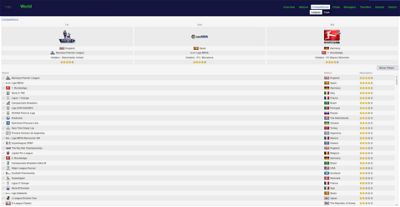
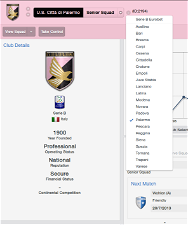
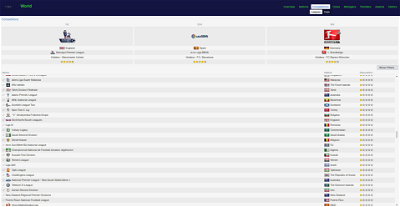
mons
That's got nothing to do with this file. What you need to do is find the 3D kits forum and download the relevant files
It'll be added in any future patch. In the meantime, add the below into your Competitions and other fixes.lnc file using Notepad
Did you add this patch in the middle of a save game? If yes, you have to wait till the next time the German national team calls up players.
mrgoldberg
real names for barcelona like xavi,messi,alves and valdes all of them ....please as soon as you can send me a reply how can i fix it (fm2014) waaaaaaaaaaaaaiiiiiiiiiiiiiiiiiiiiiiiiiiiting
mons
GusL
mugna84
ok thx i have resolved the problem :-) but i don't understand why i can see french 3d kits if also i have no 3D kits on my pc!
mrgoldberg
i've downloaded the game from (kat.ph)(torrent) and if you sure please send me a free site to download it again and thank you .. i'm waiting
speedking79
quote name='mons' user_id='3076' id='123754' timestamp='1385500927']
That's got nothing to do with this file. What you need to do is find the 3D kits forum and download the relevant files
It'll be added in any future patch. In the meantime, add the below into your Competitions and other fixes.lnc file using Notepad
Did you add this patch in the middle of a save game? If yes, you have to wait till the next time the German national team calls up players.
[/quote]
speedking79
B26D
BUY the game, or go away.
JimmyJackson
thanks
cachirro
mons
I'll upload a new version in the next day or so, anyway, including all the changes proposed in here and a few others which I've added myself
mrgoldberg
burtriverside
mons
From now on, whoever asks for assistance with fake players will immediately be banned, not that they'll read it...
edallen2
jparraga
I can't seem to locate Steam in Application Support of the following path
USERNAME \ Library \ Application Support \ Steam \ SteamApps \ Common \ Football Manager 2014 \ Data \ db \ 1400
I searched for the that file you mentioned a few pages back and it only leads me to your file I've downloaded aha. Any ideas? It's a purchased copy of FM14 that runs via Steam so I have no idea why it isn't showing up.
Raul21
First of all, nice work!!!! Thanks for help me so many times with those files!!!!
But this time I'm not getting change the Nations names!!!
Can you help me?
mrgoldberg
B26D
)buy the gam or go away
i've download the game again but it now real thanx for all of u i'm not waaaiiiting i'm plaaaaaaaaaaaaaaaaaaaaaaaaaaaaaaaaaaaaaaaaaaaaaaaaaaaaaaaaaaaaaaaaaaaaaaying
pyroking18
are you retarded?
cachirro
borobadger
mons
Search in your Program Files folder for it...
What language do you use in-game?
I might
pMarK
Oh and you probably forgot to edit above:
"This file is intended for version 14.1.3 of FM14,..."
mons
GarviLoken
Should they all still be there or shall I empty my editor data folder and just put in the latest version?
Cheers guys
mons
GarviLoken
Boris Djuric
any suggestion?? thx
Bakklandia