727,600
853
118,648
This file is intended for version 14.3.0 of FM14, and will need to be re-applied if/when patches/updates are released to ensure full compatibility. This is due to the fact that some files which are removed when installing this file are re-installed when patches come out.
The sortitoutsi real names fix changes the instances of fake names in Football Manager 14 to the proper, real life names for awards, cities, stadiums and competitions, in cases where the actual name is not licensed. It will also fix the fact that the German National team doesn't call up real players. These are fully save-game compatible.
There is also a club name changes file, which changes the names of clubs in a way which ensures that any nicknames entered in the default database are retained. This file includes the proper names for Italian and French clubs to circumvent licensing restrictions. It also adds real-life media and journalists, with 23 media files added to encompass all major footballing nations and continents. It also includes a small file to correct some incorrect national kit colours and ones whose kits were not displaying. Finally, it includes a small file which corrects the 3-Letter competition names to correspond with any changes made in the lnc files. For all these files to work, however, you will need to start a new game.
Magrippinho very helpfully created a YouTube video on how this file should be installed. Some of the contents are different - but the procedure is identical, although of course you use the equivalent folder for FM14.
Or, you can follow the below instructions to install this file:
Step 1: Go to
PC
Step 2: Delete the dbc, edt and lnc folders from the folder above
Step 3: Copy the dbc, edt and lnc folder from this download into the folder mentioned in step 1.
Step 4: Go to:
Step 6: Keeping the folder in step 5 open, go back to the file you downloaded and open the folder named "editor data files".
Step 7: Copy everything from the folder in step 6 into the folder mentioned in step 5.
To check if the file is working, go to the Champions Cup and EURO Vase, and they should be renamed to Champions League and Europa League respectively. If you are in the middle of a save-game, German national teams will be populated in the next instance that players are called up, and not instantly.
The sortitoutsi real names fix changes the instances of fake names in Football Manager 14 to the proper, real life names for awards, cities, stadiums and competitions, in cases where the actual name is not licensed. It will also fix the fact that the German National team doesn't call up real players. These are fully save-game compatible.
There is also a club name changes file, which changes the names of clubs in a way which ensures that any nicknames entered in the default database are retained. This file includes the proper names for Italian and French clubs to circumvent licensing restrictions. It also adds real-life media and journalists, with 23 media files added to encompass all major footballing nations and continents. It also includes a small file to correct some incorrect national kit colours and ones whose kits were not displaying. Finally, it includes a small file which corrects the 3-Letter competition names to correspond with any changes made in the lnc files. For all these files to work, however, you will need to start a new game.
Magrippinho very helpfully created a YouTube video on how this file should be installed. Some of the contents are different - but the procedure is identical, although of course you use the equivalent folder for FM14.
Or, you can follow the below instructions to install this file:
Step 1: Go to
PC
Program Files \ Steam \ SteamApps \ common \ football manager 2014 \ data \ db \ 1430 USERNAME \ Library \ Application Support \ Steam \ SteamApps \ Common \ Football Manager 2014 \ Data \ db \ 1430/home/user/.local/share/Steam/SteamApps/common/Football Manager 2014/data/db/1430/
Please note that the Local folder is hidden. Press (ctrl + h)Step 2: Delete the dbc, edt and lnc folders from the folder above
Step 3: Copy the dbc, edt and lnc folder from this download into the folder mentioned in step 1.
Step 4: Go to:
Documents \ Sports Interactive \ Football Manager 2014Step 6: Keeping the folder in step 5 open, go back to the file you downloaded and open the folder named "editor data files".
Step 7: Copy everything from the folder in step 6 into the folder mentioned in step 5.
To check if the file is working, go to the Champions Cup and EURO Vase, and they should be renamed to Champions League and Europa League respectively. If you are in the middle of a save-game, German national teams will be populated in the next instance that players are called up, and not instantly.
Comments
You'll need to Login to comment

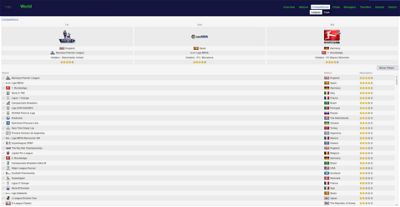
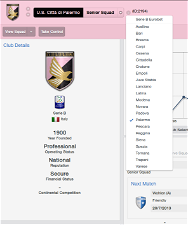
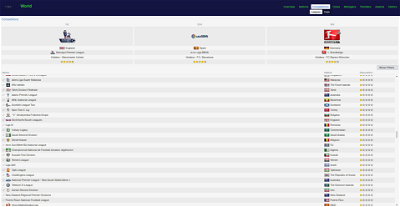
mons
Can you post a screenshot of the folder in which you have the Club Name Changes.dbc file pls? Please ensure the full path is visible too...
BrianCloughALegend
mons
Edit: Could you also post a screenie of the contents of the lnc folder?
BrianCloughALegend
mons
I also have no idea what your other editor data folders edit. Could you check them one by one to see if they amend the Palermo name entry in any way?
BrianCloughALegend
mons
peji911
If yes, that sucks.
If not, I went into preferences, clicked reload skin but nothing happened. Germany is still fake, although the competitions are legit
sate22
Jean171
Apply the files included in v2.0 onwards when using the 14.3 db. Use the previous versions of this file when using the 14.0 db. Looks to me like you've swapped things around, somehow, so you'll need to re-download both versions of this file and re-apply them both.
Thanks for your reply, the spanish league is working now, but now i have a new problem : There is no board interaction anymore, and also when I start a new game, the first meeting with the board doesn't work and stays just blank.
Thanks
BrianCloughALegend
khaledalsaleh
i have went through the whole posts so that i don't waste your time but didn't find my problem.
i have downloaded it and everything worked fine in terms of correct names and so on except for one thing. the original football logos (emblem) for the clubs aren't shown.
how can i fix that?
BrianCloughALegend
mons
Read the opening post carefully. There is no need to reload skin, the Germany national team will be populated with real players the next time players are called up and only the Club Name changes and real media files need to be applied BEFORE starting a new game.
That's not within the remit of this file. There's some Japanese editor data files around which should fill the Japanese teams with real players.
I'm sorry but I have no idea what you've done and how you've managed to mess up your installation so thoroughly
I suggest you verify the game's cache so that any files or folder which you deleted get automatically regenerated.
Again, remove them from My Documents and the other places and place them in Documents ONLY. They'll definitely work that way, it's really rather simple.
That's not included within this file and I've no idea why you thought that
You need to download a logopack from this site, I personally recommend the Metallic logopack as it's quite comprehensive, but it's really up to you...
Like I said, you need to put the files in the Documents directory, and nowhere else.
khaledalsaleh
Risenpl
mons
This is the link to v1.1. I'll add it to the OP later
rywilson
mons
I'm afraid not. Just open the Awards file with notepad and delete the sections that you don't like.
Raimo Kangasniemi
mons
If your save game was started prior to the release of 14.3, then this is indeed true
ama
USERNAME \ Library \ Application Support \ Steam
I can see all of my folders - including the hidden ones... Could the Steam folder be anywhere else???
TheMetalTuga
fneitzke
mons
I'm afraid I'm on a Windows computer so I can't really help you out here
You'll have to be more specific, I've looked at the awards file (which I assume you're referring to) and there is no reference to preparadors in there...
In either case the competition names should still change. Can you post a screenshot of your lnc folder please?
Borko10
I made some fixes in my save.
tipp3-Bundesliga T-Mobile ---> tipp3-Bundesliga powered by T-Mobile (full name)
tipp3-Bundesliga ---> Bundesliga (short name)
Heute für Morgen - Erste Liga ---> "Heute für Morgen" Erste Liga (full name)
Bundesliga ---> 1. Bundesliga (short name)
La Liga ---> Primera División (short name)
Liga Adelante ---> Segunda División (short name)
Liga ZON SAGRES ---> Primeira Liga (short name)
Liga2 Cabovisão ---> Segunda Liga (short name)
Super Liga Srbije ---> Super Liga (short name)
Prva Liga Srbije ---> Prva Liga (short name)
FK Crvena Zvezda Beograd ---> FK Crvena zvezda* (Beograd isn't and never was part of the name)
Crvena Zvezda ---> Crvena zvezda*
*In Serbian language proper nouns have capital letter only in the first word. There is no exception.
I know because I'm Serb :-).
And you can see it on official site how is written, too:
http://www.crvenazvezdafk.com/sr/istorija.html
mons
fneitzke
https://sortitoutsi.net/uploads/mirrored_images/VQhMm9MP6EK1w6nWrSZaFrS7kb4Hwdx4dBZmXMoY.jpg
also, in case if you need, my editor data file
https://sortitoutsi.net/uploads/mirrored_images/woub3E5Hj64nvFDE54X81eT0aJNvEw5UwsVCfk13.jpg
TheMetalTuga
Take a look: https://sortitoutsi.net/uploads/mirrored_images/2drfwtLOgFQUMpxGMDCxq0PmMXiS9G7bwEX6o0a5.png