463,029
796
88,585
This file is intended for FM13.3, and will need to be re-applied if/when patches/updates are released to ensure full compatibility. This is due to the fact that some files which are removed when installing this file are re-installed when patches come out.
Magrippinho very helpfully created a YouTube video on how this file should be installed. Some of the contents are different - but the procedure is identical.
Or, you can follow the below instructions to install this file:
Step 1: Go to
PC
Step 2: Delete the dbc, edt and lnc folders from the folder above
Step 3: Copy the dbc, edt and lnc folder from this download into the folder mentioned in step 1.
Step 4: Go to:
Step 6: Keeping the folder in step 5 open, go back to the file you downloaded and open the folder named "editor data files".
Step 7: Copy the 30 files in the folder from step 6 into the folder mentioned in step 5.
To check if the file is working, go to the Champions Cup and EURO Vase, and they should be renamed to Champions League and Europa League respectively. If you are in the middle of a save-game, German national teams will be populated in the next instance that players are called up, and not instantly.
Magrippinho very helpfully created a YouTube video on how this file should be installed. Some of the contents are different - but the procedure is identical.
Or, you can follow the below instructions to install this file:
Step 1: Go to
PC
Program Files \ Steam \ SteamApps \ common \ football manager 2013 \ data \ db \ 1300 Program Files \ Steam \ SteamApps \ common \ football manager 2013 \ data \ db \ 1330 USERNAME \ Library \ Application Support \ Steam \ SteamApps \ Common \ Football Manager 2013 \ Data \ db \ 1300USERNAME \ Library \ Application Support \ Steam \ SteamApps \ Common \ Football Manager 2013 \ Data \ db \ 1330Step 2: Delete the dbc, edt and lnc folders from the folder above
Step 3: Copy the dbc, edt and lnc folder from this download into the folder mentioned in step 1.
Step 4: Go to:
Documents \ Sports Interactive \ Football Manager 2013Step 6: Keeping the folder in step 5 open, go back to the file you downloaded and open the folder named "editor data files".
Step 7: Copy the 30 files in the folder from step 6 into the folder mentioned in step 5.
To check if the file is working, go to the Champions Cup and EURO Vase, and they should be renamed to Champions League and Europa League respectively. If you are in the middle of a save-game, German national teams will be populated in the next instance that players are called up, and not instantly.
Comments
You'll need to Login to comment
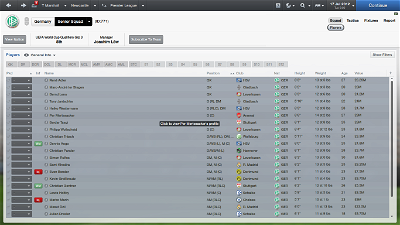

mons
We had the same issue last year and I entered the below line
"NATION_LONG_NAME_CHANGE" 784 "Nederland" "Dutch"
I was told it fixed it, but I don't play in Dutch. I've added something else, hope it works for you when I release the file.
b13v3r
i look forward to your upcoming update. i tried to din it myself, but i guess config is not my specialty
thanx in advance
nicolas-nth
It was just a question mate, i don't know why you jump to conclusions about my intentions. Of course I dont want a half-assed job and of course I was/am aware that its coming out when you feel it's ready, my question was regarding when that moment would be, which you say is this weekend. My intention was not to appear unfairly demanding, I just wanted clarification.
And regarding the media files; is Spanish media renamed to reflect the real newspapers/sites?
mons
Sorry to have jumped the gun a bit. It's just that I've said in pretty much every other post in this thread that the file will be 'released at some point this weekend' and it gets a bit tiring saying the same thing over and over again.
There's a bit of an issue with the media files at the moment as SI have made some changes to the way dbc files work in FM13, with the result that older files (such as the media files in this pack) might have some issues. There's a workaround (thanks Big Blue Lou for pointing it out :cheers
bautie
i dont understand where to put the folder as i have mac OS Mountain Lion (the latest version) and i cant see library so how do i find it cuz i cant find how to do it
thanks
mons
Does this not help? I'm not a Mac user unfortunately, so my assistance will be rather limited, I'm afraid.
Sjuchov
Rllugaes
mons
Haynes
On a side note, what logo pack are you using in the screenshots provided?
Cheers
junclot
Metallic
http://sortitoutsi.net/graphics/style/3/metallic-logos
chief88
Thing is in documents then sports interactive i dont have FM2013 which is weird 2012 is there and so is 2013 demo??
I have installed boxed version today and have also installed the data editor. Is there something im missing lol.
Thanks in advance.
Haynes
Are you sure?
It's just I have that pack and his Germany icon is different to mine.
mons
Have you loaded up the game yet? Do so, and the folder structure mentioned will create itself.
chief88
Haha yeah im a t*t lol, cheers.
wilsmyster
mons
Big Blue Lou
Please change:
to:
Please change:
to:
Please change:
to:
Please change:
to:
Please change:
to
Please add:
mons
pedrompinto
bmcilw10
Big Blue Lou
Please change:
to
Big Blue Lou
Change:
to:
pedrompinto
To have the named change we have to start a new save?
Thanks.
dark_lord
Dennis the Great
mons
And now to answer all the queries.
Yes it is. From the file you downloaded, don't copy over the dbc folder, just move the edt and lnc folders and the editor data files.
No, the competition and award names will work for your save game. The real media files and some of the club name changes will only be applied when a new game is started, however.
Does the path mentioned in the OP not appear on your mac? I'm afraid I'm not a Mac user, so I can't help too much. Try finding Steam's installation folder and have a look inside.
Some of them will need a new save to be started, yes. This is due to the fact that SI changed some things from FM12 onwards and club name changes made via lnc files will mean that club nicknames are then lost. The only way around it is to change the club names via a dbc file, which unfortunately means that they will only take effect when a new game is next started.
They worked in there last year and during the initial testing before this file was released. There are a number of issues, however, which I'm working on and hope to resolve quite soon.
Magrippinho
Since there still seem to be people popping up with questions about applying the fix, I created a little video tutorial which might help clear things up.
You may see it here: http://www.youtube.com/watch?v=rBPUdZU-Gfo&hd=1
Cheers!
mons