730,989
853
118,745
This file is intended for version 14.3.0 of FM14, and will need to be re-applied if/when patches/updates are released to ensure full compatibility. This is due to the fact that some files which are removed when installing this file are re-installed when patches come out.
The sortitoutsi real names fix changes the instances of fake names in Football Manager 14 to the proper, real life names for awards, cities, stadiums and competitions, in cases where the actual name is not licensed. It will also fix the fact that the German National team doesn't call up real players. These are fully save-game compatible.
There is also a club name changes file, which changes the names of clubs in a way which ensures that any nicknames entered in the default database are retained. This file includes the proper names for Italian and French clubs to circumvent licensing restrictions. It also adds real-life media and journalists, with 23 media files added to encompass all major footballing nations and continents. It also includes a small file to correct some incorrect national kit colours and ones whose kits were not displaying. Finally, it includes a small file which corrects the 3-Letter competition names to correspond with any changes made in the lnc files. For all these files to work, however, you will need to start a new game.
Magrippinho very helpfully created a YouTube video on how this file should be installed. Some of the contents are different - but the procedure is identical, although of course you use the equivalent folder for FM14.
Or, you can follow the below instructions to install this file:
Step 1: Go to
PC
Step 2: Delete the dbc, edt and lnc folders from the folder above
Step 3: Copy the dbc, edt and lnc folder from this download into the folder mentioned in step 1.
Step 4: Go to:
Step 6: Keeping the folder in step 5 open, go back to the file you downloaded and open the folder named "editor data files".
Step 7: Copy everything from the folder in step 6 into the folder mentioned in step 5.
To check if the file is working, go to the Champions Cup and EURO Vase, and they should be renamed to Champions League and Europa League respectively. If you are in the middle of a save-game, German national teams will be populated in the next instance that players are called up, and not instantly.
The sortitoutsi real names fix changes the instances of fake names in Football Manager 14 to the proper, real life names for awards, cities, stadiums and competitions, in cases where the actual name is not licensed. It will also fix the fact that the German National team doesn't call up real players. These are fully save-game compatible.
There is also a club name changes file, which changes the names of clubs in a way which ensures that any nicknames entered in the default database are retained. This file includes the proper names for Italian and French clubs to circumvent licensing restrictions. It also adds real-life media and journalists, with 23 media files added to encompass all major footballing nations and continents. It also includes a small file to correct some incorrect national kit colours and ones whose kits were not displaying. Finally, it includes a small file which corrects the 3-Letter competition names to correspond with any changes made in the lnc files. For all these files to work, however, you will need to start a new game.
Magrippinho very helpfully created a YouTube video on how this file should be installed. Some of the contents are different - but the procedure is identical, although of course you use the equivalent folder for FM14.
Or, you can follow the below instructions to install this file:
Step 1: Go to
PC
Program Files \ Steam \ SteamApps \ common \ football manager 2014 \ data \ db \ 1430 USERNAME \ Library \ Application Support \ Steam \ SteamApps \ Common \ Football Manager 2014 \ Data \ db \ 1430/home/user/.local/share/Steam/SteamApps/common/Football Manager 2014/data/db/1430/
Please note that the Local folder is hidden. Press (ctrl + h)Step 2: Delete the dbc, edt and lnc folders from the folder above
Step 3: Copy the dbc, edt and lnc folder from this download into the folder mentioned in step 1.
Step 4: Go to:
Documents \ Sports Interactive \ Football Manager 2014Step 6: Keeping the folder in step 5 open, go back to the file you downloaded and open the folder named "editor data files".
Step 7: Copy everything from the folder in step 6 into the folder mentioned in step 5.
To check if the file is working, go to the Champions Cup and EURO Vase, and they should be renamed to Champions League and Europa League respectively. If you are in the middle of a save-game, German national teams will be populated in the next instance that players are called up, and not instantly.
Comments
You'll need to Login to comment

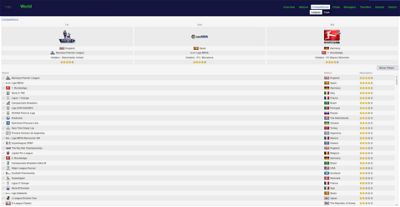
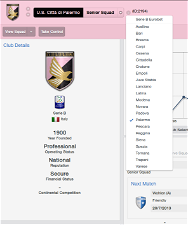
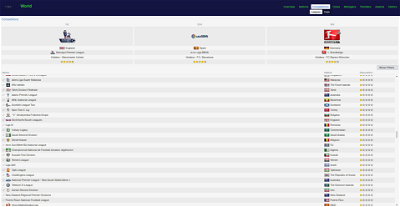
mons
foobar
The German team is still full of grey players and the French and Dutch players don't have faces. Kahn is still called Mustermann, but van Gaal and van Marwijk do have the proper names and so do the European competitions.
Do you have any suggestions for how to get these last things working? Thanks!
Thomas Bagdasarian
Si Ford
Si Ford
Also another problem with game, future transfer fee over x amount of months in the editor is set at max £10m
mons
That's strange as the file with the changed European competition names is the same as the one enabling the German national team and displaying Dutch and French player pictures :?
Can you post a screenshot of your 1430>edt and lnc folders, as well as your editor data folder and any sub-folders contained therein? I'm thinking a file conflict might be the issue here...
To elaborate on Si Ford's post, this is due to hard-coded licensing restrictions and there is nothing which can be done in any way as far as I can tell.
foobar
Yeah I did think it was odd.
Have attached the screens. Think it's just what was in the rar though.
mons
Did you start the game with a previous update and carried it over to 14.3.1 perchance?
foobar
No, started a new game on Monday so it had the 14.3.1 database, and installed all this stuff before I started it. I have since put the lnc files in the 1430 folder too just in case but no joy.
Ah well, not a massive problem.
chegra
mons
Having had another look, it seems to me like you've not installed the files from this download correctly.
Yes, the competition names changed, but I suspect that was due to the league and team-names - portugal.xml file in the editor data folder, which I don't know where you got from and which almost certainly replicates changes made elsewhere in "my" files.
I recommend that the contents of the lnc folder is the same in both the 1400 and 1430 folder, and that the fake.edt file is removed in both the 1400 and 1430 edt folder.
That should fix it.
To verify, check the Dutch and French player faces. If you've started a new game already, then the German national team will only be populated the next time that players are called up so that would not be correct when you next load the game.
MisterStubbs_
foobar
pasqal
mons
luca cesar
luca cesar
bagman67
mons
Just because Windows opens dbc files using notepad should not mean that FM is not able to recognise them
If you still want to remove the file association, have a look at this Google search page and add your Operating System (Windows Vista, 7 or 8) to the current search field and see how other people solved a similar issue. For the love of God, however, don't mess about with Registry keys etc unless you're 150% sure you know what you're doing.
Johnnyc191
Hope someone can help me.
I think this is great but I don't like all of the Italian player awards being in Italian. I never know what my players have won.
Is there a way to just remove this part of the fix?
Thanks
boljack
I am playing with the 14.1.3 version so it doesn(t work with this folder.
Does someone have solution for me?
Thank you
mons
You can open the Awards.lnc folder with Notepad and remove the Italian award names. Or you can delete the Awards.lnc file outright and all the award names in your save will revert to the ones in the default database.
Look further back in the thread for my post a day or two after the release of 14.1.3 in which the version of this file compatible with that patch was released. I don't know it off by heart, sorry....
majaman
mons
I have no plans to release a new version of this file just for the handful of leagues who have changed their sponsor. It's easy enough to do it oneself after all
Of course, a new version of the file WILL be released for FM15 so if anybody is aware of any further club or competition name changes, then feel free to post them in here
bartdude
Bcfcloz
mons
Thanks to this post, I realized there was a whole array of Conference Premier, North and South awards which were not included in the awards file and which I've now created.
You may wish to replace the England section in the Awards.lnc file with the below (which includes the missing awards and correction of 1 mistake):
Btw, you can always check an entry's UID in the pre-game editor
A nice way around it is not to use the editor and instead use the lnc files which are save-game compatible (as long as the entries in question weren't modified using the editor)
Just replace the England entries in the Competitions and other Fixes.lnc file to the below:
bartdude
mons
Andrés The Giant
I run FM off of a MacBook Pro, but my two year old Mac had to be sent in for a repair and I couldn't get it fixed on my warranty so instead of fixing it up for x-amount of money, I figured it would be cheaper to buy me a new one, so that's what I did; I bought myself a new MacBook Pro. Now, obviously that'd mean that I'd have to re-install FM2014 on my new one and that would also mean that I would have to re-do the entire process of removing the aforementioned folders to get the real names of players and staff to work.
Now, here's my problem: When I open up the Library -> Application Support, I cannot find a folder for Steam anywhere. I've installed the game, installed logos, facepacks and kitpacks into the game and so forth, but that's done from the documents/sports interactive folders and nothing's missing there.
Any idea what I have to do to make the steam-folder appear within the Library/Application Support folder?
Any help will be much appreciated