463,022
796
88,585
This file is intended for FM13.3, and will need to be re-applied if/when patches/updates are released to ensure full compatibility. This is due to the fact that some files which are removed when installing this file are re-installed when patches come out.
Magrippinho very helpfully created a YouTube video on how this file should be installed. Some of the contents are different - but the procedure is identical.
Or, you can follow the below instructions to install this file:
Step 1: Go to
PC
Step 2: Delete the dbc, edt and lnc folders from the folder above
Step 3: Copy the dbc, edt and lnc folder from this download into the folder mentioned in step 1.
Step 4: Go to:
Step 6: Keeping the folder in step 5 open, go back to the file you downloaded and open the folder named "editor data files".
Step 7: Copy the 30 files in the folder from step 6 into the folder mentioned in step 5.
To check if the file is working, go to the Champions Cup and EURO Vase, and they should be renamed to Champions League and Europa League respectively. If you are in the middle of a save-game, German national teams will be populated in the next instance that players are called up, and not instantly.
Magrippinho very helpfully created a YouTube video on how this file should be installed. Some of the contents are different - but the procedure is identical.
Or, you can follow the below instructions to install this file:
Step 1: Go to
PC
Program Files \ Steam \ SteamApps \ common \ football manager 2013 \ data \ db \ 1300 Program Files \ Steam \ SteamApps \ common \ football manager 2013 \ data \ db \ 1330 USERNAME \ Library \ Application Support \ Steam \ SteamApps \ Common \ Football Manager 2013 \ Data \ db \ 1300USERNAME \ Library \ Application Support \ Steam \ SteamApps \ Common \ Football Manager 2013 \ Data \ db \ 1330Step 2: Delete the dbc, edt and lnc folders from the folder above
Step 3: Copy the dbc, edt and lnc folder from this download into the folder mentioned in step 1.
Step 4: Go to:
Documents \ Sports Interactive \ Football Manager 2013Step 6: Keeping the folder in step 5 open, go back to the file you downloaded and open the folder named "editor data files".
Step 7: Copy the 30 files in the folder from step 6 into the folder mentioned in step 5.
To check if the file is working, go to the Champions Cup and EURO Vase, and they should be renamed to Champions League and Europa League respectively. If you are in the middle of a save-game, German national teams will be populated in the next instance that players are called up, and not instantly.
Comments
You'll need to Login to comment
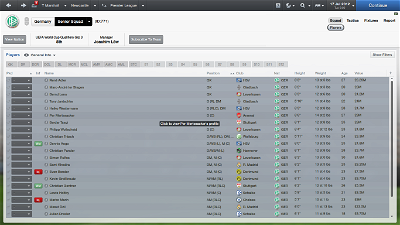

master_wu
This is wrong, the team's name is "Guizhou Renhe Guojiumaotai"
http://www.renhefc.com/
Shanxi Zhongjian Chanba is 2011 season name
bautie
also do i need to make a new game to get the new files to work?
mons
That UID points to a club which is extinct and no longer playable. I have removed it from my version of the file in anticipation of any future release.
The new club's UID is 23172080 and has the correct short name. I have amended its long name to what you are proposing.
FAO everybody, please note that entries in the City, Club and Stadium Names.lnc file which have a # before the entry are NOT read by the game. They are there only to guide people as to what changes were made in the Club Name Changes.dbc file.
There might be another update, but certainly not in the near future and not unless any major issues are uncovered, which is unlikely.
As explained already many times and also in the opening post, the changes by the editor data files will only take effect when starting a new game.
bautie
sorry to be a pain
mons
I've no idea what you're on about
Adam Warsamé
riocavallera
mons
Watch Magrippinho's video from the OP and ensure you've followed all the steps correctly.
Andreh
Do everytime steam release a new patch, like today, we need to redelete the inc files and reinstall real name fix?
Thanks
Karembeu
riocavallera
junclot
it depends, like today's update, there is no "nleague" file added in the lnc folder
but its good to juz check ur db folder aft every update. or if u are insecure like me, juz replace with the real name fix file every time there is an update
mons
Noted and changed
It's got nothing to do with our file and is a limit that SI have imposed due to issues that were being caused when users were loading more players than their system could handle.
toreee_92
vaggelis8793
mons
Got nothing to do with this pack, sorry. Perhaps it's an issue with the default SS kits?
Yes it does. If you applied the files in the middle of a save game, then the German national team will call up real players in the next instance that national squads are called up. If it's still not working, you've installed the files wrongly.
toreee_92
toreee_92
mons
Check the SS kits forum for the right place to put the default kits without them crashing.
The text in this file can be displayed in any language supported by FM. Some people suggested some language changes earlier in the thread, but I don't know if they're working for them.
If you want me to change something into Italian, tell me the competition and its name in Italian and I'll see what I can do.
oBi-1
I bought and installed FM 2013 today via Steam. I followed the specific instructions. Unfortunately, I just keep getting Jens Mustermann instead of Oliver Kahn etc. What is going wrong (yes I started a new game (over and over). I followed the instructions to the letter.
WHat could possible go wrong?
EDIT: found the problem! I copied the original files to another folder within the 1300 folder. Somehow FM got wind of this
Thanks!
Owen
mons
Can I have a screenshot of your lnc folder please?
master_wu
If I delete other languages except english (Football Manager 2013\data\languages), then will the fixes work fine which you changes into other languages?
DvlopR
"COMP_SHORT_NAME_CHANGE" 27 "Regionalliga Süd" ""
Should be Regionalliga Südwest
"COMP_LONG_NAME_CHANGE" 91107111 "Regionalliga Süd/Südwest" ""
"COMP_SHORT_NAME_CHANGE" 91107111 "Regionalliga Süd/Südwest" ""
Should be Regionalliga Bayern
Kyle Feller
mons
I'm not sure what you mean
Chris2509
How can I fix it?
mons
It's fine at my end. Have you downloaded any editor data files? It's probably caused by a mistake in one of them.
Chris2509
Yes, but nothing that should affect it. Anyway, can I fix it somehow?
mons
The author of whichever editor data file you used changed the name manually and made a spelling mistake. Edited data always takes precedence over lnc files so the only way to fix it is to start a new game...
Chris2509
Ok, thanks