463,041
796
88,585
This file is intended for FM13.3, and will need to be re-applied if/when patches/updates are released to ensure full compatibility. This is due to the fact that some files which are removed when installing this file are re-installed when patches come out.
Magrippinho very helpfully created a YouTube video on how this file should be installed. Some of the contents are different - but the procedure is identical.
Or, you can follow the below instructions to install this file:
Step 1: Go to
PC
Step 2: Delete the dbc, edt and lnc folders from the folder above
Step 3: Copy the dbc, edt and lnc folder from this download into the folder mentioned in step 1.
Step 4: Go to:
Step 6: Keeping the folder in step 5 open, go back to the file you downloaded and open the folder named "editor data files".
Step 7: Copy the 30 files in the folder from step 6 into the folder mentioned in step 5.
To check if the file is working, go to the Champions Cup and EURO Vase, and they should be renamed to Champions League and Europa League respectively. If you are in the middle of a save-game, German national teams will be populated in the next instance that players are called up, and not instantly.
Magrippinho very helpfully created a YouTube video on how this file should be installed. Some of the contents are different - but the procedure is identical.
Or, you can follow the below instructions to install this file:
Step 1: Go to
PC
Program Files \ Steam \ SteamApps \ common \ football manager 2013 \ data \ db \ 1300 Program Files \ Steam \ SteamApps \ common \ football manager 2013 \ data \ db \ 1330 USERNAME \ Library \ Application Support \ Steam \ SteamApps \ Common \ Football Manager 2013 \ Data \ db \ 1300USERNAME \ Library \ Application Support \ Steam \ SteamApps \ Common \ Football Manager 2013 \ Data \ db \ 1330Step 2: Delete the dbc, edt and lnc folders from the folder above
Step 3: Copy the dbc, edt and lnc folder from this download into the folder mentioned in step 1.
Step 4: Go to:
Documents \ Sports Interactive \ Football Manager 2013Step 6: Keeping the folder in step 5 open, go back to the file you downloaded and open the folder named "editor data files".
Step 7: Copy the 30 files in the folder from step 6 into the folder mentioned in step 5.
To check if the file is working, go to the Champions Cup and EURO Vase, and they should be renamed to Champions League and Europa League respectively. If you are in the middle of a save-game, German national teams will be populated in the next instance that players are called up, and not instantly.
Comments
You'll need to Login to comment
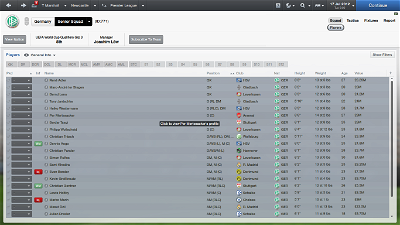

KingKezman
I've had a look around and it's nowhere.
What should I do?
Thanks in advance.
mons
master_wu
mons, Penultimate line Shenxin should be Shanghai Shenxin
And another question you have missed, If I delete other languages except english (Football Manager 2013\data\languages), then will the fixes work fine which you changes into other languages?
Seamen
"This file is intended for FM13.1, and will need to be re-applied if when patches/updates are released."
Does that mean that whenever new patch hits it's going to cause for the real names, media, etc. to stop working and the only way to fix that is to start a completely new game? Just wondering because I always start one save that will last till the next FM game, or even longer.
mons
That screenshot was for the beta version of this file, and the Shanghai issue was fixed with v1.0.
Do not delete any language files for God's sake. The file is in English because the entries are in English and they will be displayed in English.
I insert this proviso as each new patch re-installs the files which disable the German national team. In order to avoid having to specify which files have to be deleted and which to be retained (and therefore confusing a lot of the users), I just recommend re-installing the files again. This does not necessitate starting a new game to take effect and the changes effected at the start of your current save game will remain
Darren Marshall
mons
This also applies to awards, nations, club names etc.
Tendaro
It works fine for the portuguise teams, but somehow i can't make it work with the italian teams.
SempreSami
mons
Open the file with notepad and replace all instances of
with
You will lose all nicknames in your current save game, however.
The file which changes this needs to be applied before starting a new game.
NicolSkye
utek
cachirro
i have a question. The awards are either on their home language on in English. So, normally i would edit your file and translate some international awards to Portuguese, but, do you want to create language dependent translations?
Sorry if you already addressed this issue, i'm just asking because if you wanted that, instead of replacing i could just create the Portuguese versions and then share them, so you could use them in the future, but this would massively increase the file size (i think) if you would then translate all awards to all languages, but would help me when FM14 comes, then i would already have them done
harryhausen
"COMP_LONG_NAME_CHANGE" 27 "Regionalliga Süd" ""
"COMP_SHORT_NAME_CHANGE" 27 "Regionalliga Süd" ""
into
"COMP_LONG_NAME_CHANGE" 27 "Regionalliga Südwest" ""
"COMP_SHORT_NAME_CHANGE" 27 "Regionalliga Südwest" ""
and
"COMP_LONG_NAME_CHANGE" 91107111 "Regionalliga Süd/Südwest" ""
"COMP_SHORT_NAME_CHANGE" 91107111 "Regionalliga Süd/Südwest" ""
into
"COMP_LONG_NAME_CHANGE" 91107111 "Regionalliga Bayern" ""
"COMP_SHORT_NAME_CHANGE" 91107111 "Regionalliga Bayern" ""
These are 2 of the 5 new created 4th leagues in German football, the other 3 are correct.
Tendaro
Btw. isn't Fiorentina supposed to be called ACF Fiorentina, and not A.C.F. Fiorentina?
mons
They should be there
Try a search within the Steam folder, for a folder named edt. Are you sure that the game is fully installed?
cachirro, if you want to make some changes to awards, competitions or nations as others have proposed, just send me the relevant code and I'll add it to the next version, and all future ones, with great pleasure. It really won't increase the file size as text files are very easily compressible
I believe you know how to add the code, but if you don't drop me a PM and we can discuss this
harryhausen, that change was proposed a short while ago and will be changed for the next version
Erm, can you confirm this with some proof?
SempreSami
It was brah, it's just I've noticed the three letter competition names haven't changed.
mons
Sorry to sound patronising, but the file changing this is in the editor data folder - have you added the relevant file?
cachirro
I do, to add a portuguese specific item, i just change the last "" into "Portuguese", right?
mons
daron1337
I'm italian and yes, it is ACF Fiorentina.
If you don't trust me, take a look in the official website of the team
http://it.violachannel.tv/index.php
HappyDude88
Do you know why the changed name doesn't work for the English League Cup. I've applied the changes and it comes up as Capital One Cup to start with - but then whenever I reload the game, the name changes back to 'Carling Cup.' Do you know why this could be the case?
Thanks
lukas93
Timber
mons
I'll change it for the next update
Are you perhaps using some other editor data files?
I'm not at my PC so can't change right now - but I'm pretty sure it's already in the latter format. Do remember that the file changing this has to be applied before starting a new game. This is to avoid losing the club's nicknames.
If you've started a new game already, you can still change the name by using this workaround, which will however mean the particular entry's nickname is lost:
a) opening the City, Club and Stadium Names.lnc file in the lnc folder with notepad
b) find the France list and add a new entry for Lille, by copying the below text
c) they will thus display in this manner in your save game
toreee_92
mons
It's a bit too complex to explain without risking confusing you.
Tell me what you want to change to Italian, by giving me UIDs and proposed names in Italian, and I'll do them for you.
Andre-MH
Could someone please help me to find the folder? I recently got a MacBook, but i simply cannot find that file, when I try this chflags nohidden ~/Library/ absolutely nothing happens. Can someone show me with pictures what I am doing wrong?
When I go in to the terminal i paste chflags nohidden ~/Library/ then press enter, is that correct? Or what am I doing wrong?
Playing FM 2013 with grey players is absolutely not an option, I would rather just not play.
Cheers
Marius
Andre-MH
I fixed using the supplement under the main article.
Now everything is perfect.
Thanks for an amazing site, you really do make FM a much better experience,
Cheers
Marius
cachirro
can you get the changes into your files?
it's just small changes, because the damn game is unplayable to me right now, my mate can't connect to the network game, gets crash everytime, and i don't play solo games since...a long time.