755,628
953
153,803
This file will need to be re-applied if/when patches/updates are released to ensure full compatibility. This is due to the fact that some files which are removed when installing this file are automatically re-installed by Steam when official patches come out.
The sortitoutsi real names fix changes the instances of fake names in Football Manager 15 to the proper, real life names for awards, cities, stadiums and competitions, in cases where the actual name is not licensed. It will also fix the fact that the German National team doesn't call up real players. These are fully save-game compatible.
There is also a club name changes file, which changes the names of clubs in a way which ensures that any nicknames entered in the default database are retained. This file includes the proper names for German, Italian and French clubs to circumvent licensing restrictions. It also adds real-life media and journalists, with 26 media files added to encompass all major footballing nations and continents. Finally, it includes a small file which corrects the 3-Letter competition names to correspond with any changes made in the lnc files. For all these files to work, however, you will need to start a new game.
Magrippinho very helpfully created a YouTube video on how this file should be installed. Some of the contents are different - but the procedure is identical, although of course you use the equivalent folder for FM15.
Or, you can follow the below instructions to install v2.0 of this file (if you are installing a previous version please use the 1500 folder instead of the 1530 folder:
Step 1: Go to
PC
Slightly more detail in this post
Linux
Step 2: Delete the edt and lnc folders from the folder above
Step 3: Copy the edt and lnc folder from this download into the folder mentioned in step 1.
Step 4: Go to:
Step 6: Keeping the folder in step 5 open, go back to the file you downloaded and select the folder named "FM15 Real Names Fix Files from sortitoutsi.net v2.0".
Step 7: Paste the circled folder directly into the folder mentioned in step 5.

Step 8: This should be what your editor data folder looks like. There may also be a config.xml file in this folder and can be safely retained; it is generated by FM every time the game starts.

To make sure the files have been applied correctly, go to the Champions Cup and EURO Vase in your saved game, and they should be renamed to Champions League and Europa League respectively. If you are in the middle of a save-game, German national teams will be populated in the next instance that players are called up, and not instantly. Club names (including the German ones) are only changed if you apply the editor data files before starting a new game. For a workaround if you've already started a new save-game, then please read the opening post of this thread.
Some of these changes may not apply in FMC...
The sortitoutsi real names fix changes the instances of fake names in Football Manager 15 to the proper, real life names for awards, cities, stadiums and competitions, in cases where the actual name is not licensed. It will also fix the fact that the German National team doesn't call up real players. These are fully save-game compatible.
There is also a club name changes file, which changes the names of clubs in a way which ensures that any nicknames entered in the default database are retained. This file includes the proper names for German, Italian and French clubs to circumvent licensing restrictions. It also adds real-life media and journalists, with 26 media files added to encompass all major footballing nations and continents. Finally, it includes a small file which corrects the 3-Letter competition names to correspond with any changes made in the lnc files. For all these files to work, however, you will need to start a new game.
Magrippinho very helpfully created a YouTube video on how this file should be installed. Some of the contents are different - but the procedure is identical, although of course you use the equivalent folder for FM15.
Or, you can follow the below instructions to install v2.0 of this file (if you are installing a previous version please use the 1500 folder instead of the 1530 folder:
Step 1: Go to
PC
Program Files \ Steam \ SteamApps \ common \ football manager 2015 \ data \ db \ 1530 / Users / username / Library / Application Support / Steam / SteamApps / common / Football Manager 2015 / data / db / 1530 Slightly more detail in this post
Linux
/home/user/.local/share/Steam/SteamApps/common/Football Manager 2015/data/db/1530/
Please note that the Local folder is hidden. Press (ctrl + h)sdcard\Android\data\sportsinteractive.fm15\files\installed\data\db\1530Step 2: Delete the edt and lnc folders from the folder above
Step 3: Copy the edt and lnc folder from this download into the folder mentioned in step 1.
Step 4: Go to:
Documents \ Sports Interactive \ Football Manager 2015Step 6: Keeping the folder in step 5 open, go back to the file you downloaded and select the folder named "FM15 Real Names Fix Files from sortitoutsi.net v2.0".
Step 7: Paste the circled folder directly into the folder mentioned in step 5.

Step 8: This should be what your editor data folder looks like. There may also be a config.xml file in this folder and can be safely retained; it is generated by FM every time the game starts.

To make sure the files have been applied correctly, go to the Champions Cup and EURO Vase in your saved game, and they should be renamed to Champions League and Europa League respectively. If you are in the middle of a save-game, German national teams will be populated in the next instance that players are called up, and not instantly. Club names (including the German ones) are only changed if you apply the editor data files before starting a new game. For a workaround if you've already started a new save-game, then please read the opening post of this thread.
Some of these changes may not apply in FMC...
Comments
You'll need to Login to comment

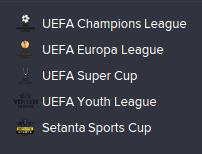


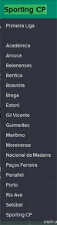
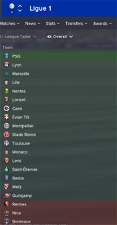
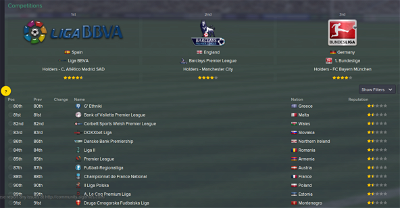


SeanKelly16
Tomiwa Paul Orimogunje
mons
Google how to extract rar files on a Mac, there's plenty of applications you can use to extract them...
Buy an original version of the game
DonAyo123
Help to fix it would be appreciated
Thanks
mons
Go to the data/1500/lnc folder and make sure there are only the three files in this download and nothing else. I suspect that the all and greek folders have somehow been re-installed, thus disabling the changes made by this file.
Let me know if this worked
DonAyo123
Yeah, that fixed it,must've been because I verified my game cache
Thanks!!
kfnielsen
The danish Superliga is called Alka Superliga from 1.Jan 2015
and is the english lower leagues not called valarama anymore?
mons
I'll make the Danish change in the next update.
English Conference is named Vanarama in mine
kfnielsen
mons
podefteza
ID - Short name - Long Name
5624496 - I-Sky Yuen Long - Yuen Long Football Club
133669 - Eastern - Eastern Athletic Association Football Team
133676 - Biu Chun Rangers - Biu Chun Rangers Football Club
7400958 - Wofoo Tai Po -
OK5622809 -
OK- Wong Tai Sin District Recreation & Sports Council23276665 - YFCMD - Yokohama FC Hong Kong Sports Club Company Limited
mons
Ricky Wheaver
I am having a problem that when I start a new game, France is no longer a playable league. I am not able to opt in for the French leagues.
Any idea why this is happening?
mons
Dolfin152
mons
Are you sure?
If you want to convert them to fmf, just open the editor and save them. You don't even need to make any changes as the FM15 editor will automatically conver them...
nash
I deleted the original files and no other files or mods are loaded.
EDIT: seems like the City, Club and Stadium Names.lnc file is not accepted with the new FM15.2 tried the old FM14 version of the file with the same result.
Anyone else had this issue?
nash
Converting solved my problem also. Possibly the files in folder "FM15 Real Names Fix Files from sortitoutsi.net v1.0" is not loading after 15.2 update.
Dolfin152
Jean Claude 'Shimmy' Micallef
mons
Club name changes need a new game to be started to take effect, as explained many times in this very thread. There's nothing wrong with that lnc file, it works as intended.
I upload a screenshot in which it was shown clearly that the game loads the files in this and other folders - not sure how you can say it doesn't
You can use the import function, then save them
jonasthern
nash
I started about 5-10 games and rebooted the computer, still had the issue. Names stopped working after 10th December patch. But if it is just me and the other guy having the problem, something is up in our systems.
mons
Tessa
mons
Make sure you delete both the edt and lnc folders and replace them with the files from this download.
batiron
I downloaded & applied a new league (Japan league) from FM15 Leagues Megapack and this Real Name Fix. All the players` become real except the newly applied Japan League`s players (still all remain fake names)...how can I fix that??
mons
platypus-B
mons