172,425
461
14,643
FM 2015 FLUT skin v.2.7 [Released 25.07.2015]
Skin for FM 2015 (1920x1080).
I'm pleased to present you the version 2.7 of FM FLUTSkin for FM 15.
A special thanks to all of FM fans and FM skinners that made possible to make the FLUTSkin since FM 2013.
This skin was made to work properly in 1920x1080 Full Window. So, some panels don’t work properly in other resolutions (and also in 1920x1080 windowed mode).
In this version I included a version for DF11 player pics style
This skin includes lots of small changes and a NEW PLAYER OVERVIEW PANEL
In this pack I included a TUTORIAL with the instructions for structure your Graphics folder of the game in order to view the citypics, the country locator, the kits and the competition logos in player details and in titlebar.
I also included a folder named “Flags” with the country locators.
You can download the citypics MEGAPACK 2.0 HERE and/or lots of country packs HERE
Installation Instructions
Step 1
Download the skin and extract the files (using either 7-Zip for Windows or The Unarchiver for Mac).
Step 2
Move the folders "fm2015flutskin" and “fm2015flutskin_df11” into your skins folder:
Win Vista/7/8: C:\Users\<username>\Documents\Sports Interactive\Football Manager 2015\skins
Win XP: C:\Documents and Settings\<username>\My Documents\Sports Interactive\Football Manager 2015\skins
Mac OS X: /Users/<username>/Documents/Sports Interactive/Football Manager 2015/skins
Important: Create the folder "skins" if it doesn't exist.
Step 3
Start the game and go to Preferences screen and Interface tab.
You should see "FM 2015 FLUT skin 2.7” and "FM 2015 FLUT skin DF11 2.7” as options in the skin drop down of the Overview box.
Choose the skin.
Hit the Confirm button.
Credits
This skin was created by flut.
Skin for FM 2015 (1920x1080).
I'm pleased to present you the version 2.7 of FM FLUTSkin for FM 15.
A special thanks to all of FM fans and FM skinners that made possible to make the FLUTSkin since FM 2013.
This skin was made to work properly in 1920x1080 Full Window. So, some panels don’t work properly in other resolutions (and also in 1920x1080 windowed mode).
In this version I included a version for DF11 player pics style
This skin includes lots of small changes and a NEW PLAYER OVERVIEW PANEL
IMPORTANT NOTES:
In this pack I included a TUTORIAL with the instructions for structure your Graphics folder of the game in order to view the citypics, the country locator, the kits and the competition logos in player details and in titlebar.
I also included a folder named “Flags” with the country locators.
You can download the citypics MEGAPACK 2.0 HERE and/or lots of country packs HERE
Installation Instructions
Step 1
Download the skin and extract the files (using either 7-Zip for Windows or The Unarchiver for Mac).
Step 2
Move the folders "fm2015flutskin" and “fm2015flutskin_df11” into your skins folder:
Win Vista/7/8: C:\Users\<username>\Documents\Sports Interactive\Football Manager 2015\skins
Win XP: C:\Documents and Settings\<username>\My Documents\Sports Interactive\Football Manager 2015\skins
Mac OS X: /Users/<username>/Documents/Sports Interactive/Football Manager 2015/skins
Important: Create the folder "skins" if it doesn't exist.
Step 3
Start the game and go to Preferences screen and Interface tab.
You should see "FM 2015 FLUT skin 2.7” and "FM 2015 FLUT skin DF11 2.7” as options in the skin drop down of the Overview box.
Choose the skin.
Hit the Confirm button.
Credits
This skin was created by flut.
Comments
You'll need to Login to comment
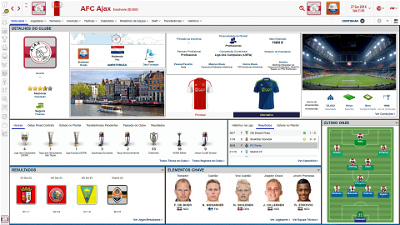





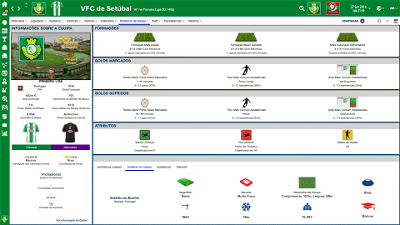
flut
olá
Não vou actualizar. Na verdade só fiz essa versão porque houve muitos pedidos (eu não jogo nessa resolução). Contudo, o volume de downloads não justifica o trabalho.
Abraço
flut
nicewoojin
Waltencyr Gonçalves Filho
flut
Hi nicewwojin
The kits we use for club overview and so on can't be shown in this panel (i tried a lot without success). That's why we have to use the default kits. Of course if you prefer the ss default style instead of FC'12 style you can use it. You have to go to the graphics/pictures/kits/2d/outfield/back/zoomed/small/patterns folder of the skin and replace the kits there for the ss style (default). You have to resize for 160 each one of the kits and in the small folder also replace the file "overlay" by the sskit (with the same size).
flut
Hi Waltencyr
As you can see, everything is okay in my game.
I think it is a conflict in your game. Clean the cache and reload the game. If even with that procedure the problem still remains, leaves only the flutskin inside the skins folder and reload the game.
cheers
Neochrome
Hello Flut,
Here are the problems,
1 / half is seen next to a logo of the head Debuchy top left.
2 / We do not see the shirt next to Debuchy in the profile, there is a layer above.
3 / Logo Debuchy left in the profile, we see does not.
flut
Hi neochrome
What is your resolution screen? Don't forget that the skin only works properly in 1920x1080 full window.
In order to solve the problem of the left logo, you have to use the competitions normal logos but changing the config for background right logos (if you use the original background logos both in the titlebar and in the player profile the picture is shown like in your game).
Concerning the layer over the shirt I don't know what happens but is important to use all the skin without any changes in graphics folder. If is the case, try to clean the cache, keep only the skin in the skins folder and reload the game.
cheers
flut
Neochrome
flut
Try to do what I suggest.
Neochrome
flut
???
Neochrome
flut
If you don't have all the skin it is possible to have some conflicts and also some oanels taht don't work properly...
yoogh26
flut
Hi
Thanks.
Sorry but no. I don't plan to do the skin for other resolutions ;-(
cheers
flut
Doddo04
zzpiggy
That flashing "Kit View" next to portrait in player profile page, which is new in 1.9, COOL!
But the kit is a colored default one, without badges and sponsor logos. Is there any choice that we could replace it into actual club kit, the exact home kit display in club profile page?
flut
Hi
You can move it in the "match full window" panel (in the panels folder of the skin).
Search for
<!--slide-out scores-->
<widget class="match_titlebar_panel" id="MHDr" file="match title bar score" height="80">
<layout class="stick_to_sides_attachment" alignment="top" inset="0" />
<layout class="stick_to_sides_attachment" alignment="left" inset="3" />
and increase the value of left inset.
Hi thanks. In fact I tried a lot without success. I think this panel doesn't support the kits code from the club overview panel. That's why I used the default. However if you strictly do what I suggest in the "Important Notes" the kits will show the team badge.
cheers
flut
zzpiggy
Got it! Reading "IMPORTANT NOTES" right now.
Cheers mate!
okeso09
i have put this folder into skin folder in document. Do i need to start a new game in carrer mode?
flut
Hi
This skin is for career mode and you need the 15.2 (or higher) version of FM
okeso09
flut
You can use this file (put it in the skin folder and delete the other named skin_config
download
Sérgio Gomes Ferreira
I have FM 2015 installed on my MacBook Pro 13".
I have downloaded this skin, such as others, and i've extracted and pasted it on the Skins folder as you instruct.
However when I go to the preferences and open the bar with the possible skin for selecting them, it doesn't appear there.
It happens with every skin, unless with a BlueO that I've downloaded a long time ago.
Can you please help me with this problem??!!!!!
flut
Hi
I think you have the same problem of the last FM player I answered. This skin will work in 15.2 (or higher) SI update. However, if you want to use it with 15.1 you can download the file I posted in my last comment.
NoSignal
have two questions:
1. Do u plan making the 1366 resolution version of it? Like u did with the oldest version?
2. How to remove that color backround boxes from players, coaches atributtes, from all over the game. From all skin
flut
Hi nosignal
I don't plan to do the 1366 version. Sorry ;-(
Concerning the second question, use this. Put it in the panels folder of the skin.
cheers
nicewoojin
Since the 15.3.0 update, I can't open in game box panels (such as match stats, team rating, coach feedback, etc.) during the game.
I can check the box to open the panels, but nothing shows. Do you know how I can fix this?
Thank you.
flut
Hi
I don't know how to help you, however you could try tu use the "match full window" from the latest version of the skin....
sorry.
flut
nicewoojin
I figured it out somehow!
Apparently, you have to click 'restore all' button in the bottom right corner to see them after the patch.
Thank you though.