173,330
461
14,650
FM 2015 FLUT skin v.2.7 [Released 25.07.2015]
Skin for FM 2015 (1920x1080).
I'm pleased to present you the version 2.7 of FM FLUTSkin for FM 15.
A special thanks to all of FM fans and FM skinners that made possible to make the FLUTSkin since FM 2013.
This skin was made to work properly in 1920x1080 Full Window. So, some panels don’t work properly in other resolutions (and also in 1920x1080 windowed mode).
In this version I included a version for DF11 player pics style
This skin includes lots of small changes and a NEW PLAYER OVERVIEW PANEL
In this pack I included a TUTORIAL with the instructions for structure your Graphics folder of the game in order to view the citypics, the country locator, the kits and the competition logos in player details and in titlebar.
I also included a folder named “Flags” with the country locators.
You can download the citypics MEGAPACK 2.0 HERE and/or lots of country packs HERE
Installation Instructions
Step 1
Download the skin and extract the files (using either 7-Zip for Windows or The Unarchiver for Mac).
Step 2
Move the folders "fm2015flutskin" and “fm2015flutskin_df11” into your skins folder:
Win Vista/7/8: C:\Users\<username>\Documents\Sports Interactive\Football Manager 2015\skins
Win XP: C:\Documents and Settings\<username>\My Documents\Sports Interactive\Football Manager 2015\skins
Mac OS X: /Users/<username>/Documents/Sports Interactive/Football Manager 2015/skins
Important: Create the folder "skins" if it doesn't exist.
Step 3
Start the game and go to Preferences screen and Interface tab.
You should see "FM 2015 FLUT skin 2.7” and "FM 2015 FLUT skin DF11 2.7” as options in the skin drop down of the Overview box.
Choose the skin.
Hit the Confirm button.
Credits
This skin was created by flut.
Skin for FM 2015 (1920x1080).
I'm pleased to present you the version 2.7 of FM FLUTSkin for FM 15.
A special thanks to all of FM fans and FM skinners that made possible to make the FLUTSkin since FM 2013.
This skin was made to work properly in 1920x1080 Full Window. So, some panels don’t work properly in other resolutions (and also in 1920x1080 windowed mode).
In this version I included a version for DF11 player pics style
This skin includes lots of small changes and a NEW PLAYER OVERVIEW PANEL
IMPORTANT NOTES:
In this pack I included a TUTORIAL with the instructions for structure your Graphics folder of the game in order to view the citypics, the country locator, the kits and the competition logos in player details and in titlebar.
I also included a folder named “Flags” with the country locators.
You can download the citypics MEGAPACK 2.0 HERE and/or lots of country packs HERE
Installation Instructions
Step 1
Download the skin and extract the files (using either 7-Zip for Windows or The Unarchiver for Mac).
Step 2
Move the folders "fm2015flutskin" and “fm2015flutskin_df11” into your skins folder:
Win Vista/7/8: C:\Users\<username>\Documents\Sports Interactive\Football Manager 2015\skins
Win XP: C:\Documents and Settings\<username>\My Documents\Sports Interactive\Football Manager 2015\skins
Mac OS X: /Users/<username>/Documents/Sports Interactive/Football Manager 2015/skins
Important: Create the folder "skins" if it doesn't exist.
Step 3
Start the game and go to Preferences screen and Interface tab.
You should see "FM 2015 FLUT skin 2.7” and "FM 2015 FLUT skin DF11 2.7” as options in the skin drop down of the Overview box.
Choose the skin.
Hit the Confirm button.
Credits
This skin was created by flut.
Comments
You'll need to Login to comment
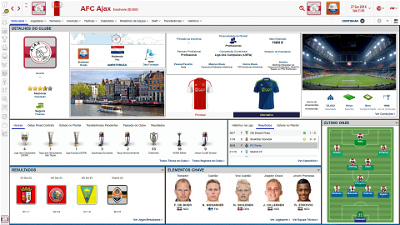





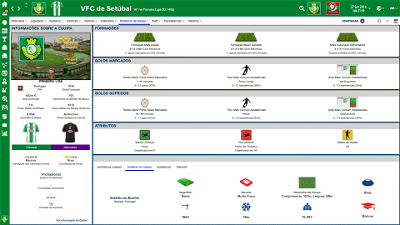
zzpiggy
Edit: Okay, I see, there is an important note. Seems a little bit complex, lol.
Beast72
However, not meaning to put a downer on you but the 2d kits (nice touch), seems to me to be a truly, horrendous & massive undertaking?
Not only are all the kits in separate folders but the names of them aren't...regular? What I'm saying you might have arsenal_1 but then you have Real Madrid called 1736_home for example.
Or am I misunderstanding?
flut
Hi zzpiggy
You have to follow the instructions I wrote in the (important notes). In order to show the kits you have to use the kits but with a config with the codes for background left logos. If you don't do it, only the background logos will be shown instead of kits.
cheers
flut
Hi
Thanks.
In fact it will be a hard task but is not so harder as we think. In fact we just have to duplicate the folders, open the config of each folder and use the command replace. Do "find" team and then "replace all by" club (for clubs) or by nation (for nations) and, again, find "kits/home" and replace all by "logo/background/left". I did it for my own game (as you see in screenshots). You don't need to change nothing more in each config. You don't have to change the names.
Example:
If you have
<record from="1736_home" to="graphics/pictures/team/1736/kits/home"/>
you only have to change for
<record from="1736_home" to="graphics/pictures/club/1736/logo/background/left"/>
cheers
flut
Beast72
ah, cheers for explaining it that way, I'll give it a go
Beast72
flut
Hi beast
In fact the answer is no. I don't consider that. I use some kind of kits that other people maybe don't like and also I haven't all kits. However if you want, I can put it available for you. If you want it send me a PM.
cheers
flut
Beast72
flut
go to graphics/icons/logos and replace sporttvhd by your sky sports logo. Keep the name of the file as sporttvhd.png
korki1903
1)
Not sure if this has been reported before.
I could not find the button for "Cancel Friendly" when I wanted to cancel a specific friendly game that was already organized by the ass manager.
I was able to find the cancel friendly button for that game when I switched to the vanilla SI skin.
(so it is not a friendly game that cannot be cancelled.)
2)
The following is just a small improvement idea.
Is it possible to add the shirt numbers for players on the floating team ratings panel?
I use the 2d for watching the game and it is hard to relate shirt numbers to player ratings and conditions when I have that floating panel while watching the game.
3)
This is not specifically related to your skin but a more general question.
I want to see all the names of players showing up when watching the game on the pitch.
One way of doing is that keep clicking on all the player circles on the 2D view while pressing cmd button but it takes time.
Is there a short-cut that you are aware of?
Beast72
brilliant. cheers
flut
Hi
1, You're absolutely right. I already fixed it. Use this (put it in the panels folder of the skin);
2. As I don't play in 2d I did not much attention to it. Could you please put a screenshot of the panel?
3. I really don't know.
cheers
flut
korki1903
https://sortitoutsi.net/uploads/mirrored_images/k4q8KxTsMMUzXAkqzxEplEN9wtcLSbVw6vxCpAhl.png
It would be great if I can add the shirt number for the players.
kfnielsen
cheers
Doddo04
flut
Hi korki. Unfortunately I don't know what is the xml that control that specific panel...Sorry.
Hi castor.troy
The attributtes background colour is controlled by the following code in the settings.xml
<colour name="low attribute background" red="216" green="157" blue="157"/>
<colour name="normal attribute background" red="94" green="149" blue="183"/>
<colour name="good attribute background" red="53" green="148" blue="82" />
<colour name="excellent attribute background" red="240" green="138" blue="35" />
Hi Doddo
What specifically you want to make smaller? And of what scoreboard? That one in the tilebar or the other transparent in the match view?
flut
In order to make the city pics I opened a thread in the following link
http://sortitoutsi.net/forums/topic/15250/club-cities-for-flutskin#comment_254054
If you want to collaborate in this task go to the topic and tell us what country pack you want to do!!
cheers and thanks
flut
Doddo04
Ilham Rizki
ChristosKZ
How can I fix this??
https://sortitoutsi.net/uploads/mirrored_images/RJkkHRpabrOHGWXyuvbKBUvFA9wNZmWPeNRrGdKg.png
EDIT: Where can I find the Kits mod that you use in the tactics screen?
flut
Hi Doddo
You have to explain me what you specifically want to reduce (the width?)
Hi Ilham
Maybe is a problem related to a conflict with other skins. Try to keep only this skin in the folder, clean the cache and reload the game.
Hi Christos
The default kits I use you can find it in fmscout (default FC12 style).
Concerning the competition logos you have to create a folder with normal logos but changing the config for similar of the following:
<record from="1" to="graphics/pictures/comp/1/logo/background/right"/>
<record from="100100" to="graphics/pictures/comp/100100/logo/background/right"/>
where the numbers are the code for each competition.
Doddo04
cebul
shaieyful
where is the option Choose skin in my pic?
flut
You can edit it in the "match titlebar score.xml" in the panels folder of the skin. You can delete the information you don't want or reduce the font size (the scoreboard adjust automatically to the information)
Here is the link
http://sortitoutsi.net/forums/topic/15250/club-cities-for-flutskin#comment_254054
This skin is not the mine but I think you have to choose the tab with the name overview
shaieyful
what do u mean by choose the tab with the name overview?
flut
Forget what I said. You have to choose in "appearance", "skin". But remember, the skin only is shown if you play in career mode and not in FMC mode.
Ilham Rizki
flut
Hi Ilham
Sidebar is hidden in the left side of the screen. If you put the mouse there it appears.
flut
Ilham Rizki
not working for me
flut
Sinve it never happened in my game, I don't know how to help. Did you already tried to keep onky this skin in the skins folder, clean the cache and reload the game?