156,299
336
20,167
This file does not display stadium images on the page background but only in the respective club or national team information page.
The folder needs to be placed in Documents > Sports Interactive > Football Manager 201x > graphics
With permission from geordie1981, who started this pack originally, I'm uploading in one file the complete collection of stadium images so far, also including a large number of images which I've collected, created and added myself. kizar and Deano1903 also produced a good percentage of the images which are included in this pack.
In addition to the leagues listed in the spoiler at the bottom of this post, I have added stadium images from over 50 countries and over 100 divisions to bring the total image count to 6,164.
Given the interest surrounding this file in the past, I hope that the FM graphics community can help out in order that this file can be as comprehensive as possible
Given the large size of the file, I am making it available via torrent. Hopefully there won't be any issues with it It is also available as a whole file (including FM15 update packs 1 & 2) from this link.
It is also available as a whole file (including FM15 update packs 1 & 2) from this link.
FM15 Update pack 1 of this file is available here.
FM15 Update pack 2 of this file is available here.
FM16 Update pack for this file is available here.
FM17 Update pack for this file is available here.
The folder needs to be placed in Documents > Sports Interactive > Football Manager 201x > graphics
With permission from geordie1981, who started this pack originally, I'm uploading in one file the complete collection of stadium images so far, also including a large number of images which I've collected, created and added myself. kizar and Deano1903 also produced a good percentage of the images which are included in this pack.
In addition to the leagues listed in the spoiler at the bottom of this post, I have added stadium images from over 50 countries and over 100 divisions to bring the total image count to 6,164.
Given the interest surrounding this file in the past, I hope that the FM graphics community can help out in order that this file can be as comprehensive as possible
Given the large size of the file, I am making it available via torrent. Hopefully there won't be any issues with it
FM15 Update pack 1 of this file is available here.
FM15 Update pack 2 of this file is available here.
FM16 Update pack for this file is available here.
FM17 Update pack for this file is available here.
Comments
You'll need to Login to comment
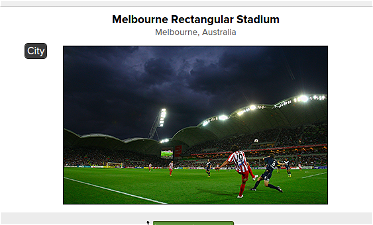
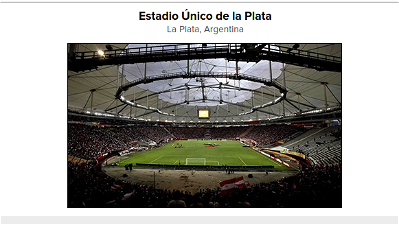
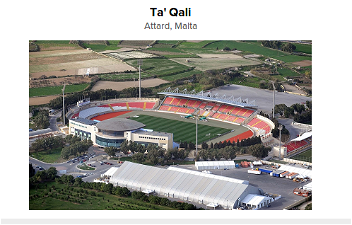
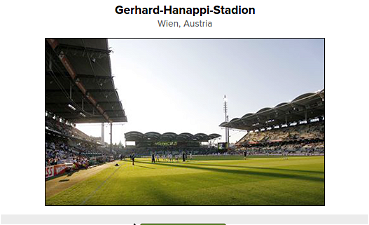
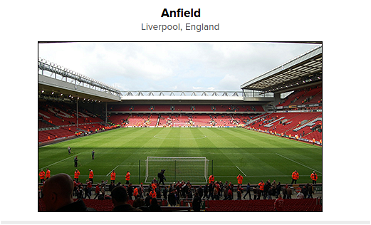
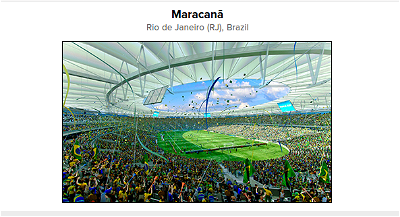
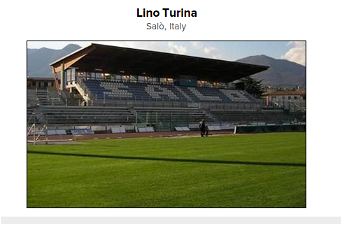
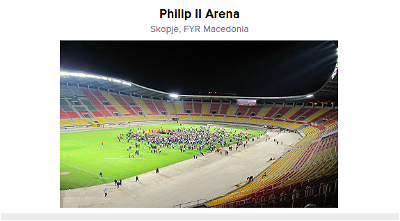
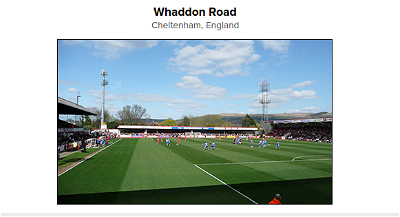
tv_capper
barnetfan
mons
DazS8
There is also a few U21 stadiums too and of course an updated config, every little helps.
DOWNLOAD HERE
mons
finalthrd
https://www.dropbox.com/sh/f3i3rwc2yp1r0u2/AAB2P36w7RP_vIxKUc0a4ZJba?dl=0
Note that these were added after Update 2 and Daz's two updates. Hopefully we can get an Update 3 including this, would make sorting the config a bit easier for me!
And here are 37 images I consider to be improvements, whether they be higher quality, updated, better angles, etc. Again, these are all in the latest config posted by Daz which will hopefully be included in Update 3. This is subjective, of course, so no worries if some (if not all) are not considered.
https://www.dropbox.com/sh/1t95uu2usofcxsp/AADsY6Y3OVZ7vDN768newwBTa?dl=0
mons
finalthrd
DazS8
I will do you a config
DazS8
finalthrd
Mickyutjs
mons
Mickyutjs
I got it working i didn't untick the cache box. I could of swore i did
BrigateRossonereCro
I extracted the rar into football manager 2015/graphics and did the reload skin and all of it, but all I see is the default skin from steklo X5.
Interesting enough, when I tried to copy the old folder with the old stadium backgrounds just to try it, that I had for FM 2014 it works.
I can see the old stadiums as backgrounds.
I don't get it...
the only difference I can see is that with the old folder the pictures have club names, with this pack there are numbers...
Can you help. Thanks!
mons
Secondly, this file does not add stadium backgrounds, but what it does is display an image in the club information screen.
BrigateRossonereCro
I assumed that stadium superpack meant stadium backgrounds as it usually does (or it did before), or usually people look for that kind of pictures, my bad.
The pictures in the info screen work, not what I am looking for but they work.
Thanks!
bossefraise
Still... Nothing shows up at the info screen. Am I missing something here?
mons
They only display on the default FMC skin, not the default FM skin. You need either to download artdekdok's panels to display them in the default skin, or to use a different skin which displays these images.
bossefraise
D'oh! That should do the trick.
finalthrd
https://www.dropbox.com/sh/064iktwrbcwp7tf/AADTqNIwqruXRB8o8uecyNYba?dl=0
Almost 50 improvements of existing stadiums. Many of these were linked a few posts above but some were updated/added. Again, feel free to use whichever you like, just know I wouldn't have updated them if I thought the original couldn't have been improved!
https://www.dropbox.com/sh/he1dnrk9w77xnil/AABSLDQIHqCCBUzQcDe0hpe1a?dl=0
Cheers.
mons
finalthrd
12 more improvements. All updated, mostly from night/crowd to day/empty. Just my preference.
Becoming a bit addicted to making these!
mons
I couldn't download them before and this link is now unavailable: https://www.dropbox.com/sh/064iktwrbcwp7tf/AADTqNIwqruXRB8o8uecyNYba?dl=0 Could you please re-upload the images?
finalthrd
It seems changing the folder name caused the URL to no longer work. No problem!
Here's the link to all the improvements I've done up to the last post, which I believe is still active. Let me know if I should relink that as well.
https://www.dropbox.com/sh/he1dnrk9w77xnil/AABSLDQIHqCCBUzQcDe0hpe1a?dl=0
edit - oh, it seems you were talking about the two missing stadiums. here's a new link to them. https://www.dropbox.com/sh/s79tcl28j02vhwj/AAB3M6wSOcjYmsloIgZ2VraAa?dl=0
mons
bigpole
mons
As far as I know, there is no tool which allows you to automatically create a config file for these stadium images.
The way I do it is to "cheat" a bit
I use fmXML to create a config for player faces and then open the resulting config file with Notepad. I then replace all instances of /person and /portrait with /stadium
DazS8
I do the same
Conardo
/edit: found it, thx