261,443
492
20,269
FM 2016 FLUT dark skin v2.3
Dark skin for FM 2016 regular career mode and widescreens (1920x1080).
I'm pleased to present you the version 2.3 of FLUT Skin Dark for FM16 .
Compatible with DF11, Scope and Cutout Faces.
Compatible with Backgrounds (however, some of them will not be shown, instead, the citypics will be displayed).
Released: 04 September, 2016
Thanks to all FM fans and especially to all of the fantastic FM skinners who made it possible to produce the FLUTSkin as it is today since FM 2013.
Resolution requirements
This skin was made to work properly in 1920x1080 full screen mode. As a result, some panels won’t work properly in other resolutions (and also in 1920x1080 windowed mode).
The changes (some of them are just minor changes) in this version are in the following panels:
Stadium Overview Panel
Game Processing
Calendar Popup Panel
Club General Panel
Nation General Panel
Team Report Panel
Manager Home Panel
IMPORTANT NOTES:
1. In this pack I included a TUTORIAL PDF with instructions regarding the structure of your Graphics folder in order to view the citypics, the kits and the competition logos in player details and in title bar.
2. I also included a folder with the files you need to use in order to remove the attributes background boxes (you just have to place the files of that folder in the panels folder of the skin and overwrite the originals)
3. You can download the FOOTBALL MANAGER BACKGROUNDS SUPERPACK or the citypics MEGAPACK 4.0 HERE or HERE to further enhance the skin.
How to add Flut Skin in FM16
Download and extract the .rar file (using either 7-Zip for Windows or The Unarchiver for Mac).
Place the "fm2016flutskindark" folder here:
Documents\Sports Interactive\Football Manager 2016\skins
Create the folder "skins" if it doesn't exist.
Start FM16 and go to Preferences screen and then into the Interface tab.
You should see FM 2016 Flut Skin - v. 2.3 Dark Version as option in the skin drop down of the Overview box.
Hit the Confirm button.
Please note this skin is provided as is. It has nothing to do with Sports Interactive or SEGA and won't be supported by them.
This Skin was created by Flut
Dark skin for FM 2016 regular career mode and widescreens (1920x1080).
I'm pleased to present you the version 2.3 of FLUT Skin Dark for FM16 .
Compatible with DF11, Scope and Cutout Faces.
Compatible with Backgrounds (however, some of them will not be shown, instead, the citypics will be displayed).
Released: 04 September, 2016
Thanks to all FM fans and especially to all of the fantastic FM skinners who made it possible to produce the FLUTSkin as it is today since FM 2013.
Resolution requirements
This skin was made to work properly in 1920x1080 full screen mode. As a result, some panels won’t work properly in other resolutions (and also in 1920x1080 windowed mode).
The changes (some of them are just minor changes) in this version are in the following panels:
Stadium Overview Panel
Game Processing
Calendar Popup Panel
Club General Panel
Nation General Panel
Team Report Panel
Manager Home Panel
IMPORTANT NOTES:
1. In this pack I included a TUTORIAL PDF with instructions regarding the structure of your Graphics folder in order to view the citypics, the kits and the competition logos in player details and in title bar.
2. I also included a folder with the files you need to use in order to remove the attributes background boxes (you just have to place the files of that folder in the panels folder of the skin and overwrite the originals)
3. You can download the FOOTBALL MANAGER BACKGROUNDS SUPERPACK or the citypics MEGAPACK 4.0 HERE or HERE to further enhance the skin.
How to add Flut Skin in FM16
Download and extract the .rar file (using either 7-Zip for Windows or The Unarchiver for Mac).
Place the "fm2016flutskindark" folder here:
Documents\Sports Interactive\Football Manager 2016\skins
Create the folder "skins" if it doesn't exist.
Start FM16 and go to Preferences screen and then into the Interface tab.
You should see FM 2016 Flut Skin - v. 2.3 Dark Version as option in the skin drop down of the Overview box.
Hit the Confirm button.
Please note this skin is provided as is. It has nothing to do with Sports Interactive or SEGA and won't be supported by them.
This Skin was created by Flut
Comments
You'll need to Login to comment

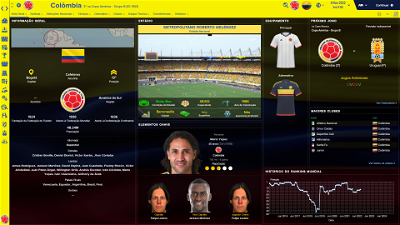
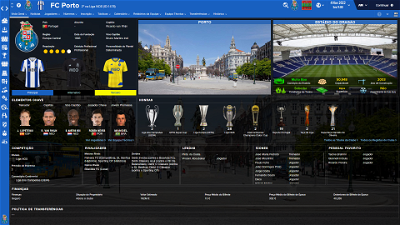


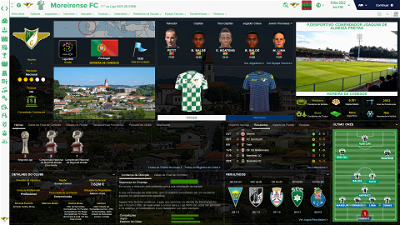
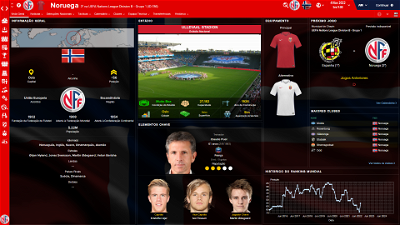
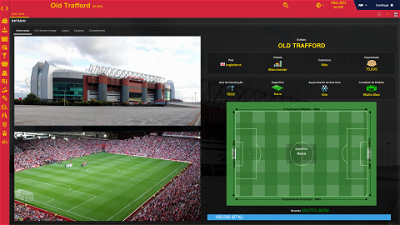

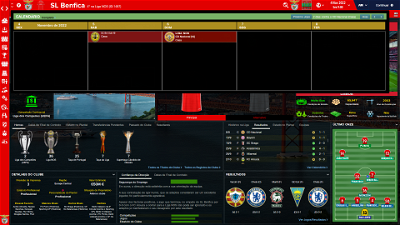
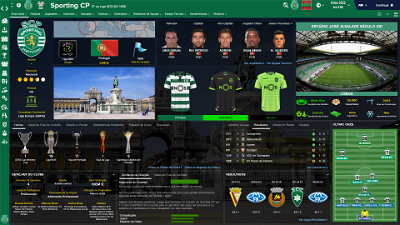
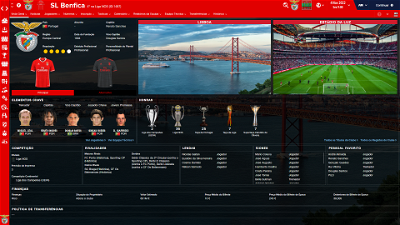
flut
However, if you want edit the colours of the boxes you have to go to settings.xml, search for the following code, and change the values.
<colour name="unknown attribute background" red="210" green="210" blue="210"/>
<colour name="low attribute background" red="241" green="159" blue="193"/>
<colour name="normal attribute background" red="140" green="193" blue="242"/>
<colour name="good attribute background" red="151" green="191" blue="13"/>
<colour name="excellent attribute background" red="248" green="179" blue="86"/>
Also, if you want change the colour of the numbers, you can edit it in:
<colour name="low attribute" red="250" green="250" blue="250" alpha="140"/>
<colour name="normal attribute" red="250" green="250" blue="250" alpha="200"/>
<colour name="good attribute" red="159" green="220" blue="122"/>
<colour name="excellent attribute" red="122" green="199" blue="75"/>
After the changes you have to exit the game and reload it.
NunoKopio
Yup only one box, like the old fm. I managed to get it working on last years skin but this year i can't make it to work.
BuXx
Excellent work but I need to report few things
is there any chance to move a little down media prediction text and value text on club details page because they are slighty under border?
http://prntscr.com/99cv6b
and is it possible to remove colored background under the club name and logo in match screen?
http://prntscr.com/99cvnh
thank you
bagigino
Hi,
the boxes can change color but the numbers no .....
What's wrong?
Thank
Jason Makin
I tried editing with other skins no problem, so i can't use your skin.
dhare84
Any idea?
davidmn
Is there no chance you can release a seperate set of panels with the boxes removed?
If not please can you show me which documents I'm meant to open in order to change the code?
Thank you for your time..
rodrigo lo turco
Quando estou a ver os jogadores, vejo algumas informações repetidas nos boxes na parte inferior da tela. (contrato, contrato, forma, forma)
Se eu os mudo, eles se alteram naquela momento, mas no momento que passo para outro jogador, ou mesmo saio da tela e vou para outra, ao voltar para qualquer jogador as informações passadas voltam a ser as anteriores.
Como faço para "salvar" e deixar que apareçam sempre as mesmas informações?
rodrigo lo turco
Aonde as informações do Courtois aparecem repetidas (biografia,forma).
Nenneno
https://gyazo.com/80ce4c6103dceae68db52b89a79bc51a
Would appreciate any help.
bagigino
flut
@BuXx : Go to club overview panel.xml, search for the code
<!--previsao press-->
<container id="MEDI">
<layout class="fit_children_attachment" alignment="vertical,fill" offset="0" gap="0"/>
<layout class="arrange_vertical_attachment" alignment="top" offset="0" gap="0"/>
and change for
<!--previsao press-->
<container id="MEDI">
<layout class="fit_children_attachment" alignment="vertical,fill" offset="0" gap="0"/>
<layout class="arrange_vertical_attachment" alignment="top" offset="3" gap="0"/>
and do the same in
<!--valor estimado-->
<container id="ESTI">
<layout class="fit_children_attachment" alignment="vertical,fill" offset="0" gap="0"/>
<layout class="arrange_vertical_attachment" alignment="top" offset="0" gap="0"/>
<!--valor estimado-->
<container id="ESTI">
<layout class="fit_children_attachment" alignment="vertical,fill" offset="0" gap="0"/>
<layout class="arrange_vertical_attachment" alignment="top" offset="3" gap="0"/>
Concerning the colored background. If you download the stadiums background pack, the image of the stadium will appear there (alternate with the FMC Stadium). However if you want remove it, go to club overview stadium panel4 and delete the following code:
<container class="bordered_box" appearance="" >
<layout class="arrange_vertical_attachment" alignment="bottom,extend" layout="-1, 30, 40" offset="0"/>
<layout class="stick_to_sides_attachment" alignment="horizontal" inset="0" layout_children="true"/>
<widget class="background" file="backgrounds" id="bgnd">
<layout class="stick_to_sides_attachment" alignment="top" inset="0" />
<layout class="stick_to_sides_attachment" alignment="horizontal" inset="0" />
<layout class="stick_to_sides_attachment" alignment="left" offset="0" gap="0" />
<record id="object_property">
<integer id="get_property" value="bgnd" />
<integer id="set_property" value="file" />
</record>
</widget>
<!--name-->
<widget class="client_object_label" style="bold" id="namV" size="14" font="fonts/capitals_bold" colour="title" alignment="centre_x,bottom">
<record id="object_property">
<integer id="get_property" value="objt" />
</record>
</widget>
<!--town-->
<widget class="city_label" id="namL" spec="text,small" alignment="centre_x,top" size="13" auto_size="vertical">
<record id="object_property">
<integer id="get_property" value="SctI" />
</record>
</widget>
</container>
@Jason Makin : sorry, I really don’t know what happens and I can’t help because I’m not use the Ingame Editor (so I can’t test the problem)
@dhare84 : Go to player overview panel.
You can edit the signature in
<!-- person name -->
<widget class="person_button" id="pnam" auto_size="vertical" alignment="centre,can_scale" font="fonts/signature" colour="title" multiline="false" size="22">
<layout class="stick_to_sides_attachment" alignment="top" inset="15" />
change the value 15 by, for instance, 18
For DOB you can edit the code
<widget class="editable_client_object_property_panel" alignment="centre,can_scale" id="dobc">
<layout class="stick_to_sides_attachment" alignment="top" inset="270" />
Change the inset value (270)
For Squad Status
<widget class="squad_status_label" id="sqst" spec="text" font="fonts/capitals_bold" style="bold" colour="title" size="10" alignment="centre,can_scale">
<layout class="stick_to_sides_attachment" alignment="top" inset="84" />
Change the value 84
@davidmn : You have to change the codes in the following panels (as I told you you can look in the pdf in order to know what code you should change)
HUMAN ATTRIBUTES SMALL.xml
NON PLAYER ATTRIBUTES PANEL SMALL.xml (it appears 2 times; you have to change it in two places)
NON PLAYER ATTRIBUTES PANEL.xnl (it appears 2 times; you have to change it in two places)
PLAYER ATTRIBUTES PANEL OVERVIEW INBOX.xml
PLAYER ATTRIBUTES PANEL SMALL.xml
PLAYER ATTRIBUTES PANEL SMALL1.xml
PLAYER ATTRIBUTES PANEL1.xml (responsible for player profile panel)
PLAYER ATTRIBUTES PANEL.xml (responsible for attribute panel)
PLAYER ATTRIBUTES TACTICS PANEL.xml
PLAYER ATTRIBUTES TRAINING PANEL.xml
HUMAN PROFILE.xml (it appears 2 times; you have to change it in two places)
PLAYER TRAINING ATTRIBUTES CHANGES.xml
@rodrigo lo turco : é um problema que julgo já ter resolvido na versão que colocarei brevemente. De qualquer modo, vê, por favor, o que respondi ao Danny no post da White Skin.
@Nenneno: You can edit it in the "match team stats floating.xml" panel.
BuXx
btw I didnt mean on colored background for stadiums... I meant on red circle which I made in picture below
http://prntscr.com/9a3ar8
so I want to remove that colored background and want to have only club name and logo
ty
NunoKopio
flut
Hi
Delete the following code in match titlebar.xml
<!--home team background colour-->
<widget class="picture" id="T1bp" auto_size="vertical" file="boxes/custom/match/scoreboard/team/paper" cached="true" rthr="68">
<layout class="stick_to_sides_attachment" alignment="horizontal" inset="0" />
<layout class="centre_in_parent_attachment" alignment="vertical" inset="0" />
</widget>
and
<!--away team background colour-->
<widget class="picture" id="T2bp" auto_size="vertical" file="boxes/custom/match/scoreboard/team/paper" cached="true" rthr="68">
<layout class="stick_to_sides_attachment" alignment="horizontal" inset="0" />
<layout class="centre_in_parent_attachment" alignment="vertical" inset="0" />
</widget>
BuXx
BuXx
BuXx
davidmn
The manager tab on the scout report for next opposition is still blank - it normally shows the manager's preferred formation and style etc.
davidmn
NunoKopio
flut
Hi davidmn
Thanks. I already fixed it and it will be okay in the new version I will release today.
cheers
vonHolzminden
And second: In the tacticscreen at the game, if i want to substitue a player it doesn´t show me (in colour) the best alternative. In your version 1.2 the best player to substitute the line was green. Thanks for request.
vonHolzminden
scottpratt
Also player overview, the national logo doesnt quite fit in aswell as you can see theres a little part cropped
flut
@vonreichsm: I don’t know what happens. In my game everything is okay. However other guy reported the some bug. I think maybe it is a conflict with other skin. Try to clean the cache and keep only this skin in order to test if there is a conflict. However I did a “new substitute” club overview panel without that box (I put the kits in that place). HERE is.
Concerning tactics screen, in my game is okay (and I didn’t change anything from 1.2 to 1.3)
@ scottpratt: I fixed the panel without image (now the kits appear there) and also the bug you reported (key employees). Use THESE files.
Concerning the national logo, go to the player overview panel.xml and search for the code:
<container width="165" height="165" alignment="left,centre_y">
<layout class="stick_to_sides_attachment" alignment="left" inset="0"/>
<layout class="stick_to_sides_attachment" alignment="bottom" inset="0"/>
<widget class="editable_client_object_property_panel" id="pnat" scale_picture="true" keep_aspect_ratio="true" image_alignment="centre">
<layout class="stick_to_sides_attachment" alignment="top" inset="15"/>
<layout class="stick_to_sides_attachment" alignment="all" inset="0"/>
You can increase the value inset=”0” and, after that you can adjust the place where is the logo, changing the value inset=”15”
scottpratt
<layout class="stick_to_sides_attachment" alignment="all" inset="0"/>
<container class="plain_box" id="attt">
<layout class="arrange_vertical_attachment" alignment="bottom, extend" offset="0" gap="1"/>
<layout class="stick_to_sides_attachment" alignment="horizontal" layout_children="true" inset="0"/>
<layout class="stick_to_sides_attachment" alignment="all" inset="0"/>
<container class="vertical_adaptive_container" id="PPPR" inset="0" offset="0" gap="1">
<container default_height="-11" priority="1">
<layout class="arrange_horizontal_attachment" offset="0" layout="-8" gap="1"/>
<layout class="stick_to_sides_attachment" alignment="vertical" layout_children="true" inset="0"/>
cannot see the part you asked me to search for
Also would it be possible to make these to panels into one big panel
vonHolzminden
Thanks a lot for your famous support again.
Waltencyr Gonçalves Filho
flut
Olá Waltencyr
Não sei porqu~e mas em alguns jogos (outros já identificarma o mesmo problema) isso está a acontecer. Não sei explicar pois no meu jogo funciona bem. De qualquer modo, eu já fiz um xml que substitui o anterior (e coloca os kits no espaço que não funciona).
Aí vai (coloca na pasta panels). DOWNLOAD