595,254
1,074
110,292
I suggest everybody clicks the "Notify me when updated" button to receive an email when the file is updated/amended in the future.
This file will need to be re-applied if/when patches/updates are released and when the full game comes out to ensure full compatibility. This is due to the fact that some files which are removed when installing this file are automatically re-installed by Steam when official patches come out.
Some of these changes, ESPECIALLY THE CLUB NAMES, may not apply in FMT or in existing save-games. There's a workaround for that in the first post.
The sortitoutsi real names fix changes the instances of fake names in Football Manager 2017 to the proper, real life names for awards, cities, stadiums and competitions, in cases where the actual name is not licensed. It will also fix the fact that the German and Japanese National teams don't call up real players. These are fully save-game compatible.
There is also a club name changes file, which changes the names of clubs in a way which ensures that any nicknames entered in the default database are retained. This file includes the proper names for German, Spanish, Portuguese, Italian and French clubs to circumvent licensing restrictions. It also adds real-life media and journalists, encompassing most major footballing nations and continents. Finally, it includes a small file which corrects the 3-Letter competition names to correspond with any changes made in the lnc files. For all the files in this paragraph to work, however, you will need to start a new game.
Follow the below instructions to install this version of this file
STEP 1.
OPEN
OPEN
OPEN
OPEN
OPEN
Notes:
OPEN
OPEN
OPEN
OPEN
OPEN
Please note that the Local folder is hidden. Press (ctrl + h)
[b]OPEN
OPEN
OPEN
OPEN
OPEN
STEP 2:
COPY the dbc, edt and Inc folders from the downloaded pack
STEP 3:
PASTE them into each of your respective folders mentioned in step 1.
These are what the folder structure should look like in all 5 of the 1700, 1701. 1710, 1712 and 1730 folders:



STEP 4:
COPY the 4 files located in the EDITOR DATA folder in the downloaded pack
STEP 5
PASTE to

To make sure the files have been applied correctly, go to the Champions Cup and EURO Vase in your saved game, and they should be renamed to Champions League and Europa League respectively. If you are in the middle of a save-game, German national teams will be populated in the next instance that players are called up, and not instantly.
Club names are only changed if you apply the editor data files before starting a new game. For a workaround if you've already started a new save-game, then please read the opening post of this thread.
This file will need to be re-applied if/when patches/updates are released and when the full game comes out to ensure full compatibility. This is due to the fact that some files which are removed when installing this file are automatically re-installed by Steam when official patches come out.
Some of these changes, ESPECIALLY THE CLUB NAMES, may not apply in FMT or in existing save-games. There's a workaround for that in the first post.
The sortitoutsi real names fix changes the instances of fake names in Football Manager 2017 to the proper, real life names for awards, cities, stadiums and competitions, in cases where the actual name is not licensed. It will also fix the fact that the German and Japanese National teams don't call up real players. These are fully save-game compatible.
There is also a club name changes file, which changes the names of clubs in a way which ensures that any nicknames entered in the default database are retained. This file includes the proper names for German, Spanish, Portuguese, Italian and French clubs to circumvent licensing restrictions. It also adds real-life media and journalists, encompassing most major footballing nations and continents. Finally, it includes a small file which corrects the 3-Letter competition names to correspond with any changes made in the lnc files. For all the files in this paragraph to work, however, you will need to start a new game.
Follow the below instructions to install this version of this file
STEP 1.
OPEN
Program Files (x86)\Steam\SteamApps\common\Football Manager 2017\data\db\1700OPEN
Program Files (x86)\Steam\SteamApps\common\Football Manager 2017\data\db\1701OPEN
Program Files (x86)\Steam\SteamApps\common\Football Manager 2017\data\db\1710OPEN
Program Files (x86)\Steam\SteamApps\common\Football Manager 2017\data\db\1712OPEN
Program Files (x86)\Steam\SteamApps\common\Football Manager 2017\data\db\1730Notes:
\Program Files (x86)\\Program Files\Mac
OPEN
OPEN
OPEN
OPEN
OPEN
You can find these folders by clicking, in the Finder, the Go menu in the menu bar, then choose Go to Folder and type the folder path name (obviously inserting your username), then click Go.
You can get to the Library folder by simply selecting Go from the top bar and holding "alt" key - The Library folder suddenly appears on the drop down
For Mac Lion users, the Library folder will be hidden. Use this link to find out how to show it.
Slightly more detail in this post
OPEN
/ Users / username / Library / Application Support / Steam / SteamApps / common / Football Manager 2017 / data / db / 1700 OPEN
/ Users / username / Library / Application Support / Steam / SteamApps / common / Football Manager 2017 / data / db / 1701 OPEN
/ Users / username / Library / Application Support / Steam / SteamApps / common / Football Manager 2017 / data / db / 1710 OPEN
/ Users / username / Library / Application Support / Steam / SteamApps / common / Football Manager 2017 / data / db / 1712 OPEN
/ Users / username / Library / Application Support / Steam / SteamApps / common / Football Manager 2017 / data / db / 1730 You can find these folders by clicking, in the Finder, the Go menu in the menu bar, then choose Go to Folder and type the folder path name (obviously inserting your username), then click Go.
You can get to the Library folder by simply selecting Go from the top bar and holding "alt" key - The Library folder suddenly appears on the drop down
For Mac Lion users, the Library folder will be hidden. Use this link to find out how to show it.
Slightly more detail in this post
OPEN
/home/user/.local/share/Steam/SteamApps/common/Football Manager 2017/data/db/1700/OPEN
/home/user/.local/share/Steam/SteamApps/common/Football Manager 2017/data/db/1701/OPEN
/home/user/.local/share/Steam/SteamApps/common/Football Manager 2017/data/db/1710/OPEN
/home/user/.local/share/Steam/SteamApps/common/Football Manager 2017/data/db/1712/OPEN
/home/user/.local/share/Steam/SteamApps/common/Football Manager 2017/data/db/1730/Please note that the Local folder is hidden. Press (ctrl + h)
[b]OPEN
sdcard\Android\data\sportsinteractive.fm17\files\installed\data\db\1700OPEN
sdcard\Android\data\sportsinteractive.fm17\files\installed\data\db\1701OPEN
sdcard\Android\data\sportsinteractive.fm17\files\installed\data\db\1710OPEN
sdcard\Android\data\sportsinteractive.fm17\files\installed\data\db\1712OPEN
sdcard\Android\data\sportsinteractive.fm17\files\installed\data\db\1730STEP 2:
COPY the dbc, edt and Inc folders from the downloaded pack
STEP 3:
PASTE them into each of your respective folders mentioned in step 1.
These are what the folder structure should look like in all 5 of the 1700, 1701. 1710, 1712 and 1730 folders:



STEP 4:
COPY the 4 files located in the EDITOR DATA folder in the downloaded pack
STEP 5
PASTE to
\Documents\Sports Interactive\Football Manager 2017\editor data
To make sure the files have been applied correctly, go to the Champions Cup and EURO Vase in your saved game, and they should be renamed to Champions League and Europa League respectively. If you are in the middle of a save-game, German national teams will be populated in the next instance that players are called up, and not instantly.
Club names are only changed if you apply the editor data files before starting a new game. For a workaround if you've already started a new save-game, then please read the opening post of this thread.
Comments
You'll need to Login to comment




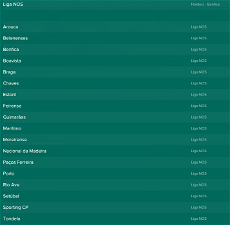
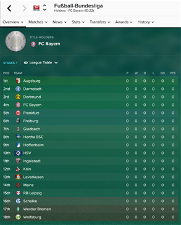
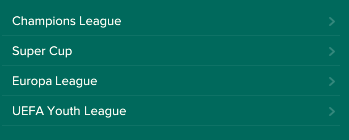


mons
What about the 1701 folder?
mons
I don't want to call you a liar, but I don't believe it's possible for the names to be changed in the middle of a save-game if the licensing-related files were automatically added through the SI patch after the save-game had been started. I'm afraid there isn't any way round it now that the changes are in place
phd_angel
Before suspecting I'm a liar, maybe you can read the instructions at the top of this page: "This file will need to be re-applied if/when patches/updates are released and when the full game comes outto ensure full compatibility."
This is exactly what I did: I reinstalled the name fix file after the 17.0.2 patch messed them to the original bogus names. But it didn't work.
I'm not here to waste our time (I'd rather be playing the game), and I don't mean to be rude, but I paid some 12 US dollars just to download your files which aren't working.
Any suggestions? Thank you.
Slates84
wicksyFM
The exact same has happened to me. I started my save game before the 17.0.2 patch. Everything was fine. All Brazilian teams had correct names. I updated the game to 17.0.2 and now Brazilian teams have 3 letter names. I saw the same issue reported on other forums too. This is only on the save i started before the 17.0.2 patch. New save games everything is fine
mons
Sorry for being misunderstood, but I did not call you a liar, mate. I thought it may appear as if that was my intention (which I assure you is not the case), which is why I had edited my post and added that proviso at the start of the sentence.
But my point in my previous message still stands. As far as I know, it is not possible to change club names in the middle of a save-game through editor data files. Actually, let me amend that slightly: Up to FM16, it was not possible to do so. Though it may not make much sense for them to have done so, maybe SI have changed something behind the scenes to make this possible, perhaps for licensing reasons. Like I said, I'm afraid there isn't any way round it now that the changes are in place. Or at least if there is, then I don't know about it.
One more question so I can see if there's something which can be done at this stage - are the kit colours and style for Brazilian clubs as they should be or are they also bogus?
Edit: Seeing wicksyfm's post, my SI theory may be making a bit more sense now
Can I have screenshots of your 1700 AND 1701 edt/permanent AND lnc folders please? I suspect there could be an extra file or files there which shouldn't be.
wicksyFM
Check the comments out in this link http://www.fmscout.com/a-fm17-real-names-license-fix.html
Stam, who i believe is in charge of the Fm Scout site (I may be wrong) is aware of this issue and hasn't been able to work out why it is happening
mons
Just added an edit to my earlier post because I hadn't seen your previous post when I wrote mine.
I can't comment on the effectiveness of the other guys' files (I think ours' are better tho'
@wicksyFM and @Zen_nataraj Can I have a look at the contents of your lnc folders too please guys? Would like to check one more thing out.
wicksyFM
1700 INC
wicksyFM
1701 inc
wicksyFM
ignore this post im doing to many things at once
mons
I'm at a loss, frankly.
Like I say, in the past, any changes you made in the dbc folder could not affect your save-game once it had been started, whether you added or removed files. Hope it's not been changed by SI for FM17...
wicksyFM
Ive seen the exact same issue reported on a few forums. I really hope this isnt an issue going froward.
My DBC folders have forbidden names in them. zen_nataraj's said he deleted these in his. but as far as im aware this makes no difference
mons
My understanding is that the forbidden names file contains a list of words and text strings which cannot be included as part of the club name in the create a club feature and should have no effect on this issue. I'll keep an eye out on this and address it if at all possible...
wicksyFM
Thanks Mons. Hope you can get it sorted
mons
I hope so too
Slates84
Its fine, after i played on for a bit the squad turns correct once its picked for their first intl friendly
Carsie
"COMP_SHORT_NAME_CHANGE" 130023 "NIFL Premiership" ""
"COMP_LONG_NAME_CHANGE" 130024 " Northern Ireland Football League Championship" ""
"COMP_SHORT_NAME_CHANGE" 130024 "NIFL Championship" ""
"COMP_LONG_NAME_CHANGE" 147023 "Northern Ireland Football League Premier Intermediate League" ""
"COMP_SHORT_NAME_CHANGE" 147023 "Premier Intermediate League" ""
"COMP_LONG_NAME_CHANGE" 414225 "Championship Two League Cup" ""
"COMP_LONG_NAME_CHANGE" 52025730 "Premiership Development League" ""
"COMP_SHORT_NAME_CHANGE" 52025730 "Premiership Development League" ""
"COMP_LONG_NAME_CHANGE" 130027 "Northern Ireland Football League Cup" ""
"COMP_LONG_NAME_CHANGE" 130026 "Irish Football Association Challenge Cup" ""
"COMP_SHORT_NAME_CHANGE" 130026 "Tennent's Irish Cup" ""
"COMP_LONG_NAME_CHANGE" 416327 "Toals Steel and Sons Cup " ""
"COMP_SHORT_NAME_CHANGE" 416327 "Steel & Sons Cup " ""
"COMP_LONG_NAME_CHANGE" 130025 "Northern Amateur League Premier Division" ""
"COMP_LONG_NAME_CHANGE" 1900712 "Northern Amateur League Division 1A" ""
"COMP_LONG_NAME_CHANGE" 1900713 "Northern Amateur League Division 1B" ""
"COMP_LONG_NAME_CHANGE" 52025757 "Northern Amateur League Division 1C" ""
"COMP_LONG_NAME_CHANGE" 52025827 "Northern Amateur League Division 2A" ""
"COMP_SHORT_NAME_CHANGE" 418021 "MUFL Intermediate A" ""
"COMP_SHORT_NAME_CHANGE" 52005285 "MUFL Intermediate B" ""
"COMP_LONG_NAME_CHANGE" 52033665 "Daily Mirror Mid-Ulster Football League Division One" ""
"COMP_SHORT_NAME_CHANGE" 52033665 "MUFL Division One" ""
"COMP_LONG_NAME_CHANGE" 52033668 "Daily Mirror Mid-Ulster Football League Division Two" ""
"COMP_SHORT_NAME_CHANGE" 52033668 "MUFL Division Two" ""
"COMP_LONG_NAME_CHANGE" 52033673 "Down Area Winter Football League Premier Division" ""
"COMP_SHORT_NAME_CHANGE" 52033673 "DAWFL Premier Division" ""
"COMP_LONG_NAME_CHANGE" 52033674 "Fermanagh & Western Mercer Cup Division One" ""
"COMP_SHORT_NAME_CHANGE" 52033674 "Mercer League Division One" ""
"COMP_LONG_NAME_CHANGE" 52033675 "Fermanagh & Western Enda Love Cup Division Two" ""
"COMP_LONG_NAME_CHANGE" 52033676 "Fermanagh & Western Brendan Keogh Memorial Cup Division Three" ""
Sources
Northern Ireland Football League
DAWFL Premier Division
Mid Ulster FL
Northern Amateur Football League
dante107
mons
phd_angel
Please let us know if there is any steps we can take to fix (Brazilian) club names in 17.0.2 version. Thanks.
Jubez
You have the inc folder within another inc folder which is the problem.
mons
@Zen_nataraj Jubez got there before me. You should DELETE the original dbc, edt and lnc files, and put the equivalent folders from the download instead of them. Don't merge, don't put the folders in the same place, just delete the old ones and put the new ones instead. Basically, the steps outlined in the next 20 seconds of this video.
DCU1996
mons
Works fine. You will need to delete the dbc, edt and lnc folders in the 1710 folder too, and put the ones from this download instead.
DCU1996
I think I either didn't update on a previous update or something but hewre are a few screen shots.
This is after I fixed everything:
This is from a save I started pre update:
Yet the other names are right. So I must have done something:
mons
There is a known issue, discussed earlier on this page, where users who applied this fix correctly still had the Brazilian names appearing incorrectly. In past versions of the game, this was not possible for technical reasons and was 100% always linked to a file installation error by the user. However, it looks like there may be an issue with this particular problem affecting save games too, although I must say I have not experienced it. Once the game is out, I will be able to make some tests at my end, but for now it is simply not possible to confirm or deny this.
In the meantime, can I have screenshots of your 1700, 1701 and 1710 dbc/permanent folders? I just want to be sure it's installed correctly at your end. You'd be surprised how many users swear blind they installed the files correctly through the years, only for it to turn out they were mistaken
DCU1996
Sure
Bradley Smith