590,801
1,074
110,183
I suggest everybody clicks the "Notify me when updated" button to receive an email when the file is updated/amended in the future.
This file will need to be re-applied if/when patches/updates are released and when the full game comes out to ensure full compatibility. This is due to the fact that some files which are removed when installing this file are automatically re-installed by Steam when official patches come out.
Some of these changes, ESPECIALLY THE CLUB NAMES, may not apply in FMT or in existing save-games. There's a workaround for that in the first post.
The sortitoutsi real names fix changes the instances of fake names in Football Manager 2017 to the proper, real life names for awards, cities, stadiums and competitions, in cases where the actual name is not licensed. It will also fix the fact that the German and Japanese National teams don't call up real players. These are fully save-game compatible.
There is also a club name changes file, which changes the names of clubs in a way which ensures that any nicknames entered in the default database are retained. This file includes the proper names for German, Spanish, Portuguese, Italian and French clubs to circumvent licensing restrictions. It also adds real-life media and journalists, encompassing most major footballing nations and continents. Finally, it includes a small file which corrects the 3-Letter competition names to correspond with any changes made in the lnc files. For all the files in this paragraph to work, however, you will need to start a new game.
Follow the below instructions to install this version of this file
STEP 1.
OPEN
OPEN
OPEN
OPEN
OPEN
Notes:
OPEN
OPEN
OPEN
OPEN
OPEN
Please note that the Local folder is hidden. Press (ctrl + h)
[b]OPEN
OPEN
OPEN
OPEN
OPEN
STEP 2:
COPY the dbc, edt and Inc folders from the downloaded pack
STEP 3:
PASTE them into each of your respective folders mentioned in step 1.
These are what the folder structure should look like in all 5 of the 1700, 1701. 1710, 1712 and 1730 folders:



STEP 4:
COPY the 4 files located in the EDITOR DATA folder in the downloaded pack
STEP 5
PASTE to

To make sure the files have been applied correctly, go to the Champions Cup and EURO Vase in your saved game, and they should be renamed to Champions League and Europa League respectively. If you are in the middle of a save-game, German national teams will be populated in the next instance that players are called up, and not instantly.
Club names are only changed if you apply the editor data files before starting a new game. For a workaround if you've already started a new save-game, then please read the opening post of this thread.
This file will need to be re-applied if/when patches/updates are released and when the full game comes out to ensure full compatibility. This is due to the fact that some files which are removed when installing this file are automatically re-installed by Steam when official patches come out.
Some of these changes, ESPECIALLY THE CLUB NAMES, may not apply in FMT or in existing save-games. There's a workaround for that in the first post.
The sortitoutsi real names fix changes the instances of fake names in Football Manager 2017 to the proper, real life names for awards, cities, stadiums and competitions, in cases where the actual name is not licensed. It will also fix the fact that the German and Japanese National teams don't call up real players. These are fully save-game compatible.
There is also a club name changes file, which changes the names of clubs in a way which ensures that any nicknames entered in the default database are retained. This file includes the proper names for German, Spanish, Portuguese, Italian and French clubs to circumvent licensing restrictions. It also adds real-life media and journalists, encompassing most major footballing nations and continents. Finally, it includes a small file which corrects the 3-Letter competition names to correspond with any changes made in the lnc files. For all the files in this paragraph to work, however, you will need to start a new game.
Follow the below instructions to install this version of this file
STEP 1.
OPEN
Program Files (x86)\Steam\SteamApps\common\Football Manager 2017\data\db\1700OPEN
Program Files (x86)\Steam\SteamApps\common\Football Manager 2017\data\db\1701OPEN
Program Files (x86)\Steam\SteamApps\common\Football Manager 2017\data\db\1710OPEN
Program Files (x86)\Steam\SteamApps\common\Football Manager 2017\data\db\1712OPEN
Program Files (x86)\Steam\SteamApps\common\Football Manager 2017\data\db\1730Notes:
\Program Files (x86)\\Program Files\Mac
OPEN
OPEN
OPEN
OPEN
OPEN
You can find these folders by clicking, in the Finder, the Go menu in the menu bar, then choose Go to Folder and type the folder path name (obviously inserting your username), then click Go.
You can get to the Library folder by simply selecting Go from the top bar and holding "alt" key - The Library folder suddenly appears on the drop down
For Mac Lion users, the Library folder will be hidden. Use this link to find out how to show it.
Slightly more detail in this post
OPEN
/ Users / username / Library / Application Support / Steam / SteamApps / common / Football Manager 2017 / data / db / 1700 OPEN
/ Users / username / Library / Application Support / Steam / SteamApps / common / Football Manager 2017 / data / db / 1701 OPEN
/ Users / username / Library / Application Support / Steam / SteamApps / common / Football Manager 2017 / data / db / 1710 OPEN
/ Users / username / Library / Application Support / Steam / SteamApps / common / Football Manager 2017 / data / db / 1712 OPEN
/ Users / username / Library / Application Support / Steam / SteamApps / common / Football Manager 2017 / data / db / 1730 You can find these folders by clicking, in the Finder, the Go menu in the menu bar, then choose Go to Folder and type the folder path name (obviously inserting your username), then click Go.
You can get to the Library folder by simply selecting Go from the top bar and holding "alt" key - The Library folder suddenly appears on the drop down
For Mac Lion users, the Library folder will be hidden. Use this link to find out how to show it.
Slightly more detail in this post
OPEN
/home/user/.local/share/Steam/SteamApps/common/Football Manager 2017/data/db/1700/OPEN
/home/user/.local/share/Steam/SteamApps/common/Football Manager 2017/data/db/1701/OPEN
/home/user/.local/share/Steam/SteamApps/common/Football Manager 2017/data/db/1710/OPEN
/home/user/.local/share/Steam/SteamApps/common/Football Manager 2017/data/db/1712/OPEN
/home/user/.local/share/Steam/SteamApps/common/Football Manager 2017/data/db/1730/Please note that the Local folder is hidden. Press (ctrl + h)
[b]OPEN
sdcard\Android\data\sportsinteractive.fm17\files\installed\data\db\1700OPEN
sdcard\Android\data\sportsinteractive.fm17\files\installed\data\db\1701OPEN
sdcard\Android\data\sportsinteractive.fm17\files\installed\data\db\1710OPEN
sdcard\Android\data\sportsinteractive.fm17\files\installed\data\db\1712OPEN
sdcard\Android\data\sportsinteractive.fm17\files\installed\data\db\1730STEP 2:
COPY the dbc, edt and Inc folders from the downloaded pack
STEP 3:
PASTE them into each of your respective folders mentioned in step 1.
These are what the folder structure should look like in all 5 of the 1700, 1701. 1710, 1712 and 1730 folders:



STEP 4:
COPY the 4 files located in the EDITOR DATA folder in the downloaded pack
STEP 5
PASTE to
\Documents\Sports Interactive\Football Manager 2017\editor data
To make sure the files have been applied correctly, go to the Champions Cup and EURO Vase in your saved game, and they should be renamed to Champions League and Europa League respectively. If you are in the middle of a save-game, German national teams will be populated in the next instance that players are called up, and not instantly.
Club names are only changed if you apply the editor data files before starting a new game. For a workaround if you've already started a new save-game, then please read the opening post of this thread.
Comments
You'll need to Login to comment




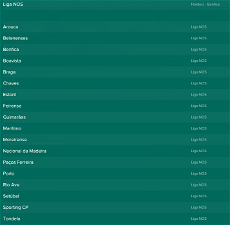
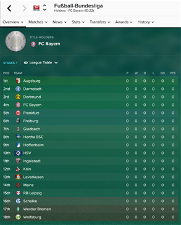
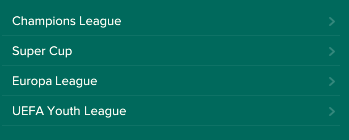


d4ky
It is still sponsored by sky bet mate
https://m.skybet.com/lp/football-league-extension
SouthernNUFC
So it is. Honestly didn't think it had been renewed. My mistake.
Gerara
Any help please? As far as i know editor data alterations are not available for FMT. I am confused
AndyNTFC
Edit: Scanned it with Malwarebytes and it's found nothing, so god knows what Windows is getting pissy about.
sparkysrovers
Ipswich Knights
Got it all to work. you are a gun. keep up the good work.
Ipswich Knights
Odd lol
ImProbablyGonnaExplode
Ipswich Knights
qos_75
Cheers mate. Thanks to Mons too. I have manged to locate the file and I am up and running.
dhijan19
should I re-applied all the files again? to the data and the editor folders...
just want to make sure not to mess up my save file...
thanks!
Mike
e84
So basically if Steam patches it the next round, i need to start a save game to have all the correct names?
Yarra
some of my club names still don't work. Bets, Galdbach, bayern, INTER etc. but the rest seems ok eg competition names...what can i do?
My is newly bought game, i started new game to test....i copy all the file exactly....what else i need to do?
Alex Rainero
Well all you need to do is re-apply these 4-5 files in the three different folders... Not the end of the world... You're probably going to want the SI patch for the game as there always improvements to the ME or bug fixes.
GoonerJoe
Thanks for creating the file its great!. One small problem Schalke is shown as Gelsenkirchen. How can this. Thanks!
e84
No problems with reapplying the files, was actually more concern about the name changes where you need to start a NEW game for it to take effect.
Soviet666
Remember that if you use your own folder for data, then the "editor data" will be inside that folder, not in Documents. (And the Documents might still have "editor data" folder to confuse you). You need to paste the four files inside your own folder, not in Documents.
robsfc
Grimnir
How do you mean, you can't? What happens when you try to?
b13v3r
new stadium name (only name changed):
KV Oostende's stadium is now called Versluys Arena
Alex Rainero
That won't happen... since the actual changes for Brazil for example are done through DB edits and it won't (or shouldn't) be overwritten.... am I wrong??
e84
if thats the case, i shouldn't have anything to worry about then?
imwaddle
i think i have a dumb question, but anyway... i can't locate the files (susie real name fixes) for the editor data folder from the BETA v1.1.rar. have i missed anything? thx.
Daniel Scutt
None of the club names have been changed, only the competiton names have changed.
mons
I seem to recall I made that change some years back as somebody asked specifically for it, but thinking about it now, it makes more sense to have them in the default Praha name
Are we talking in a save-game or in a new game?
Install the files as per the instructions. The editor data files won't work in the middle of a save game, but you have the option of changing the club names as per the instructions in the first post.
Are we talking in a save-game or in a new game?
Any changes or addition made to editor data files after starting a save game will only take effect once you start ANOTHER save. So basically, if you have the editor data files in place when you start your save, you need not worry that a patch will "ruin" the names, although you will still have to re-apply the fix anyway with each patch
Thanks for this
That's because they weren't there, for the very simple reason that you couldn't use editor data files in the beta.
Are we talking in a save-game or a new game?
Yarra
Thank you! it's working now.
e84
Cheers mons for the clarification
GoonerJoe
GoonerJoe
It's a new save game.
Edit: never mind i got it to work by removing the editor folder and pasting the 4 files directly into the editor data folder