591,676
1,074
110,194
I suggest everybody clicks the "Notify me when updated" button to receive an email when the file is updated/amended in the future.
This file will need to be re-applied if/when patches/updates are released and when the full game comes out to ensure full compatibility. This is due to the fact that some files which are removed when installing this file are automatically re-installed by Steam when official patches come out.
Some of these changes, ESPECIALLY THE CLUB NAMES, may not apply in FMT or in existing save-games. There's a workaround for that in the first post.
The sortitoutsi real names fix changes the instances of fake names in Football Manager 2017 to the proper, real life names for awards, cities, stadiums and competitions, in cases where the actual name is not licensed. It will also fix the fact that the German and Japanese National teams don't call up real players. These are fully save-game compatible.
There is also a club name changes file, which changes the names of clubs in a way which ensures that any nicknames entered in the default database are retained. This file includes the proper names for German, Spanish, Portuguese, Italian and French clubs to circumvent licensing restrictions. It also adds real-life media and journalists, encompassing most major footballing nations and continents. Finally, it includes a small file which corrects the 3-Letter competition names to correspond with any changes made in the lnc files. For all the files in this paragraph to work, however, you will need to start a new game.
Follow the below instructions to install this version of this file
STEP 1.
OPEN
OPEN
OPEN
OPEN
OPEN
Notes:
OPEN
OPEN
OPEN
OPEN
OPEN
Please note that the Local folder is hidden. Press (ctrl + h)
[b]OPEN
OPEN
OPEN
OPEN
OPEN
STEP 2:
COPY the dbc, edt and Inc folders from the downloaded pack
STEP 3:
PASTE them into each of your respective folders mentioned in step 1.
These are what the folder structure should look like in all 5 of the 1700, 1701. 1710, 1712 and 1730 folders:



STEP 4:
COPY the 4 files located in the EDITOR DATA folder in the downloaded pack
STEP 5
PASTE to

To make sure the files have been applied correctly, go to the Champions Cup and EURO Vase in your saved game, and they should be renamed to Champions League and Europa League respectively. If you are in the middle of a save-game, German national teams will be populated in the next instance that players are called up, and not instantly.
Club names are only changed if you apply the editor data files before starting a new game. For a workaround if you've already started a new save-game, then please read the opening post of this thread.
This file will need to be re-applied if/when patches/updates are released and when the full game comes out to ensure full compatibility. This is due to the fact that some files which are removed when installing this file are automatically re-installed by Steam when official patches come out.
Some of these changes, ESPECIALLY THE CLUB NAMES, may not apply in FMT or in existing save-games. There's a workaround for that in the first post.
The sortitoutsi real names fix changes the instances of fake names in Football Manager 2017 to the proper, real life names for awards, cities, stadiums and competitions, in cases where the actual name is not licensed. It will also fix the fact that the German and Japanese National teams don't call up real players. These are fully save-game compatible.
There is also a club name changes file, which changes the names of clubs in a way which ensures that any nicknames entered in the default database are retained. This file includes the proper names for German, Spanish, Portuguese, Italian and French clubs to circumvent licensing restrictions. It also adds real-life media and journalists, encompassing most major footballing nations and continents. Finally, it includes a small file which corrects the 3-Letter competition names to correspond with any changes made in the lnc files. For all the files in this paragraph to work, however, you will need to start a new game.
Follow the below instructions to install this version of this file
STEP 1.
OPEN
Program Files (x86)\Steam\SteamApps\common\Football Manager 2017\data\db\1700OPEN
Program Files (x86)\Steam\SteamApps\common\Football Manager 2017\data\db\1701OPEN
Program Files (x86)\Steam\SteamApps\common\Football Manager 2017\data\db\1710OPEN
Program Files (x86)\Steam\SteamApps\common\Football Manager 2017\data\db\1712OPEN
Program Files (x86)\Steam\SteamApps\common\Football Manager 2017\data\db\1730Notes:
\Program Files (x86)\\Program Files\Mac
OPEN
OPEN
OPEN
OPEN
OPEN
You can find these folders by clicking, in the Finder, the Go menu in the menu bar, then choose Go to Folder and type the folder path name (obviously inserting your username), then click Go.
You can get to the Library folder by simply selecting Go from the top bar and holding "alt" key - The Library folder suddenly appears on the drop down
For Mac Lion users, the Library folder will be hidden. Use this link to find out how to show it.
Slightly more detail in this post
OPEN
/ Users / username / Library / Application Support / Steam / SteamApps / common / Football Manager 2017 / data / db / 1700 OPEN
/ Users / username / Library / Application Support / Steam / SteamApps / common / Football Manager 2017 / data / db / 1701 OPEN
/ Users / username / Library / Application Support / Steam / SteamApps / common / Football Manager 2017 / data / db / 1710 OPEN
/ Users / username / Library / Application Support / Steam / SteamApps / common / Football Manager 2017 / data / db / 1712 OPEN
/ Users / username / Library / Application Support / Steam / SteamApps / common / Football Manager 2017 / data / db / 1730 You can find these folders by clicking, in the Finder, the Go menu in the menu bar, then choose Go to Folder and type the folder path name (obviously inserting your username), then click Go.
You can get to the Library folder by simply selecting Go from the top bar and holding "alt" key - The Library folder suddenly appears on the drop down
For Mac Lion users, the Library folder will be hidden. Use this link to find out how to show it.
Slightly more detail in this post
OPEN
/home/user/.local/share/Steam/SteamApps/common/Football Manager 2017/data/db/1700/OPEN
/home/user/.local/share/Steam/SteamApps/common/Football Manager 2017/data/db/1701/OPEN
/home/user/.local/share/Steam/SteamApps/common/Football Manager 2017/data/db/1710/OPEN
/home/user/.local/share/Steam/SteamApps/common/Football Manager 2017/data/db/1712/OPEN
/home/user/.local/share/Steam/SteamApps/common/Football Manager 2017/data/db/1730/Please note that the Local folder is hidden. Press (ctrl + h)
[b]OPEN
sdcard\Android\data\sportsinteractive.fm17\files\installed\data\db\1700OPEN
sdcard\Android\data\sportsinteractive.fm17\files\installed\data\db\1701OPEN
sdcard\Android\data\sportsinteractive.fm17\files\installed\data\db\1710OPEN
sdcard\Android\data\sportsinteractive.fm17\files\installed\data\db\1712OPEN
sdcard\Android\data\sportsinteractive.fm17\files\installed\data\db\1730STEP 2:
COPY the dbc, edt and Inc folders from the downloaded pack
STEP 3:
PASTE them into each of your respective folders mentioned in step 1.
These are what the folder structure should look like in all 5 of the 1700, 1701. 1710, 1712 and 1730 folders:



STEP 4:
COPY the 4 files located in the EDITOR DATA folder in the downloaded pack
STEP 5
PASTE to
\Documents\Sports Interactive\Football Manager 2017\editor data
To make sure the files have been applied correctly, go to the Champions Cup and EURO Vase in your saved game, and they should be renamed to Champions League and Europa League respectively. If you are in the middle of a save-game, German national teams will be populated in the next instance that players are called up, and not instantly.
Club names are only changed if you apply the editor data files before starting a new game. For a workaround if you've already started a new save-game, then please read the opening post of this thread.
Comments
You'll need to Login to comment




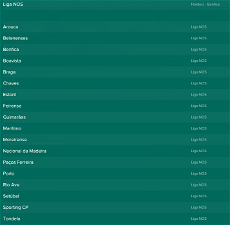
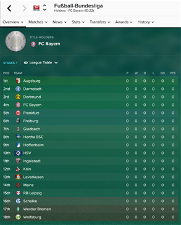
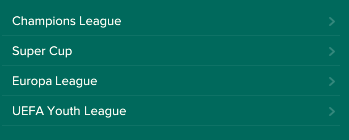


Perudinho
City, Club and Stadium Names file
And I modifie for example :
"CLUB_LONG_NAME_CHANGE" 852 "Grenoble Foot 38" "French"
"CLUB_SHORT_NAME_CHANGE" 852 "Grenoble Foot" "French"
By
"CLUB_LONG_NAME_CHANGE" 852 "Grenoble Foot 38" "French"
"CLUB_SHORT_NAME_CHANGE" 852 "Grenoble" "French"
And sometimes it works, sometimes it doesn't
mons
If you already have the Club Name Changes editor data file in place, any changes you make within lnc files for entries within the editor data file (such as the above) will not be considered by the game. The game first "reads" the lnc files and then the editor data files, and so changes in the editor data file will always take precedence.
Perudinho
Thanks.
mons
If there are changes via the editor data file, they cannot be overwritten by the lnc file. There's nothing you can do...
Perudinho
Thanks.
mons
Yes, but you'd lose all the others. The alternative is removing the editor data file and just undertaking the process in the first post to get all the changes in the lnc file active.
Ïmßan Sãbìß
Luthfi Nicola Sereni
I just want my Japanese and Germany player got called up to play for their country.
mons
If applied properly, it will work with your save game. If applied in the middle of a save game, then you will have to wait for the next instance of national team call-ups for real players to appear in their national teams; i.e. it's not instant.
Luthfi Nicola Sereni
alright then.
i was panicked when i saw the German team still have grey player in their squad.
i just hope fm will have full license in the future.
Fifa Manager is out of business so it's time to buy some license
Thanks anyway.
clamel
Everything about the German National working, BUT the U21 team makes a strange turn.
At the start of the game all is well. Players are in the team and so is U19, then getting into May when the squads to coming U21 Championship is about to be selected all real players drop out.
The U20 team (ready for that Championship looks OK) having some stray unknown guys but most ghost players. It all happens after the first selection of 27 players and before the 22 man squad is to be set.
I even tried re-start selecting myself as Manager for U21 team. I got a nice selection for 27 pre-squad, but then all players dropped out and trying to reselect them gives noticed that team is selected. The page up were to select the players ae empty so not shot to do this, only to confirm the unknown ghost players.
Does this strange stuff have anything to do with licenses, and have anybody else noticed this. Not know what happens in upcoming championship in years ahead. Kind of concerned.
mons
Strange, never heard of anything similar. Can you check your lnc folders to see if anything other than the 3 files in the screenshot in the OP were recreated in there?
clamel
I was thinking on that Germany had both U20 and U21 coming up almost similar times in the summer, but the U20 pops up and picks OK players.
I wrote wrong that U20 is OK, so it's the U21 that just drops all the players even I selected, trying out as manager for U21.
It happens between the 27 man selection and final registration. Weird
So which ever way I try it the German U21 team gets dropped and I mostly fear that will happen to future teams on national level for Germany.
I do have Claassens pack installed but can't see how that would create this.
Honestly I don't really think this package is the fault either, but it's German related so I asked in this thread. German "problem" should be fixed, but perhaps not 100% then.
mons
Can I have a screenshot of your lnc folders please?
You may have installed it correctly, but when FM releases a Steam update (or if you verified the game cache), the files correcting this issue are sometimes recreated by Steam without you knowing, which thus cancels the effect of this file. Therefore, if I can have a look at the folders themselves (all 5 lnc folders please), then I can confirm whether this is the case, or not.
clamel
They look exactly as the above "photos", and after each time I know of an update I copy "my" folders then disconnect Steam after update (hate Steam actually with no control). Carefully study what happens in all those folders before going onwards. I buy the game solid from stores so I don't download more than I have to.
Other info is that I start in January, so perhaps that's a problem. I had the same problem in 2015 game, so I learned to live with it. Starting proper in summer 2016 and I see how it works out.
It still might be Claassens files that somehow mess this up. I try and use only few or none in a test later (when RL permits)
CONRAD FEENEY
I have deleted hashtags off the clubs etc that i wanted changing,but when i click REPLACE ALL nothing happens???????.
I have done this on 1701,1702,1710,1712 & 1730,but still nothing.
Where am i going wrong please help!!!!!!
mons
Can you attach the lnc files you have edited please?
CONRAD FEENEY
mons
Either you upload a screenshot to any image-hosting website or you click the add attachment button beneath the reply box, as per the attached screenshot.
P.S. If you quote my post in your reply, I am notified through this site's push notifications, and I may then be able to answer you much more quickly
CONRAD FEENEY
Ive just switched the game on now and its all okay except for schalke 04 name is still gelserchkerkin?????
mons
Have you placed that file in all 5 lnc folders?
CONRAD FEENEY
mons
Can you please check again and make sure? The file you have uploaded is perfectly fine.
CONRAD FEENEY
will do and i will contact you if any problems!!!!
CONRAD FEENEY
HELP!!!!!!
mons
The file is fine, but I'm not sure that it's placed in all 5 lnc folders as it'd read Schalke rather than Gelsenkirchen otherwise.
CONRAD FEENEY
I will delete it all and start again tomorrow and i will contact you then if the same problems arise.
Rickuaza
http://imgur.com/a/NeDfn
As you can see, Benfica is still names SLB and Porto FCP and so on.
Manchester United is Man Utd and City is Man City.
What to do?
mons
You need to install the editor data files. They should be here:
Rickuaza
Oh, totally my bad.
I placed the "editor data" inside the "editor data" folder...I'm dumb.
Anyway, thank you very much!