sortitoutsi
Football Manager Graphics
- FM24 Graphics
- FM24 Player Faces
- FM24 Logos
- FM24 Kits
- FM24 Backgrounds
- FM24 Installation Instructions
Football Manager Guides Database
Football Manager Data Update
Football Manager Shortlists
- FM24/25 Update Guides
- FM24/25 Update Shortlists
- Best FM24/25 Update Wonderkids
- Cheap FM24/25 Update Wonderkids
- FM24/25 Update Young Players aged 21-25
- FM24/25 Update Best Free Players
- FM24/25 Update Expiring Contracts
- FM24/25 Update Bargain Players
- FM24/25 Update Injury Prone Players
- FM24/25 Update Richest Clubs
- Best FM24/25 Update Facilities
- FM24 Guides
- FM24 Shortlists
- Best FM24 Wonderkids
- Cheap FM24 Wonderkids
- FM24 Young Players aged 21-25
- FM24 Best Free Players
- FM24 Expiring Contracts
- FM24 Bargain Players
- FM24 Injury Prone Players
- FM24 Richest Clubs
- Best FM24 Facilities
This site is not endorsed by Sports Interactive or SEGA and is intended for entertainment purposes only. The views expressed on this site are the views of the individual contributors and not those of Sports Interactive or SEGA.

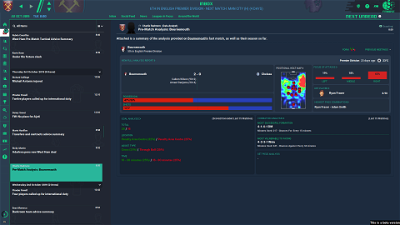




matthewg25
FM Base
Bearded Shrimper
Dominic Oliver
I have the same issue, but unfortunately there is no contrast setting or option to change the background picture. The only workaround is to move your backgrounds/CityPics out of the graphics folder (for now), then you get a nice dark setting with no optical issues.
I'd also suggest that this is a very early BETA construct, which will either develop into something more intricate (and fix issues like the above) or stopped being supported once FLUT gets his amazing skin out (probably later this month). Either way, it's great to have a decent skin this early as FM has been true to form and put out an ugly/unworkable skin as the default option.
VP.
https://sortitoutsi.net/downloads/view/50727/dark-is-actually-dark-fm20-skin
Bearded Shrimper
VP.
Try deleting any skins you have downloaded and then re-download just the one you want to use. I'm not sure what you have done but somehow you have conflicting files which is causing everything to mess up
Bearded Shrimper
it's only weird with the default ones that are already on there. Just a case of waiting until the skins come out with the main release?
VP.
If its just the default ones try this.
Open Steam, right click on FM and go to properties, then local files and select 'verify integrity of game files'. That will re-install any files that may be missing.
Bearded Shrimper
that's fixed it, thanks.
aworldapart
Anyone else finding the D.O.B on just the attributes page kinda annoying?
Promising skin. Keep up the good work
FM Base
VampireMike
But happy it has been fixed/updated, much appreciated