926,302
1,524
177,656
This file will need to be re-applied if/when official patches/updates are released to ensure full compatibility. This is due to the fact that some files which are removed when installing this file are automatically re-installed by Steam when official patches come out.
Some of these changes, ESPECIALLY THE CLUB NAMES, do NOT apply in FM Touch or in existing save-games. There's a workaround for that in the first post.
The sortitoutsi real names fix changes the instances of fake names in Football Manager 2020 to the proper, real life names for awards, cities, stadiums and competitions, in cases where the actual name is not licensed, such as Champions League, Europa League and Premier League displaying instead of EURO Cup, EURO Vase and Premier Division respectively. It will also fix the fact that the German and Japanese National teams don't call up real players and that the Bayern Munich and Borussia Mönchengladbach managers have fake names. These are all fully save-game compatible.
There is also a club name changes file, which changes the names of clubs in a way which ensures that any nicknames entered in the default database are retained. This file includes the proper names for Brazilian, German, Spanish, Portuguese, Italian (including Juventus) and French clubs to circumvent licensing restrictions. It also adds real-life media and journalists, encompassing most major footballing nations and continents. Brazilian clubs' text colours are also changed through an editor data file. Finally, it includes a small file which corrects the 3-Letter competition names to correspond with any changes made in the lnc files. For all the files in this paragraph to work, however, you will need to start a new game.
Follow the below instructions to install this version of this file
STEP 1.
OPEN
OPEN
OPEN
OPEN
OPEN
Notes:
STEP 2:
COPY the dbc, edt and lnc folders from the downloaded pack
STEP 3:
PASTE them into each of your respective folders mentioned in step 1.
These are what the respective folder structures should look like in the 2040 folder:
dbc:
dbc/permanent:
edt/permanent:
lnc:
STEP 4:
COPY the 8 files located in the EDITOR DATA FILES folder in the downloaded pack
STEP 5
PASTE to
Open Finder
Click ‘Go’ from the menubar
Press and hold down the ‘Option’ (Alt) key
This will bring up the ‘Library’, click to enter then go to ‘Application Support’ -> ‘Sports Interactive’ -> ‘Football Manager 2020’
This should be what your editor data folder looks like now. There may initially be a config.xml file in this folder and it can be safely overwritten; it is generated by FM every time the game starts.

To make sure the files have been applied correctly, go to the Champions Cup and EURO Vase in your saved game, and they should be renamed to Champions League and Europa League respectively. If you are in the middle of a save-game, Japanese national teams will be populated in the next instance that players are called up, and not immediately. Do keep in mind that this file does not add Japan-based players, who are not in the official database and will need a third-party add-on to be created and added.
Club names are only changed if you apply the editor data files before starting a new game. For a workaround if you've already started a new save-game, then please read the opening post of this thread.
Some of these changes, ESPECIALLY THE CLUB NAMES, do NOT apply in FM Touch or in existing save-games. There's a workaround for that in the first post.
The sortitoutsi real names fix changes the instances of fake names in Football Manager 2020 to the proper, real life names for awards, cities, stadiums and competitions, in cases where the actual name is not licensed, such as Champions League, Europa League and Premier League displaying instead of EURO Cup, EURO Vase and Premier Division respectively. It will also fix the fact that the German and Japanese National teams don't call up real players and that the Bayern Munich and Borussia Mönchengladbach managers have fake names. These are all fully save-game compatible.
There is also a club name changes file, which changes the names of clubs in a way which ensures that any nicknames entered in the default database are retained. This file includes the proper names for Brazilian, German, Spanish, Portuguese, Italian (including Juventus) and French clubs to circumvent licensing restrictions. It also adds real-life media and journalists, encompassing most major footballing nations and continents. Brazilian clubs' text colours are also changed through an editor data file. Finally, it includes a small file which corrects the 3-Letter competition names to correspond with any changes made in the lnc files. For all the files in this paragraph to work, however, you will need to start a new game.
Follow the below instructions to install this version of this file
STEP 1.
OPEN
Program Files (x86)\Steam\SteamApps\common\Football Manager 2020\data\database\db\2000OPEN
Program Files (x86)\Steam\SteamApps\common\Football Manager 2020\data\database\db\2001OPEN
Program Files (x86)\Steam\SteamApps\common\Football Manager 2020\data\database\db\2010OPEN
Program Files (x86)\Steam\SteamApps\common\Football Manager 2020\data\database\db\2030OPEN
Program Files (x86)\Steam\SteamApps\common\Football Manager 2020\data\database\db\2040Notes:
\Program Files (x86)\\Program Files\Mac
OPEN
OPEN
OPEN
OPEN
OPEN
You can find these folders by clicking, in the Finder, the Go menu in the menu bar, then choose Go to Folder and type the folder path name (obviously inserting your username), then click Go.
You can get to the Library folder by simply selecting Go from the top bar and holding "alt" key - The Library folder suddenly appears on the drop down
For Mac Lion users, the Library folder will be hidden. Use this link to find out how to show it.
For those struggling to find the Steam and Steam Apps folder etc using Mac with the new OS High Sierra, this link below shows how you can unhide your Library folder which will then let you find the other folders.
Slightly more detail in this post
OPEN
/ Users / username / Library / Application Support / Steam / SteamApps / common / Football Manager 2020 / data / database / db / 2000 OPEN
/ Users / username / Library / Application Support / Steam / SteamApps / common / Football Manager 2020 / data / database / db / 2001 OPEN
/ Users / username / Library / Application Support / Steam / SteamApps / common / Football Manager 2020 / data / database / db / 2010 OPEN
/ Users / username / Library / Application Support / Steam / SteamApps / common / Football Manager 2020 / data / database / db / 2030 OPEN
/ Users / username / Library / Application Support / Steam / SteamApps / common / Football Manager 2020 / data / database / db / 2040 You can find these folders by clicking, in the Finder, the Go menu in the menu bar, then choose Go to Folder and type the folder path name (obviously inserting your username), then click Go.
You can get to the Library folder by simply selecting Go from the top bar and holding "alt" key - The Library folder suddenly appears on the drop down
For Mac Lion users, the Library folder will be hidden. Use this link to find out how to show it.
For those struggling to find the Steam and Steam Apps folder etc using Mac with the new OS High Sierra, this link below shows how you can unhide your Library folder which will then let you find the other folders.
Slightly more detail in this post
STEP 2:
COPY the dbc, edt and lnc folders from the downloaded pack
STEP 3:
PASTE them into each of your respective folders mentioned in step 1.
These are what the respective folder structures should look like in the 2040 folder:
dbc:

dbc/permanent:

edt/permanent:

lnc:

STEP 4:
COPY the 8 files located in the EDITOR DATA FILES folder in the downloaded pack
STEP 5
PASTE to
\Documents\Sports Interactive\Football Manager 2020\editor data\Documents\Sports Interactive\Football Manager 2020\\GAMEPASS\editor dataUsers/YOUR Mac USERNAME/Library/Application Support/Sports InteractiveOpen Finder
Click ‘Go’ from the menubar
Press and hold down the ‘Option’ (Alt) key
This will bring up the ‘Library’, click to enter then go to ‘Application Support’ -> ‘Sports Interactive’ -> ‘Football Manager 2020’
This should be what your editor data folder looks like now. There may initially be a config.xml file in this folder and it can be safely overwritten; it is generated by FM every time the game starts.

To make sure the files have been applied correctly, go to the Champions Cup and EURO Vase in your saved game, and they should be renamed to Champions League and Europa League respectively. If you are in the middle of a save-game, Japanese national teams will be populated in the next instance that players are called up, and not immediately. Do keep in mind that this file does not add Japan-based players, who are not in the official database and will need a third-party add-on to be created and added.
Club names are only changed if you apply the editor data files before starting a new game. For a workaround if you've already started a new save-game, then please read the opening post of this thread.
Comments
You'll need to Login to comment

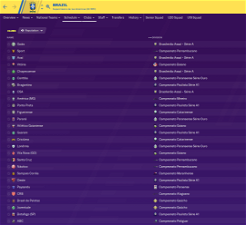


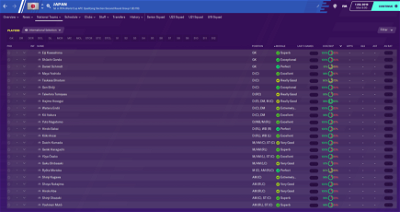



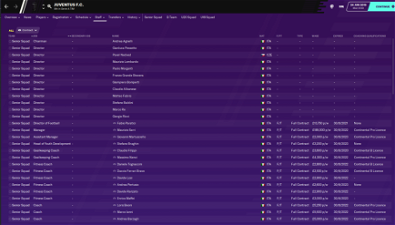
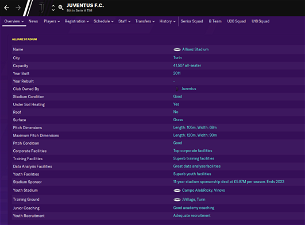
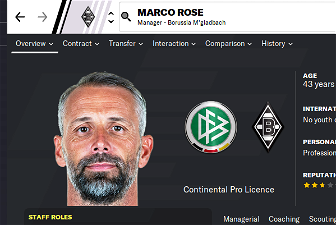
teo_dim_
Hope i didnt make any typo. I didnt change any of the defunct leagues and cups names so to keep history intact. Hope i did it right since is the first time i deal with id's. All the names are the long names.
mons
That's really, really great, very much appreciated
Not sure what you mean by tones. Did you mean accents? If yes, would you say Protathlímata, Protáthlima and Kýpello are correct?
For the Greek Amateur Divisions and Cups, I was considering having the initials as the short name (e.g. EPSK, EPSP etc.) but there were some instances where different competitions had the same initialism, which could cause confusion, so I kept the same short name as the long name. I have kept the region names as they were in the file before since they had been given to me by a Greek, so I hope they are correct (e.g. Serrón, Imathías etc.) Hope this is OK.
I've pasted it all here. If you could check it all appears fine, I'd be tremendously indebted. You can ignore the final entries with #? before the code - it's there so that the game ignores them, but for me to revisit those particular UIDs when the editor comes out. I suspect they are extinct competitions, but they could possibly still need to be changed so that they appear correctly in teams' and players' histories, but that can wait till then
sergio27
Belenenses sad exists in the Portuguese first league, and in Belém district football clubs.
Can you fix this?
teo_dim_
It's perfect. This is exactly what i meant with the tones. You got it just right. Few things i noticed. 1) Greek cup it's Kýpello Ellados and without the ''opap'' since the sponssorship has been withdrawn.
2) Souper kap ellados is completely wrong greeklish, Super Cup Ellados would be perfect.
3) Evvoias is written with one ''v''.
4) EPS Prévezas is EPS Prévezas kai Lefkádas
Lets hope the structure wont change next year because its shitty enough. The initials i got them from the EPO and they are the official. They are so geniuses that they have the same initials for 2-3 or even 4 EPS.
mons
As originally suspected, I'm afraid it looks like you may not have installed the files correctly as everything appears to be in order
They are set as follows, as suggested earlier in this thread:
#"CLUB_LONG_NAME_CHANGE" 1474 "Clube de Futebol Os Belenenses" ""
#"CLUB_SHORT_NAME_CHANGE" 1474 "Os Belenenses" ""
#"CLUB_LONG_NAME_CHANGE" 83255937 "Os Belenenses Futebol" ""
#"CLUB_SHORT_NAME_CHANGE" 83255937 "Belenenses" ""
Is this wrong?
mons
Lovely - all sorted now
As for your last sentence, there are not enough
sergio27
Belenenses SAD in NOS League
Belenenses in the District
And the logos are also exchanged
Qvordrup
small thing:
either
"COMP_LONG_NAME_CHANGE" 129650 "SuperLeague 1" ""
"COMP_SHORT_NAME_CHANGE" 129650 "SL1" ""
"COMP_LONG_NAME_CHANGE" 129651 "SuperLeague 2" ""
"COMP_SHORT_NAME_CHANGE" 129651 "SL2" ""
or
"COMP_LONG_NAME_CHANGE" 129650 "Super League 1" ""
"COMP_SHORT_NAME_CHANGE" 129650 "SL1" ""
"COMP_LONG_NAME_CHANGE" 129651 "Super League 2" ""
"COMP_SHORT_NAME_CHANGE" 129651 "SL2" ""
SuperLeague or Super League in both 1 and 2
Qvordrup
#"CLUB_LONG_NAME_CHANGE" 1474 "Clube de Futebol Os Belenenses" ""
#"CLUB_SHORT_NAME_CHANGE" 1474 "Belenenses" ""
#"CLUB_LONG_NAME_CHANGE" 83255937 "Os Belenenses Futebol" ""
#"CLUB_SHORT_NAME_CHANGE" 83255937 "Belenenses SAD " ""
This is right. It is just the logos that are wrong. The two teams has switch UID from fm19 to fm20. this will be fixed in the next update of the metallic logo pack
mons
As Qvordrup says, the names are correct, it's just the logos which aren't right, but this file doesn't change logos
Good point
raumdeuter13
thanks for reply,
but yes, I've been following all instructions,
and it's still EURO Cup awards and European Cup (UCL) awards, still don't know where the wrong is.
**SOLVED**
haha, finally.
I should change the language first, from ENGLISH (US) to ENGLISH
thanks, everyone!!!
mons
Can I see screenshots of your lnc folders?
raumdeuter13
it's solved,
thanks,
'cause my language is ENGLISH (US), then I change to ENGLISH,
my apologize
Sangue Blu
Tommy Hughes
Yes it does. And also for the stadium, youth stadium and training facilities.
Sangue Blu
I checked, yeah it works, I have to start new game
sergio27
That is what I said yesterday.
Can you correct these changes ... If so can you help?
sergio27
mons
dragonnidh
Thanks for the work, I dont know if it has been mentioned yet, but Gladbach coach Marco Rose is still "Lukas Almsick" after installing the real name fix. Could you possible take a look into this ? Thank you
mons
This is the first I'm hearing of it
However, the way the fix is structured means that, if installed correctly, even without me knowing the fake name is removed. Check your edt/permanent folders; chances are a file titled fake.edt removed when downloading this file was recreated in one of the hotfixes. That's why I always say that when a patch/hotfix is released, this download should be applied again
dragonnidh
Hey, thanks for your reply.
I actually installed the name fix freshly yesterday, the name was still "Almsick" instead of Marco Rose. We tried it with and without the name fix, both times it wouldnt fix the name for Marco Rose. I just added it manually for now, I thought it might be useable info for you.
mons
Really appreciate the heads-up, mate - the issue hadn't been spotted before, believe it or not! I'll make sure to add it manually, but if the edt/permanent and lnc folders are as per the respective screenshots, I believe that the name change doesn't take place, although I'll have to investigate to be sure
sweet
mons
It's not the only Premier League in the world, which is why iirc it's there as EPL.
Vantezzle
Just thought I'll check it myself, his name seems correct in my game, both old saves from fix v0.1 and new saves with 0.3.
Ice Man
mons
I'm not home right now, but the most important thing is that the dbc, the dbc/permanent, the edt/permanent and lnc folders look like the ones in the screenshots in the main post.
medintern
dav231