925,783
1,524
177,640
This file will need to be re-applied if/when official patches/updates are released to ensure full compatibility. This is due to the fact that some files which are removed when installing this file are automatically re-installed by Steam when official patches come out.
Some of these changes, ESPECIALLY THE CLUB NAMES, do NOT apply in FM Touch or in existing save-games. There's a workaround for that in the first post.
The sortitoutsi real names fix changes the instances of fake names in Football Manager 2020 to the proper, real life names for awards, cities, stadiums and competitions, in cases where the actual name is not licensed, such as Champions League, Europa League and Premier League displaying instead of EURO Cup, EURO Vase and Premier Division respectively. It will also fix the fact that the German and Japanese National teams don't call up real players and that the Bayern Munich and Borussia Mönchengladbach managers have fake names. These are all fully save-game compatible.
There is also a club name changes file, which changes the names of clubs in a way which ensures that any nicknames entered in the default database are retained. This file includes the proper names for Brazilian, German, Spanish, Portuguese, Italian (including Juventus) and French clubs to circumvent licensing restrictions. It also adds real-life media and journalists, encompassing most major footballing nations and continents. Brazilian clubs' text colours are also changed through an editor data file. Finally, it includes a small file which corrects the 3-Letter competition names to correspond with any changes made in the lnc files. For all the files in this paragraph to work, however, you will need to start a new game.
Follow the below instructions to install this version of this file
STEP 1.
OPEN
OPEN
OPEN
OPEN
OPEN
Notes:
STEP 2:
COPY the dbc, edt and lnc folders from the downloaded pack
STEP 3:
PASTE them into each of your respective folders mentioned in step 1.
These are what the respective folder structures should look like in the 2040 folder:
dbc:
dbc/permanent:
edt/permanent:
lnc:
STEP 4:
COPY the 8 files located in the EDITOR DATA FILES folder in the downloaded pack
STEP 5
PASTE to
Open Finder
Click ‘Go’ from the menubar
Press and hold down the ‘Option’ (Alt) key
This will bring up the ‘Library’, click to enter then go to ‘Application Support’ -> ‘Sports Interactive’ -> ‘Football Manager 2020’
This should be what your editor data folder looks like now. There may initially be a config.xml file in this folder and it can be safely overwritten; it is generated by FM every time the game starts.

To make sure the files have been applied correctly, go to the Champions Cup and EURO Vase in your saved game, and they should be renamed to Champions League and Europa League respectively. If you are in the middle of a save-game, Japanese national teams will be populated in the next instance that players are called up, and not immediately. Do keep in mind that this file does not add Japan-based players, who are not in the official database and will need a third-party add-on to be created and added.
Club names are only changed if you apply the editor data files before starting a new game. For a workaround if you've already started a new save-game, then please read the opening post of this thread.
Some of these changes, ESPECIALLY THE CLUB NAMES, do NOT apply in FM Touch or in existing save-games. There's a workaround for that in the first post.
The sortitoutsi real names fix changes the instances of fake names in Football Manager 2020 to the proper, real life names for awards, cities, stadiums and competitions, in cases where the actual name is not licensed, such as Champions League, Europa League and Premier League displaying instead of EURO Cup, EURO Vase and Premier Division respectively. It will also fix the fact that the German and Japanese National teams don't call up real players and that the Bayern Munich and Borussia Mönchengladbach managers have fake names. These are all fully save-game compatible.
There is also a club name changes file, which changes the names of clubs in a way which ensures that any nicknames entered in the default database are retained. This file includes the proper names for Brazilian, German, Spanish, Portuguese, Italian (including Juventus) and French clubs to circumvent licensing restrictions. It also adds real-life media and journalists, encompassing most major footballing nations and continents. Brazilian clubs' text colours are also changed through an editor data file. Finally, it includes a small file which corrects the 3-Letter competition names to correspond with any changes made in the lnc files. For all the files in this paragraph to work, however, you will need to start a new game.
Follow the below instructions to install this version of this file
STEP 1.
OPEN
Program Files (x86)\Steam\SteamApps\common\Football Manager 2020\data\database\db\2000OPEN
Program Files (x86)\Steam\SteamApps\common\Football Manager 2020\data\database\db\2001OPEN
Program Files (x86)\Steam\SteamApps\common\Football Manager 2020\data\database\db\2010OPEN
Program Files (x86)\Steam\SteamApps\common\Football Manager 2020\data\database\db\2030OPEN
Program Files (x86)\Steam\SteamApps\common\Football Manager 2020\data\database\db\2040Notes:
\Program Files (x86)\\Program Files\Mac
OPEN
OPEN
OPEN
OPEN
OPEN
You can find these folders by clicking, in the Finder, the Go menu in the menu bar, then choose Go to Folder and type the folder path name (obviously inserting your username), then click Go.
You can get to the Library folder by simply selecting Go from the top bar and holding "alt" key - The Library folder suddenly appears on the drop down
For Mac Lion users, the Library folder will be hidden. Use this link to find out how to show it.
For those struggling to find the Steam and Steam Apps folder etc using Mac with the new OS High Sierra, this link below shows how you can unhide your Library folder which will then let you find the other folders.
Slightly more detail in this post
OPEN
/ Users / username / Library / Application Support / Steam / SteamApps / common / Football Manager 2020 / data / database / db / 2000 OPEN
/ Users / username / Library / Application Support / Steam / SteamApps / common / Football Manager 2020 / data / database / db / 2001 OPEN
/ Users / username / Library / Application Support / Steam / SteamApps / common / Football Manager 2020 / data / database / db / 2010 OPEN
/ Users / username / Library / Application Support / Steam / SteamApps / common / Football Manager 2020 / data / database / db / 2030 OPEN
/ Users / username / Library / Application Support / Steam / SteamApps / common / Football Manager 2020 / data / database / db / 2040 You can find these folders by clicking, in the Finder, the Go menu in the menu bar, then choose Go to Folder and type the folder path name (obviously inserting your username), then click Go.
You can get to the Library folder by simply selecting Go from the top bar and holding "alt" key - The Library folder suddenly appears on the drop down
For Mac Lion users, the Library folder will be hidden. Use this link to find out how to show it.
For those struggling to find the Steam and Steam Apps folder etc using Mac with the new OS High Sierra, this link below shows how you can unhide your Library folder which will then let you find the other folders.
Slightly more detail in this post
STEP 2:
COPY the dbc, edt and lnc folders from the downloaded pack
STEP 3:
PASTE them into each of your respective folders mentioned in step 1.
These are what the respective folder structures should look like in the 2040 folder:
dbc:

dbc/permanent:

edt/permanent:

lnc:

STEP 4:
COPY the 8 files located in the EDITOR DATA FILES folder in the downloaded pack
STEP 5
PASTE to
\Documents\Sports Interactive\Football Manager 2020\editor data\Documents\Sports Interactive\Football Manager 2020\\GAMEPASS\editor dataUsers/YOUR Mac USERNAME/Library/Application Support/Sports InteractiveOpen Finder
Click ‘Go’ from the menubar
Press and hold down the ‘Option’ (Alt) key
This will bring up the ‘Library’, click to enter then go to ‘Application Support’ -> ‘Sports Interactive’ -> ‘Football Manager 2020’
This should be what your editor data folder looks like now. There may initially be a config.xml file in this folder and it can be safely overwritten; it is generated by FM every time the game starts.

To make sure the files have been applied correctly, go to the Champions Cup and EURO Vase in your saved game, and they should be renamed to Champions League and Europa League respectively. If you are in the middle of a save-game, Japanese national teams will be populated in the next instance that players are called up, and not immediately. Do keep in mind that this file does not add Japan-based players, who are not in the official database and will need a third-party add-on to be created and added.
Club names are only changed if you apply the editor data files before starting a new game. For a workaround if you've already started a new save-game, then please read the opening post of this thread.
Comments
You'll need to Login to comment

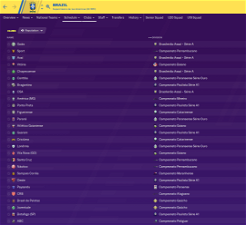


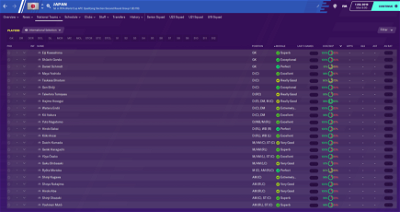



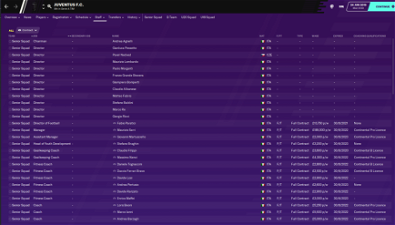
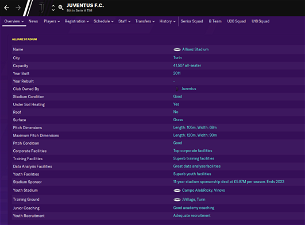
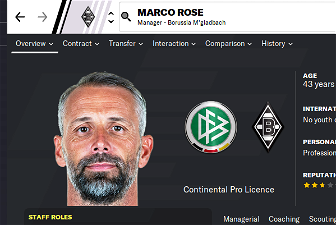
DemonSoul
Serze
im austrian and i dont know what "Fussballclub Red Bull Salzburg Juniors" should be !? the 2nd team of Red Bull Salzburg is the "FC Liefering" in the 2nd Austrian League. They are not allowed to promote. Same as LASK Linz. Their 2nd team is "FC Juniors OÖ". This should be fixed.
Thewes
I know, that was the old 2nd team already Red Bull and that is just in the LNC available. But does not matter anyway.
mons
Sorry, this passed me by. No idea what that file is
Gasto
mons
DemonSoul
Ho thou you knew,
its this :
https://www.fmscout.com/a-football-manager-2020-competition-colour-fix.html
pretty much changes the color of the competitions , i tried to follow their instructions but it doesn't work , so its an no i guess
mons
With the greatest of respects, how am I supposed to know what's wrong with somebody else's file from another site?
I have a similar file just for European competitions:
It could be that some of my changes overwrite those in that other file, but I couldn't possibly tell...
Gasto
"
This is a BETA version. Some parts may not work perfectly yet. Tell us and we will solve it as soon as you can...."
Does this mean that it is missing?
mons
Ah, I see - I clean forgot that text in the main post! I've removed it now, thanks for the heads-up
File can now be considered fully stable, though I will be certainly making further edits whenever they are spotted. But that's no reason to hold off starting a new game
ledge11
mons
No need to re-apply anything this time, no. If you had the version of the file released yesterday, you should be fine
mons
I had thought it was a much larger file than it actually was - I've changed them all in my files.
Can I ask for help with the below Austrian competitions? I'm guessing you'd know how they'd be named alongside the lines of the existing competitions...
DemonSoul
Jack27
Thewes
Naturally. Next I'll do the 3 or rather 5 Regionalligen and the 9 Landesligen anyway.
mons
That's as from next year
mons
You need to use Winrar to open this download
That would be great
fabiognascimento
mons
As far as I know, the only way this can be done is through the editor and not through lnc files.
ledge11
mons
There is no database 20.1.3. That's just the game version. The database has remained unchanged since yesterday's release. You're free to start your career
fabiognascimento
mons
Apply this fix to all folders, just in case
ledge11
The database was changed today due to a massive bug which affected players attributes and hidden mentality. That is what the hot fix was and they called it 20.1.3.
mons
The database was not touched at all. It's just that they solved the issue with generating hidden mental attributes with a more even spread, but the database itself was not touched
ledge11
coronateq
mons
Make sure that the dbc and dbc/permanent folders in 2000, 2001 and 2010 are as indicated in the respective screenshots in the main post, and that the FM20 Sortitoutsi Licenses Fix - Juventus fixes.fmf file is in your editor data folder. You will need to start a new game.
If you think all is in order but it's still not working, then please give me screenshots of the above folder.
coronateq