11,948
4
390
These are two version of the editor, one with light skin and one with dark screen.
simply copy it to : steam\steamapps\common\football manager 2020\data
I've unlocked debug mode too that allow you to save uncompress data.
NB: remember to rename the file in "comp editor.fmf"
@All right Reserved
----------
Many thanks to ethan76 from the SI Forums for allowing me to share here.
simply copy it to : steam\steamapps\common\football manager 2020\data
I've unlocked debug mode too that allow you to save uncompress data.
NB: remember to rename the file in "comp editor.fmf"
@All right Reserved
----------
Many thanks to ethan76 from the SI Forums for allowing me to share here.
Comments
You'll need to Login to comment
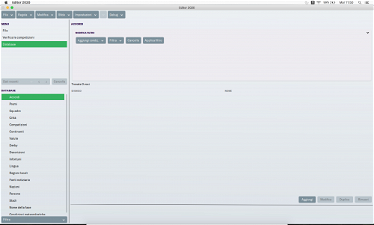

kfnielsen
Big thanks
ethan
Released the new version of the dark and light skin.
differently from the previous the following files are skin and not comp editor.fmf file, this mean that future update will not affect our skin
just copy your preferred skin in
documents\sport interactive\editor 2020\skins
library\application support\sport interactive\editor 2020\skins (if you are on mac)
COPY ONLY ONE SKIN (LIGHT OR DARK) and the folder name must be "editor"
- unlocked hidden debug menu (you can now compress your files)
- unlocked continent selection in nation table
- changed number of child competition from 50 to 250 in advanced rule panel
@All right Reserved by FUSION DB
ethan
Released the new version of the dark and light skin.
differently from the previous the following files are skin and not comp editor.fmf file, this mean that future update will not affect our skin
just copy your preferred skin in
documents\sport interactive\editor 2020\skins
library\application support\sport interactive\editor 2020\skins (if you are on mac)
COPY ONLY ONE SKIN (LIGHT OR DARK) and the folder name must be "editor"
- unlocked hidden debug menu (you can now compress your files)
- unlocked continent selection in nation table
- changed number of child competition from 50 to 250 in advanced rule panel
@All right Reserved by FUSION DB
VP.