42,247
40
3,958
Hi everyone,
Last year I've shared with you my creation (SSD'19 Skin for fm19). This year I'm back with something new : SSD Gold.
Changelog V1.1
- training issue fixed
(post/role/task box has a wrong id)
- changed some colours here and there to match club colours or gold
- fixed purple icons in tactics screen
Changelog V1.2
- Sidebar always gold / dark grey
- new nation overview screen (thanks to wozzie)
- new fonts (you can change it easily)
- club profile edited
Changelog V1.3
- fixed issue with vertical lign when using instant result.
- tactics overview: you can now move players on the pitch (position changing)
Changelog V1.4
- Fixed issues caused by 20.3 update (dynamic images).
- New star rating icons.
- Calendar : fixtures now have a different colour according to competition.
- Several icons have been edited (mostly turn them into gold).
How to install my skin ?
- Download then extract the archive (using Winrar/Winzip/7zip or else)
- You'll get a file called "SSD Gold V1.0". Move this file to the correct location :
Windows : Documents/Sports Interactive/Football Manager 2020/skins
Mac : Library/Application Support/Sport Interactive/Football Manager 2020/skins
- Open the game, Go to preferences then choose my skin, don't forget to set up the correct zoom.
Resolutions
Skin is made for my resolution : 1920x1080 windowed mode with 100% zoom.
It's up to you to test zoom level according to your screen resolution.
Additional informations / Contact
Discord : Sh@rk#1717
Twitter : Shark Graph
Last year I've shared with you my creation (SSD'19 Skin for fm19). This year I'm back with something new : SSD Gold.
Changelog V1.1
- training issue fixed
(post/role/task box has a wrong id)
- changed some colours here and there to match club colours or gold
- fixed purple icons in tactics screen
Changelog V1.2
- Sidebar always gold / dark grey
- new nation overview screen (thanks to wozzie)
- new fonts (you can change it easily)
- club profile edited
Changelog V1.3
- fixed issue with vertical lign when using instant result.
- tactics overview: you can now move players on the pitch (position changing)
Changelog V1.4
- Fixed issues caused by 20.3 update (dynamic images).
- New star rating icons.
- Calendar : fixtures now have a different colour according to competition.
- Several icons have been edited (mostly turn them into gold).
- Download then extract the archive (using Winrar/Winzip/7zip or else)
- You'll get a file called "SSD Gold V1.0". Move this file to the correct location :
Windows : Documents/Sports Interactive/Football Manager 2020/skins
Mac : Library/Application Support/Sport Interactive/Football Manager 2020/skins
- Open the game, Go to preferences then choose my skin, don't forget to set up the correct zoom.
Resolutions
Skin is made for my resolution : 1920x1080 windowed mode with 100% zoom.
It's up to you to test zoom level according to your screen resolution.
Additional informations / Contact
Discord : Sh@rk#1717
Twitter : Shark Graph
Comments
You'll need to Login to comment
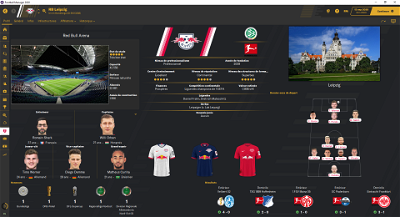
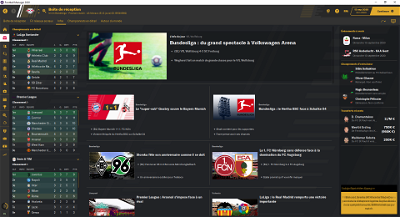
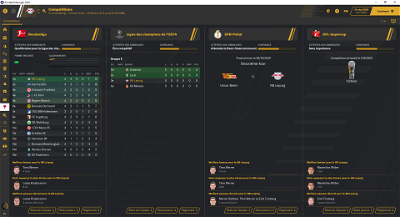


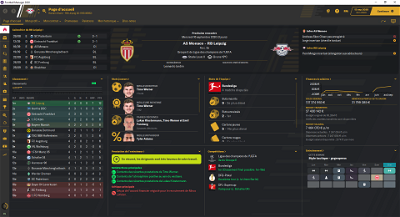

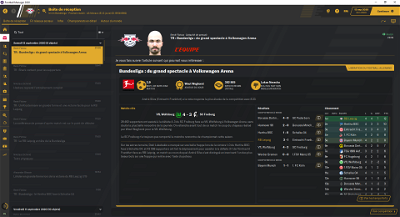
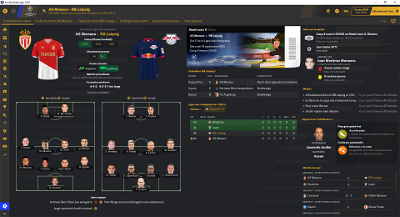
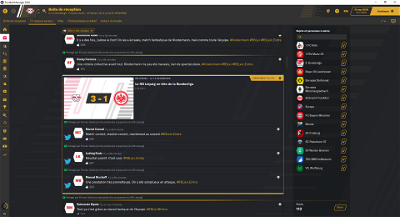

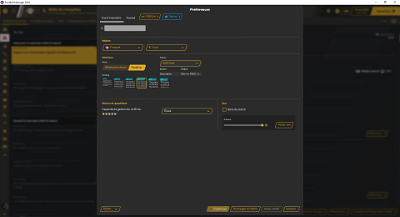
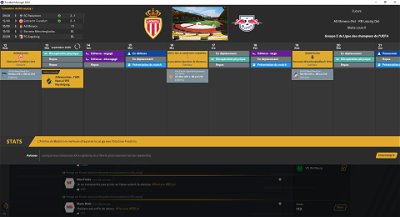
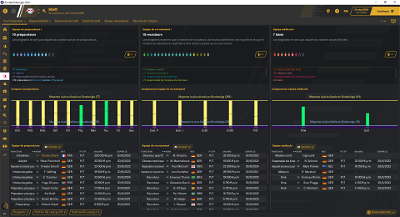


VP.
dreamsover
i_am_the_shark
robbie_start
i_am_the_shark
LunaLR
Notice. "many" People use New Monitor = Resolution 2560*1440 (WQHD)
if is zoom (125 %) good, fine.
if zoom not really good - maybe you can help or tell, what Steps are to do, to use your Skin 2560*1440 Resolution fine
Thanks !
Edit: Question: Di you have some Options for us - maybe some Stuff, to choose, this or that ..
example: Player Faces on Fiel: yes/no
and so on...
Thanks !
VP.
My resolution is 3840 x 2160 and I use 170% zoom and it looks fine.
LunaLR
i play with zoom 125% and Resolution 2560+1440
i changed some Colours - see in Picture
for the Attributes and for the Background
i like that - do you like that?
Ideas:
right Side, the Graphic little bit higher and right down (Meilensteine) little bit higher, to see full Details, not scrolling)
and left: to include Kit Picture - to see Player Picture and his Kit
What do you mean?
Edit: new Picture - right Side - include CityPicture Panel
Edit 2: Match/Field/Pitch....the Squad bigger - Player Picures...
Edit 3: Include Scoreboard Pack - more amazing Graphics - would be amazing
...
and last Part/Question: how can i change the yellow/gold Colour: like left side + above Side
i want to try something with little bit another Colur, to see, if this looks good.
Thanks a lot !
Edit: if it is possible, new Screenshot:
Kits from the Teams bigger + maybe Club Logo also include , maybe left Kit and right Club Logo - for both Teams (Kit and Logog in bigger Size)
Edit: after the Match: Players (Beste Leistungen/Mit Problemen) bigger Pictures to see better)
LunaLR
That would be great
Thanks for your amazing Skin.
i think , it is a Process to get them very amazing.
i only want to try, to show you, what stuff include, much more better is.
BUT. your skin is great
Good Job !
Greetings from germany
i_am_the_shark
- First, you want to know which zoom level use for your resolution. As you should guess, I don't have 50 screens with all a different resolution. So I can't try all resolutions available. It is up to you to try different levels of zoom to see which one suits your screen resolution. All I can say is that I've made this skin with 1920x1080 as a base because it is my resolution and also the most common resolution used. You have a big screen so try 125%-150% or more. I can't help you for that part. Sorry.
- Moving stuff on player profile ? Think as if you had a smaller screen (1600x900 or 1366x768 on a laptop for example) You won't be able to see all the panels.
- City picture is included. You just have to get the right code so that it will work properly. (it is set to show logos/background/left)
- scoreboard pack : Download one and add it to your skin. If I add one, people will complain saying why this one and not that one ?
- Manager picture is already inside the game. Go to preferences, scroll down until you find what you want. I don't remember how it written but I'm sure it is there.
- All the things you want to be bigger : It is because you have a big screen. If I increase the size of them, people with small screen won't be able to see all the panels. Try playing in windowed mode with FM20 on one half of your screen to see what I mean.
- Last thing : for the gold colour. It is easy editable : just open settings.xml with an editor (I recommand notepad ++) and search for the line "gold". Edit the values for RGB to whatever colour you want. It will change everywhere that gold colour is used in the game.
LunaLR
Thanks for answering me!
Resolution Zoom Level:
i use 125 % and Monitor Resolution 2560*1440 - so, that is great for me.
Player Profil: Picture 5555 in last Post
Moving Stuffs - give them a Try, Please
left Side: maybe Player Face a little bit smaller, to include Kit (Front or Front/Back)
right Side: "Meilensteine der Karriere" a little bit higher, to see all, and you must not scroll down.
City Pictures Picture: 777777 in last Post
i mean that "not" possible in background. I mean that possible to see, like Pictures 777777 on the right Side:
so, you can see there, left Side, Stadium Picture, and right side, City Picture
delete the Graphic over "Leverkusen" and include panel for watching City Picture from, in that Case, "Leverkusen"
and maybe, the Kits in this Screen, a little bit bigger - i think many People love the Details in Kits
and maybe, the Player Faces in that Screen a litle big smaller, and the Trophys little bit bigger - i think Trophy Details watching is good.
Scoreboards
i think, it is possible to include Scoreboard Pack - so People can choose Ingame, whoch one to use
Default / Bundesliga / Premiere League and so on..
i think that would be a great Stuff, when you include that
maybe some Details, what i mean: https://community.sigames.com/topic/465306-scoreboard-selector-for-fm2019/page/2/
Manager Pictures:
i mean, at first of Beginning, when you want to start a Game, find a Team, create your Manager...then you can click on Button, to include own Picture.
so, ingame, your Picture showing, and not the Face, who can create at the Beginning of the Manager Creating Part.
This Button , i not see, at first of Start a Career Settings.
Gold Colour Changing
...\Documents\Sports Interactive\Football Manager 2020\skins\SSD Gold V1.1\settings
"SSD Gold settings.xml"
You mean that?
in there some "gold" parts (4 Pictures)
which one to change? only like Picture one?
Thanks for the help.
LunaLR
it is bigger, right.
and you can see:
if you change on the right Side the Panel: "Transferstatus" higher to "Vergleich",
then you can set higher on the right side "Meilensteine der Karriere"
that would be fine, i think.
second and third Picture, i changed some in "Mannschaft" and "Taktik"
i find some more or less Details better.
you enjoy that?
and now, i test the Gold Colour Changing.
see, in TEST A, B, C Pictures
how can i change Colour for , you see, in Picture C from red to liitle blue, not red
because yellow and blue works together
i_am_the_shark
- Player Profil: including kit : I've found this feature useless as you are able to see player name or number in titlebar. It just add same info in two parts of the screen. So no I won't do this. Try to learn by yourself if you can't play without this.
- right side : You just have to open "player overview panel.xml" found here SSD gold/panels/player. Then go down to line 300, 314, 325. Locate this bit of code "default_height" and change the numbers. Try -1, -2, -3, ... Reload skin and see what has changed.
- City Pictures: Backgrounds are compatible with this skin. Make sure you've downloaded a background city pack.
- Scoreboard: I don't want to include any scoreboard in my skin. If you want one, follow the instructions inside the one you've downloaded.
- Manager Picture: I don't understand what you want. I've done nothing to that part of the game (manager creation) It should be the same as fm default skin.
- Gold colour: Yes this is the colour named "gold" (the one in your "picture1"
LunaLR
Hi good Men !Resolution and Zoom:
for Users with 2560+1440 use:
Window Mode Fullsreen and Zoom 125%
Gold Colour:
Now, i try and use:
Red: 212
Green: 173
Blue: 83
i feel that little bit better, not too much Gold Colour.
Screenshot 1 in Attachment
+ changed Colors for Attributes
Screenshot 1 in Attachment
Player Screen:
Now, i try and changed some Values on the right Side.
Now, Scrolling not important.
"player overview panel.xml" found here: SSD gold/panels/player
= "default_height"
Line 300: -3
Line 314: -1
Line 325: -4
Screenshot 1 in Attachment
Question:
on the left Side, the Button is red - how can i change them.
I want to try the Button to dark Blue, because Yellow and Blue for smoothing for Eyes.
Screenshot 2 in Attachment
+ changed showing Parameters/Statistics
for more Details for every Player
Screenshot 2 in Attachment
Player Profil:
Question:
Can you tell me Steps to do, or where i can read about this Panel (Face and Kit)
i want to try that and watch, if it´s good or not = Player Face and Kit Showing
Screenshot 1 in Attachment
City Pictures:
i do not mean Background City Pictures! i mean, City Pictures to see, when you look at "Vereinsinfo".
you include a City Placebo Grafic - i mean, City Picture showing, not your City Placebo Grafic
Screenshot 3 in Attachment
Scoreboards Pack
okay, i will look and maybe ask another Skin maker, who uses a great Scoreboard in Match Engine
Manager Picture
i mean just the Button, to choose a Picture from PC, for using ingame
and Ingame, you can see your real Picture, not the bad Coach terrible Picture..
i do not find the Button - by default Skin, the Buttton is there..
Screenshot 3 in Attachment.
Edit: Bug ?
the Infos right from the Stadium Pictures
the Year from Starting is wrong
example: 1911 is right
ingame is 1.911
LunaLR
no Button for include his own Picture
Screenshots
only to create Manager Picture with 3d Modell
but then you see the 3d Modell, and not your Picture in the Game
City Picture: yes it is include, but only as Background, like Screeshot
i want to play with , like Screenshot NEW, but at that Position right side, with City Picture
LunaLR
so, a little bit more to right side.
Edit:
Gold Colour:
...\Documents\Sports Interactive\Football Manager 2020\skins\SSD Gold V1.1\settings
"SSD Gold settings.xml"
my new Values:
Red: 140
Green: 112
Blue: 46
i_am_the_shark
This is what I said yesterday.
If you want city pic as a background here is the code to have : <record from="XXX" to="graphics/pictures/club/XXX/background"/>
If you want city pic only to show on club overview here is the code to have : <record from="XXX" to="graphics/pictures/club/XXX/logo/background/left"/>
- Manager picture : I don't understand what you want. I've started a new game with default skin and another with my skin. Both have the same buttons/options when you want to create your avatar. Both skins allows to add a personal photo from your PC/USB drive/HDD when you go to preferences > advanced > General > last option = change profil picture. This is where you can change it.
LunaLR
Club Overview
i downloaded a City Pics Pack + Updates: https://www.fmscout.com/a-cities-megapack-fm20.html
i copy them to: ...\Documents\Sports Interactive\Football Manager 2020\graphics\pictures\backgrounds\City Pics
inside 178 Folders, each Folder is Country, inside that each Leagues and each Clubs and all with each one config.xml File in Folder
Start FM20 - in Background, i can see the City Pics.
all okay.
Screenshot 1
but, that is not want i want.
first, i choose the Background Selector in FM20 and choose to dark Background.
Screenshot 2
to that Place, i want to see, City Pics.
Screenshot 3
Manager Picture
i do not want to create avatar - and to see this Avatar in Game
i want to see in Game my upload PIcture - that was possible in FM19, FM18...
= Edit: solved !
with Change in Settings, my Picture, not Avatar is include !
Screenshot 4
Screenshot 5 - the two Questions
and, you know, the other Screenshot from last Post with Details right side, (Club Names), not full show
Thanks for support!
i do not why, but, play in Full Mode ( not Windows Mode) and with 125 % now looks great.
so, let´s go, to the last some Mistake Points. Thank You
i_am_the_shark
- inside city pics pack you should have a file called "config.xml" here \Documents\Sports Interactive\Football Manager 2020\graphics\pictures\backgrounds\City Pics\config.xml
- open it with text editor such as notepad ++
- edit in order to have this : <record from="XXX" to="graphics/pictures/club/XXX/logo/background/left"/>
This is the only way to make it to work
2 club names on right side:
- This is default panel. I haven't edited this one. Perhaps you can increase right column size.
- open player overview panel, scroll down to line 298. Change value of default_width.
3 stadium year built:
- I don't know what to say, but check your preferences for year display. I don't have any issue for that. I can see 1951 and not 1.951 for SV Sandhausen.
LunaLR
Where are the Settings? i can look at that.
club names on right side: player overview panel
i try and give you Feedback
club overview:
how can i change ALL togehter to the new Path?
Edit: My Tool do not have this Option for Backgrounds
fmXML_v0.3
Thanks for help
LunaLR
...\Documents\Sports Interactive\Football Manager 2020\skins\SSD Gold V1.1\panels\player
player overview panel.xml
= Teams with Long name, now show complete
LunaLR
I have understand, that the code have to be changed. But i do not know how.
when i delete the "config.xml" File in example, Germany City Pics Folder ( from these Download File: https://www.fmscout.com/a-cities-megapack-fm20.html?e=page#c50601 (another City Pics Download Files - i do not know )
and then, i use the Tool "fmXML" and create a new "config.xml"
BUT: this new config.xml have the Code: <record from="xxx" to="graphics/pictures/club/xxx/logo"/>
xxx = is the Club ID
When i change them "manually" to: <record from="xxx" to="graphics/pictures/club/xxx/logo/background/left"/>
maybe, i could work
BUT: i do not know, which STeps to do, to have "ALL" Clubs with these Lines. i am sure, it is not the right way, to change some hundret Pictures "manually" with the ../background/left in the End of the Code
That are my Things, that i do not know, how to fix
Thanks for help !!!
LunaLR
example: Germany - 3. Liga - Hansa Rostock
<record from="928" to="graphics/pictures/club/928/logo/background/left"/>
it works - yes
but: how can i change "all" City Pics with the "new line" ? - and not, like in Picture, manually in config.xml
and: the City Picture little big bigger - how it works?
i_am_the_shark
With Notepad++ you can automatise it, but still you have do put the parameters manually.
You managed to do it for one club and you can see it is working. Now you have to do it for all remaining clubs.
i_am_the_shark
1. Open your city pics pack. Normally it can be found here : Documents\Sports Interactive\Football Manager 2020\graphics\City pics
2. There are different packs, so there are 2 different ways to configure it:
- First one is that all images are here in a single big folder. In it you will find a file called config.xml which is the one we are looking for.
- Second one, more complicated for us, is that the creator made his pack with sub-folders by nation then by country. you will need to navigate and open every config.xml files.
3. Opoen one file config.xml with a text editor (I recommand Notepad++)
4. You will see several ligns with the same code.
5. You will have to edit those lines to match the lign below :
<record from="XXX" to="graphics/pictures/club/YYY/logo/background/left"/>
6. XXX stands for your city picture (ie: the .jpg or .png file). Most of the time you will see a series of numbers.
7. YYY is your club ID in Football Manager 2020.
To find it, open the game and launch your saved game.
Then, go to preferences, click on advanced
Next, you choose "interface" in the scrolling menu on the right
And you tick the box in front of "Show screen IDs in Titlebar to assist skinning"
Confirm by clicking OK button
8. Once back to the game, click on whatever club you want.
You will see a number appeared next to the club name in the titlebar on top of the screen.
9. Note down this number.
10. Get back to Notepad (or your text editor) to modify your lign of code.
I will take Liverpool as an exemple for the rest of the tutorial
Liverpool ID is 676 (this is our YYY from point 5)
My graphic file is the photo called liverpool.jpg (this is our XXX from point 5)
I have to type the line of code following this:
<record from="liverpool" to="graphics/pictures/club/676/logo/background/left"/>
11. This is what the config.xml file should look like once finished.
12. This is the folder with our Liverpool picture.
13. Back to Football Manager 2020.
14. Then, go to preferences, click on advanced
Next, you choose "interface" in the scrolling menu on the right
Untick the box in front of "Use caching to decrease page loading times"
And tick the box in front of "Reload skin when confirming changes in Preferences"
Hit Confirm button
15. Wait for the loading and head up to your club profile (I will go to Liverpool in my exemple)
Now you have your city pic showing.
i_am_the_shark
alecuervo91
i_am_the_shark
Arvid01
Your skin is very beautiful.
But I have discovered a small error: The data of the stadium construction is wrong. - For example, you title it 1.953 instead of 1953 !
If you plan a new version, please correct this error.
Greetings Arvid
i_am_the_shark
Updated to V1.3
@Arvid01 I guess it is linked with your display options as I don't have this issue. Try to edit your preferences.