929,581
1,524
177,779
This file will need to be re-applied if/when official patches/updates are released to ensure full compatibility. This is due to the fact that some files which are removed when installing this file are automatically re-installed by Steam when official patches come out.
Some of these changes, ESPECIALLY THE CLUB NAMES, do NOT apply in FM Touch or in existing save-games. There's a workaround for that in the first post.
The sortitoutsi real names fix changes the instances of fake names in Football Manager 2020 to the proper, real life names for awards, cities, stadiums and competitions, in cases where the actual name is not licensed, such as Champions League, Europa League and Premier League displaying instead of EURO Cup, EURO Vase and Premier Division respectively. It will also fix the fact that the German and Japanese National teams don't call up real players and that the Bayern Munich and Borussia Mönchengladbach managers have fake names. These are all fully save-game compatible.
There is also a club name changes file, which changes the names of clubs in a way which ensures that any nicknames entered in the default database are retained. This file includes the proper names for Brazilian, German, Spanish, Portuguese, Italian (including Juventus) and French clubs to circumvent licensing restrictions. It also adds real-life media and journalists, encompassing most major footballing nations and continents. Brazilian clubs' text colours are also changed through an editor data file. Finally, it includes a small file which corrects the 3-Letter competition names to correspond with any changes made in the lnc files. For all the files in this paragraph to work, however, you will need to start a new game.
Follow the below instructions to install this version of this file
STEP 1.
OPEN
OPEN
OPEN
OPEN
OPEN
Notes:
STEP 2:
COPY the dbc, edt and lnc folders from the downloaded pack
STEP 3:
PASTE them into each of your respective folders mentioned in step 1.
These are what the respective folder structures should look like in the 2040 folder:
dbc:
dbc/permanent:
edt/permanent:
lnc:
STEP 4:
COPY the 8 files located in the EDITOR DATA FILES folder in the downloaded pack
STEP 5
PASTE to
Open Finder
Click ‘Go’ from the menubar
Press and hold down the ‘Option’ (Alt) key
This will bring up the ‘Library’, click to enter then go to ‘Application Support’ -> ‘Sports Interactive’ -> ‘Football Manager 2020’
This should be what your editor data folder looks like now. There may initially be a config.xml file in this folder and it can be safely overwritten; it is generated by FM every time the game starts.

To make sure the files have been applied correctly, go to the Champions Cup and EURO Vase in your saved game, and they should be renamed to Champions League and Europa League respectively. If you are in the middle of a save-game, Japanese national teams will be populated in the next instance that players are called up, and not immediately. Do keep in mind that this file does not add Japan-based players, who are not in the official database and will need a third-party add-on to be created and added.
Club names are only changed if you apply the editor data files before starting a new game. For a workaround if you've already started a new save-game, then please read the opening post of this thread.
Some of these changes, ESPECIALLY THE CLUB NAMES, do NOT apply in FM Touch or in existing save-games. There's a workaround for that in the first post.
The sortitoutsi real names fix changes the instances of fake names in Football Manager 2020 to the proper, real life names for awards, cities, stadiums and competitions, in cases where the actual name is not licensed, such as Champions League, Europa League and Premier League displaying instead of EURO Cup, EURO Vase and Premier Division respectively. It will also fix the fact that the German and Japanese National teams don't call up real players and that the Bayern Munich and Borussia Mönchengladbach managers have fake names. These are all fully save-game compatible.
There is also a club name changes file, which changes the names of clubs in a way which ensures that any nicknames entered in the default database are retained. This file includes the proper names for Brazilian, German, Spanish, Portuguese, Italian (including Juventus) and French clubs to circumvent licensing restrictions. It also adds real-life media and journalists, encompassing most major footballing nations and continents. Brazilian clubs' text colours are also changed through an editor data file. Finally, it includes a small file which corrects the 3-Letter competition names to correspond with any changes made in the lnc files. For all the files in this paragraph to work, however, you will need to start a new game.
Follow the below instructions to install this version of this file
STEP 1.
OPEN
Program Files (x86)\Steam\SteamApps\common\Football Manager 2020\data\database\db\2000OPEN
Program Files (x86)\Steam\SteamApps\common\Football Manager 2020\data\database\db\2001OPEN
Program Files (x86)\Steam\SteamApps\common\Football Manager 2020\data\database\db\2010OPEN
Program Files (x86)\Steam\SteamApps\common\Football Manager 2020\data\database\db\2030OPEN
Program Files (x86)\Steam\SteamApps\common\Football Manager 2020\data\database\db\2040Notes:
\Program Files (x86)\\Program Files\Mac
OPEN
OPEN
OPEN
OPEN
OPEN
You can find these folders by clicking, in the Finder, the Go menu in the menu bar, then choose Go to Folder and type the folder path name (obviously inserting your username), then click Go.
You can get to the Library folder by simply selecting Go from the top bar and holding "alt" key - The Library folder suddenly appears on the drop down
For Mac Lion users, the Library folder will be hidden. Use this link to find out how to show it.
For those struggling to find the Steam and Steam Apps folder etc using Mac with the new OS High Sierra, this link below shows how you can unhide your Library folder which will then let you find the other folders.
Slightly more detail in this post
OPEN
/ Users / username / Library / Application Support / Steam / SteamApps / common / Football Manager 2020 / data / database / db / 2000 OPEN
/ Users / username / Library / Application Support / Steam / SteamApps / common / Football Manager 2020 / data / database / db / 2001 OPEN
/ Users / username / Library / Application Support / Steam / SteamApps / common / Football Manager 2020 / data / database / db / 2010 OPEN
/ Users / username / Library / Application Support / Steam / SteamApps / common / Football Manager 2020 / data / database / db / 2030 OPEN
/ Users / username / Library / Application Support / Steam / SteamApps / common / Football Manager 2020 / data / database / db / 2040 You can find these folders by clicking, in the Finder, the Go menu in the menu bar, then choose Go to Folder and type the folder path name (obviously inserting your username), then click Go.
You can get to the Library folder by simply selecting Go from the top bar and holding "alt" key - The Library folder suddenly appears on the drop down
For Mac Lion users, the Library folder will be hidden. Use this link to find out how to show it.
For those struggling to find the Steam and Steam Apps folder etc using Mac with the new OS High Sierra, this link below shows how you can unhide your Library folder which will then let you find the other folders.
Slightly more detail in this post
STEP 2:
COPY the dbc, edt and lnc folders from the downloaded pack
STEP 3:
PASTE them into each of your respective folders mentioned in step 1.
These are what the respective folder structures should look like in the 2040 folder:
dbc:

dbc/permanent:

edt/permanent:

lnc:

STEP 4:
COPY the 8 files located in the EDITOR DATA FILES folder in the downloaded pack
STEP 5
PASTE to
\Documents\Sports Interactive\Football Manager 2020\editor data\Documents\Sports Interactive\Football Manager 2020\\GAMEPASS\editor dataUsers/YOUR Mac USERNAME/Library/Application Support/Sports InteractiveOpen Finder
Click ‘Go’ from the menubar
Press and hold down the ‘Option’ (Alt) key
This will bring up the ‘Library’, click to enter then go to ‘Application Support’ -> ‘Sports Interactive’ -> ‘Football Manager 2020’
This should be what your editor data folder looks like now. There may initially be a config.xml file in this folder and it can be safely overwritten; it is generated by FM every time the game starts.

To make sure the files have been applied correctly, go to the Champions Cup and EURO Vase in your saved game, and they should be renamed to Champions League and Europa League respectively. If you are in the middle of a save-game, Japanese national teams will be populated in the next instance that players are called up, and not immediately. Do keep in mind that this file does not add Japan-based players, who are not in the official database and will need a third-party add-on to be created and added.
Club names are only changed if you apply the editor data files before starting a new game. For a workaround if you've already started a new save-game, then please read the opening post of this thread.
Comments
You'll need to Login to comment

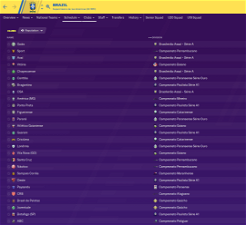


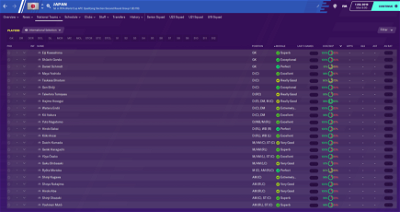



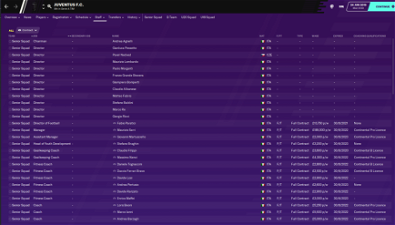
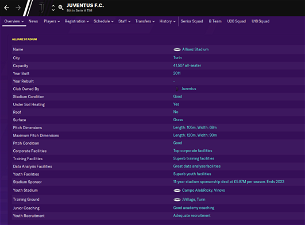
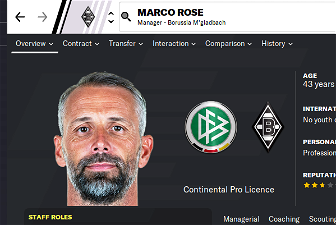
jkishthe1
may sound like a daft question but how do I get FM to look somewhere other than C: for these files if I have them elsewhere? My C: drive is a separate SSD drive that I use purely for startup.
mons
These files are installed within the Steam folder. If Steam is installed on your C drive, then there is nothing to do but uninstall it from here and reinstall it elsewhere.
If it's your user data folder that you want to change (i.e. where your save games, skins, graphics, editor data etc.), then simple steps on how to do so can be found here
jkishthe1
That's perfect, exactly what I wanted. Steam is on that drive but for some reason it was looking elsewhere
RoCCo_42
"CLUB_LONG_NAME_CHANGE" 1865 "Fraport-Tav Antalyaspor" ""
"CLUB_LONG_NAME_CHANGE" 1875 "Hes Kablo Kayserispor" ""
LEVEL 2 - FIRST LEAGUE - Source: https://www.tff.org/default.aspx?pageID=142
"CLUB_LONG_NAME_CHANGE" 130300 "Ekol Hastanesi Balıkesirspor" ""
LEVEL 3 - SECOND LEAGUE - Source: https://www.tff.org/default.aspx?pageID=976
"CLUB_SHORT_NAME_CHANGE" 70055738 "Çorum F.K." ""
"CLUB_LONG_NAME_CHANGE" 70055738 "Çorum Futbol Kulübü" ""
"CLUB_SHORT_NAME_CHANGE" 450550 "GMG Kırklarelispor" ""
"CLUB_LONG_NAME_CHANGE" 450550 "Gün Medya Grup Kırklarelispor" ""
"CLUB_LONG_NAME_CHANGE" 130377 "Elazığspor" ""
LEVEL 4 - THIRD LEAGUE - Source: https://www.tff.org/default.aspx?pageID=971
"CLUB_SHORT_NAME_CHANGE" 70078177 "1928 Bucaspor" ""
"CLUB_LONG_NAME_CHANGE" 70078177 "1928 Bucaspor" ""
"CLUB_SHORT_NAME_CHANGE" 70081625 "52 Orduspor F.K." ""
"CLUB_LONG_NAME_CHANGE" 70081625 "52 Orduspor Futbol Kulübü" ""
Cengo
Can you fix this files too? (Only includes changes)
mons
AP67
AP67
It was in a new save. but sorted it out see above reply
RoCCo_42
"CLUB_SHORT_NAME_CHANGE" 70108691 "Mardin Büyükşehir Başak" ""
"CLUB_SHORT_NAME_CHANGE" 8483968 "5 Temmuz İskenderunspor" ""
"CLUB_SHORT_NAME_CHANGE" 70009987 "Çengelköy Futbol" ""
OTHER AMATEUR CLUBS
"CLUB_LONG_NAME_CHANGE" 70054218 "Konya Sanayi Spor" ""
"CLUB_SHORT_NAME_CHANGE" 70054218 "Konya Sanayispor" ""
"CLUB_LONG_NAME_CHANGE" 70108423 "Nazilli Sanayi Spor" ""
"CLUB_SHORT_NAME_CHANGE" 70108423 "Nazilli Sanayispor" ""
"CLUB_LONG_NAME_CHANGE" 70136191 "Viranşehir Sanayi Spor" ""
"CLUB_LONG_NAME_CHANGE" 70108545 "Giresun Sanayi Spor" ""
"CLUB_SHORT_NAME_CHANGE" 70098287 "Antalya Sanayispor" ""
"CLUB_LONG_NAME_CHANGE" 70081524 "Malatya Sanayi Spor" ""
"CLUB_LONG_NAME_CHANGE" 70080990 "Ağrı Sanayi Spor" ""
"CLUB_LONG_NAME_CHANGE" 70081372 "İstanbul Sanayi Mahallesi Spor" ""
"CLUB_SHORT_NAME_CHANGE" 70081372 "İstanbul Sanayi Mahallesispor" ""
"CLUB_SHORT_NAME_CHANGE" 70078183 "Kırklareli Sanayispor" ""
"CLUB_LONG_NAME_CHANGE" 70078183 "Kırklareli Sanayi Spor" ""
"CLUB_SHORT_NAME_CHANGE" 70057310 "Samsun Irmak Sanayispor" ""
"CLUB_LONG_NAME_CHANGE" 70057310 "Samsun Irmak Sanayi Spor" ""
"CLUB_SHORT_NAME_CHANGE" 70054538 "Balıkesir Yeni Sanayispor" ""
"CLUB_SHORT_NAME_CHANGE" 70101883 "Mardin Bşb." ""
"CLUB_SHORT_NAME_CHANGE" 8489328 "Mardin Yaylayanıspor" ""
"CLUB_LONG_NAME_CHANGE" 70081596 "Kapadokya Nevşehirspor" ""
"CLUB_SHORT_NAME_CHANGE" 70081596 "Kapadokya Nevşehirspor" ""
"CLUB_LONG_NAME_CHANGE" 70136051 "Isparta Genç Hareket Gençlik ve Spor" ""
"CLUB_SHORT_NAME_CHANGE" 70136051 "Isparta Genç Hareket Gençlik" ""
"CLUB_SHORT_NAME_CHANGE" 70136050 "Isparta Tuğraspor" ""
"CLUB_SHORT_NAME_CHANGE" 70136050 "Isparta Tuğraspor" ""
"CLUB_SHORT_NAME_CHANGE" 70108537 "Isparta 32 Emrespor" ""
"CLUB_LONG_NAME_CHANGE" 70043153 "Eskişehir Devlet Su İşleri Bentspor" ""
"CLUB_SHORT_NAME_CHANGE" 70043153 "Eskişehir DSİ Bentspor" ""
"CLUB_LONG_NAME_CHANGE" 70136049 "Isparta Devlet Su İşleri Spor" ""
"CLUB_SHORT_NAME_CHANGE" 70043064 "Çerkezköyspor" ""
"CLUB_SHORT_NAME_CHANGE" 70108788 "Çerkezköy Doğanspor" ""
"CLUB_SHORT_NAME_CHANGE" 70134596 "Cizre Serhatspor" ""
"CLUB_SHORT_NAME_CHANGE" 70101902 "73 Cizrespor" ""
"CLUB_SHORT_NAME_CHANGE" 70108779 "Cizre Botanspor" ""
"CLUB_SHORT_NAME_CHANGE" 70081415 "Karaman Başakspor" ""
"CLUB_LONG_NAME_CHANGE" 70081415 "Karaman Başak Spor" ""
"CLUB_SHORT_NAME_CHANGE" 70108583 "Başakşehir Kartalspor" ""
"CLUB_SHORT_NAME_CHANGE" 70108587 "İkitelli Köyiçispor" ""
"CLUB_SHORT_NAME_CHANGE" 70081180 "Osmancıkspor" ""
"CLUB_LONG_NAME_CHANGE" 70081184 "Osmancık Gücü Spor" ""
"CLUB_SHORT_NAME_CHANGE" 70081679 "Siirt Yeni KH" ""
"CLUB_SHORT_NAME_CHANGE" 70081312 "Öz Iğdırspor" ""
"CLUB_SHORT_NAME_CHANGE" 70108561 "Iğdırspor 1952" ""
"CLUB_SHORT_NAME_CHANGE" 70108563 "Iğdır Kafkasspor" ""
"CLUB_SHORT_NAME_CHANGE" 70136044 "Iğdır Yurdum Gençlikspor" ""
"CLUB_SHORT_NAME_CHANGE" 70108745 "Çayeli Arsovosspor" ""
"CLUB_SHORT_NAME_CHANGE" 70108749 "Çayeli Aşıklarspor" ""
"CLUB_SHORT_NAME_CHANGE" 70081272 "Gaziantep Anadoluspor" ""
"CLUB_SHORT_NAME_CHANGE" 70081269 "Şahinbey Bossanspor" ""
"CLUB_SHORT_NAME_CHANGE" 70054575 "Gaziantep İÖİ" ""
"CLUB_SHORT_NAME_CHANGE" 70078164 "Elazığ İÖİ" ""
"CLUB_LONG_NAME_CHANGE" 70080967 "Adıyaman Gölbaşı Belediyespor" ""
"CLUB_SHORT_NAME_CHANGE" 70108571 "Esentepe Adıyamanspor" ""
"CLUB_SHORT_NAME_CHANGE" 70081777 "Yalova Yeşilovaspor" ""
"CLUB_SHORT_NAME_CHANGE" 70108804 "Yalova Yenimahallespor" ""
"CLUB_LONG_NAME_CHANGE" 70108804 "Yalova Yenimahalle Spor" ""
"CLUB_SHORT_NAME_CHANGE" 70133921 "Yalovagücü" ""
"CLUB_LONG_NAME_CHANGE" 70136220 "Yalova Taşköprü Spor" ""
"CLUB_SHORT_NAME_CHANGE" 70136220 "Yalova Taşköprüspor" ""
"CLUB_LONG_NAME_CHANGE" 70136221 "Yalova Safran Spor" ""
"CLUB_SHORT_NAME_CHANGE" 70136221 "Yalova Safranspor" ""
"CLUB_SHORT_NAME_CHANGE" 70138580 "Yalova Güneşspor" ""
"CLUB_LONG_NAME_CHANGE" 70043013 "Samsun Yolspor" ""
"CLUB_SHORT_NAME_CHANGE" 70043904 "Ankara Yeni Yolspor" ""
"CLUB_LONG_NAME_CHANGE" 70043904 "Ankara Yeni Yolspor" ""
"CLUB_SHORT_NAME_CHANGE" 70081433 "Kastamonu Yolspor" ""
"CLUB_SHORT_NAME_CHANGE" 70081433 "Kastamonu Yolspor" ""
"CLUB_SHORT_NAME_CHANGE" 70133925 "Beyşehir Gölspor" ""
"CLUB_SHORT_NAME_CHANGE" 70136207 "Tekirdağ 100 Yılspor" ""
"CLUB_SHORT_NAME_CHANGE" 70108758 "Karasu Yalıspor" ""
"CLUB_SHORT_NAME_CHANGE" 70108499 "Üçyol Gençlikspor" ""
"CLUB_SHORT_NAME_CHANGE" 70108413 "Göle Yağmuroğluspor" ""
"CLUB_SHORT_NAME_CHANGE" 70105027 "Çayyoluspor" ""
"CLUB_SHORT_NAME_CHANGE" 70101878 "100. Yıl Gençlikspor" ""
"CLUB_SHORT_NAME_CHANGE" 70095963 "Faroz Yalıspor" ""
"CLUB_SHORT_NAME_CHANGE" 70134586 "Karşıyaka İ.Y." ""
"CLUB_LONG_NAME_CHANGE" 70135973 "Tatvan Yeni İdmanyurdu Spor" ""
"CLUB_SHORT_NAME_CHANGE" 70081140 "Burdur Telekomspor" ""
"CLUB_LONG_NAME_CHANGE" 70081140 "Burdur Telekomspor" ""
"CLUB_SHORT_NAME_CHANGE" 70081276 "Gaziantep Türk Telekomspor" ""
"CLUB_SHORT_NAME_CHANGE" 70101899 "Şanlıurfa Türk Telekomspor" ""
"CLUB_SHORT_NAME_CHANGE" 70043730 "Pamukkale Üniversitesi" ""
"CLUB_SHORT_NAME_CHANGE" 70105059 "Mustafa Kemal Üniversitesi" ""
"CLUB_SHORT_NAME_CHANGE" 70108726 "Hacı Bektaş Veli Üniversitesi" ""
"CLUB_LONG_NAME_CHANGE" 70108726 "Hacı Bektaş Veli Üniversitesi Gençlik ve Spor" ""
I tried to adjust the teams, especially Amateur, according to a certain order. I'll expand the list later, but that's enough for now.
JúNioR_SpAwN.d
@mons
mons
And @RoCCo_42 too, lest I forget
Germany Youth Cup {DFB-Pokal der Junioren}
"COMP_LONG_NAME_CHANGE" 92086584 "DFB-Junioren-Vereinspokal" ""
"COMP_SHORT_NAME_CHANGE" 92086584 "Junioren-Vereinspokal" ""
"COMP_LONG_NAME_CHANGE" 92086584 "DFB-Pokal der Junioren" "" Source
"COMP_SHORT_NAME_CHANGE" 92086584 "DFB-Pokal Junioren" ""
Koen ten Buuren
I can't seem to make these name files working for custom databases (custom added leagues).
Is it possible to change names for custom leagues, or only for existing leagues?
mons
I have a large number of custom databases running and the name changes work perfectly fine for me, so it is possible. The only exception would be if the custom databases make changes to entries amended in this download.
Which custom league file and what exactly are you trying to change?
Koen ten Buuren
I made made my own custom database for the mongolian premier league. I accidentally misspelled one of the yearly competition awards. when i am trying to change either the long or short name, it doesnt work. I am quite sure that i have the ID's right. Maybe it is not showing in my current save file. (i really want to keep playing on that save file).
here is some of it:
"AWARD_LONG_NAME_CHANGE" 98043627 "Niislel League Golden Glove " ""
"AWARD_SHORT_NAME_CHANGE" 98043627 "Golden Glove" ""
"AWARD_LONG_NAME_CHANGE" 98043633 "Niislel League Team of the Season" ""
"AWARD_SHORT_NAME_CHANGE" 98043633 "Team of the Season" ""
If it's too much work, don't bother haha, I can live with one spelling mistake
mons
I misunderstood your initial question as meaning that this download does not work if you have any editor data files in place, apologies.
I'm afraid I don't have good news. Changes in an editor data file take precedence over any changes to the same entry in an lnc file. As a result, since in your case the award is one created with the editor, then an lnc file cannot be used to change its name. The only thing which could possibly change the name at this stage is using a in-game editor, but as I don't use it, I don't really know if editing award names is a function included in such a tool.
Rodrigo Seidl
Has anyone had a problem where you just start a game, go through the initial items in the inbox, then when you press continue nothing happens? I have just bought the game and put in this licence/name fix. I can't get the game to continue!
Rodrigo Seidl
Sorry to bother you again.
Russia
"COMP_LONG_NAME_CHANGE" 130486 "Tinkoff RPL" "" or "Tinkoff Russian Premier Liga" Source
"COMP_SHORT_NAME_CHANGE" 130486 "RPL" "" or "Russian Premier Liga"
Qvordrup
Just out of curiosity... how do you arrive at "Tinkoff Rossiyskaya Premier-Liga" instead of "Tinkoff Russian Premier League" ? I'm not saying that it is wrong I just can't figure out where you got it from.
#Russia
"COMP_LONG_NAME_CHANGE" 130486 "Tinkoff Russian Premier Liga" ""
"COMP_SHORT_NAME_CHANGE" 130486 "RPL" ""
My mistake.
Cengo
Awards - I had wrote "Turkey" for 13157107 Short Name. Should be "Turkish". Sorry.
+
"AWARD_SHORT_NAME_CHANGE" 70039326 "Yılın Orta Saha Oyuncusu" ""
Not "OrtaSaha", should be "Orta Saha".
Iceland
"COMP_LONG_NAME_CHANGE" 7840132 "Pepsi Max deild" ""
"COMP_SHORT_NAME_CHANGE" 7840132 "Úrvalsdeild" ""
"COMP_LONG_NAME_CHANGE" 7840133 "1. deild" ""
"COMP_SHORT_NAME_CHANGE" 7840133 "1. deild" ""
"COMP_LONG_NAME_CHANGE" 7840174 "Mjólkurbikarinn" ""
"COMP_SHORT_NAME_CHANGE" 7840174 "Bikarkeppni" ""
"COMP_LONG_NAME_CHANGE" 7840183 "Meistarakeppni KSÍ" ""
"COMP_SHORT_NAME_CHANGE" 7840183 "Meistarakeppni" ""
"COMP_LONG_NAME_CHANGE" 7840167 "Lengjubikarinn" ""
"COMP_SHORT_NAME_CHANGE" 7840167 "Lengjubikarinn" ""
Israel
"COMP_LONG_NAME_CHANGE" 7860000 "Stock Exchange League" ""
"COMP_SHORT_NAME_CHANGE" 7860000 "Ligat Ha`Al" ""
Northern Ireland
"COMP_SHORT_NAME_CHANGE" 147023 "NIFL Premier Intermediate League" ""
"COMP_LONG_NAME_CHANGE" 130026 "Sadler's Peaky Blinder Irish Cup" ""
"COMP_LONG_NAME_CHANGE" 130027 "BetMcLean League Cup" ""
"COMP_LONG_NAME_CHANGE" 417858 "Euro Electrix Mid-Ulster Cup" ""
Norway
"COMP_LONG_NAME_CHANGE" 1301419 "Norgesmesterskapet" ""
Poland
"COMP_LONG_NAME_CHANGE" 129558 "PKO Bank Polski Ekstraklasa" ""
Republic of Ireland
"COMP_LONG_NAME_CHANGE" 129372 "SSE Airtricity League Premier Division" ""
"COMP_SHORT_NAME_CHANGE" 129372 "League of Ireland Premier Division" ""
"COMP_LONG_NAME_CHANGE" 129373 "SSE Airtricity League First Division" ""
"COMP_SHORT_NAME_CHANGE" 129373 "League of Ireland First Division" ""
"COMP_LONG_NAME_CHANGE" 129375 "Extra.ie FAI Cup" ""
"COMP_LONG_NAME_CHANGE" 129374 "EA SPORTS Cup" ""
"COMP_SHORT_NAME_CHANGE" 129374 "League of Ireland Cup" ""
"COMP_LONG_NAME_CHANGE" 31051860 "Unite the Union Champions Cup" ""
"COMP_SHORT_NAME_CHANGE" 31051860 "Champions Cup" ""
Sweden
"COMP_LONG_NAME_CHANGE" 152046 "Ettan Fotboll Division 1" ""
"COMP_SHORT_NAME_CHANGE" 152046 "Ettan" ""
"COMP_LONG_NAME_CHANGE" 8114888 "Ettan Fotboll Division 1 Norra" ""
"COMP_SHORT_NAME_CHANGE" 8114888 "Ettan Norra" ""
"COMP_LONG_NAME_CHANGE" 8114887 "Ettan Fotboll Division 1 Södra" ""
"COMP_SHORT_NAME_CHANGE" 8114887 "Ettan Södra" ""
Switzerland
"COMP_LONG_NAME_CHANGE" 98015063 "Aktiv-Cup" ""
"COMP_SHORT_NAME_CHANGE" 98015063 "Aktiv-Cup" ""
Wales
"COMP_SHORT_NAME_CHANGE" 130672 "Cymru Premier" ""
"COMP_LONG_NAME_CHANGE" 29236869 "JD Cymru North" ""
"COMP_SHORT_NAME_CHANGE" 29236869 "Cymru North" ""
"COMP_LONG_NAME_CHANGE" 29236870 "JD Cymru South" ""
"COMP_SHORT_NAME_CHANGE" 29236870 "Cymru South" ""
"COMP_LONG_NAME_CHANGE" 130674 "JD Welsh Cup" ""
Qvordrup
"COMP_LONG_NAME_CHANGE" 8459343 "Kumul Petroleum Resources National Soccer League" ""
"COMP_SHORT_NAME_CHANGE" 8459343 "National Soccer League" ""
Qvordrup
I disagree with some of the changes to Iceland. This is my suggestion (removed all the "karla's" from the competitions for consistency purposes):
#Iceland
"COMP_LONG_NAME_CHANGE" 7840132 "Pepsi Max deildin" ""
"COMP_SHORT_NAME_CHANGE" 7840132 "Úrvalsdeild" ""
"COMP_LONG_NAME_CHANGE" 7840174 "Mjólkurbikarinn" ""
"COMP_SHORT_NAME_CHANGE" 7840174 "Bikarkeppni" ""
"COMP_LONG_NAME_CHANGE" 7840133 "Inkasso-deildin" ""
"COMP_SHORT_NAME_CHANGE" 7840133 "1. deild" ""
"COMP_LONG_NAME_CHANGE" 39030708 "2. deild" ""
"COMP_SHORT_NAME_CHANGE" 39030708 "2. deild" ""
"COMP_LONG_NAME_CHANGE" 39033648 "3. deild" ""
"COMP_SHORT_NAME_CHANGE" 39033648 "3. deild" ""
"COMP_LONG_NAME_CHANGE" 7840183 "Meistarakeppni KSÍ" ""
"COMP_SHORT_NAME_CHANGE" 7840183 "Meistarakeppni" ""
"COMP_LONG_NAME_CHANGE" 7840167 "Lengjubikarinn A" ""
"COMP_SHORT_NAME_CHANGE" 7840167 "Lengjubikarinn A" ""
"COMP_LONG_NAME_CHANGE" 150994 "Lengjubikarinn B" ""
"COMP_SHORT_NAME_CHANGE" 150994 "Lengjubikarinn B" ""
"COMP_LONG_NAME_CHANGE" 39052668 "Borgunarbikar U19" ""
"COMP_SHORT_NAME_CHANGE" 39052668 "Borgunarbikar U19" ""
I can't find any proof of that "Inkasso-deildin" is still not the right name of "1. deild".... And I accept that I might be wrong.
I also think this is the right name for the highest league in Israel:
"COMP_LONG_NAME_CHANGE" 7860000 "Tel Aviv Stock Exchange League" ""
"COMP_SHORT_NAME_CHANGE" 7860000 "Liga Ha`Al" ""
last but not least:
#Liechtenstein
"COMP_LONG_NAME_CHANGE" 98015063 "Aktiv-Cup" ""
"COMP_SHORT_NAME_CHANGE" 98015063 "Aktiv-Cup" ""
I'm pretty sure it is listed under Liechtenstein and not Switzerland
Qvordrup
"COMP_LONG_NAME_CHANGE" 23063354 "STC Premier League" ""
"COMP_SHORT_NAME_CHANGE" 23063354 "Premier League" ""
"COMP_LONG_NAME_CHANGE" 23078277 "Crown Prince Cup" ""
"COMP_SHORT_NAME_CHANGE" 23078277 "Crown Prince Cup" ""
"COMP_LONG_NAME_CHANGE" 23078276 "Kass El Ameer" ""
"COMP_SHORT_NAME_CHANGE" 23078276 "Emir Cup" ""
Qvordrup
"COMP_LONG_NAME_CHANGE" 23184385 "TVS Bangladesh Championship League" ""
"COMP_SHORT_NAME_CHANGE" 23184385 "Championship League" ""
Qvordrup
"COMP_LONG_NAME_CHANGE" 5635278 "AL Manaseer Jordanian Pro League" ""
"COMP_SHORT_NAME_CHANGE" 5635278 "Jordanian Pro League" ""
"COMP_LONG_NAME_CHANGE" 5635281 "Jordan Cup Al Manaseer" ""
"COMP_SHORT_NAME_CHANGE" 5635281 "JFA Cup" ""
"COMP_LONG_NAME_CHANGE" 5635280 "Al Manaseer Shield" ""
"COMP_SHORT_NAME_CHANGE" 5635280 "JFA Shield" ""
"COMP_LONG_NAME_CHANGE" 5635279 "Super Cup Al Manaseer" ""
"COMP_SHORT_NAME_CHANGE" 5635279 "Jordan Super Cup" ""
DarrenToon
mons
There's a file in this download which fixes this, but you need to start a new game for it...