929,471
1,524
177,779
This file will need to be re-applied if/when official patches/updates are released to ensure full compatibility. This is due to the fact that some files which are removed when installing this file are automatically re-installed by Steam when official patches come out.
Some of these changes, ESPECIALLY THE CLUB NAMES, do NOT apply in FM Touch or in existing save-games. There's a workaround for that in the first post.
The sortitoutsi real names fix changes the instances of fake names in Football Manager 2020 to the proper, real life names for awards, cities, stadiums and competitions, in cases where the actual name is not licensed, such as Champions League, Europa League and Premier League displaying instead of EURO Cup, EURO Vase and Premier Division respectively. It will also fix the fact that the German and Japanese National teams don't call up real players and that the Bayern Munich and Borussia Mönchengladbach managers have fake names. These are all fully save-game compatible.
There is also a club name changes file, which changes the names of clubs in a way which ensures that any nicknames entered in the default database are retained. This file includes the proper names for Brazilian, German, Spanish, Portuguese, Italian (including Juventus) and French clubs to circumvent licensing restrictions. It also adds real-life media and journalists, encompassing most major footballing nations and continents. Brazilian clubs' text colours are also changed through an editor data file. Finally, it includes a small file which corrects the 3-Letter competition names to correspond with any changes made in the lnc files. For all the files in this paragraph to work, however, you will need to start a new game.
Follow the below instructions to install this version of this file
STEP 1.
OPEN
OPEN
OPEN
OPEN
OPEN
Notes:
STEP 2:
COPY the dbc, edt and lnc folders from the downloaded pack
STEP 3:
PASTE them into each of your respective folders mentioned in step 1.
These are what the respective folder structures should look like in the 2040 folder:
dbc:
dbc/permanent:
edt/permanent:
lnc:
STEP 4:
COPY the 8 files located in the EDITOR DATA FILES folder in the downloaded pack
STEP 5
PASTE to
Open Finder
Click ‘Go’ from the menubar
Press and hold down the ‘Option’ (Alt) key
This will bring up the ‘Library’, click to enter then go to ‘Application Support’ -> ‘Sports Interactive’ -> ‘Football Manager 2020’
This should be what your editor data folder looks like now. There may initially be a config.xml file in this folder and it can be safely overwritten; it is generated by FM every time the game starts.

To make sure the files have been applied correctly, go to the Champions Cup and EURO Vase in your saved game, and they should be renamed to Champions League and Europa League respectively. If you are in the middle of a save-game, Japanese national teams will be populated in the next instance that players are called up, and not immediately. Do keep in mind that this file does not add Japan-based players, who are not in the official database and will need a third-party add-on to be created and added.
Club names are only changed if you apply the editor data files before starting a new game. For a workaround if you've already started a new save-game, then please read the opening post of this thread.
Some of these changes, ESPECIALLY THE CLUB NAMES, do NOT apply in FM Touch or in existing save-games. There's a workaround for that in the first post.
The sortitoutsi real names fix changes the instances of fake names in Football Manager 2020 to the proper, real life names for awards, cities, stadiums and competitions, in cases where the actual name is not licensed, such as Champions League, Europa League and Premier League displaying instead of EURO Cup, EURO Vase and Premier Division respectively. It will also fix the fact that the German and Japanese National teams don't call up real players and that the Bayern Munich and Borussia Mönchengladbach managers have fake names. These are all fully save-game compatible.
There is also a club name changes file, which changes the names of clubs in a way which ensures that any nicknames entered in the default database are retained. This file includes the proper names for Brazilian, German, Spanish, Portuguese, Italian (including Juventus) and French clubs to circumvent licensing restrictions. It also adds real-life media and journalists, encompassing most major footballing nations and continents. Brazilian clubs' text colours are also changed through an editor data file. Finally, it includes a small file which corrects the 3-Letter competition names to correspond with any changes made in the lnc files. For all the files in this paragraph to work, however, you will need to start a new game.
Follow the below instructions to install this version of this file
STEP 1.
OPEN
Program Files (x86)\Steam\SteamApps\common\Football Manager 2020\data\database\db\2000OPEN
Program Files (x86)\Steam\SteamApps\common\Football Manager 2020\data\database\db\2001OPEN
Program Files (x86)\Steam\SteamApps\common\Football Manager 2020\data\database\db\2010OPEN
Program Files (x86)\Steam\SteamApps\common\Football Manager 2020\data\database\db\2030OPEN
Program Files (x86)\Steam\SteamApps\common\Football Manager 2020\data\database\db\2040Notes:
\Program Files (x86)\\Program Files\Mac
OPEN
OPEN
OPEN
OPEN
OPEN
You can find these folders by clicking, in the Finder, the Go menu in the menu bar, then choose Go to Folder and type the folder path name (obviously inserting your username), then click Go.
You can get to the Library folder by simply selecting Go from the top bar and holding "alt" key - The Library folder suddenly appears on the drop down
For Mac Lion users, the Library folder will be hidden. Use this link to find out how to show it.
For those struggling to find the Steam and Steam Apps folder etc using Mac with the new OS High Sierra, this link below shows how you can unhide your Library folder which will then let you find the other folders.
Slightly more detail in this post
OPEN
/ Users / username / Library / Application Support / Steam / SteamApps / common / Football Manager 2020 / data / database / db / 2000 OPEN
/ Users / username / Library / Application Support / Steam / SteamApps / common / Football Manager 2020 / data / database / db / 2001 OPEN
/ Users / username / Library / Application Support / Steam / SteamApps / common / Football Manager 2020 / data / database / db / 2010 OPEN
/ Users / username / Library / Application Support / Steam / SteamApps / common / Football Manager 2020 / data / database / db / 2030 OPEN
/ Users / username / Library / Application Support / Steam / SteamApps / common / Football Manager 2020 / data / database / db / 2040 You can find these folders by clicking, in the Finder, the Go menu in the menu bar, then choose Go to Folder and type the folder path name (obviously inserting your username), then click Go.
You can get to the Library folder by simply selecting Go from the top bar and holding "alt" key - The Library folder suddenly appears on the drop down
For Mac Lion users, the Library folder will be hidden. Use this link to find out how to show it.
For those struggling to find the Steam and Steam Apps folder etc using Mac with the new OS High Sierra, this link below shows how you can unhide your Library folder which will then let you find the other folders.
Slightly more detail in this post
STEP 2:
COPY the dbc, edt and lnc folders from the downloaded pack
STEP 3:
PASTE them into each of your respective folders mentioned in step 1.
These are what the respective folder structures should look like in the 2040 folder:
dbc:

dbc/permanent:

edt/permanent:

lnc:

STEP 4:
COPY the 8 files located in the EDITOR DATA FILES folder in the downloaded pack
STEP 5
PASTE to
\Documents\Sports Interactive\Football Manager 2020\editor data\Documents\Sports Interactive\Football Manager 2020\\GAMEPASS\editor dataUsers/YOUR Mac USERNAME/Library/Application Support/Sports InteractiveOpen Finder
Click ‘Go’ from the menubar
Press and hold down the ‘Option’ (Alt) key
This will bring up the ‘Library’, click to enter then go to ‘Application Support’ -> ‘Sports Interactive’ -> ‘Football Manager 2020’
This should be what your editor data folder looks like now. There may initially be a config.xml file in this folder and it can be safely overwritten; it is generated by FM every time the game starts.

To make sure the files have been applied correctly, go to the Champions Cup and EURO Vase in your saved game, and they should be renamed to Champions League and Europa League respectively. If you are in the middle of a save-game, Japanese national teams will be populated in the next instance that players are called up, and not immediately. Do keep in mind that this file does not add Japan-based players, who are not in the official database and will need a third-party add-on to be created and added.
Club names are only changed if you apply the editor data files before starting a new game. For a workaround if you've already started a new save-game, then please read the opening post of this thread.
Comments
You'll need to Login to comment

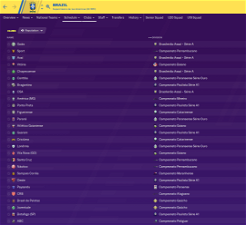


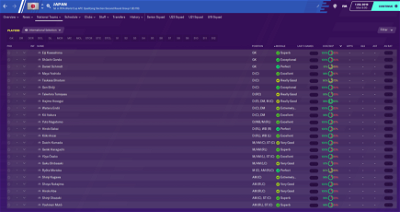



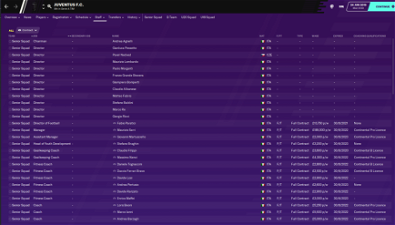
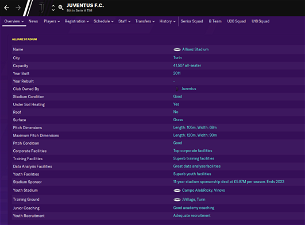
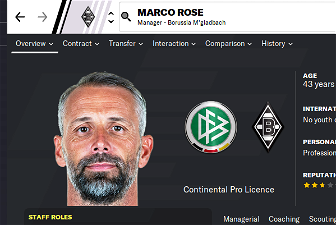
mons
Does this bit not help?
You can find these folders by clicking, in the Finder, the Go menu in the menu bar, then choose Go to Folder and type the folder path name (obviously inserting your username), then click Go.
You can get to the Library folder by simply selecting Go from the top bar and holding "alt" key - The Library folder suddenly appears on the drop down
Luke Hearn
Argh - I have now downloaded the in game editor, but it hasn't appeared. Have a feeling that's because I didn't check the "in-game editor allowed?" option when setting up the game. No way round this?
mons
If that's the case, then it's not possible, no.
ViniciusJrGOD
Thanks.
EllDave
I've also got the Gamepass version. The editor data folder was there for me (I ran the game then quit before installing the patch) but FM doesn't seem to find the files I placed there when creating a game.
pratnala
mons
The paths given in the opening post were copied over from the FM19 version of this file, and I've seen screenshots showing they worked just fine. FM20 on Gamepass came out a few hours ago, and I don't have it, so I can't really tell whether it'll work or if the folders need to be changed this year.
To get the editor data folder, you need to start the game up first @ViniciusJrGOD.
@EllDave, can I have a screenshot of where you're placing the editor data files from this download in? Same goes for you @pratnala please.
Bayern1232
Have the same issue.
Attached you will find my paths, even the logos didn´t work after reloading skin and clear cache.
https://imgur.com/a/vOcDYNX
https://imgur.com/a/fPqAwGZ
https://imgur.com/a/hZS4YVK
mons
All looks to be installed in the right place tbh
Perhaps I'd rename the Logos folder to logos (i.e. in lowercase) here:
Also, can I have a look at the Gamepass folder from the above path? What's in it?
EllDave
This image shows where my editor data folder is - my logopacks are in the graphics folder here.
and this one shows, while my logo packs are working (PL club badges present), there are no editor data files
mons
Not only do the logos work, but so do the lnc files from this download, otherwise you;d get Premier Division instead of Premier League.
It may well be the case that editor data files either don't work with the Gamepass version or need some kind of authentication or activation to do so. There were lots of reports that they didn't work last year, but I saw screenshots of somebody who managed to get them to work, so for the time being I guess you'll have to wait until somebody figures it out. As I don't have the Gamepass version, my hands are tied as to how much I can assist here, sadly.
di_cello
I'am having the same issue here. I am the only user and admin of the PC but Microsoft doesn't allow anyone to edit/erase/change any of the Gamepass files i guess. You cannot touch any folder not just FM2020.
I tried to reorganize the access rights to folders but i don't think its possible
If anyone who solved it, could help.. i will be glad
mons
For the avoidance of doubt, the user you quoted was not playing FM through Gamepass, which was only released yesterday whereas that post is dated from last week.
US ARSENAL
Bayern1232
I didn´t know if this could be theanswer, but I put the add-ons as well to the editor data and they won´t appear ingame.
xAtreyux
mons
Remember, you have to delete the existing dbc folder and replace it with the one in this download. Copying it over just means that files removed in this download are still there in your files anyway.
Besides, I do believe that need to be done prior to starting a new game, though some users have told me it worked in their save game and others haven't...
US ARSENAL
all the other fixes work just the brazilian one isnt
mons
I'm sorry it's unclear to me, but does this work or not?
Bayern1232
Sadly it isn´t working.
The editor database are empty, but for example this mod should appear there, shouldn´t it?
https://sortitoutsi.net/downloads/view/51747/16-pre-season-tournaments-from-around-the-world
Maybe that´s why the juve fix won´t work, but these whole folder aren´t working.
US ARSENAL
mons
Theoretically, everything in the editor data folder should work, yes. But it seems like it isn't for Gamepass
mons
If installed correctly, this file works, so I'm afraid it looks like you may not have installed everything in the right maner.
Can I have screenshots of the folders you've placed the files in? And is this before or after starting a new career?
Bayern1232
Same goes for me.
Premier League is Premier League.
But Team names like Juve and Brazil Teams are still cut or wrong.
mons
Juventus changes are from an editor data file. But the Brazilian club name changes are from installing the dbc/permanent folder from this download right. If the lnc changes are working, I don't see any reason why dbc files don't. Can I have a screenshot of your dbc/permanent folder?
Bayern1232
It seems very strange.
My files were the same on the instruction, but now it looks like this:
It seems like the hidden files are written in the directions, with every game start.
mons
If you delete only the files with an x instead of the whole folder, does that still not work?
di_cello
Thanks for the clearance, btw i have figured out the database files and replaced them (read the file path more carefully).
I guess it worked fine cause the UEFA Champions League name was correct but as it's mentioned before i cannot see the editor files in-game, too.
I am trying a new installation..
mons
The Champions League name edit is in the files within the lnc folder. The editor data files make other changes, as per the respective file name. So all that means is that part of the fix is working, but not another part.
Bayern1232
That´s what I did.
But it seems like they will be created in this folder again and again.
I just deleted these file to only have the added ones from the fix inside.