926,016
1,524
177,645
This file will need to be re-applied if/when official patches/updates are released to ensure full compatibility. This is due to the fact that some files which are removed when installing this file are automatically re-installed by Steam when official patches come out.
Some of these changes, ESPECIALLY THE CLUB NAMES, do NOT apply in FM Touch or in existing save-games. There's a workaround for that in the first post.
The sortitoutsi real names fix changes the instances of fake names in Football Manager 2020 to the proper, real life names for awards, cities, stadiums and competitions, in cases where the actual name is not licensed, such as Champions League, Europa League and Premier League displaying instead of EURO Cup, EURO Vase and Premier Division respectively. It will also fix the fact that the German and Japanese National teams don't call up real players and that the Bayern Munich and Borussia Mönchengladbach managers have fake names. These are all fully save-game compatible.
There is also a club name changes file, which changes the names of clubs in a way which ensures that any nicknames entered in the default database are retained. This file includes the proper names for Brazilian, German, Spanish, Portuguese, Italian (including Juventus) and French clubs to circumvent licensing restrictions. It also adds real-life media and journalists, encompassing most major footballing nations and continents. Brazilian clubs' text colours are also changed through an editor data file. Finally, it includes a small file which corrects the 3-Letter competition names to correspond with any changes made in the lnc files. For all the files in this paragraph to work, however, you will need to start a new game.
Follow the below instructions to install this version of this file
STEP 1.
OPEN
OPEN
OPEN
OPEN
OPEN
Notes:
STEP 2:
COPY the dbc, edt and lnc folders from the downloaded pack
STEP 3:
PASTE them into each of your respective folders mentioned in step 1.
These are what the respective folder structures should look like in the 2040 folder:
dbc:
dbc/permanent:
edt/permanent:
lnc:
STEP 4:
COPY the 8 files located in the EDITOR DATA FILES folder in the downloaded pack
STEP 5
PASTE to
Open Finder
Click ‘Go’ from the menubar
Press and hold down the ‘Option’ (Alt) key
This will bring up the ‘Library’, click to enter then go to ‘Application Support’ -> ‘Sports Interactive’ -> ‘Football Manager 2020’
This should be what your editor data folder looks like now. There may initially be a config.xml file in this folder and it can be safely overwritten; it is generated by FM every time the game starts.

To make sure the files have been applied correctly, go to the Champions Cup and EURO Vase in your saved game, and they should be renamed to Champions League and Europa League respectively. If you are in the middle of a save-game, Japanese national teams will be populated in the next instance that players are called up, and not immediately. Do keep in mind that this file does not add Japan-based players, who are not in the official database and will need a third-party add-on to be created and added.
Club names are only changed if you apply the editor data files before starting a new game. For a workaround if you've already started a new save-game, then please read the opening post of this thread.
Some of these changes, ESPECIALLY THE CLUB NAMES, do NOT apply in FM Touch or in existing save-games. There's a workaround for that in the first post.
The sortitoutsi real names fix changes the instances of fake names in Football Manager 2020 to the proper, real life names for awards, cities, stadiums and competitions, in cases where the actual name is not licensed, such as Champions League, Europa League and Premier League displaying instead of EURO Cup, EURO Vase and Premier Division respectively. It will also fix the fact that the German and Japanese National teams don't call up real players and that the Bayern Munich and Borussia Mönchengladbach managers have fake names. These are all fully save-game compatible.
There is also a club name changes file, which changes the names of clubs in a way which ensures that any nicknames entered in the default database are retained. This file includes the proper names for Brazilian, German, Spanish, Portuguese, Italian (including Juventus) and French clubs to circumvent licensing restrictions. It also adds real-life media and journalists, encompassing most major footballing nations and continents. Brazilian clubs' text colours are also changed through an editor data file. Finally, it includes a small file which corrects the 3-Letter competition names to correspond with any changes made in the lnc files. For all the files in this paragraph to work, however, you will need to start a new game.
Follow the below instructions to install this version of this file
STEP 1.
OPEN
Program Files (x86)\Steam\SteamApps\common\Football Manager 2020\data\database\db\2000OPEN
Program Files (x86)\Steam\SteamApps\common\Football Manager 2020\data\database\db\2001OPEN
Program Files (x86)\Steam\SteamApps\common\Football Manager 2020\data\database\db\2010OPEN
Program Files (x86)\Steam\SteamApps\common\Football Manager 2020\data\database\db\2030OPEN
Program Files (x86)\Steam\SteamApps\common\Football Manager 2020\data\database\db\2040Notes:
\Program Files (x86)\\Program Files\Mac
OPEN
OPEN
OPEN
OPEN
OPEN
You can find these folders by clicking, in the Finder, the Go menu in the menu bar, then choose Go to Folder and type the folder path name (obviously inserting your username), then click Go.
You can get to the Library folder by simply selecting Go from the top bar and holding "alt" key - The Library folder suddenly appears on the drop down
For Mac Lion users, the Library folder will be hidden. Use this link to find out how to show it.
For those struggling to find the Steam and Steam Apps folder etc using Mac with the new OS High Sierra, this link below shows how you can unhide your Library folder which will then let you find the other folders.
Slightly more detail in this post
OPEN
/ Users / username / Library / Application Support / Steam / SteamApps / common / Football Manager 2020 / data / database / db / 2000 OPEN
/ Users / username / Library / Application Support / Steam / SteamApps / common / Football Manager 2020 / data / database / db / 2001 OPEN
/ Users / username / Library / Application Support / Steam / SteamApps / common / Football Manager 2020 / data / database / db / 2010 OPEN
/ Users / username / Library / Application Support / Steam / SteamApps / common / Football Manager 2020 / data / database / db / 2030 OPEN
/ Users / username / Library / Application Support / Steam / SteamApps / common / Football Manager 2020 / data / database / db / 2040 You can find these folders by clicking, in the Finder, the Go menu in the menu bar, then choose Go to Folder and type the folder path name (obviously inserting your username), then click Go.
You can get to the Library folder by simply selecting Go from the top bar and holding "alt" key - The Library folder suddenly appears on the drop down
For Mac Lion users, the Library folder will be hidden. Use this link to find out how to show it.
For those struggling to find the Steam and Steam Apps folder etc using Mac with the new OS High Sierra, this link below shows how you can unhide your Library folder which will then let you find the other folders.
Slightly more detail in this post
STEP 2:
COPY the dbc, edt and lnc folders from the downloaded pack
STEP 3:
PASTE them into each of your respective folders mentioned in step 1.
These are what the respective folder structures should look like in the 2040 folder:
dbc:

dbc/permanent:

edt/permanent:

lnc:

STEP 4:
COPY the 8 files located in the EDITOR DATA FILES folder in the downloaded pack
STEP 5
PASTE to
\Documents\Sports Interactive\Football Manager 2020\editor data\Documents\Sports Interactive\Football Manager 2020\\GAMEPASS\editor dataUsers/YOUR Mac USERNAME/Library/Application Support/Sports InteractiveOpen Finder
Click ‘Go’ from the menubar
Press and hold down the ‘Option’ (Alt) key
This will bring up the ‘Library’, click to enter then go to ‘Application Support’ -> ‘Sports Interactive’ -> ‘Football Manager 2020’
This should be what your editor data folder looks like now. There may initially be a config.xml file in this folder and it can be safely overwritten; it is generated by FM every time the game starts.

To make sure the files have been applied correctly, go to the Champions Cup and EURO Vase in your saved game, and they should be renamed to Champions League and Europa League respectively. If you are in the middle of a save-game, Japanese national teams will be populated in the next instance that players are called up, and not immediately. Do keep in mind that this file does not add Japan-based players, who are not in the official database and will need a third-party add-on to be created and added.
Club names are only changed if you apply the editor data files before starting a new game. For a workaround if you've already started a new save-game, then please read the opening post of this thread.
Comments
You'll need to Login to comment

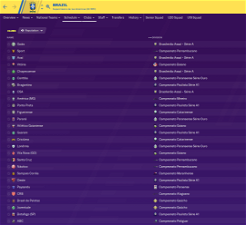


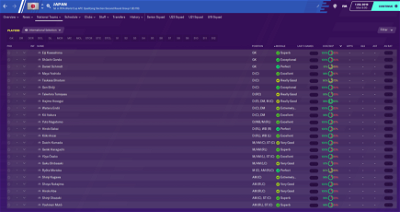



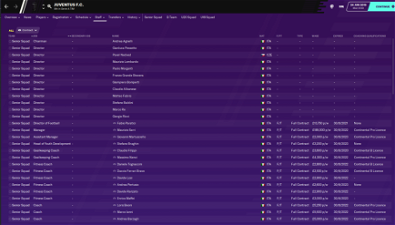
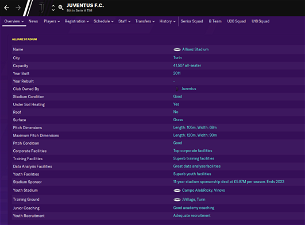
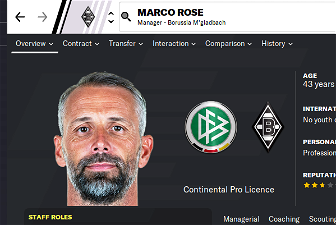
mons
The way this fix works is slightly different than how than how the fmscout fix does, to say nothing of how more comprehensive this one is.
Besides, the files you added and deleted there are the same as these ones
CyroManager
honestly i dont know what i did but it worked
gntutui
I've tried this, and it worked partially. Brazil teams names were missing (I'm sure there were others too).
I them tried creating an empty file name brazil_kits.dbc to replace the one the game creates. Well, it worked! I think if a file already exists it doesn't override it. I've done this to every file being created by the game. Editor data is still not working, so I'm sure there will be some wrong names.
Well, good enough for me to play for now.
mons
Hmm, interesting...
wilsmyster
mons
What version of the game are you running? Did you apply the fix in the middle of a save game?
wilsmyster
No everything was off turned off steam and footie manager running the orginal database? everything works other then the Zebre still being there, Sarri names has changed to Sarri
wilsmyster
Everything seems to have worked other then team names?
mons
Can I see your editor data folder?
And you still haven't answered my two questions: What version of the game are you running? Did you apply the fix in the middle of a save game? For the last question, are you starting a new game or using an existing save game?
wilsmyster
also what do ou mean by what version? and i tried starting a new game but the team names havebt changed?
mons
There is a screenshot of the editor data folder in the main post. Can you post a screenshot of your equivalent folder?
When you load up the game, it shows a number in the bottom left corner of the main menu. What is it in your case?
Looks like you may not have installed this correctly.
DanB3627
Y.Berk Tanyeri
mons
They're different versions of the same kind of file. Only this one is a bit more in-depth, has more changes and is much more up-to-date than the one from the other site.
Florian94
mons
It's bold and underlined in the first line of the main post...
If you are in the middle of a save-game, the German national team will be populated in the next instance that players are called up, and not immediately.
Qvordrup
"COMP_LONG_NAME_CHANGE" 80000566 "LigaPro Banco Pichincha" ""
"COMP_SHORT_NAME_CHANGE" 80000566 "Serie A" ""
"COMP_LONG_NAME_CHANGE" 80000567 "LigaPro Banco Pichincha Pymes" ""
"COMP_SHORT_NAME_CHANGE" 80000567 "Serie B" ""
Qvordrup
"COMP_LONG_NAME_CHANGE" 5624536 "CIMB Liga Super Malaysia" ""
"COMP_SHORT_NAME_CHANGE" 5624536 "Liga Super" ""
Hajdučki sin
mons
Make sure that your 5 dbc/permanent folders and your editor data folder look exactly like the screenshots in the main post. If you think it's installed right, can I have screenshots of these folders to see what could be the matter?
Hajdučki sin
Oki mate Will download and will sent you
Hajdučki sin
mate i do just you said but its the same. Colors are ok, but kits are not show. Only problem with brazil
and 2040
mons
Those are not the screenshots that I asked you for: I asked for the 5 dbc/permanent folder and the editor data folder. Just look at the paths of the screenshots for the 5 dbc/permanent folders and the editor data folder in the main post, and post what you've got there.
I don't think you've installed this right. Try again, and follow the instructions to the letter this time.
P.S. You should have dbc, edt and lnc folders in the 4 folders in the screenshots of the first spoiler. Not sure why you've decided to delete them
Hajdučki sin
I follow this steps mate
STEP 1.
OPEN
Program Files (x86)\Steam\SteamApps\common\Football Manager 2020\data\database\db\2000
DELETE the dbc , edt and lnc folders
OPEN
Program Files (x86)\Steam\SteamApps\common\Football Manager 2020\data\database\db\2001
DELETE the dbc , edt and lnc folders
OPEN
Program Files (x86)\Steam\SteamApps\common\Football Manager 2020\data\database\db\2010
DELETE the dbc , edt and lnc folders
OPEN
Program Files (x86)\Steam\SteamApps\common\Football Manager 2020\data\database\db\2030
DELETE the dbc , edt and lnc folders
OPEN
Program Files (x86)\Steam\SteamApps\common\Football Manager 2020\data\database\db\2040
DELETE the dbc , edt and lnc folders
mons
And that's followed by:
STEP 2:
COPY the dbc, edt and lnc folders from the downloaded pack
STEP 3:
PASTE them into each of your respective folders mentioned in step 1.
Seems like you didn't do steps 2 and 3. And going by your screenshots, steps 4 and 5 neither.
Qvordrup
"COMP_LONG_NAME_CHANGE" 5250792 "Campeonato AFP PlanVital" ""
"COMP_SHORT_NAME_CHANGE" 5250792 "Primera División" ""
"COMP_LONG_NAME_CHANGE" 82 "Campeonato AFP PlanVital Apertura" ""
"COMP_SHORT_NAME_CHANGE" 82 "Primera División Apertura" ""
"COMP_LONG_NAME_CHANGE" 83 "Campeonato AFP PlanVital Clausura" ""
"COMP_SHORT_NAME_CHANGE" 83 "Primera División Clausura" ""
"COMP_LONG_NAME_CHANGE" 5250793 "Campeonato AS.com" ""
"COMP_SHORT_NAME_CHANGE" 5250793 "Primera División B" ""
Qvordrup
"COMP_LONG_NAME_CHANGE" 86000000 "Primera División de Bolivia" ""
"COMP_SHORT_NAME_CHANGE" 86000000 "División Profesional" ""
"COMP_LONG_NAME_CHANGE" 86019125 "Copa Aerosur" ""
"COMP_SHORT_NAME_CHANGE" 86019125 "Copa Aerosur" ""
"COMP_LONG_NAME_CHANGE" 86009019 "Segunda División de Bolivia Simón Bolívar" ""
"COMP_SHORT_NAME_CHANGE" 86009019 "Segunda División" ""
Qvordrup
"COMP_LONG_NAME_CHANGE" 5290551 "Torneo Descentralizado de Fútbol Profesional" ""
"COMP_SHORT_NAME_CHANGE" 5290551 "Liga 1 Movistar" ""
"COMP_LONG_NAME_CHANGE" 215852 "Primera División de Fútbol Profesional Torneo Apertura" ""
"COMP_SHORT_NAME_CHANGE" 215852 "Liga 1 Movistar Apertura" ""
"COMP_LONG_NAME_CHANGE" 215853 "Primera División de Fútbol Profesional Torneo Clausura" ""
"COMP_SHORT_NAME_CHANGE" 215853 "Liga 1 Movistar Clausura" ""
"COMP_LONG_NAME_CHANGE" 215854 "Primera División de Fútbol Profesional Tabla acumulada" ""
"COMP_SHORT_NAME_CHANGE" 215854 "Liga 1 Movistar acumulada" ""
"COMP_LONG_NAME_CHANGE" 215441 "Copa Movistar Torneo Descentralizado" ""
"COMP_SHORT_NAME_CHANGE" 215441 "Torneo Descentralizado" ""
"COMP_LONG_NAME_CHANGE" 215440 "Copa Movistar Torneo del Inca" ""
"COMP_SHORT_NAME_CHANGE" 215440 "Torneo del Inca" ""
"COMP_LONG_NAME_CHANGE" 5290553 "Liga 2 de Fútbol Profesional" ""
"COMP_SHORT_NAME_CHANGE" 5290553 "Liga 2" ""
Qvordrup
"COMP_LONG_NAME_CHANGE" 23340293 "Red Bull National League" ""
"COMP_SHORT_NAME_CHANGE" 23340293 "National League" ""
"COMP_LONG_NAME_CHANGE" 23036284 "Qatar Airways Martyr's Memorial A-Division League" ""
"COMP_SHORT_NAME_CHANGE" 23036284 "A-Division League" ""
"COMP_LONG_NAME_CHANGE" 23162680 "Martyr's Memorial B-Division League" ""
"COMP_SHORT_NAME_CHANGE" 23162680 "B-Division League" ""
"COMP_LONG_NAME_CHANGE" 23162928 "Aaha! Rara Gold Cup" ""
"COMP_SHORT_NAME_CHANGE" 23162928 "Aaha! Rara Gold Cup" ""
STANNY08