925,172
1,524
177,634
This file will need to be re-applied if/when official patches/updates are released to ensure full compatibility. This is due to the fact that some files which are removed when installing this file are automatically re-installed by Steam when official patches come out.
Some of these changes, ESPECIALLY THE CLUB NAMES, do NOT apply in FM Touch or in existing save-games. There's a workaround for that in the first post.
The sortitoutsi real names fix changes the instances of fake names in Football Manager 2020 to the proper, real life names for awards, cities, stadiums and competitions, in cases where the actual name is not licensed, such as Champions League, Europa League and Premier League displaying instead of EURO Cup, EURO Vase and Premier Division respectively. It will also fix the fact that the German and Japanese National teams don't call up real players and that the Bayern Munich and Borussia Mönchengladbach managers have fake names. These are all fully save-game compatible.
There is also a club name changes file, which changes the names of clubs in a way which ensures that any nicknames entered in the default database are retained. This file includes the proper names for Brazilian, German, Spanish, Portuguese, Italian (including Juventus) and French clubs to circumvent licensing restrictions. It also adds real-life media and journalists, encompassing most major footballing nations and continents. Brazilian clubs' text colours are also changed through an editor data file. Finally, it includes a small file which corrects the 3-Letter competition names to correspond with any changes made in the lnc files. For all the files in this paragraph to work, however, you will need to start a new game.
Follow the below instructions to install this version of this file
STEP 1.
OPEN
OPEN
OPEN
OPEN
OPEN
Notes:
STEP 2:
COPY the dbc, edt and lnc folders from the downloaded pack
STEP 3:
PASTE them into each of your respective folders mentioned in step 1.
These are what the respective folder structures should look like in the 2040 folder:
dbc:
dbc/permanent:
edt/permanent:
lnc:
STEP 4:
COPY the 8 files located in the EDITOR DATA FILES folder in the downloaded pack
STEP 5
PASTE to
Open Finder
Click ‘Go’ from the menubar
Press and hold down the ‘Option’ (Alt) key
This will bring up the ‘Library’, click to enter then go to ‘Application Support’ -> ‘Sports Interactive’ -> ‘Football Manager 2020’
This should be what your editor data folder looks like now. There may initially be a config.xml file in this folder and it can be safely overwritten; it is generated by FM every time the game starts.

To make sure the files have been applied correctly, go to the Champions Cup and EURO Vase in your saved game, and they should be renamed to Champions League and Europa League respectively. If you are in the middle of a save-game, Japanese national teams will be populated in the next instance that players are called up, and not immediately. Do keep in mind that this file does not add Japan-based players, who are not in the official database and will need a third-party add-on to be created and added.
Club names are only changed if you apply the editor data files before starting a new game. For a workaround if you've already started a new save-game, then please read the opening post of this thread.
Some of these changes, ESPECIALLY THE CLUB NAMES, do NOT apply in FM Touch or in existing save-games. There's a workaround for that in the first post.
The sortitoutsi real names fix changes the instances of fake names in Football Manager 2020 to the proper, real life names for awards, cities, stadiums and competitions, in cases where the actual name is not licensed, such as Champions League, Europa League and Premier League displaying instead of EURO Cup, EURO Vase and Premier Division respectively. It will also fix the fact that the German and Japanese National teams don't call up real players and that the Bayern Munich and Borussia Mönchengladbach managers have fake names. These are all fully save-game compatible.
There is also a club name changes file, which changes the names of clubs in a way which ensures that any nicknames entered in the default database are retained. This file includes the proper names for Brazilian, German, Spanish, Portuguese, Italian (including Juventus) and French clubs to circumvent licensing restrictions. It also adds real-life media and journalists, encompassing most major footballing nations and continents. Brazilian clubs' text colours are also changed through an editor data file. Finally, it includes a small file which corrects the 3-Letter competition names to correspond with any changes made in the lnc files. For all the files in this paragraph to work, however, you will need to start a new game.
Follow the below instructions to install this version of this file
STEP 1.
OPEN
Program Files (x86)\Steam\SteamApps\common\Football Manager 2020\data\database\db\2000OPEN
Program Files (x86)\Steam\SteamApps\common\Football Manager 2020\data\database\db\2001OPEN
Program Files (x86)\Steam\SteamApps\common\Football Manager 2020\data\database\db\2010OPEN
Program Files (x86)\Steam\SteamApps\common\Football Manager 2020\data\database\db\2030OPEN
Program Files (x86)\Steam\SteamApps\common\Football Manager 2020\data\database\db\2040Notes:
\Program Files (x86)\\Program Files\Mac
OPEN
OPEN
OPEN
OPEN
OPEN
You can find these folders by clicking, in the Finder, the Go menu in the menu bar, then choose Go to Folder and type the folder path name (obviously inserting your username), then click Go.
You can get to the Library folder by simply selecting Go from the top bar and holding "alt" key - The Library folder suddenly appears on the drop down
For Mac Lion users, the Library folder will be hidden. Use this link to find out how to show it.
For those struggling to find the Steam and Steam Apps folder etc using Mac with the new OS High Sierra, this link below shows how you can unhide your Library folder which will then let you find the other folders.
Slightly more detail in this post
OPEN
/ Users / username / Library / Application Support / Steam / SteamApps / common / Football Manager 2020 / data / database / db / 2000 OPEN
/ Users / username / Library / Application Support / Steam / SteamApps / common / Football Manager 2020 / data / database / db / 2001 OPEN
/ Users / username / Library / Application Support / Steam / SteamApps / common / Football Manager 2020 / data / database / db / 2010 OPEN
/ Users / username / Library / Application Support / Steam / SteamApps / common / Football Manager 2020 / data / database / db / 2030 OPEN
/ Users / username / Library / Application Support / Steam / SteamApps / common / Football Manager 2020 / data / database / db / 2040 You can find these folders by clicking, in the Finder, the Go menu in the menu bar, then choose Go to Folder and type the folder path name (obviously inserting your username), then click Go.
You can get to the Library folder by simply selecting Go from the top bar and holding "alt" key - The Library folder suddenly appears on the drop down
For Mac Lion users, the Library folder will be hidden. Use this link to find out how to show it.
For those struggling to find the Steam and Steam Apps folder etc using Mac with the new OS High Sierra, this link below shows how you can unhide your Library folder which will then let you find the other folders.
Slightly more detail in this post
STEP 2:
COPY the dbc, edt and lnc folders from the downloaded pack
STEP 3:
PASTE them into each of your respective folders mentioned in step 1.
These are what the respective folder structures should look like in the 2040 folder:
dbc:

dbc/permanent:

edt/permanent:

lnc:

STEP 4:
COPY the 8 files located in the EDITOR DATA FILES folder in the downloaded pack
STEP 5
PASTE to
\Documents\Sports Interactive\Football Manager 2020\editor data\Documents\Sports Interactive\Football Manager 2020\\GAMEPASS\editor dataUsers/YOUR Mac USERNAME/Library/Application Support/Sports InteractiveOpen Finder
Click ‘Go’ from the menubar
Press and hold down the ‘Option’ (Alt) key
This will bring up the ‘Library’, click to enter then go to ‘Application Support’ -> ‘Sports Interactive’ -> ‘Football Manager 2020’
This should be what your editor data folder looks like now. There may initially be a config.xml file in this folder and it can be safely overwritten; it is generated by FM every time the game starts.

To make sure the files have been applied correctly, go to the Champions Cup and EURO Vase in your saved game, and they should be renamed to Champions League and Europa League respectively. If you are in the middle of a save-game, Japanese national teams will be populated in the next instance that players are called up, and not immediately. Do keep in mind that this file does not add Japan-based players, who are not in the official database and will need a third-party add-on to be created and added.
Club names are only changed if you apply the editor data files before starting a new game. For a workaround if you've already started a new save-game, then please read the opening post of this thread.
Comments
You'll need to Login to comment

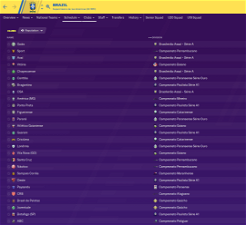


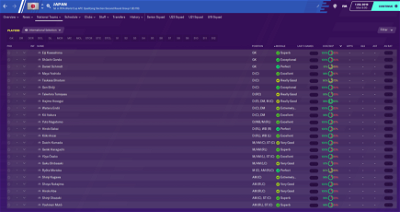



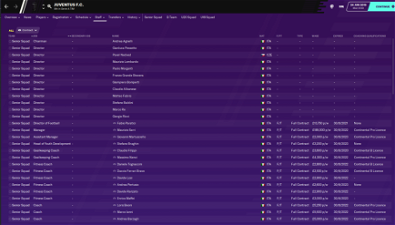
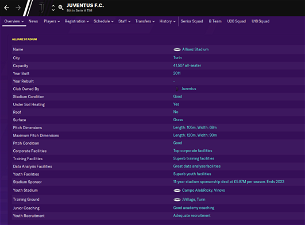
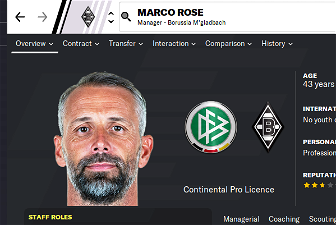
"COMP_LONG_NAME_CHANGE" 5250792 "Campeonato AFP Plan Vital" ""
"COMP_SHORT_NAME_CHANGE" 5250792 "Campeonato Nacional" ""
"COMP_LONG_NAME_CHANGE" 5250793 "Campeonato JuegaenLinea.com" ""
"COMP_SHORT_NAME_CHANGE" 5250793 "Campeonato Primera B" ""
"COMP_LONG_NAME_CHANGE" 5251645 "Copa Chile MTS" ""
"COMP_SHORT_NAME_CHANGE" 5251645 "Copa Chile" ""
"COMP_LONG_NAME_CHANGE" 75034145 "Supercopa Easy" ""
"COMP_SHORT_NAME_CHANGE" 75034145 "Supercopa de Chile" ""
"COMP_LONG_NAME_CHANGE" 5290551 "Liga 1 Movistar" ""
"COMP_SHORT_NAME_CHANGE" 5290551 "Liga 1" ""
mons
The Platypus
Doing it on Mac on the epic games thing. I've put everything in the right folders.
Is there something, before starting a new game that I need to do??
"COMP_LONG_NAME_CHANGE" 5260948 "Liga BetPlay DIMAYOR" ""
"COMP_SHORT_NAME_CHANGE" 5260948 "Categoría Primera A" ""
"COMP_LONG_NAME_CHANGE" 5260950 "Torneo BetPlay DIMAYOR" ""
"COMP_SHORT_NAME_CHANGE" 5260950 "Categoría Primera B" ""
"COMP_LONG_NAME_CHANGE" 157425 "Copa BetPlay DIMAYOR" ""
"COMP_SHORT_NAME_CHANGE" 157425 "Copa Colombia" ""
"COMP_LONG_NAME_CHANGE" 76033484 "Super Liga AGUILA" ""
"COMP_SHORT_NAME_CHANGE" 76033484 "Superliga Colombia" ""
Uruguay
"COMP_LONG_NAME_CHANGE" 5512770 "Campeonato Uruguayo" ""
"COMP_SHORT_NAME_CHANGE" 5512770 "1ª División" ""
"COMP_LONG_NAME_CHANGE" 5512771 "Segunda División Profesional" ""
"COMP_SHORT_NAME_CHANGE" 5512771 "2ª División" "
Kinas
Only problem with real player Germany & Japan
Other stuff still working good
mons
Can I see screenshots of where you've installed these files?
What database version are you using? 20.4 or 20.1? i.e .are you starting with the January transfers enabled?
Also, did you install the fix after starting a new game?
Finally, can I see your edt/permanent folder?
The Platypus
I copied the dbc, edt and Inc files into these folders 2000, and so on.
And the editor data in here.
mons
Can I actually see screenshots specifically of the 2040 folders of which there are screenshots in the opening post?
Also, I'm not a Mac user so can't be 100% sure, but the path you're using for the editor data files doesn't seem to be exactly the same as the one in the opening post.
The Platypus
It's the only place on my computer where that folder exists?
mons
This is how to access your editor data folder on a Mac (from the spoiler in the opening post):
Open Finder
Click ‘Go’ from the menubar
Press and hold down the ‘Option’ (Alt) key
This will bring up the ‘Library’, click to enter then go to ‘Application Support’ -> ‘Sports Interactive’ -> ‘Football Manager 2020’
Can you tell me if when you start a new game (a) what is the name Juventus have, (b) whether the German national team has real players, (c) what is the name of the Champions League, (d) whether Brazilian teams have the correct names?
The Platypus
It's working now, it was indeed the wrong folder!
"COMP_LONG_NAME_CHANGE" 131234 "DStv Premiership" ""
"COMP_SHORT_NAME_CHANGE" 131234 "PSL" ""
Mexico
"COMP_LONG_NAME_CHANGE" 135973 "Liga BBVA MX" ""
"COMP_SHORT_NAME_CHANGE" 135973 "Liga MX" ""
"COMP_LONG_NAME_CHANGE" 135974 "Liga BBVA Expansión MX" ""
"COMP_SHORT_NAME_CHANGE" 135974 "Liga de Expansión MX" ""
"COMP_LONG_NAME_CHANGE" 51013962 "Copa MX" ""
"COMP_SHORT_NAME_CHANGE" 51013962 "Copa MX" ""
"COMP_LONG_NAME_CHANGE" 51045232 "Supercopa MX" ""
"COMP_SHORT_NAME_CHANGE" 51045232 "Supercopa MX" ""
USA/Canada
"COMP_LONG_NAME_CHANGE" 72006960 "Canadian Championship" ""
"COMP_SHORT_NAME_CHANGE" 72006960 "Canadian Championship" ""
Australia
"COMP_LONG_NAME_CHANGE" 15051375 "FFA Cup" ""
"COMP_SHORT_NAME_CHANGE" 15051375 "FFA Cup" ""
China
"COMP_LONG_NAME_CHANGE" 131126 "CFA China League One" ""
"COMP_SHORT_NAME_CHANGE" 131126 "China League One" ""
"COMP_LONG_NAME_CHANGE" 135941 "CFA Cup" ""
"COMP_SHORT_NAME_CHANGE" 135941 "CFA Cup" ""
"COMP_LONG_NAME_CHANGE" 135942 "CFA Super Cup" ""
"COMP_SHORT_NAME_CHANGE" 135942 "CFA Super Cup" ""
Hong Kong
"COMP_LONG_NAME_CHANGE" 5624449 "BOC Life Hong Kong Premier League" ""
"COMP_SHORT_NAME_CHANGE" 5624449 "HK Premier League" ""
"COMP_LONG_NAME_CHANGE" 5624454 "Hong Kong Senior Challenge Shield" ""
"COMP_SHORT_NAME_CHANGE" 5624454 "HK Senior Shield" ""
"COMP_LONG_NAME_CHANGE" 5624451 "Hong Kong FA Cup" ""
"COMP_SHORT_NAME_CHANGE" 5624451 "HKFA Cup" ""
"COMP_LONG_NAME_CHANGE" 23093257 "Hong Kong Community Cup" ""
"COMP_SHORT_NAME_CHANGE" 23093257 "HK Community Cup" ""
"COMP_LONG_NAME_CHANGE" 23331664 "Hong Kong Sapling Cup" ""
"COMP_SHORT_NAME_CHANGE" 23331664 "HK Sapling Cup" ""
Indonesia
"COMP_LONG_NAME_CHANGE" 7746536 "Kratingdaeng Piala Indonesia" ""
"COMP_SHORT_NAME_CHANGE" 7746536 "Piala Indonesia" ""
South Korea
"COMP_LONG_NAME_CHANGE" 136408 "Hana Bank FA Cup" ""
"COMP_SHORT_NAME_CHANGE" 136408 "KFA Cup" ""
Malaysia
"COMP_LONG_NAME_CHANGE" 5624537 "Liga Premier Malaysia" ""
"COMP_SHORT_NAME_CHANGE" 5624537 "Liga Premier" ""
"COMP_LONG_NAME_CHANGE" 5624996 "Shopee Piala FA Malaysia" ""
"COMP_SHORT_NAME_CHANGE" 5624996 "Piala FA" ""
"COMP_LONG_NAME_CHANGE" 5624972 "Piala Malaysia" ""
"COMP_SHORT_NAME_CHANGE" 5624972 "Piala Malaysia" ""
"COMP_LONG_NAME_CHANGE" 23465649 "Piala Cabaran Malaysia" ""
"COMP_SHORT_NAME_CHANGE" 23465649 "Piala Cabaran" ""
"COMP_LONG_NAME_CHANGE" 5624989 "Piala Sultan Haji Ahmad Shah" ""
"COMP_SHORT_NAME_CHANGE" 5624989 "Piala Sumbangsih" ""
Singapore
"COMP_LONG_NAME_CHANGE" 5395850 "AIA Singapore Premier League" ""
"COMP_SHORT_NAME_CHANGE" 5395850 "Singapore Premier League" ""
"COMP_LONG_NAME_CHANGE" 23049225 "AIA Singapore Community Shield" ""
"COMP_SHORT_NAME_CHANGE" 23049225 "Community Shield" ""
I just pre-ordered Football Manager 2021 on Steam.
"COMP_LONG_NAME_CHANGE" 7483366 "MaxLine Pieršaja Liha" ""
"COMP_LONG_NAME_CHANGE" 7483372 "PariMatch Kubak Bielarusi" ""
"COMP_SHORT_NAME_CHANGE" 7483372 "Kubak Bielarusi" ""
"COMP_LONG_NAME_CHANGE" 17012177 "Supierkubak Bielarusi" ""
"COMP_SHORT_NAME_CHANGE" 17012177 "Supierkubak Bielarusi" ""
#Finland
"COMP_LONG_NAME_CHANGE" 129131 "Miesten Ykkönen" ""
#Norway
"COMP_LONG_NAME_CHANGE" 1301420 "Regionsligaen 3. divisjon" ""
# Oceania Nations
"COMP_SHORT_NAME_CHANGE" 129986 "Ozeanien-Cup" "German"
Adrian Garos
mons
What do you mean?
Adrian Garos
mons
The same download replacing the Steam folder in the installation path with the respective one in the Epic Games path
gs1728
Mons I've done it all all over again and the problem still persists.
Only Vasco da Gama, Atl. Paranaense and RB Bragantino have a full name. the other only have a 3 letters name.
How can I fix this?!
mons
a) What version of the game are you running?
b) Can I have screenshots of your editor data folder and of the 2040/dbc/permanent folder?
It's important to note that these files need to be in place BEFORE starting a new game.
Justsnooze
mons
Same as the guy above you:
a) What version of the game are you running?
b) Can I have screenshots of your editor data folder and of the 2040/dbc/permanent folder?
It's important to note that these files need to be in place BEFORE starting a new game.
Justsnooze
Editor Data:
2040/dbc/permanent:
is not a new-save game, i saw the guide for the workaround. works but the "Zebre Stadium" Remains.
mons
The Zebre Stadium fix cannot be done with the workaround after having started a new game, due to the way it was coded by SI, I'm afraid
Justsnooze
so nothing can be done?
mons
It may be editable with a save game editor, but I'm not sure.
Justsnooze
Oh okay
Qvordrup
I don't agree with this one.
Still called "Tipping-ligaen" : https://en.wikipedia.org/wiki/2020_3._divisjon
gs1728
Here it is:
I'm using the most recent update. I'm using Epic Store and it automatically updated the game.
mons
That's not what the screenshot in the opening post looks like, and that is why it's not working as intended, as suspected. Re-install this download, following closely the installation instructions, and you'll be fine