838,622
1,202
163,707
If you're playing FM Touch, use this file.
This file will need to be re-applied if/when official patches/updates are released to ensure full compatibility. This is due to the fact that some files which are removed when installing this file are automatically re-installed by Steam when official patches come out.
Some of these changes, ESPECIALLY THE CLUB NAMES, do NOT apply in existing save-games. There's a workaround for that in the first post.
The sortitoutsi real names fix changes the instances of fake names in Football Manager 2021 to the proper, real life names for awards, cities, stadiums and competitions, in cases where the actual name is not licensed, such as Champions League, Europa League and Premier League displaying instead of EURO Cup, EURO Vase and Premier Division respectively. It will also fix the fact that the German and Japanese National teams don't call up real players and that the Bayern Munich and Borussia Mönchengladbach managers have fake names. These are all fully save-game compatible.
There is also a club name changes file, which changes the names of clubs in a way which ensures that any nicknames entered in the default database are retained. This file includes the proper names for Brazilian, German, Spanish, Portuguese, Italian (including Juventus) and French clubs to circumvent licensing restrictions. It also adds real-life media and journalists, encompassing most major footballing nations and continents. Brazilian clubs' text colours are also changed through an editor data file. Finally, it includes a small file which corrects the 3-Letter competition names to correspond with any changes made in the lnc files. For all the files in this paragraph to work, however, you will need to start a new game.
Follow the below instructions to install this version of this file
STEP 1.
OPEN
OPEN
OPEN
OPEN
OPEN
Notes:
STEP 2:
COPY the dbc, edt and lnc folders from the downloaded pack
STEP 3:
PASTE them into each of your respective folders mentioned in step 1.
These are what the respective folder structures should look like in the 2140 folder:
dbc:
dbc/permanent:
edt/permanent:
lnc:
STEP 4:
COPY the 10 files located in the EDITOR DATA FILES folder in the downloaded pack
STEP 5
PASTE to
Open Finder
Click ‘Go’ from the menubar
Press and hold down the ‘Option’ (Alt) key
This will bring up the ‘Library’, click to enter then go to ‘Application Support’ -> ‘Sports Interactive’ -> ‘Football Manager 2021’
This should be what your editor data folder looks like now. There may initially be a config.xml file in this folder and it can be safely overwritten; it is generated by FM every time the game starts.

To make sure the files have been applied correctly, go to the Champions Cup and EURO Vase in your saved game, and they should be renamed to Champions League and Europa League respectively. If you are in the middle of a save-game, Japanese national teams will be populated in the next instance that players are called up, and not immediately. Do keep in mind that this file does not add Japan-based players, who are not in the official database and will need a third-party add-on to be created and added.
Club names are only changed if you apply the editor data files before starting a new game. For a workaround if you've already started a new save-game, then please read the opening post of this thread.
This file will need to be re-applied if/when official patches/updates are released to ensure full compatibility. This is due to the fact that some files which are removed when installing this file are automatically re-installed by Steam when official patches come out.
Some of these changes, ESPECIALLY THE CLUB NAMES, do NOT apply in existing save-games. There's a workaround for that in the first post.
The sortitoutsi real names fix changes the instances of fake names in Football Manager 2021 to the proper, real life names for awards, cities, stadiums and competitions, in cases where the actual name is not licensed, such as Champions League, Europa League and Premier League displaying instead of EURO Cup, EURO Vase and Premier Division respectively. It will also fix the fact that the German and Japanese National teams don't call up real players and that the Bayern Munich and Borussia Mönchengladbach managers have fake names. These are all fully save-game compatible.
There is also a club name changes file, which changes the names of clubs in a way which ensures that any nicknames entered in the default database are retained. This file includes the proper names for Brazilian, German, Spanish, Portuguese, Italian (including Juventus) and French clubs to circumvent licensing restrictions. It also adds real-life media and journalists, encompassing most major footballing nations and continents. Brazilian clubs' text colours are also changed through an editor data file. Finally, it includes a small file which corrects the 3-Letter competition names to correspond with any changes made in the lnc files. For all the files in this paragraph to work, however, you will need to start a new game.
Follow the below instructions to install this version of this file
STEP 1.
OPEN
Program Files (x86)\Steam\SteamApps\common\Football Manager 2021\data\database\db\2100OPEN
Program Files (x86)\Steam\SteamApps\common\Football Manager 2021\data\database\db\2101OPEN
Program Files (x86)\Steam\SteamApps\common\Football Manager 2021\data\database\db\2111OPEN
Program Files (x86)\Steam\SteamApps\common\Football Manager 2021\data\database\db\2130OPEN
Program Files (x86)\Steam\SteamApps\common\Football Manager 2021\data\database\db\2140Notes:
\Program Files (x86)\\Program Files\Epic Games Installation
OPEN
OPEN
OPEN
OPEN
OPEN
Notes:
OPEN
Program Files (x86)\Epic Games\FootballManager2021\data\database\db\2100OPEN
Program Files (x86)\Epic Games\FootballManager2021\data\database\db\2101OPEN
Program Files (x86)\Epic Games\FootballManager2021\data\database\db\2111OPEN
Program Files (x86)\Epic Games\FootballManager2021\data\database\db\2130OPEN
Program Files (x86)\Epic Games\FootballManager2021\data\database\db\2140Notes:
\Program Files (x86)\\Program Files\Mac
OPEN
OPEN
OPEN
OPEN
OPEN
You can find these folders by clicking, in the Finder, the Go menu in the menu bar, then choose Go to Folder and type the folder path name (obviously inserting your username), then click Go.
You can get to the Library folder by simply selecting Go from the top bar and holding "alt" key - The Library folder suddenly appears on the drop down
For Mac Lion users, the Library folder will be hidden. Use this link to find out how to show it.
For those struggling to find the Steam and Steam Apps folder etc using Mac with the new OS High Sierra, this link below shows how you can unhide your Library folder which will then let you find the other folders.
Slightly more detail in this post
OPEN
/ Users / username / Library / Application Support / Steam / SteamApps / common / Football Manager 2021 / data / database / db / 2100 OPEN
/ Users / username / Library / Application Support / Steam / SteamApps / common / Football Manager 2021 / data / database / db / 2101 OPEN
/ Users / username / Library / Application Support / Steam / SteamApps / common / Football Manager 2021 / data / database / db / 2111 OPEN
/ Users / username / Library / Application Support / Steam / SteamApps / common / Football Manager 2021 / data / database / db / 2130 OPEN
/ Users / username / Library / Application Support / Steam / SteamApps / common / Football Manager 2021 / data / database / db / 2140 You can find these folders by clicking, in the Finder, the Go menu in the menu bar, then choose Go to Folder and type the folder path name (obviously inserting your username), then click Go.
You can get to the Library folder by simply selecting Go from the top bar and holding "alt" key - The Library folder suddenly appears on the drop down
For Mac Lion users, the Library folder will be hidden. Use this link to find out how to show it.
For those struggling to find the Steam and Steam Apps folder etc using Mac with the new OS High Sierra, this link below shows how you can unhide your Library folder which will then let you find the other folders.
Slightly more detail in this post
STEP 2:
COPY the dbc, edt and lnc folders from the downloaded pack
STEP 3:
PASTE them into each of your respective folders mentioned in step 1.
These are what the respective folder structures should look like in the 2140 folder:
dbc:

dbc/permanent:

edt/permanent:

lnc:

STEP 4:
COPY the 10 files located in the EDITOR DATA FILES folder in the downloaded pack
STEP 5
PASTE to
\Documents\Sports Interactive\Football Manager 2021\editor data\Documents\Sports Interactive\Football Manager 2021\\GAMEPASS\editor dataUsers/YOUR Mac USERNAME/Library/Application Support/Sports InteractiveOpen Finder
Click ‘Go’ from the menubar
Press and hold down the ‘Option’ (Alt) key
This will bring up the ‘Library’, click to enter then go to ‘Application Support’ -> ‘Sports Interactive’ -> ‘Football Manager 2021’
This should be what your editor data folder looks like now. There may initially be a config.xml file in this folder and it can be safely overwritten; it is generated by FM every time the game starts.

To make sure the files have been applied correctly, go to the Champions Cup and EURO Vase in your saved game, and they should be renamed to Champions League and Europa League respectively. If you are in the middle of a save-game, Japanese national teams will be populated in the next instance that players are called up, and not immediately. Do keep in mind that this file does not add Japan-based players, who are not in the official database and will need a third-party add-on to be created and added.
Club names are only changed if you apply the editor data files before starting a new game. For a workaround if you've already started a new save-game, then please read the opening post of this thread.
Comments
You'll need to Login to comment


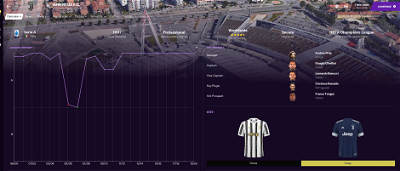
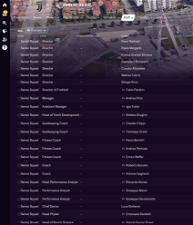
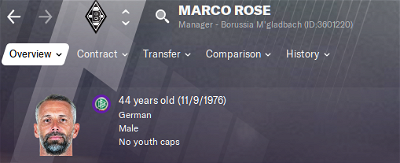
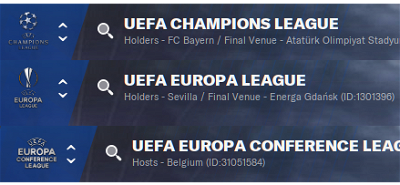





mons
Nah, no harm in them, but they'll get lost in here anyway...
brookie14022
And after reading through the last 8 pages you have the patience of a saint answering the same questions over and over!
Narn
Danko11
If you last download of the file was the beta version, when downloading the current file, Juventus might revert back to Zebra. If your last download was the version released the same night as the full release of the game, then no, it won’t negatively effect your save if you download the current file!
Nightscence
Richie3616
Brand new to this site and forum so please bear with me. I've downloaded the game on Epic Games for my Macbook. I've pasted the 9 "fmf" files into the "Editor Data" folder.
My main issue is that when I search for the three file types to delete, I do not find any of them. I can locate a "db" file but inside that are further folders with no files inside.
From my rudimentary work I get the Juventus name change (No badge - I have a logo pack to add) and the Brazilian League appears to stay as three lettered names.
I apologise for my stupidity and very below power computer knowledge, but any help would be appreciated by anyone.
X Y
Olivier Cagnetti
Bonjour, j'ai suivi toutes les étapes, mais ça ne marche pas. Je suis sur Mac.
Merci d'avance.
Barkermush
I see fmscout have their own real name fixes that doesn't include any editor data files, but not sure if it's as good. I'm tempted just to try installing this one without the editor data files.. but just wondering if Juve and Ajax will still be fixed etc?
Bennyy
No you have to start a new game.
DarrenToon
mons
Club names are only changed if you apply the editor data files before starting a new game. For a workaround if you've already started a new save-game, then please read the opening post of this thread. It's even in the screenshot you uploaded 🙂
Not really your fault. We have instructions for Epic Games installations, and instructions for Mac installations, but not when both apply. What about if you try and use the Epic Games installation method outlined in the main post? Do you see the folders in question in that manner?
You're asking me to essentially rework the whole competition and award files to have them in a format not dissimilar to the default data. I don't think you understand the time needed to do such an exercise, which is why I have no interest in doing so.
Read the first reply to this post as to a workaround to achieve club name changes, which will mean that all club nicknames are lost. For the Ajax staff, the only way to have them is by using these files.
Tbh I can't fathom your reasoning though tbh - all editor data files effect startup of the game, that's their very reason for existing. Besides, it makes no difference what files you have in place once you've started your save so I can't see what need there is to get mixed up about what files you've used. The only time you should worry about editor data files is before starting a new game. Any changes to the composition and amount thereof you make after it's started don't affect it at all 😕
Good point. This file only fixes the 3 letter names of the European club competitions, so I'll look to fix this in any upcoming update but this change cannot be save-game compatible, unfortunately.
Nightscence
Well, i did start a new game after applying the files, so im not sure if i have to start a new game again or i did something wrong 🙂
max75
mons
Do you have a different user data folder perchance? Maybe you save your graphics there for example?
No need. You can if it makes you feel better, no difference 😉
Schütz
poilbrun
mons
Apply it now and whichever fixes are compatible will appear, and whichever aren't, won't matter. It's a 1MB file which takes 1 minute to install 🙂
DocteurZaius
Malheureusement je ne suis pas sur Mac, mais je vais faire de mon mieux. Tout d'abord une question, est-ce que tu n'as aucun changement dans ta partie sauvegardée, ou dans une nouvelle partie? Parce que les changements sont effectifs seulement dans les nouvelles parties.
JordanMilly
Is there something I'm missing? I followed the instructions listed to the letter, and I've used these before for the last several editions of FM and they've worked fine.
Richie3616
Thanks for the reply. I did look at the other posts and attempted to use my intuition to make a fix. Somehow it's eventually worked and files which were hidden became visible and I was able to carry out the update. Thank you for the time and effort you've put into helping people like myself to enjoy the game more.
mons
Can I see screenshots of your edt/permanent and lnc folders? Are you absolutely sure both are exactly similar to the ones in the main post? Also, if you've applied this download after having started a new game, you'll only see the national teams populated with real players when there is a call-up and not instantly.
poilbrun
I did it, it took me more than a minute, and now there's a new hotfix... Why, oh why, did I listen to you? 🙂
Seriously though, thanks for the help, I'll make sure to keep my game updated throughout the year with new versions of the file if it's useful.
Olivier Cagnetti
Si j'ai des changements mais pas tous, par exemple pour la Juventus, je n'ai pas le vrai logo.
IchHabsGleich
In solchen Fällen kann dir ein Online Übersetzer helfen 😉
https://www.deepl.com/translator
____________________
A online translation program may help you.
X Y
You have misunderstood me - if I found the file, or created one, would you include it in the pack as an alternative editor file for competition names?
DocteurZaius
Ah d'accord, le téléchargement que tu as fait, c'est pour les changements de noms. Pour les logos, il faut télécharger le "metallic logos".
mons
What do you mean, if? 😀
I did misunderstood you, sorry! The potential for people getting confused about which file to use would be astronomical. People have enough difficulty installing it already as it is, as this thread amply evidences, so adding an extra optional file is not something I'm willing to consider.
That said, I'm sure that if you upload it to the site, there will be users interested in using it 🙂
DirtyACE
mons
I think you've answered your own question there 😉