838,296
1,202
163,704
If you're playing FM Touch, use this file.
This file will need to be re-applied if/when official patches/updates are released to ensure full compatibility. This is due to the fact that some files which are removed when installing this file are automatically re-installed by Steam when official patches come out.
Some of these changes, ESPECIALLY THE CLUB NAMES, do NOT apply in existing save-games. There's a workaround for that in the first post.
The sortitoutsi real names fix changes the instances of fake names in Football Manager 2021 to the proper, real life names for awards, cities, stadiums and competitions, in cases where the actual name is not licensed, such as Champions League, Europa League and Premier League displaying instead of EURO Cup, EURO Vase and Premier Division respectively. It will also fix the fact that the German and Japanese National teams don't call up real players and that the Bayern Munich and Borussia Mönchengladbach managers have fake names. These are all fully save-game compatible.
There is also a club name changes file, which changes the names of clubs in a way which ensures that any nicknames entered in the default database are retained. This file includes the proper names for Brazilian, German, Spanish, Portuguese, Italian (including Juventus) and French clubs to circumvent licensing restrictions. It also adds real-life media and journalists, encompassing most major footballing nations and continents. Brazilian clubs' text colours are also changed through an editor data file. Finally, it includes a small file which corrects the 3-Letter competition names to correspond with any changes made in the lnc files. For all the files in this paragraph to work, however, you will need to start a new game.
Follow the below instructions to install this version of this file
STEP 1.
OPEN
OPEN
OPEN
OPEN
OPEN
Notes:
STEP 2:
COPY the dbc, edt and lnc folders from the downloaded pack
STEP 3:
PASTE them into each of your respective folders mentioned in step 1.
These are what the respective folder structures should look like in the 2140 folder:
dbc:
dbc/permanent:
edt/permanent:
lnc:
STEP 4:
COPY the 10 files located in the EDITOR DATA FILES folder in the downloaded pack
STEP 5
PASTE to
Open Finder
Click ‘Go’ from the menubar
Press and hold down the ‘Option’ (Alt) key
This will bring up the ‘Library’, click to enter then go to ‘Application Support’ -> ‘Sports Interactive’ -> ‘Football Manager 2021’
This should be what your editor data folder looks like now. There may initially be a config.xml file in this folder and it can be safely overwritten; it is generated by FM every time the game starts.

To make sure the files have been applied correctly, go to the Champions Cup and EURO Vase in your saved game, and they should be renamed to Champions League and Europa League respectively. If you are in the middle of a save-game, Japanese national teams will be populated in the next instance that players are called up, and not immediately. Do keep in mind that this file does not add Japan-based players, who are not in the official database and will need a third-party add-on to be created and added.
Club names are only changed if you apply the editor data files before starting a new game. For a workaround if you've already started a new save-game, then please read the opening post of this thread.
This file will need to be re-applied if/when official patches/updates are released to ensure full compatibility. This is due to the fact that some files which are removed when installing this file are automatically re-installed by Steam when official patches come out.
Some of these changes, ESPECIALLY THE CLUB NAMES, do NOT apply in existing save-games. There's a workaround for that in the first post.
The sortitoutsi real names fix changes the instances of fake names in Football Manager 2021 to the proper, real life names for awards, cities, stadiums and competitions, in cases where the actual name is not licensed, such as Champions League, Europa League and Premier League displaying instead of EURO Cup, EURO Vase and Premier Division respectively. It will also fix the fact that the German and Japanese National teams don't call up real players and that the Bayern Munich and Borussia Mönchengladbach managers have fake names. These are all fully save-game compatible.
There is also a club name changes file, which changes the names of clubs in a way which ensures that any nicknames entered in the default database are retained. This file includes the proper names for Brazilian, German, Spanish, Portuguese, Italian (including Juventus) and French clubs to circumvent licensing restrictions. It also adds real-life media and journalists, encompassing most major footballing nations and continents. Brazilian clubs' text colours are also changed through an editor data file. Finally, it includes a small file which corrects the 3-Letter competition names to correspond with any changes made in the lnc files. For all the files in this paragraph to work, however, you will need to start a new game.
Follow the below instructions to install this version of this file
STEP 1.
OPEN
Program Files (x86)\Steam\SteamApps\common\Football Manager 2021\data\database\db\2100OPEN
Program Files (x86)\Steam\SteamApps\common\Football Manager 2021\data\database\db\2101OPEN
Program Files (x86)\Steam\SteamApps\common\Football Manager 2021\data\database\db\2111OPEN
Program Files (x86)\Steam\SteamApps\common\Football Manager 2021\data\database\db\2130OPEN
Program Files (x86)\Steam\SteamApps\common\Football Manager 2021\data\database\db\2140Notes:
\Program Files (x86)\\Program Files\Epic Games Installation
OPEN
OPEN
OPEN
OPEN
OPEN
Notes:
OPEN
Program Files (x86)\Epic Games\FootballManager2021\data\database\db\2100OPEN
Program Files (x86)\Epic Games\FootballManager2021\data\database\db\2101OPEN
Program Files (x86)\Epic Games\FootballManager2021\data\database\db\2111OPEN
Program Files (x86)\Epic Games\FootballManager2021\data\database\db\2130OPEN
Program Files (x86)\Epic Games\FootballManager2021\data\database\db\2140Notes:
\Program Files (x86)\\Program Files\Mac
OPEN
OPEN
OPEN
OPEN
OPEN
You can find these folders by clicking, in the Finder, the Go menu in the menu bar, then choose Go to Folder and type the folder path name (obviously inserting your username), then click Go.
You can get to the Library folder by simply selecting Go from the top bar and holding "alt" key - The Library folder suddenly appears on the drop down
For Mac Lion users, the Library folder will be hidden. Use this link to find out how to show it.
For those struggling to find the Steam and Steam Apps folder etc using Mac with the new OS High Sierra, this link below shows how you can unhide your Library folder which will then let you find the other folders.
Slightly more detail in this post
OPEN
/ Users / username / Library / Application Support / Steam / SteamApps / common / Football Manager 2021 / data / database / db / 2100 OPEN
/ Users / username / Library / Application Support / Steam / SteamApps / common / Football Manager 2021 / data / database / db / 2101 OPEN
/ Users / username / Library / Application Support / Steam / SteamApps / common / Football Manager 2021 / data / database / db / 2111 OPEN
/ Users / username / Library / Application Support / Steam / SteamApps / common / Football Manager 2021 / data / database / db / 2130 OPEN
/ Users / username / Library / Application Support / Steam / SteamApps / common / Football Manager 2021 / data / database / db / 2140 You can find these folders by clicking, in the Finder, the Go menu in the menu bar, then choose Go to Folder and type the folder path name (obviously inserting your username), then click Go.
You can get to the Library folder by simply selecting Go from the top bar and holding "alt" key - The Library folder suddenly appears on the drop down
For Mac Lion users, the Library folder will be hidden. Use this link to find out how to show it.
For those struggling to find the Steam and Steam Apps folder etc using Mac with the new OS High Sierra, this link below shows how you can unhide your Library folder which will then let you find the other folders.
Slightly more detail in this post
STEP 2:
COPY the dbc, edt and lnc folders from the downloaded pack
STEP 3:
PASTE them into each of your respective folders mentioned in step 1.
These are what the respective folder structures should look like in the 2140 folder:
dbc:

dbc/permanent:

edt/permanent:

lnc:

STEP 4:
COPY the 10 files located in the EDITOR DATA FILES folder in the downloaded pack
STEP 5
PASTE to
\Documents\Sports Interactive\Football Manager 2021\editor data\Documents\Sports Interactive\Football Manager 2021\\GAMEPASS\editor dataUsers/YOUR Mac USERNAME/Library/Application Support/Sports InteractiveOpen Finder
Click ‘Go’ from the menubar
Press and hold down the ‘Option’ (Alt) key
This will bring up the ‘Library’, click to enter then go to ‘Application Support’ -> ‘Sports Interactive’ -> ‘Football Manager 2021’
This should be what your editor data folder looks like now. There may initially be a config.xml file in this folder and it can be safely overwritten; it is generated by FM every time the game starts.

To make sure the files have been applied correctly, go to the Champions Cup and EURO Vase in your saved game, and they should be renamed to Champions League and Europa League respectively. If you are in the middle of a save-game, Japanese national teams will be populated in the next instance that players are called up, and not immediately. Do keep in mind that this file does not add Japan-based players, who are not in the official database and will need a third-party add-on to be created and added.
Club names are only changed if you apply the editor data files before starting a new game. For a workaround if you've already started a new save-game, then please read the opening post of this thread.
Comments
You'll need to Login to comment


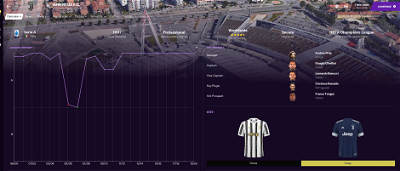
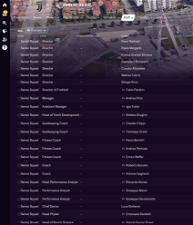
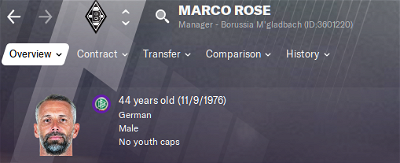
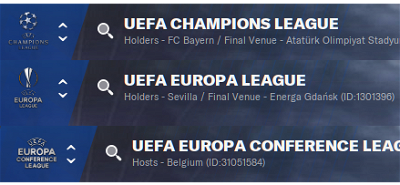





Nightscence
Dont Know what the issues with my files was but they are all fixed and its now Juventus 😀 thx for the help.
DocteurZaius
Les noms des coupes changent avec ce megapack. Pour les logos, il faut en télécharger un autre.
tom Bazeley
mons
The reason all the files are made separately is to cater for people like you who, for whatever reason, don't want to use them all. Go right ahead; you should have no problems at all 👍
Olivier Cagnetti
Oui je suis occupé à télécharger le pack logo métallique mais c'est long!
Julian Sollenskog
mons
Try the workaround in the very first post, and you'll be fine 👍
Asterix_von_TWC
Can confirm it works perfect!
Sorry for the delayed response, I meant change the name to shadowrun. Great work!
DissBlaster
Do you know what can be the reason?
Cheers!
mons
What system do you have? Mac, PC, other? And where have you got the game from? Is it from Steam or elsewhere?
The game must be installed somewhere, so it's just a question of finding it. Can I have a screenshot of your Steam\SteamApps\common folder please?
DissBlaster
Thanks for your help!
mons
See, it's good to talk 😉
djilo51
mons
This is a very bizarre knock-on which was discovered a few days ago. This issue is being investigated and I suspect it is a bug within the game itself since this download does not in any way edit any competition rules or eligibility at all.
A workaround we have discovered is to remove the entry in the Juventus fixes editor file changing the Zebre U23 club name to Juventus U23 before starting a new game. Just changing it won't work, it requires the entry to be removed outright.
Once the save game is started, you are then to use the workaround in the first post to change the Zebre U23 name to Juventus U23 in the lnc file.
Essentially, it is the fact that the name is Juventus U23 instead of Zebre U23 at game start that triggers the U23 team to be added into the Coppa Italia.
As it is such an obscure bug, and the nature of the solution is far from straight-forward, I decided to avoid mentioning it to avoid confusing users.
Roy Holman
mons
There shouldn't be any problems because they generally change completely different things.
Julian Sollenskog
Will do, thanks! I guess I'm just confused as to why it would revert despite working fine and the files not actually changing since they've been replaced with each update. Seems strange.
Olivier Cagnetti
J'ai télécharger les 7 fichiers du mégapack mais j'ai l'impression que c'est tous les mêmes. Je dois tous les décompresser?
mons
There was a small change between the beta version and the full version which might explain this, actually...
Olivier Cagnetti
I downloaded the 7 files from the mega-pack of the metalic logos but I have the impression that they are all the same. Do I have to unzip them all?
Thanks.
PequenoGenio88
Can this be used with your files?
mons
a) Best to ask in the metallic logo forum rather than here, no? 😉
b) They're probably not the same at all but split versions of the same file. When you extract the first one, all the others would probably be extracted as well. Bit difficult to tell without seeing screenshots, which I recommend that you do when you post in the metallic logo forum
c) If you want to tag somebody, you need to have them in square brackets, as outlined right above the comment box. So it'd be @ [ mons ] without the spaces rather than @mons 😉
mons
There seems to be a bit of overlap between the files of the same nature in this download and that one. The competition colour changes appears to be more comprehensive in his download, but on the other hand I suspect (without having checked tbph) that the Brazilian kit colour changes in my file are more comprehensive. I think you can pick and choose tbh, which is precisely why I have split files rather than everything in a single file 👍
Olivier Cagnetti
Ok so I don't have to extract them all?
Thanks
mons
Post in the metallic logo forum with screenshots to be sure.
PequenoGenio88
So Brazilian yours and delete the other. The competition his file and delete yours.?
PequenoGenio88
SirTAVARES
Does Portugal appears as blue or i have something conflicting with the file?
It's not about the skin since other nations have correct colours
mons
I don't mind helping out, but in the time that it took me to read this and respond, you could have started a dozen test save games with however many combination of files you'd have liked, and gotten the answers to both questions yourself. Whatever happened to trying things out for oneself, I wonder?
With regards to your first question, that may be the best way forward but before I try it out, I really can't tell. As for the second question, I don't think so, no.
I believe there's a bug with the editor where edited entries for titlebar colours in red appear as blue and vice-versa. I don't believe I have edited the Portuguese national team colours in any of my files so it may be the case in some other file at your end.