Aimé Dagorn - Submissions - Cut Out Player Faces Megapack
402211
Submitted
04 Feb 2021 23:47:53
Timeline
This image is part of a pack:
En Avant de Guingamp Missing [Old Request Response]
This image is part of a pack:
En Avant de Guingamp Missing [Old Request]
Completed
by mons
on 19 Jan 2021 07:55:33
Completed
by 77david54
on 19 Jan 2021 11:39:34
I didn ' t know that we could erase the background from the start.
I always use " paint 3D" but no need to go through " magic select ". I complicated my life for nothing.
There i took two minutes and the result is smoother.
On the other hand , it is possible that putting the source image in " paint 3D " decreases the resolution of the cut out face ???
And i don ' t understand anything at all about photopea.com.
I recommend using remove.bg and following the process in the below tutorials to do the first bit of the cut. One of the videos is for Photoshop and the other is for photopea which is a free tool and which is almost identical to Photoshop
https://streamable.com/rt6u8e
https://streamable.com/tgfkx1

 Background and Stadium Packs
Background and Stadium Packs






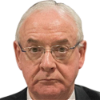
I always use " paint 3D" but no need to go through " magic select ". I complicated my life for nothing.
There i took two minutes and the result is smoother.
On the other hand , it is possible that putting the source image in " paint 3D " decreases the resolution of the cut out face ???
And i don ' t understand anything at all about photopea.com.