In every new FM save, there are staff regens. These regen’s ages range from 18 years to over 50 years old. I have created a face pack of 50 faces, mostly containing middle age to older faces to cater to all. There is also a personal assistant and a press officer, and these two can either be a woman or a man, so I have included female faces also.
This involves a bit of work, so you'll still need to be patient, but finally, there is a way to replace those images.
1) Unzip Regen UID Finder
2) Place folder in Sports Interactive/FM21/graphics/faces (Mac = HD/users/user/Library/application support/sports interactive/fm2021/graphics)
3) Then in the game go to Preferences > Interface and untick "Use caching" and tick "Reload skin when confirming" – Apply
4) Take a look at your Inbox and see if you have any messages from your Press Officer & Personal Assistant or search for any other staff whose face you want to replace - hopefully, they now have a black image with a number and make a note of this number – PLEASE NOTE there may be several entries using the same image depending on the size of the database you have loaded.
5) Rename your chosen images as the regen numbers you found in 4), create a folder called "A" and place these faces in there. This is so that FM can read the staff faces first before it reads any other regen face packs you have.
1) Unzip fmXML_v0.3.zip
2) Install the program and run, the program is clean & can be trusted.
3) Click Browse and locate the "A" folder you created in STEP 1
4) Under Action, select “Make config.xml file”
5) Under Object, select “faces”
6) Tick “All filenames are IDs” under Options
7) Hit GO! and wallah, you're done.
Now make sure the Regen UID Finder folder from STEP 1 is removed for your FM graphics folder and that you have placed the "A" folder with the staff faces into your graphics folder.
Clear cache and reload the screen!!
As you can tell from the above - this is a bit tricky, so it's one for the die-hard gfx mod fans, but hope this helps.
Big thanks to FMfan.ru and Rowan from Sortitoutsi for the previous work done.
See more of my work, I create FM graphics and if you would like to get more of my work, please visit my Patreon page.
Check out my Platinum Regen Face Pack with over 1000 faces.
HOW TO INSTALL THE FACEPACK
This involves a bit of work, so you'll still need to be patient, but finally, there is a way to replace those images.
STEP 1
1) Unzip Regen UID Finder
2) Place folder in Sports Interactive/FM21/graphics/faces (Mac = HD/users/user/Library/application support/sports interactive/fm2021/graphics)
3) Then in the game go to Preferences > Interface and untick "Use caching" and tick "Reload skin when confirming" – Apply
4) Take a look at your Inbox and see if you have any messages from your Press Officer & Personal Assistant or search for any other staff whose face you want to replace - hopefully, they now have a black image with a number and make a note of this number – PLEASE NOTE there may be several entries using the same image depending on the size of the database you have loaded.
5) Rename your chosen images as the regen numbers you found in 4), create a folder called "A" and place these faces in there. This is so that FM can read the staff faces first before it reads any other regen face packs you have.
STEP 2
1) Unzip fmXML_v0.3.zip
2) Install the program and run, the program is clean & can be trusted.
3) Click Browse and locate the "A" folder you created in STEP 1
4) Under Action, select “Make config.xml file”
5) Under Object, select “faces”
6) Tick “All filenames are IDs” under Options
7) Hit GO! and wallah, you're done.
Now make sure the Regen UID Finder folder from STEP 1 is removed for your FM graphics folder and that you have placed the "A" folder with the staff faces into your graphics folder.
Clear cache and reload the screen!!
As you can tell from the above - this is a bit tricky, so it's one for the die-hard gfx mod fans, but hope this helps.
Big thanks to FMfan.ru and Rowan from Sortitoutsi for the previous work done.
See more of my work, I create FM graphics and if you would like to get more of my work, please visit my Patreon page.
Check out my Platinum Regen Face Pack with over 1000 faces.
Comments
You'll need to Login to comment

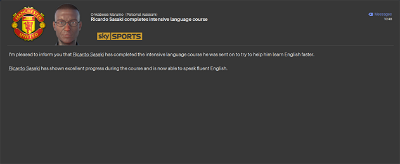
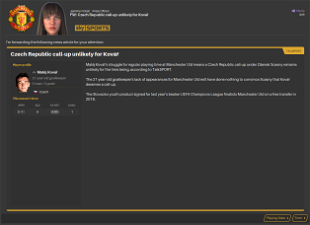





gholliday87
Cypher Jarona
Sure, here is the download link: https://macdownload.informer.com/fmxml/
John Nicolette
Townender
Cypher Jarona
John Nicolette
Thanks. I found out that I couldn't use the current version with the older game but I did find the FM20 version worked very well. I did find a way to get my PA in there using the instructions and tools from both Regen posts and a little help from the internet to get me around having to manually rename 70 some odd files.
Cypher Jarona
Great, please tell me what you think and get back to me with any improvements I should make. I would really appreciate that.