Patati - Submissions - Cut-Out Player Faces Megapack
19407328Timeline
@Miltão_Imperador, please remember that all cuts must include a collar, as indicated earlier.
@mons I always do put at least a bit of the collar, when i don’t it’s because the player is shirtless in the picture like this one
@mons I always do put at least a bit of the collar, when i don’t it’s because the player is shirtless in the picture like this one
I see. In that case, you can always use lasso to create an area at the bottom of the neck and use the fill function from the edit menu to fill it with white to basically create a fake collar.
For darker sources like this one, also try and brighten it a bit ;)
I see. In that case, you can always use lasso to create an area at the bottom of the neck and use the fill function from the edit menu to fill it with white to basically create a fake collar.
For darker sources like this one, also try and brighten it a bit ;)
I see, do you have a video tutorial to that fake collar trick?
I always use the automatic brighten in Photoshop, most of the time it do an awesome job
I see, do you have a video tutorial to that fake collar trick?
I always use the automatic brighten in Photoshop, most of the time it do an awesome job
You're in luck, I was doing a couple of tutorials and did one on this too: https://streamable.com/pzm4vr
As for automatic brightening, I prefer to use the action I mention in the video itself.
Current megapack cut is better than both of these.

 Background and Stadium Packs
Background and Stadium Packs


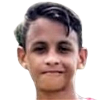








@Miltão_Imperador, please remember that all cuts must include a collar, as indicated earlier.