518,246
821
87,719
Extract the 7z file (you may need winrar or 7zip) into your skins folder (this should be Sports Interactive/Football Manager 2013/skins).
If you don't have a skins folder, just create it, and make sure the steklo_x3 and steklo_x3fmc folder inside the 7z file is placed directly inside the skins folder, and not a subfolder of it.
If you've got a previous version, go back to the default skin, then delete the old steklo_x3 folders before installing the new version
CUSTOM BACKGROUNDS
Go this post and download the mod.
If you don't have a skins folder, just create it, and make sure the steklo_x3 and steklo_x3fmc folder inside the 7z file is placed directly inside the skins folder, and not a subfolder of it.
If you've got a previous version, go back to the default skin, then delete the old steklo_x3 folders before installing the new version
CUSTOM BACKGROUNDS
Go this post and download the mod.
Comments
You'll need to Login to comment




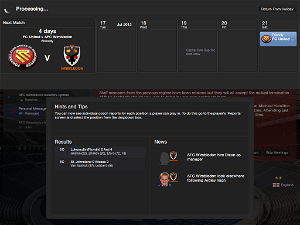
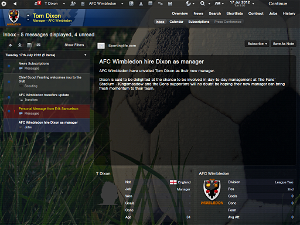
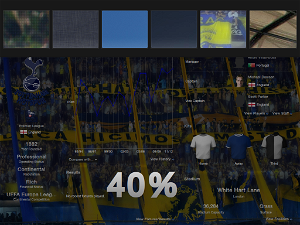







Gee_Simpson
What effect will this have?
einherjer83
but is it possible to add a "fix" that shows the team-kits right under the picture of the stadium in the pre-match picture?
Just like in the original FMCskin by JackHammer.
Would mean a lot for us kit-makers
Like this one: http://i1016.photobucket.com/albums/af284/sutretjukken/PSVvAalesund_ForharingndsstoffKampanalyse_zps54e29450.png
Karl Madden
einherjer83
cagrizorkol
pellson
I really want to know this aswell, I play on a laptop with 1280x800 resolution and the scoreboard blocks the top of the pitch on FMC!
einherjer83
Its only a dark skin with a stadiumpic. Have no idea what i did wrong.
webber6969
I seem to have a dual file system going on i.e. steklo_x3 and steklo_x3fmc. Which file do the two xml files need to be put in? Both?
Prowl
I was hoping to see if I could get the steklo FM classic skin lookalike for the main game. I saw an earlier post with the file and when I downloaded it, it didn't work properly in game. Wondering if there was an updated version with the font.
Thanks
Vent.90
doc_
how can i get those coloured boxes with the same colour of the attributes?
cheers..
doc_
trueskyblue87
jakub27
I have the same problem with team badges on the right hand side of fixture details, already tried to sort it out in "fixture details.xml" in steklox3 panels folder, but without success - did you resolve the problem? or anyone any suggestions please.
jakub27
jakub27
Yes, open the "team container information overview panel" in steklo_x3 panels folder and under the line <!-- licensed kits table --> rename the line <container class="bordered_box" appearance="boxes/plain/subtle/paper"> to <container class="bordered_box" id="tiki" appearance="boxes/plain/subtle/paper">
Then reload the skin and should work fine
Maybe you have suggestions how to sort out my two problems which i wrote here today ?
trueskyblue87
Thanks! I have that same problem too.
doc_
doc_
Warson
antonis19
Firstly i have to congratulate the creator of the skin, great work my friend .
I have two little problems that i would like to change.... First the polygon analyser, at the beggining was black with black lines ,very difficult to see it, i deleted the files so it returned to classic appearance. I saw 3 pages before a polygon that i liked it very much(the difference was the line colur) you can see from the attachment. If you please guide me so i can change the colour
The other issue that i have (i don't know exactly if is a skin's issue or df facepack's) i downloaded the df megapack and its updates facepack.I downloaded also some xml to appear big in the game (the picture of the player) but the problem is that the picture at left hides all the main personal statts (age .value .contract etc)
Many thanks in advance to any solution
Karl Madden
NikolaMatic
trueskyblue87
In the fixture details.xml panel find the line:
<widget class="fixture_full_result_text" id="FxFR" format="[%scoreline#1-home_away]" style="bold" size="24" alignment="centre" swap_teams="false">
and replace with:
<widget class="fixture_full_result_text" id="FxFR" format="[%scoreline#1-home_away]" style="bold" size="24" alignment="centre" reverse_teams="false">
zizunola
same issue with me.. will like to use those colors in the pic.. anyone help with the right numbers so i edit
garethsinsir
TomDixon77
phoenixmale
garethsinsir
ah right, so those pictures appear automatically on FMC? but not on sim mode?
Mizan Bugi