422,239
2,066
27,266
FM 2021 FLUT skin dark - Version 16.0
Dear all
This FLUTSKIN version 16 is the final version of FLUTSKIN for FM21!!
A great thank you to all FM fans who choose to play with FLUTSKIN and always keep me motivated to still improving the skin and gave me new ideas!!!
A special thank you to all players who decided to distinguish my work with a donation!! Although just a small part of FM Players who use the skin made a donation (I edited the skin as a hobby and, as you know, completely free), I always feel honoured and happy when people recognize the work done and decide to contribute. So, I reinforce, I have to give a special thank you to that friends of FlutsKin!!!!!!
Also a recognized thank you to those one who help me answering the questions and requests and adapted the FlutSkin (namely and specially Rosek for the help to answering questions and the adapted version for 2560x1440, and Richbell, for the adapted version with hidden attributes!!!!! And, of course I don't forget the skinners community who also indirectly contributed to FlutSkin with their creativity.
Also a special thank you to PATRES10, from fmslovakia for the 2D default kits (especially tailor-made for FlutSkin) anf to Michael Murray since I started editing the match inbetween highlights panel based on his amazing work!!
Now is time to stop editing the skin for this season. I wish to return for FM22. Lets wait and see since no one is able to predict the future.
MAIN CHANGES IN v16.0
- Following the great idea of majesticeternity, Tyburn and a31632 (from Sports Interactive community) I included in several xmls a code for personalize the background in specific panels, namely club overview, player overview, board room, human profile and team training. These codes are not “activated” by default but if you want to have a different (customized) background in each one of that panels you just have to activate the codes. In the read me file I explain how you can do it.
- Nation overall panel
- Nation overview panel
- Human profile panel
- Player profile stadium option in player overview panel
- News panel
The Skin pack also includes:
1. “Round country flags”, “round continents logos” and default logos specially made in metallic style by @Qvordrup from sourtitoutsi. Those graphics will be displayed in the title bar.
Thank you @Qvordrup by your great work and for your collaboration!!!
You can download the 2D packs prepared for Flutskin (titlebar and player overview panel) here in sourtitoutsi. FC style kits HERE; SS Kits style HERE
However, if you prefer edit your own kits, I also included in the pack a .pdf file explaining how you can edit the kits for Flutskin.
If you prefer SS'kits you can download this and replace the kits folder located here:
Documents\Sports Interactive\Football Manager 2021\skins\fm2021flutskin_dark\graphics\pictures\kits
HERE
The logos in country locators are now updated by @Qvordrup according the last version of metallic logos.
You can also download the stadiums background megapack and the citypics released by @DazS8 (thank you, my friend) HERE and HERE
And @geordie1981 has made a pack for inside "small" stadiums HERE
You can also download the sortitoutsi Backgrounds Megapack HERE
As always FlutSkin is completely free to download and I hope you enjoy it. However, if you want, you can reward my work donating whatever amount you wish. Any small amount is really appreciated.
You can do so by clicking the button down below:
SOME ADITTIONAL NOTES:
PLEASE NOTE THAT MANY SCREENSHOTS ARE FROM PREVIOUS VERSIONS OF THE SKIN
FOR THOSE WHO WANT TO MAKE THE GAME MORE DIFFICULT, YOU ALSO CAN DOWNLOAD AN ADAPTED VERSION OF THE SKIN (V. 15) WITH THE ATTRIBUTES VALUES HIDDEN. THIS ADAPTED VERSION WAS AN IDEA OF RICHBELL AND, ALTHOUGH WITH MY HELP, IT WAS RICHBELL WHO ALSO DID THE MAJORITY OF THE CHANGES. THANK YOU MY FRIEND!
Please note that for this version working well (with hidden attributes) you should remove the original version of the skin.
FOR THOSE WHO USE 2560x1440 RESOLUTION YOU ALSO CAN DOWNLOAD THE ADAPTED VERSION (v. 16.0) EDITED BY ROSEK
THE SKIN IS TOTALLY COMPATIBLE WITH 1920x1080 SCREEN RESOLUTION AND 4k (windows display settings 200%; game 100%).
YOU SHOULD USE IT IN FULL WINDOWS, ICONS ONLY
Important note regarding TV LOGOS:
Although the default tv logo is the one I use, of course you can easily change it; for that you just have to go to skin/graphics/icons/tv logos. In that folder there is a alt folder with many TV logos. You just have to replace the tv logo.png and the tv [email protected] for that one you want. Of course you should rename the new logos as tv logo and tv logo@2x. You also can use other logos made by you. The procedure to use them is exactly the same. However, I should remember that yo should use logos with the right height. For tv logo you should use 25px and for the @2x you should use 50px.
Resolution requirements:
This skin was made to work properly in 3840x2160 (4K with windows display settings 200%) and also 1920x1080 (1080p) full screen mode, sidebar icons only. As a result, some panels won’t work properly in other resolutions.
How to add Flut Skin in FM21
Download and extract the .rar file (using either 7-Zip for Windows or The Unarchiver for Mac).
Place the "fm2021flutskin_dark" folder here:
Documents\Sports Interactive\Football Manager 2021\skins
Create the folder "skins" if it doesn't exist. Start FM21 and go to Preferences screen and then into the Interface tab. You should see FM 2021 Flut Skin dark - Version 16.0 as an option in the skin drop down of the Overview box. Hit the Confirm button.
Please note this skin is provided as is. It has nothing to do with Sports Interactive or SEGA and won't be supported by them.
Dear all
This FLUTSKIN version 16 is the final version of FLUTSKIN for FM21!!
A great thank you to all FM fans who choose to play with FLUTSKIN and always keep me motivated to still improving the skin and gave me new ideas!!!
A special thank you to all players who decided to distinguish my work with a donation!! Although just a small part of FM Players who use the skin made a donation (I edited the skin as a hobby and, as you know, completely free), I always feel honoured and happy when people recognize the work done and decide to contribute. So, I reinforce, I have to give a special thank you to that friends of FlutsKin!!!!!!
Also a recognized thank you to those one who help me answering the questions and requests and adapted the FlutSkin (namely and specially Rosek for the help to answering questions and the adapted version for 2560x1440, and Richbell, for the adapted version with hidden attributes!!!!! And, of course I don't forget the skinners community who also indirectly contributed to FlutSkin with their creativity.
Also a special thank you to PATRES10, from fmslovakia for the 2D default kits (especially tailor-made for FlutSkin) anf to Michael Murray since I started editing the match inbetween highlights panel based on his amazing work!!
Now is time to stop editing the skin for this season. I wish to return for FM22. Lets wait and see since no one is able to predict the future.
MAIN CHANGES IN v16.0
- Following the great idea of majesticeternity, Tyburn and a31632 (from Sports Interactive community) I included in several xmls a code for personalize the background in specific panels, namely club overview, player overview, board room, human profile and team training. These codes are not “activated” by default but if you want to have a different (customized) background in each one of that panels you just have to activate the codes. In the read me file I explain how you can do it.
- Nation overall panel
- Nation overview panel
- Human profile panel
- Player profile stadium option in player overview panel
- News panel
The Skin pack also includes:
1. “Round country flags”, “round continents logos” and default logos specially made in metallic style by @Qvordrup from sourtitoutsi. Those graphics will be displayed in the title bar.
Thank you @Qvordrup by your great work and for your collaboration!!!
You can download the 2D packs prepared for Flutskin (titlebar and player overview panel) here in sourtitoutsi. FC style kits HERE; SS Kits style HERE
However, if you prefer edit your own kits, I also included in the pack a .pdf file explaining how you can edit the kits for Flutskin.
If you prefer SS'kits you can download this and replace the kits folder located here:
Documents\Sports Interactive\Football Manager 2021\skins\fm2021flutskin_dark\graphics\pictures\kits
HERE
The logos in country locators are now updated by @Qvordrup according the last version of metallic logos.
You can also download the stadiums background megapack and the citypics released by @DazS8 (thank you, my friend) HERE and HERE
And @geordie1981 has made a pack for inside "small" stadiums HERE
You can also download the sortitoutsi Backgrounds Megapack HERE
As always FlutSkin is completely free to download and I hope you enjoy it. However, if you want, you can reward my work donating whatever amount you wish. Any small amount is really appreciated.
You can do so by clicking the button down below:
SOME ADITTIONAL NOTES:
PLEASE NOTE THAT MANY SCREENSHOTS ARE FROM PREVIOUS VERSIONS OF THE SKIN
FOR THOSE WHO WANT TO MAKE THE GAME MORE DIFFICULT, YOU ALSO CAN DOWNLOAD AN ADAPTED VERSION OF THE SKIN (V. 15) WITH THE ATTRIBUTES VALUES HIDDEN. THIS ADAPTED VERSION WAS AN IDEA OF RICHBELL AND, ALTHOUGH WITH MY HELP, IT WAS RICHBELL WHO ALSO DID THE MAJORITY OF THE CHANGES. THANK YOU MY FRIEND!
Please note that for this version working well (with hidden attributes) you should remove the original version of the skin.
FOR THOSE WHO USE 2560x1440 RESOLUTION YOU ALSO CAN DOWNLOAD THE ADAPTED VERSION (v. 16.0) EDITED BY ROSEK
THE SKIN IS TOTALLY COMPATIBLE WITH 1920x1080 SCREEN RESOLUTION AND 4k (windows display settings 200%; game 100%).
YOU SHOULD USE IT IN FULL WINDOWS, ICONS ONLY
Important note regarding TV LOGOS:
Although the default tv logo is the one I use, of course you can easily change it; for that you just have to go to skin/graphics/icons/tv logos. In that folder there is a alt folder with many TV logos. You just have to replace the tv logo.png and the tv [email protected] for that one you want. Of course you should rename the new logos as tv logo and tv logo@2x. You also can use other logos made by you. The procedure to use them is exactly the same. However, I should remember that yo should use logos with the right height. For tv logo you should use 25px and for the @2x you should use 50px.
Resolution requirements:
This skin was made to work properly in 3840x2160 (4K with windows display settings 200%) and also 1920x1080 (1080p) full screen mode, sidebar icons only. As a result, some panels won’t work properly in other resolutions.
How to add Flut Skin in FM21
Download and extract the .rar file (using either 7-Zip for Windows or The Unarchiver for Mac).
Place the "fm2021flutskin_dark" folder here:
Documents\Sports Interactive\Football Manager 2021\skins
Please note this skin is provided as is. It has nothing to do with Sports Interactive or SEGA and won't be supported by them.
Comments
You'll need to Login to comment

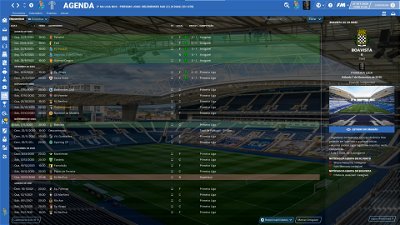















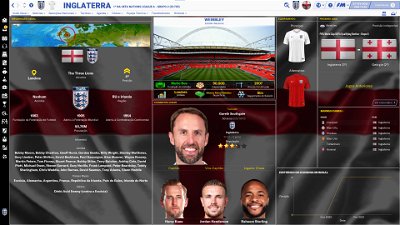






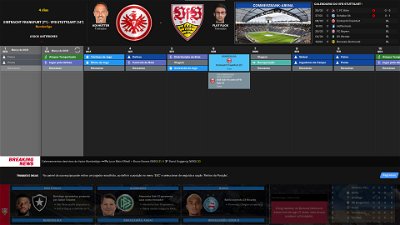















flut
Hi
For using the FC Kits, you should remove the 2dkits (SS) from the folder (remove the folder 2d)
fm2021flutskin_dark\graphics\pictures\kits
after, copy the same folder of the original flutskin and place it in the same folder fm2021flutskin_dark\graphics\pictures\kits
In order to adjust the kit number, go to panels/generic/kit icon14 and change (by try and error mode) the values of the following code related to the number place and size, starting by decrease the 75 value in <layout class="stick_to_sides_attachment" alignment="all" inset="75" />
<!-- player number -->
<widget class="picture" id="bNUM" image_alignment="centre" scale_picture="true">
<layout class="stick_to_sides_attachment" alignment="top" inset="4"/>
<layout class="stick_to_sides_attachment" alignment="left" inset="75"/>
<layout class="stick_to_sides_attachment" alignment="vertical" inset="0" />
<layout class="stick_to_sides_attachment" alignment="all" inset="75" />
</widget>
Now, you have the number with a larger size and you need to adjust it in the shirt. For that change the left value and the top value (for centre trhe number in the kit)
Don't forget you have to reload the skin, using, for example shift+r
Rosek
Salutations to all. Thank you for your messages and your encouragement from the start, when I launched this challenge, not being a computer programmer by profession ... I updated the skin, for this resolution, as soon as possible this morning after coming home from work ... I hope you like it. Thank you for the support, help and trust from @flut . Who remains, for me, the chief and I would not have done anything without his agreement. I wish you all a good weekend and take care of yourself and your loved ones. Kind regards.
EDIT : I am putting my message to you in French, my native language, because I don't know how my translator will modify my message. But sorry, my level of written English is very, I admit, bad ...
"Salutations a tous.
Merci pour vos messages et vos encouragements depuis le début, quand je me suis lancer ce challenge, n'etant pas programmateur informatique de métier...
J'ai mis le skin a jour, pour cette résolution, du plus rapidement possible ce matin après être rentrer du travail... J'espère qu'il vous plaira. Merci du soutien, de l'aide et de la confiance de Flut. Qui reste, pour moi, le chef et je n'aurais rien fait sans son accord. Je vous souhaite a toutes et tous un bon week-end et prenez soins de vous ainsi que vos proches.
Cordiallement.
Je vous mets mon message en Français, ma langue natale, car je ne sais pas comment mon traducteur va modifier mon message. Mais désolé, mon niveau d'anglais écrit est très, je l' avoue, mauvais..."
@flut one more time, my Steps: Thanks for helping. 🙂
Info: all my FC´12 Kits are here: …\Documents\Sports Interactive\Football Manager 2021\graphics\kits
1)
V.10 Skin Version - WQHD Resolution
download, extract, copy/paste to this Path: …\Documents\Sports Interactive\Football Manager 2021\skins\fm2021flutskin_dark2560x1440
2)
…\Documents\Sports Interactive\Football Manager 2021\skins\fm2021flutskin_dark2560x1440\graphics\backgrounds
delete your 1.jpg and copy/paste inside my 1.png File
3)
…\Documents\Sports Interactive\Football Manager 2021\skins\fm2021flutskin_dark2560x1440\graphics\pictures\kits
delete the Folder “2d”
4)
FLUTSKIN 2560x1440 alts
copy/paste only the Folder “2d” from: …\FLUTSKIN 2560x1440 alts\alt for fc kits\graphics\pictures\kits
to this Path: …\Documents\Sports Interactive\Football Manager 2021\skins\fm2021flutskin_dark2560x1440\graphics\pictures\kits
5)
download and extract the Files: https://sortitoutsi.net/content/44727/2d-kits-1819-for-flutskin-titlebarplayer-overview-v10
create Folder logos - then copy/paste the folder inside
…\Documents\Sports Interactive\Football Manager 2021\graphics\logos\kits_as_left_logos_10_jan_2021
Ingame delete Cache, Reload the Skin
5)
…\Documents\Sports Interactive\Football Manager 2021\skins\fm2021flutskin_dark2560x1440\panels\generic
open the File “kit icon14.xml” with notepad
the Default Lines at this Position are:
<!-- player number -->
<widget class="picture" id="bNUM" image_alignment="centre" scale_picture="true">
<layout class="stick_to_sides_attachment" alignment="top" inset="10"/>
<layout class="stick_to_sides_attachment" alignment="left" inset="121"/>
<layout class="stick_to_sides_attachment" alignment="vertical" inset="0" />
<layout class="stick_to_sides_attachment" alignment="all" inset="124" />
</widget>
i changed to:
<!-- player number -->
<widget class="picture" id="bNUM" image_alignment="centre" scale_picture="true">
<layout class="stick_to_sides_attachment" alignment="top" inset="5"/>
<layout class="stick_to_sides_attachment" alignment="left" inset="74"/>
<layout class="stick_to_sides_attachment" alignment="vertical" inset="0" />
<layout class="stick_to_sides_attachment" alignment="all" inset="74" />
</widget>
Save the File, Ingame delete Cache, Reload the Skin
here the Result: https://www.bilder-upload.eu/bild-2b8fc5-1616866553.png.html
how can i set the Position from the Kits Box a little bit more left, so that the Back Kit is full showing?
and, over the 7 on the Back is - what is that: the 1860 Munich Text but like Text Size 1 ?
how can io set them bigger?
Thank you so much
and when all done - the how can change the fine working Player Panel to the Middle
🙂
Rosek
I just saw that I forgot the coloring calendar ... Attached the file to modify it:
https://www.mediafire.com/file/035mjtoiqoxjgjb/processing.rar/file
flut
For make the kit name visible you should change the value of
<layout class="stick_to_sides_attachment" alignment="horizontal" inset="120"/>
in kit icon14.xml
For adjust the space of the two kits you can try
open player overview panel.xml and change
<!-- start flut player -->
<container class="bordered_box" appearance="boxes/bordered/standard/paper" red_replacement="" priority="1" colour="black" dont_set_embedded_title="true" default_height="-5" id="plfz" minimum_height="20">
<translation id="text" type="use" value="" />
<layout class="arrange_horizontal_attachment" layout="-6,-4,-7" offset="0" />
<layout class="stick_to_sides_attachment" alignment="vertical" inset="0" apply_to_children="true" />
for
<!-- start flut player -->
<container class="bordered_box" appearance="boxes/bordered/standard/paper" red_replacement="" priority="1" colour="black" dont_set_embedded_title="true" default_height="-5" id="plfz" minimum_height="20">
<translation id="text" type="use" value="" />
<layout class="arrange_horizontal_attachment" layout="-6,-4,-8" offset="0" />
<layout class="stick_to_sides_attachment" alignment="vertical" inset="0" apply_to_children="true" />
…\Documents\Sports Interactive\Football Manager 2021\skins\fm2021flutskin_dark2560x1440\panels\generic
open “kit icon14.xml” with Notepad:
Kit Name Visible + Kit Number little bit smaller:
…\Documents\Sports Interactive\Football Manager 2021\skins\fm2021flutskin_dark2560x1440\panels\player
open “player overview panel.xml” with Notepad
the Position:
New Result of my Works: https://www.bilder-upload.eu/bild-6d3b0a-1616871025.png.html
Rosek
👏👏👏👍👍👍
You like my individual Flut Skin Settings? Thank you. Just the Part: Player Overview in the Middle and so on - is my Wish for next Update ( or for helping hands from Flut)
like here in Thread or with Private Message Steps 🙂
I use two Monitors: - the one for Gaming (FM21. pes and so on) is this one. Link: https://geizhals.de/msi-optix-mag271cqr-9s6-3fa75t-003-a1985890.html?hloc=at&hloc=de
FM21 Settings. Ingame Zoom 100 %, Resolution: 2560*1440
Rosek
Ok I see. You have un curved screen. Probably this is the problem…
This is my screen : https://www.amazon.fr/HP-%C3%89cran-Quad-Argent-Display/dp/B07DS2897H
Joe Churchman
thank you so much that worked a treat, was driving me nuts
Rosek
And for the modifications of the panel with the photo in middle, this is the self procedure.
Evil-Muffin7
in 1920 x1080 res is it possible to get the kits part to show like the below image (blue kit) just not sure of the settings if anyone has done this?
Also i changed international profiles to show the flag and logo rather than 2 flags in the titlebar as seen in top right of Ilaix Moriba
which file is it to change and remove the word PLAYER as seen above the 2 flags along with what is best setting to adjust the kits placement as i assume the above chat is higher resolution
also i feel the name needs to be higher up possibly as seen in de ligt
EDIT: i tweaked the name placement as seen below:
Chunky677
Hi @flut , this is an amazing skin! Thank you. I was wondering:
Again, the skin is brilliant - thank you for all the hard work.
What do you think @flut and @Rosek Flut Skin V10 with WQHD
+ Player Overview in the Middle
+ Changed Sidebar and Titlebar - not Club Colors ( because less Colors are better then too much Colors)
Panel under Titelbar not changed - Club Color
+ config Kits Back Text Size and Number Size
+ Change Background Picture
here the new Result: Link: https://www.bilder-upload.eu/bild-ccd3ef-1616877350.png.html
Mag1lc2
I´ve the same monitor: https://de.msi.com/Monitor/Optix-MAG271CQR 😁
@ Flut / Rosek
Many thanks for your excellent work, try now the WQHD Version! 👍👌
Rosek
Not bad. But I see in the top right corner that you have the transparent logos.
transparent logos ? my logos are the metallic logos
Link: https://sortitoutsi.net/graphics/style/3/metallic-logos
Rosek
Hello. Before you move the logo like on my version, I just have a comment.
If we move it, the flag on the international sheet will also move. Is that what you want too?
Rosek
27 `Curved Monitor, Flut V10 Skin Version with WQHD Resolution
Middle Player Overview, changed Background Picture, changed Kits Position a little bit, changed Kits Text Size and Numbers Size
Ingame Zoom 100 %
Example: https://www.bilder-upload.eu/bild-b4a91f-1616884105.png.html
…
Question:
FC´12 National Kits: Link: https://sortitoutsi.net/content/57893/fc12-nations-uefa-202021
works fine here: Link: https://www.bilder-upload.eu/bild-67df26-1616883763.png.html
but, when you select a Player, example Bonucci, the Kits not works fine.
Link: https://www.bilder-upload.eu/bild-3ac819-1616883820.png.html
so, are you working on Update, the Link: https://sortitoutsi.net/content/44727/2d-kits-1819-for-flutskin-titlebarplayer-overview-v10
with include national kits and add more Club Kits?
Rosek
You don't have the addresses for the national teams. Same principles as the club jerseys. Copy your "Nation" folder, put it in the one that manages the clubs and change the access path ( config) with Notepad….
Evil-Muffin7
Yes, i'm happy for that to happen
hilmicik
guys how do you get the events timeline to show during macthes ?
i thought that was gone this year but ive seen people have it
Tommy Hughes
I'd like to find the timeline as well, and also the written match report when studying a previous match. Have they got rid of them both?!
Rosek
I have just tested it. At the beginning we have no data:
Then press the button on the bottom right :
A new panel is displayed. And after 5 sec. the game downloads the information:
And there finally the data are visible :
I hope that is what you are talking about ?
For your other problem do you have a screenshot please ?
Rosek
This is a first try on my screen and my game set up for your resolution. But unfortunately I have the ssk jerseys which are a hindrance to the view and I don't have the modification for the flags on them (if you could pass it on to me please) . And I also removed the word "player" from the image.
See if it suits you ?
https://www.mediafire.com/file/znbl2xh8xjd189a/player_overview_panel.rar/file
Qvordrup
Hi @flut
Could you perhaps add the ability to have a “huge” database when starting a new game?
hilmicik
im chatting about that time line at the top right
i don't have that in my game, never have
flut
Hi Qvordrup
Done! Now the skin supports huge database 🙂
cheers
@flut Hi, good Boy. 🙂
Huge Database? you mean like this, what i select in FM21: Players Database: 404.380 Players
in Menue, choose advanced (not small, middle, big), then Continent (all) and in all Continents choose: active players + Players with Nationality
so - that is the max Players Database
🙂
and i choose all Countries and for all Countries the lowest League: Example Germany, choose to the 6 League (Landesliga)
just the first Time, Start new Career you have to wait example 20 Minutes - but then ingame it works fine and you have not to wait too much.