416,232
2,066
27,202
FM 2021 FLUT skin dark - Version 16.0
Dear all
This FLUTSKIN version 16 is the final version of FLUTSKIN for FM21!!
A great thank you to all FM fans who choose to play with FLUTSKIN and always keep me motivated to still improving the skin and gave me new ideas!!!
A special thank you to all players who decided to distinguish my work with a donation!! Although just a small part of FM Players who use the skin made a donation (I edited the skin as a hobby and, as you know, completely free), I always feel honoured and happy when people recognize the work done and decide to contribute. So, I reinforce, I have to give a special thank you to that friends of FlutsKin!!!!!!
Also a recognized thank you to those one who help me answering the questions and requests and adapted the FlutSkin (namely and specially Rosek for the help to answering questions and the adapted version for 2560x1440, and Richbell, for the adapted version with hidden attributes!!!!! And, of course I don't forget the skinners community who also indirectly contributed to FlutSkin with their creativity.
Also a special thank you to PATRES10, from fmslovakia for the 2D default kits (especially tailor-made for FlutSkin) anf to Michael Murray since I started editing the match inbetween highlights panel based on his amazing work!!
Now is time to stop editing the skin for this season. I wish to return for FM22. Lets wait and see since no one is able to predict the future.
MAIN CHANGES IN v16.0
- Following the great idea of majesticeternity, Tyburn and a31632 (from Sports Interactive community) I included in several xmls a code for personalize the background in specific panels, namely club overview, player overview, board room, human profile and team training. These codes are not “activated” by default but if you want to have a different (customized) background in each one of that panels you just have to activate the codes. In the read me file I explain how you can do it.
- Nation overall panel
- Nation overview panel
- Human profile panel
- Player profile stadium option in player overview panel
- News panel
The Skin pack also includes:
1. “Round country flags”, “round continents logos” and default logos specially made in metallic style by @Qvordrup from sourtitoutsi. Those graphics will be displayed in the title bar.
Thank you @Qvordrup by your great work and for your collaboration!!!
You can download the 2D packs prepared for Flutskin (titlebar and player overview panel) here in sourtitoutsi. FC style kits HERE; SS Kits style HERE
However, if you prefer edit your own kits, I also included in the pack a .pdf file explaining how you can edit the kits for Flutskin.
If you prefer SS'kits you can download this and replace the kits folder located here:
Documents\Sports Interactive\Football Manager 2021\skins\fm2021flutskin_dark\graphics\pictures\kits
HERE
The logos in country locators are now updated by @Qvordrup according the last version of metallic logos.
You can also download the stadiums background megapack and the citypics released by @DazS8 (thank you, my friend) HERE and HERE
And @geordie1981 has made a pack for inside "small" stadiums HERE
You can also download the sortitoutsi Backgrounds Megapack HERE
As always FlutSkin is completely free to download and I hope you enjoy it. However, if you want, you can reward my work donating whatever amount you wish. Any small amount is really appreciated.
You can do so by clicking the button down below:
SOME ADITTIONAL NOTES:
PLEASE NOTE THAT MANY SCREENSHOTS ARE FROM PREVIOUS VERSIONS OF THE SKIN
FOR THOSE WHO WANT TO MAKE THE GAME MORE DIFFICULT, YOU ALSO CAN DOWNLOAD AN ADAPTED VERSION OF THE SKIN (V. 15) WITH THE ATTRIBUTES VALUES HIDDEN. THIS ADAPTED VERSION WAS AN IDEA OF RICHBELL AND, ALTHOUGH WITH MY HELP, IT WAS RICHBELL WHO ALSO DID THE MAJORITY OF THE CHANGES. THANK YOU MY FRIEND!
Please note that for this version working well (with hidden attributes) you should remove the original version of the skin.
FOR THOSE WHO USE 2560x1440 RESOLUTION YOU ALSO CAN DOWNLOAD THE ADAPTED VERSION (v. 16.0) EDITED BY ROSEK
THE SKIN IS TOTALLY COMPATIBLE WITH 1920x1080 SCREEN RESOLUTION AND 4k (windows display settings 200%; game 100%).
YOU SHOULD USE IT IN FULL WINDOWS, ICONS ONLY
Important note regarding TV LOGOS:
Although the default tv logo is the one I use, of course you can easily change it; for that you just have to go to skin/graphics/icons/tv logos. In that folder there is a alt folder with many TV logos. You just have to replace the tv logo.png and the tv [email protected] for that one you want. Of course you should rename the new logos as tv logo and tv logo@2x. You also can use other logos made by you. The procedure to use them is exactly the same. However, I should remember that yo should use logos with the right height. For tv logo you should use 25px and for the @2x you should use 50px.
Resolution requirements:
This skin was made to work properly in 3840x2160 (4K with windows display settings 200%) and also 1920x1080 (1080p) full screen mode, sidebar icons only. As a result, some panels won’t work properly in other resolutions.
How to add Flut Skin in FM21
Download and extract the .rar file (using either 7-Zip for Windows or The Unarchiver for Mac).
Place the "fm2021flutskin_dark" folder here:
Documents\Sports Interactive\Football Manager 2021\skins
Create the folder "skins" if it doesn't exist. Start FM21 and go to Preferences screen and then into the Interface tab. You should see FM 2021 Flut Skin dark - Version 16.0 as an option in the skin drop down of the Overview box. Hit the Confirm button.
Please note this skin is provided as is. It has nothing to do with Sports Interactive or SEGA and won't be supported by them.
Dear all
This FLUTSKIN version 16 is the final version of FLUTSKIN for FM21!!
A great thank you to all FM fans who choose to play with FLUTSKIN and always keep me motivated to still improving the skin and gave me new ideas!!!
A special thank you to all players who decided to distinguish my work with a donation!! Although just a small part of FM Players who use the skin made a donation (I edited the skin as a hobby and, as you know, completely free), I always feel honoured and happy when people recognize the work done and decide to contribute. So, I reinforce, I have to give a special thank you to that friends of FlutsKin!!!!!!
Also a recognized thank you to those one who help me answering the questions and requests and adapted the FlutSkin (namely and specially Rosek for the help to answering questions and the adapted version for 2560x1440, and Richbell, for the adapted version with hidden attributes!!!!! And, of course I don't forget the skinners community who also indirectly contributed to FlutSkin with their creativity.
Also a special thank you to PATRES10, from fmslovakia for the 2D default kits (especially tailor-made for FlutSkin) anf to Michael Murray since I started editing the match inbetween highlights panel based on his amazing work!!
Now is time to stop editing the skin for this season. I wish to return for FM22. Lets wait and see since no one is able to predict the future.
MAIN CHANGES IN v16.0
- Following the great idea of majesticeternity, Tyburn and a31632 (from Sports Interactive community) I included in several xmls a code for personalize the background in specific panels, namely club overview, player overview, board room, human profile and team training. These codes are not “activated” by default but if you want to have a different (customized) background in each one of that panels you just have to activate the codes. In the read me file I explain how you can do it.
- Nation overall panel
- Nation overview panel
- Human profile panel
- Player profile stadium option in player overview panel
- News panel
The Skin pack also includes:
1. “Round country flags”, “round continents logos” and default logos specially made in metallic style by @Qvordrup from sourtitoutsi. Those graphics will be displayed in the title bar.
Thank you @Qvordrup by your great work and for your collaboration!!!
You can download the 2D packs prepared for Flutskin (titlebar and player overview panel) here in sourtitoutsi. FC style kits HERE; SS Kits style HERE
However, if you prefer edit your own kits, I also included in the pack a .pdf file explaining how you can edit the kits for Flutskin.
If you prefer SS'kits you can download this and replace the kits folder located here:
Documents\Sports Interactive\Football Manager 2021\skins\fm2021flutskin_dark\graphics\pictures\kits
HERE
The logos in country locators are now updated by @Qvordrup according the last version of metallic logos.
You can also download the stadiums background megapack and the citypics released by @DazS8 (thank you, my friend) HERE and HERE
And @geordie1981 has made a pack for inside "small" stadiums HERE
You can also download the sortitoutsi Backgrounds Megapack HERE
As always FlutSkin is completely free to download and I hope you enjoy it. However, if you want, you can reward my work donating whatever amount you wish. Any small amount is really appreciated.
You can do so by clicking the button down below:
SOME ADITTIONAL NOTES:
PLEASE NOTE THAT MANY SCREENSHOTS ARE FROM PREVIOUS VERSIONS OF THE SKIN
FOR THOSE WHO WANT TO MAKE THE GAME MORE DIFFICULT, YOU ALSO CAN DOWNLOAD AN ADAPTED VERSION OF THE SKIN (V. 15) WITH THE ATTRIBUTES VALUES HIDDEN. THIS ADAPTED VERSION WAS AN IDEA OF RICHBELL AND, ALTHOUGH WITH MY HELP, IT WAS RICHBELL WHO ALSO DID THE MAJORITY OF THE CHANGES. THANK YOU MY FRIEND!
Please note that for this version working well (with hidden attributes) you should remove the original version of the skin.
FOR THOSE WHO USE 2560x1440 RESOLUTION YOU ALSO CAN DOWNLOAD THE ADAPTED VERSION (v. 16.0) EDITED BY ROSEK
THE SKIN IS TOTALLY COMPATIBLE WITH 1920x1080 SCREEN RESOLUTION AND 4k (windows display settings 200%; game 100%).
YOU SHOULD USE IT IN FULL WINDOWS, ICONS ONLY
Important note regarding TV LOGOS:
Although the default tv logo is the one I use, of course you can easily change it; for that you just have to go to skin/graphics/icons/tv logos. In that folder there is a alt folder with many TV logos. You just have to replace the tv logo.png and the tv [email protected] for that one you want. Of course you should rename the new logos as tv logo and tv logo@2x. You also can use other logos made by you. The procedure to use them is exactly the same. However, I should remember that yo should use logos with the right height. For tv logo you should use 25px and for the @2x you should use 50px.
Resolution requirements:
This skin was made to work properly in 3840x2160 (4K with windows display settings 200%) and also 1920x1080 (1080p) full screen mode, sidebar icons only. As a result, some panels won’t work properly in other resolutions.
How to add Flut Skin in FM21
Download and extract the .rar file (using either 7-Zip for Windows or The Unarchiver for Mac).
Place the "fm2021flutskin_dark" folder here:
Documents\Sports Interactive\Football Manager 2021\skins
Please note this skin is provided as is. It has nothing to do with Sports Interactive or SEGA and won't be supported by them.
Comments
You'll need to Login to comment

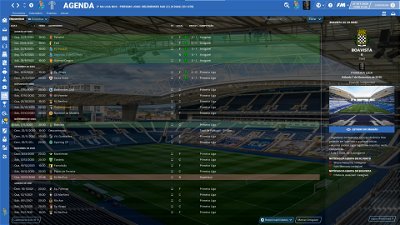















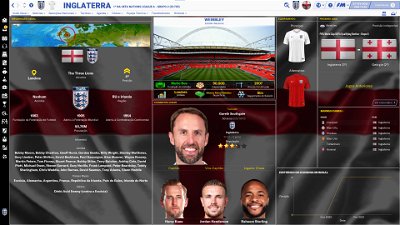






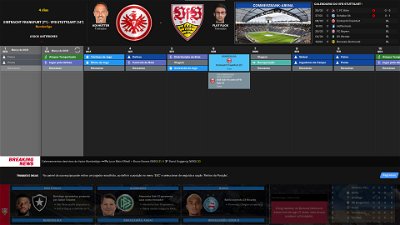















Daz10N
Hey guys 2 related quick questions, anybody able to help me out with the coding involved with changing the color of the purple button in the first photo, this is a sub-button used for fast-forwarding and rewinding beside the play/pause button? Also, the coding for changing the speech boxes in press conferences to teams primary and secondary colors, I've been fiddling around with some of the coding for own personal use and my speech boxes are not team colours anymore. Thanks
flut
The thing I included now is when you select database on the top right, you can choose small, medium, big, huge and advanced (I included the option “huge”)
okay 🙂 for me, you know, i need maximum of realism, so the max of Player Database, that i wrote in last Post.
🙂 Thanks for your Skin
flut
You should edit the speech bubble in interaction speech bubble panel.xml
and the drop down arrow button in match continue panel.xml
Jonfun
Love this skin can someone please help me fix the squad numbers.
Rosek
OK. I see what you are talking about.Thanks for the screenshot.
Is your problem that this bar is not appearing or that the information is missing ?
If it's the first option ( not appearing) , it's weird... Have you tried clearing the entire cache (a procedure often said on the SI forum) =>I'm telling you this because I don't have this problem at home so if I can help...
If it's the second option (information is missing) , don't worry, I only have the icons displayed... To know, in text, what happened, you have to activate the panel on the left by clicking on the clock ....I think, but I could be wrong, the panel is too small to write anything...
Rosek
Hello.
In the "alt" file there is a folder to solve this problem... If this doesn't work, please tell us:
- Which resolution do you use ? ( 2560x1440 or 1920x1080 )
- What type of screen do you use? ( Difference between curved and straight screen ) ?
Rosek
😂😂😂😂. I love this kind of message... "I fiddled around" and now it doesn't work!!!
After having done anything, it comes to ask the king of kings if he can help !!!
Fortunately on this site, you and others are passionate and ready to help those who start modding ...
Completely the opposite of what I, personally, did with you... As they say in France: "Put the Church in the centre of the village"! And I think that all those who follow this thread know it, I have not, and would never, take all the glory on my resolution whereas it is the BOSS FLUT, who largely guided me in my work.
Rosek
Small message to those who are just looking at this thread ...
I sent a modification for the 1920*1080 resolution so that the logo be in the middle, as on the resolution I made and especially following a request... I also saw that it has been downloaded several times on my "Médiafire" account. No worries about all that. But I would have liked to know at least if it is suitable because, I recall, there are 2 models of this panel (image in the centre and image on the left)? So, no problem if you download the modifications following personal requests but a "thank you" or even a remark would be kindly welcomed...
Bielsa is a Legend
hI Rosek, just downloaded, the badge needs centreing slightly by a few mm
this is on 1920 x 1200/1080
cheers
Rosek
Thanks for the information. To modify the positioning, open with notepad, the file named "player overwiew panel" and modify this :
<!-- This is the club main logo -->
<widget class="picture" id="lgtX" scale_picture="true" keep_aspect_ratio="true" image_alignment="centre">
<layout class="stick_to_sides_attachment" alignment="top" inset="100"/>
<layout class="stick_to_sides_attachment" alignment="left" inset="-5" />
<layout class="stick_to_sides_attachment" alignment="vertical" inset="110" />
<!-- This is the club main logo -->
<widget class="picture" id="lgtX" scale_picture="true" keep_aspect_ratio="true" image_alignment="centre">
<layout class="stick_to_sides_attachment" alignment="top" inset="100"/>
<layout class="stick_to_sides_attachment" alignment="left" inset="0" />
<layout class="stick_to_sides_attachment" alignment="vertical" inset="110" />
I have put in bold the one that needs to be changed because there are more than one in the line of text.
The larger the number, the further to the right the logo will go. And vice versa...
flut
Hi Rosek and Charlston
Sorry but I haven't saw this.
In meantime I did it for the original skin.
Here is the screenshot (is the same for flut card and flut stadium option) and the xml.
Rosek
No problem boss. 👍👍
I didn't want to do it too much because when I change my screen and game settings to do it, as they say in my house: "It stings the eyes".
Glad to see you did it.
Rosek
@flut
I have some slight modifications to make. Just tell me which panels they are
Bielsa is a Legend
Hi flut with SS Kits is chops sleeves
flut
Hi Rosek
For remove flag and nation logo go to player profile personal details1.xml and remove the following code
<!-- This nation button -->
<widget class="nation_button" id="natF" alignment="centre" icon_alignment="left,top" dspf="4">
<layout class="stick_to_sides_attachment" alignment="top" inset="6"/>
<layout class="stick_to_sides_attachment" alignment="left" inset="150"/>
<layout class="stick_to_sides_attachment" alignment="vertical" inset="0" />
<record id="object_property">
<integer id="get_property" value="Pnat" />
<integer id="set_property" value="valu" />
</record>
</widget>
<!-- Nation Logo -->
<widget class="object_portrait_picture" id="npiY" image_alignment="centre" scale_picture="true" width="80" height="80" embed_in_frame="false">
<layout class="stick_to_sides_attachment" alignment="top" inset="5"/>
<layout class="stick_to_sides_attachment" alignment="left" inset="85"/>
<layout class="stick_to_sides_attachment" alignment="vertical" inset="120" />
<record id="object_property" dont_set_hint="false" get_property="PNat" set_property="objt" />
</widget>
Regarding the vertical divider, you can edit it in person information panel.xml
The code for both vertical lines is the following
<!-- Vertical separator line -->
<widget class="picture" file="dividers/standard/vertical/line" scale_picture="false" >
<layout class="stick_to_sides_attachment" alignment="top" inset="0" embed_in_frame="true" />
<layout class="stick_to_sides_attachment" alignment="left" inset="178" embed_in_frame="true" />
</widget>
<!-- Vertical separator line -->
<widget class="picture" file="dividers/standard/vertical/line" scale_picture="false" >
<layout class="stick_to_sides_attachment" alignment="top" inset="0" embed_in_frame="true" />
<layout class="stick_to_sides_attachment" alignment="left" inset="435" embed_in_frame="true" />
</widget>
flut
Hi Charlston
In player overview panel change the values I highlighted in red (decrease the value) For example, for 99 and -41.
<widget id="cKix" class="kit_icon" file="generic/kit icon14" scale_picture="true" kit_zoom_level="2" priority="1">
<layout class="stick_to_sides_attachment" alignment="top" inset="1"/>
<layout class="stick_to_sides_attachment" alignment="left" inset="104" />
<layout class="stick_to_sides_attachment" alignment="vertical" inset="55" />
<layout class="stick_to_sides_attachment" alignment="all" inset="30" />
<record id="object_property">
<list id="get_properties">
<record>
<integer id="get_property" value="Pers" />
<integer id="set_property" value="objt" />
</record>
</list>
</record>
</widget>
<widget id="cKid" class="kit_icon" file="generic/kit icon16" scale_picture="true" image_alignment="centre" kit_zoom_level="2" priority="1">
<layout class="stick_to_sides_attachment" alignment="top" inset="0"/>
<layout class="stick_to_sides_attachment" alignment="left" inset="-46" />
<layout class="stick_to_sides_attachment" alignment="vertical" inset="55" />
<layout class="stick_to_sides_attachment" alignment="all" inset="30" />
<record id="object_property">
<list id="get_properties">
<record>
<integer id="get_property" value="Pers" />
<integer id="set_property" value="objt" />
</record>
</list>
</record>
</widget>
<!-- This is the shirt -->
<widget class="picture" id="lftX" scale_picture="true" keep_aspect_ratio="true" image_alignment="centre">
<layout class="stick_to_sides_attachment" alignment="top" inset="0"/>
<layout class="stick_to_sides_attachment" alignment="left" inset="-46" />
<layout class="stick_to_sides_attachment" alignment="vertical" inset="55" />
<attachment class="test_setting_attachment" get_setting="show_portraits" default_value="true" set_property="hidn">
<list id="value">
<boolean value="false" />
</list>
</attachment>
<layout class="stick_to_sides_attachment" alignment="all" inset="30" />
<record id="object_property">
<integer id="get_property" value="mbpc"/>
<integer id="set_property" value="file"/>
</record>
</widget>
Evil-Muffin7
@Rosek @flut Thank you both for the great work in some minor tweaks.
I've installed the new kits placement and it looks great.
Rosek
Hello. I'm coming back to you with your request... Unfortunately I don't think I'm going to do it.... . from what I see and from my little experience acquired thanks to Flut's precious help as well as from the vision I made on my screen, there are too many parameters to change on all the panels.
I don't think I'll even have finished when my holidays are over...
It's also a pity that SI has removed the 50% zoom this year...
I'm really sorry.
Cordially
petepompei
Hi Flut, Rosek and the Community.
Can you let me know how I can change the nation flag for the nation emblem or logo on the title bar, please?
Thanking you in advance
flut
Hi
You can't have two different pictures in that panel. You only can have two falgs or two logos. If you want to use logos there, instead of flags you should have a folder in the logos folder of the game with the nation logos with a config like this (this is only an example of a code line, where 10 is the ID of the nation)
<record from="10" to="graphics/pictures/nation/10/logo"/>
Rosek
Greetings. To change the icons that appear in the title bar, you must :
1- create a "logo" file in the "Pictures" folder of your "graphics" folder (not the one of the skin).
2- put the logos of the competitions, the nations and the flags (if you use them).
3- modify the "config" as you do for the jerseys in the players' panel ( Be careful, for the flags, if you use them, put "right" instead of "left").
4-Then, in the "graphics" menu of the skin, open the "pictures" folder and delete the "logo" folder (because this one is read first, not yours).
5-Reload your game (if it is in progress).
Normally if you have done everything right, your title bar will look like this:
Hoping to have helped you as much as possible.
Yours sincerely.
flut
Yes. Rosek is absolutely right. Since the skin have many additional boxes and the edition was done in multiple panels with absolute “measures” and not relative “measures” (and also without the code for hide certain boxes when all the panel don't match with the screen), to adapt the skin for that resolution is a hard work. Some yeras ago I adapted the skin for low resolution. It was a huge work and the amount of downloads showed that it was a work that was not justified. Sorry.
Rosek
Hi boss.
I've already taken almost 3 months just to adapt the skin to the resolution I'm using, so embarking on this project, which seemed nice at the beginning, I was quickly disappointed... 😲😲
As we say in my country : “the student does not surpass the boss” 😉😉
flut
Lol. Yes I believe it was hard because when we start to adapt we start adjusting the panels we use more frequently and, requires work but is okay. However when we start going through the “infinite” panels that the skin have we find lots of non conformities and…..the snowball starts and…we almost became crazy lol 🙂 🙂 🙂
I believe we resist because we feel good with this hobby (that becames some kind of addiction lol). 🙂 🙂
petepompei
Hi Rosek,
thanks for the answer. Am I right in saying that the code should read as follows for example?
<record from="10" to="graphics/pictures/nation/10/logo/background/right"/>
Cheers.
Rosek
Anything you put in your "logo" folder, put "left" at the end in the line of code. And if you have flags (I personally have the Frodomin ones which I think are great) and only at this "config", I put "right" at the end.
petepompei
Thanks Rosek, very helpful as always.
Rosek
So I got an answer on the SI site about the goalkeepers.
https://community.sigames.com/forums/topic/550989-gardien-de-but/
For those who want to know, it has to do with the 3 circles in the player panel. The third one is for tackles!!! Since I've been playing FM and the 3D mode, I've never seen a goalie make a tackle... And even very rarely take a yellow or a red....
And as in my real life, I played in this position, it's weird to see that the goalkeepers are judged on that.
Rosek
@flut
I just stumbled across this and I don't know if it's normal or a mistake in the writing on my part ?
It's the report from my scout from the team I'm playing against next... As you can see, under the pictures, the stars of the players do not appear. And if I choose one of the players, these are visible on their personal sheet.