837,937
1,202
163,689
If you're playing FM Touch, use this file.
This file will need to be re-applied if/when official patches/updates are released to ensure full compatibility. This is due to the fact that some files which are removed when installing this file are automatically re-installed by Steam when official patches come out.
Some of these changes, ESPECIALLY THE CLUB NAMES, do NOT apply in existing save-games. There's a workaround for that in the first post.
The sortitoutsi real names fix changes the instances of fake names in Football Manager 2021 to the proper, real life names for awards, cities, stadiums and competitions, in cases where the actual name is not licensed, such as Champions League, Europa League and Premier League displaying instead of EURO Cup, EURO Vase and Premier Division respectively. It will also fix the fact that the German and Japanese National teams don't call up real players and that the Bayern Munich and Borussia Mönchengladbach managers have fake names. These are all fully save-game compatible.
There is also a club name changes file, which changes the names of clubs in a way which ensures that any nicknames entered in the default database are retained. This file includes the proper names for Brazilian, German, Spanish, Portuguese, Italian (including Juventus) and French clubs to circumvent licensing restrictions. It also adds real-life media and journalists, encompassing most major footballing nations and continents. Brazilian clubs' text colours are also changed through an editor data file. Finally, it includes a small file which corrects the 3-Letter competition names to correspond with any changes made in the lnc files. For all the files in this paragraph to work, however, you will need to start a new game.
Follow the below instructions to install this version of this file
STEP 1.
OPEN
OPEN
OPEN
OPEN
OPEN
Notes:
STEP 2:
COPY the dbc, edt and lnc folders from the downloaded pack
STEP 3:
PASTE them into each of your respective folders mentioned in step 1.
These are what the respective folder structures should look like in the 2140 folder:
dbc:
dbc/permanent:
edt/permanent:
lnc:
STEP 4:
COPY the 10 files located in the EDITOR DATA FILES folder in the downloaded pack
STEP 5
PASTE to
Open Finder
Click ‘Go’ from the menubar
Press and hold down the ‘Option’ (Alt) key
This will bring up the ‘Library’, click to enter then go to ‘Application Support’ -> ‘Sports Interactive’ -> ‘Football Manager 2021’
This should be what your editor data folder looks like now. There may initially be a config.xml file in this folder and it can be safely overwritten; it is generated by FM every time the game starts.
To make sure the files have been applied correctly, go to the Champions Cup and EURO Vase in your saved game, and they should be renamed to Champions League and Europa League respectively. If you are in the middle of a save-game, Japanese national teams will be populated in the next instance that players are called up, and not immediately. Do keep in mind that this file does not add Japan-based players, who are not in the official database and will need a third-party add-on to be created and added.
Club names are only changed if you apply the editor data files before starting a new game. For a workaround if you've already started a new save-game, then please read the opening post of this thread.
This file will need to be re-applied if/when official patches/updates are released to ensure full compatibility. This is due to the fact that some files which are removed when installing this file are automatically re-installed by Steam when official patches come out.
Some of these changes, ESPECIALLY THE CLUB NAMES, do NOT apply in existing save-games. There's a workaround for that in the first post.
The sortitoutsi real names fix changes the instances of fake names in Football Manager 2021 to the proper, real life names for awards, cities, stadiums and competitions, in cases where the actual name is not licensed, such as Champions League, Europa League and Premier League displaying instead of EURO Cup, EURO Vase and Premier Division respectively. It will also fix the fact that the German and Japanese National teams don't call up real players and that the Bayern Munich and Borussia Mönchengladbach managers have fake names. These are all fully save-game compatible.
There is also a club name changes file, which changes the names of clubs in a way which ensures that any nicknames entered in the default database are retained. This file includes the proper names for Brazilian, German, Spanish, Portuguese, Italian (including Juventus) and French clubs to circumvent licensing restrictions. It also adds real-life media and journalists, encompassing most major footballing nations and continents. Brazilian clubs' text colours are also changed through an editor data file. Finally, it includes a small file which corrects the 3-Letter competition names to correspond with any changes made in the lnc files. For all the files in this paragraph to work, however, you will need to start a new game.
Follow the below instructions to install this version of this file
STEP 1.
OPEN
Program Files (x86)\Steam\SteamApps\common\Football Manager 2021\data\database\db\2100OPEN
Program Files (x86)\Steam\SteamApps\common\Football Manager 2021\data\database\db\2101OPEN
Program Files (x86)\Steam\SteamApps\common\Football Manager 2021\data\database\db\2111OPEN
Program Files (x86)\Steam\SteamApps\common\Football Manager 2021\data\database\db\2130OPEN
Program Files (x86)\Steam\SteamApps\common\Football Manager 2021\data\database\db\2140Notes:
\Program Files (x86)\\Program Files\Epic Games Installation
OPEN
OPEN
OPEN
OPEN
OPEN
Notes:
OPEN
Program Files (x86)\Epic Games\FootballManager2021\data\database\db\2100OPEN
Program Files (x86)\Epic Games\FootballManager2021\data\database\db\2101OPEN
Program Files (x86)\Epic Games\FootballManager2021\data\database\db\2111OPEN
Program Files (x86)\Epic Games\FootballManager2021\data\database\db\2130OPEN
Program Files (x86)\Epic Games\FootballManager2021\data\database\db\2140Notes:
\Program Files (x86)\\Program Files\Mac
OPEN
OPEN
OPEN
OPEN
OPEN
You can find these folders by clicking, in the Finder, the Go menu in the menu bar, then choose Go to Folder and type the folder path name (obviously inserting your username), then click Go.
You can get to the Library folder by simply selecting Go from the top bar and holding "alt" key - The Library folder suddenly appears on the drop down
For Mac Lion users, the Library folder will be hidden. Use this link to find out how to show it.
For those struggling to find the Steam and Steam Apps folder etc using Mac with the new OS High Sierra, this link below shows how you can unhide your Library folder which will then let you find the other folders.
Slightly more detail in this post
OPEN
/ Users / username / Library / Application Support / Steam / SteamApps / common / Football Manager 2021 / data / database / db / 2100 OPEN
/ Users / username / Library / Application Support / Steam / SteamApps / common / Football Manager 2021 / data / database / db / 2101 OPEN
/ Users / username / Library / Application Support / Steam / SteamApps / common / Football Manager 2021 / data / database / db / 2111 OPEN
/ Users / username / Library / Application Support / Steam / SteamApps / common / Football Manager 2021 / data / database / db / 2130 OPEN
/ Users / username / Library / Application Support / Steam / SteamApps / common / Football Manager 2021 / data / database / db / 2140 You can find these folders by clicking, in the Finder, the Go menu in the menu bar, then choose Go to Folder and type the folder path name (obviously inserting your username), then click Go.
You can get to the Library folder by simply selecting Go from the top bar and holding "alt" key - The Library folder suddenly appears on the drop down
For Mac Lion users, the Library folder will be hidden. Use this link to find out how to show it.
For those struggling to find the Steam and Steam Apps folder etc using Mac with the new OS High Sierra, this link below shows how you can unhide your Library folder which will then let you find the other folders.
Slightly more detail in this post
STEP 2:
COPY the dbc, edt and lnc folders from the downloaded pack
STEP 3:
PASTE them into each of your respective folders mentioned in step 1.
These are what the respective folder structures should look like in the 2140 folder:
dbc:
dbc/permanent:
edt/permanent:
lnc:
STEP 4:
COPY the 10 files located in the EDITOR DATA FILES folder in the downloaded pack
STEP 5
PASTE to
\Documents\Sports Interactive\Football Manager 2021\editor data\Documents\Sports Interactive\Football Manager 2021\\GAMEPASS\editor dataUsers/YOUR Mac USERNAME/Library/Application Support/Sports InteractiveOpen Finder
Click ‘Go’ from the menubar
Press and hold down the ‘Option’ (Alt) key
This will bring up the ‘Library’, click to enter then go to ‘Application Support’ -> ‘Sports Interactive’ -> ‘Football Manager 2021’
This should be what your editor data folder looks like now. There may initially be a config.xml file in this folder and it can be safely overwritten; it is generated by FM every time the game starts.
To make sure the files have been applied correctly, go to the Champions Cup and EURO Vase in your saved game, and they should be renamed to Champions League and Europa League respectively. If you are in the middle of a save-game, Japanese national teams will be populated in the next instance that players are called up, and not immediately. Do keep in mind that this file does not add Japan-based players, who are not in the official database and will need a third-party add-on to be created and added.
Club names are only changed if you apply the editor data files before starting a new game. For a workaround if you've already started a new save-game, then please read the opening post of this thread.
Comments
You'll need to Login to comment


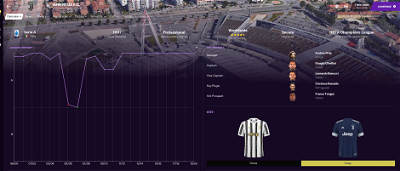
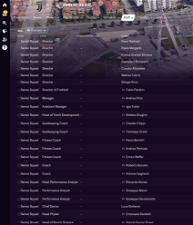
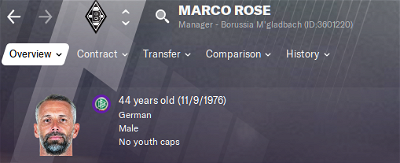
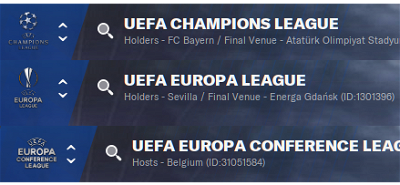










zShy11
Hey, i have an issue where everything is working well except for Marco Rose's real name. Is there a way to specifically change this?
mons
Make sure the files in every lnc folder outlined in the installation instructions look exactly like the screenshots therein 👍
zShy11
working now, thanks 🙂
Rhys
#Scotland"COMP_LONG_NAME_CHANGE" 45 "cinch Premiership" """COMP_SHORT_NAME_CHANGE" 45 "cinch Premiership" """COMP_LONG_NAME_CHANGE" 46 "cinch Championship" """COMP_SHORT_NAME_CHANGE" 46 "cinch Championship" """COMP_LONG_NAME_CHANGE" 47 "cinch League 1" """COMP_SHORT_NAME_CHANGE" 47 "cinch League 1" """COMP_LONG_NAME_CHANGE" 48 "cinch League 2" """COMP_SHORT_NAME_CHANGE" 48 "cinch League 2" ""Source: https://twitter.com/cinchuk/status/1402918771455574017
wezzer237
I've just downloaded off steam and I don't actually have an editor data folder?!
kingrobbo
run the game it will then generate the folders in the SI FM21 folder
wezzer237
Nice one, thanks
kingrobbo
👍
Chrisjuh1186
Ive installed all the files and replaced the old with the new ones but Juventus is still called Zebre..
Ive checked everything and it should be working!
https://imgshare.io/image/p9Q4Y6
https://imgshare.io/image/p9Q1My
https://imgshare.io/image/p9QVfe
https://imgshare.io/image/p9QFHw
https://imgshare.io/image/p9QDI8
mons
The files have to be directly in the editor data folder and not in a sub-folder inside it, because the game won't read them otherwise.
Chrisjuh1186
Thank you so much! Works perfectly now 🙂
jrdra
hi does anyone have facial files for Ajax employees in Cut Out?
mons
Read this.
danidelasheras94
Have you found any solution friend? I have the same problem. Sorry for my English, I'm Spanish.
mons
We didn't find a way to work around this, no 😢
barakz13
hi i followed the instructions step by step and Andrea Pirlo still named differently same goes for the Champions League and these all the ones i checked. any idea how to fix this?
mons
Can I have screenshots of the folders listed in the installation post to verify if it's been installed correctly?
barakz13
sure, thanks for the help. here are the SS (the other 2xxx folders look exactly the same as in the 2140 shown here):
mons
Did you start your save game before or after installing this download? All looks fine there tbh.
barakz13
i installed while having a save but started fresh knowing it might be correlated. still no luck
mons
I'm a bit perplexed, particularly as all seems fine. I've sent you a PM to suggest a way forward.
EmperorAttila
Hey folks,
Is this fix supporting all languages? Especially, i am playing with german language. Did this fix work for me too or did i have to install a "german version! of it?
mons
I've only tested it in English and it works fine there.
egemen düzgün
I dont know if some one wrote before but
Xbox Game Pass install games on Program Files\WindowsApps you can edit there 🙂
mons
Unfortunately, you can add new files but existing files that need to be deleted as part of this download are recreated when you load up FM again, so this file won't work properly because of that.
AndreaSSL1900
BETFRED CUP CHANGES SPONSORSHIP AND NAME. NOW IS THE NEW PREMIER SPORTS CUP - ID 1301431
mons
Already suggest and added to the list of changes for the next version 👍
AndreaSSL1900
# Italy
#"CLUB_LONG_NAME_CHANGE" 1170 "A.C.N. Siena 1904 S.S.D." ""
#"CLUB_LONG_NAME_CHANGE" 1170 "Robur Siena 1904 S.S.D." ""
#"CLUB_LONG_NAME_CHANGE" 43126749 "S.S.D. Dattilo Calcio 1980" ""
#"CLUB_LONG_NAME_CHANGE" 43126749 "F.C. Trapani 1905" ""
#"CLUB_LONG_NAME_CHANGE" 43269673 "Monterosi F.C." ""
#"CLUB_LONG_NAME_CHANGE" 43269673 "Monterosi Tuscia F.C." ""
#"CLUB_LONG_NAME_CHANGE" 2000027969 "Fiamma Jonica Gallipoli" ""
#"CLUB_LONG_NAME_CHANGE" 2000027969 "A.S.D. Città Di Gallipoli" ""
#"CLUB_LONG_NAME_CHANGE" 43106515 "S.S. Matelica Calcio 1921" ""
#"CLUB_LONG_NAME_CHANGE" 43106515 "Ancona Matelica" ""
AndreaSSL1900
Dinamo Vladivostok is a new team founded in 2021 and take the place of extinct Luch Vladivostok
mons
In which case, I assume it'll be added to the FM22 database, hopefully.