This year obviously Brexit has occurred in real life and so the option as with previous versions was just to remove the Agreement change or edit it. This year the agreement tab is empty i.e. Brexit has happened the UK has left the EU
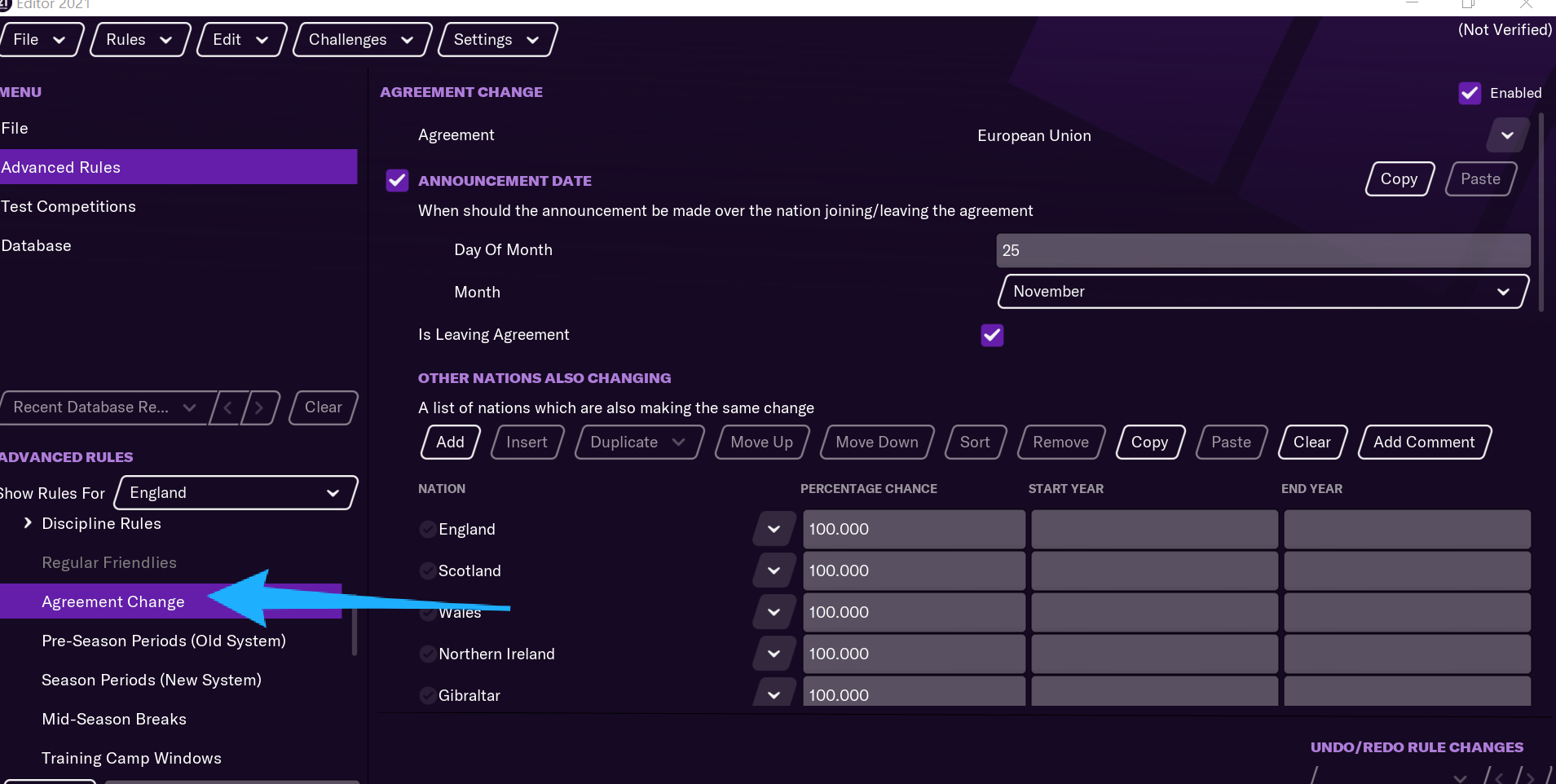
so England has to again return to the European Union if you want to reverse Brexit.
so go to nations in the Database - as soon as you click nations it will load a list of countries, so either search for England or scroll down the list and click on England
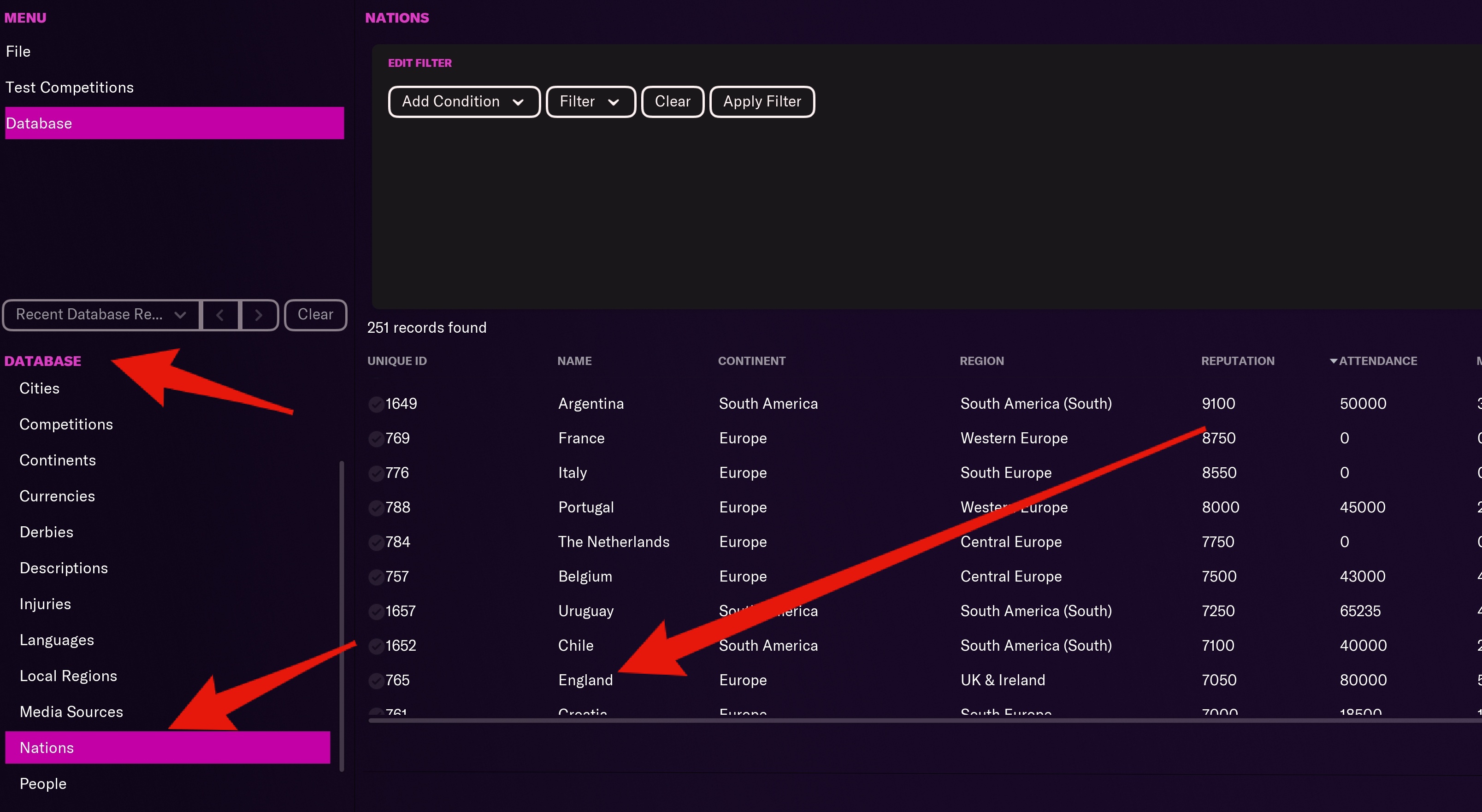
Now click on Information tab- Agreements tab appears in the drop down menu-click on that
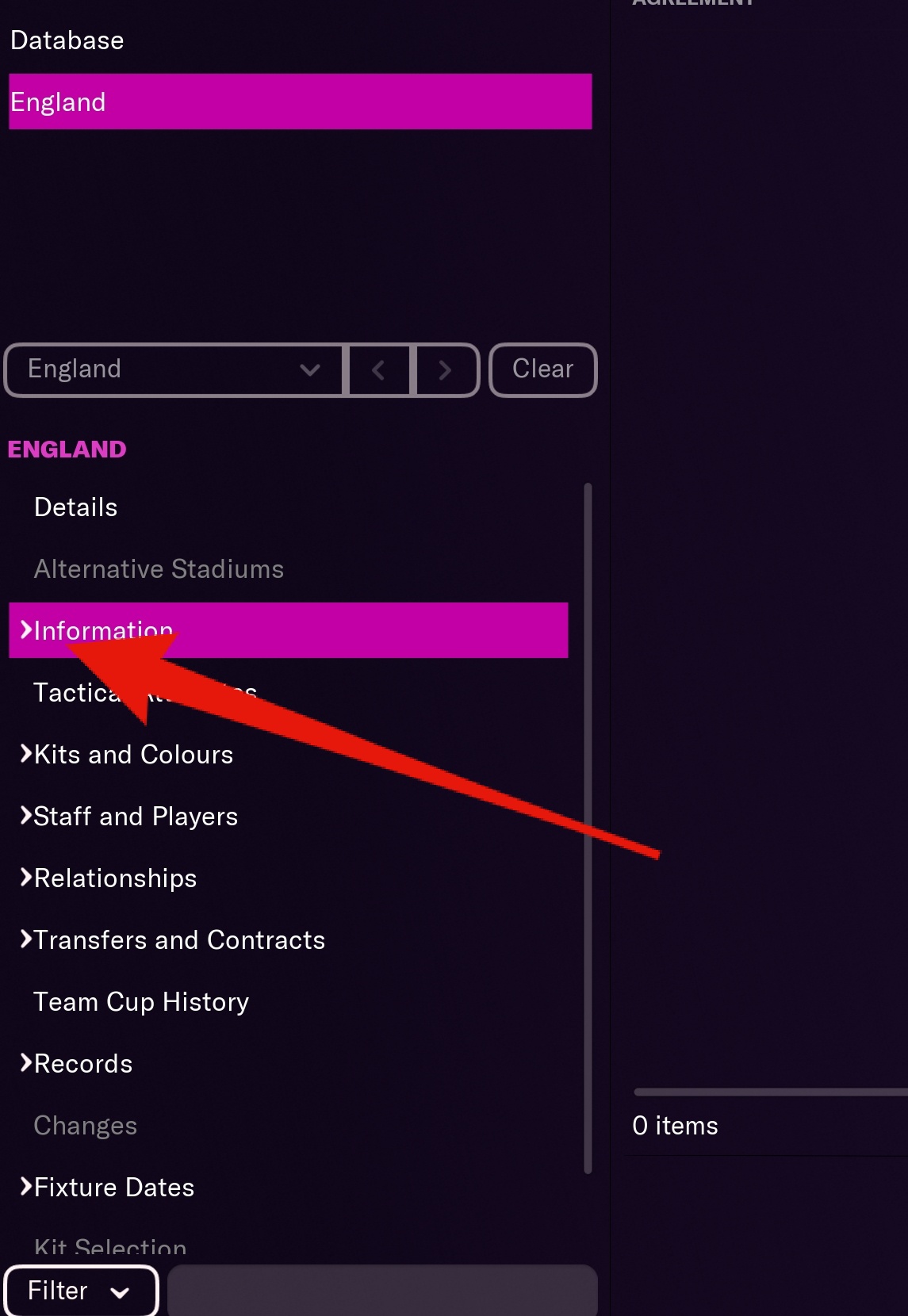
You need to click Add to get the 2 agreements back
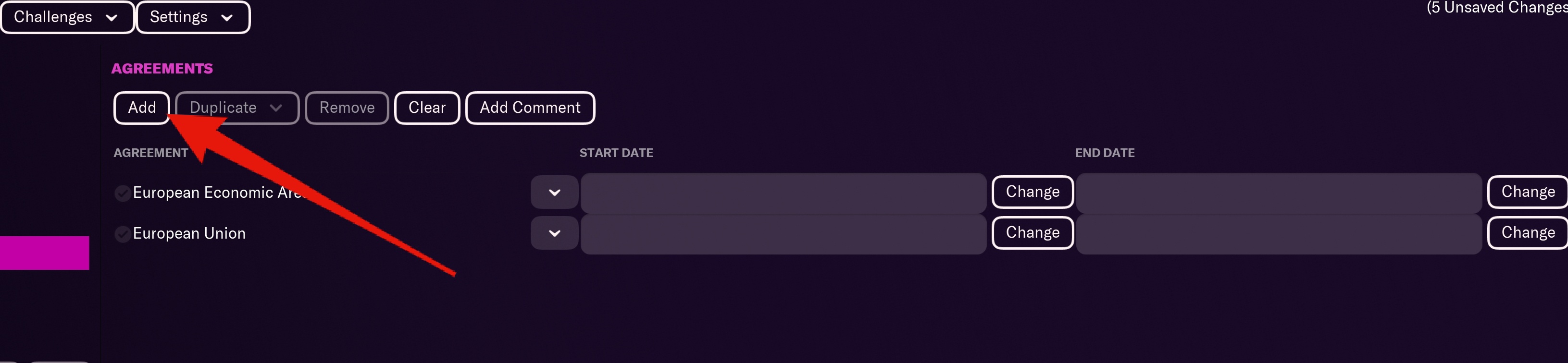
Then use search to select the agreements you want to add you need 2 [as image above]
when you press Add initially it will add European Union by default
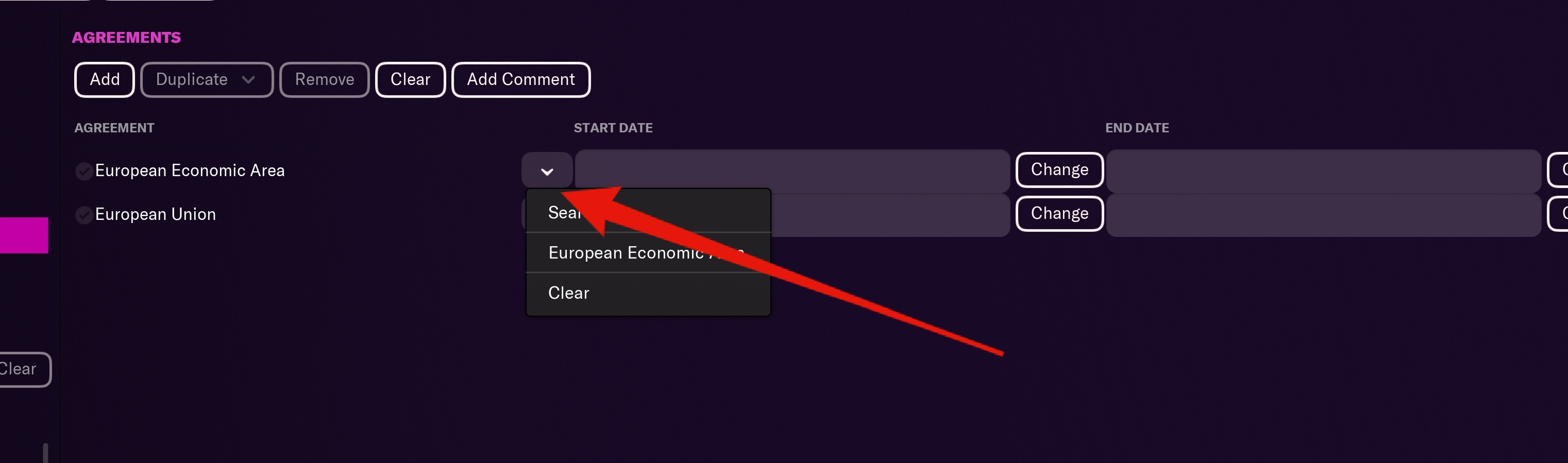
You can add the start dates if you wish as the image below shows
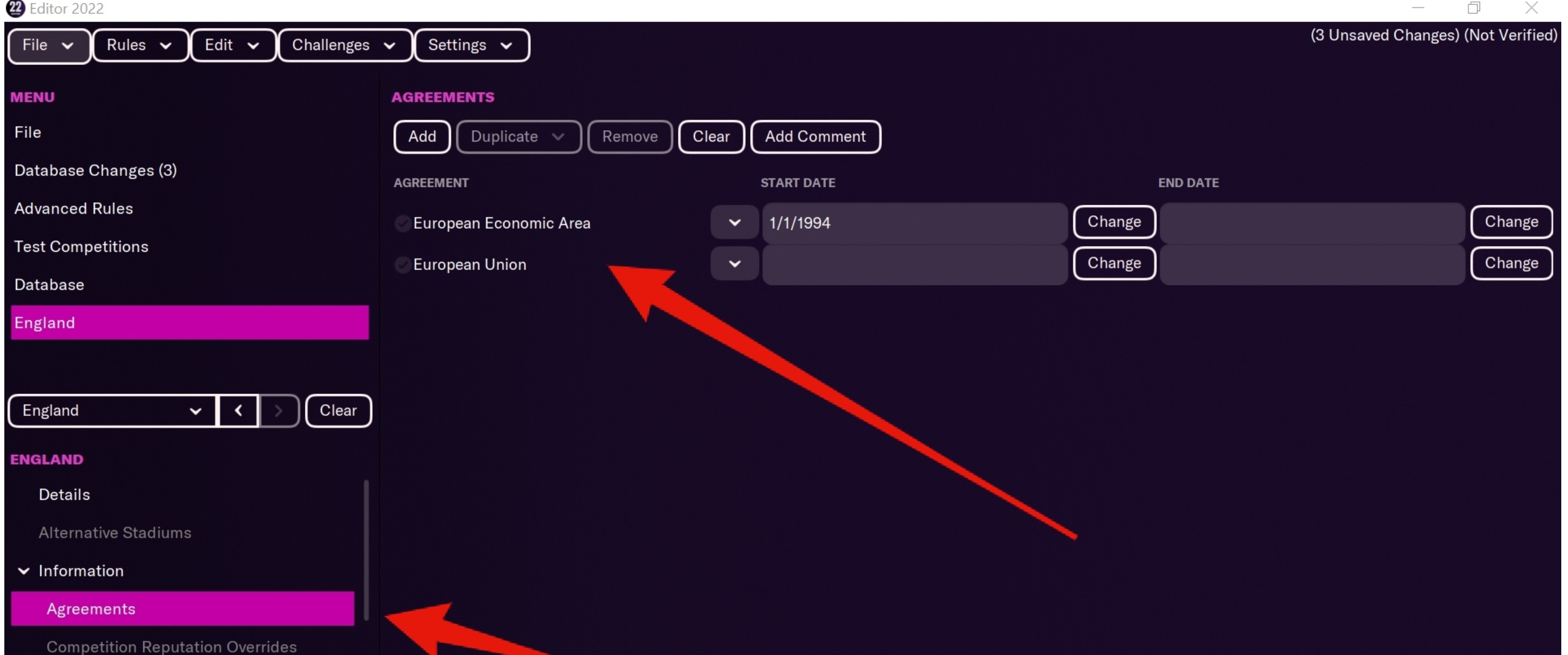
Build 1-So this will be a test file to see if changing these does stop Brexit and address the work permit issues.[to use with default DB only]
Build 2 updated file has the recent 21 point Derby deduction +No Brexit.[to use with default DB only]
Build 3 has just the Derby+Reading points reduction changes only.[to use with default DB only]
Build 4- Brexit removed patched to FM22.3 Update
Build 5- Brexit removed patched to FM22.4 Update
You can only use one of the files and I recommended deleting the other earlier version/s of the file from your editor data folder totally
as even when starting a new save and even not selecting the ‘older’ versions of this file if you keep them in your editor data folder there is what I call a ‘ghost reading’ by the game of the unticked files which will cause problems.
I have had this happen with several files I am testing - you have to totally remove files you do not want to load in game from the folder
As always Download the file and paste them in Documents \Sports Interactive \Football Manager 2022 \editor data folder if there isnt an editor data folder create one[using lower case do not use caps ]
Open the game and start a new career
Select Database
Then a drop down menu appears of all the files in your edited data folder
make sure the file/s you want to use are checked with a tick and then you are good to go
NB delete all older versions of this file you should only have one in your editor data folder
If there is an update to the game the file may not work in the new DB read the FAQ[30] to resolve this.
Comments
This post has been locked, preventing new comments.
kingrobbo
IMO these need to go
and the work permit rules changed from this
back to this as per FM21
kingrobbo
brief tests seems to work
without file
with it
kingrobbo
Bugs already though file is verified and saved but this, will post file once verified
kingrobbo
File added 😉
cem
Where do you put this file? 🙂
metal7
In the editor data folder in mydocuments/sports interactive/football manager 2022/editor data. If no pathway for editor data create folder
kingrobbo
yep ta
its in the description in opening post
kingrobbo
Second file added to cover Derby 21 points deduction
Mick the Miller
This is great. However, I have the data file for english league down to level 10 in my editor data folder. Unfortunately the game wont let me tick more than one english data file so I cant select this file and the level 10 file.
Also, Reading now have a 6 point deduction which must be really annoying when youve only just released this one!
kingrobbo
as always you can only use file per nation rules
best option is to replicate how to remove brexit in the level 10 file I have shown how to do it, also add any points deductions while editing the file
kingrobbo
Build 3 file added -details in opening post
Mick the Miller
when I have added the points deductions and try to test the rules it states that I need a minimum and maximum number off 333 teams but it only has 327 teams. it wont therefore let me test the rules.
kingrobbo
read the FAQs here about resolving errors and/or take it up with the file creator as I dont know what they have done
Mick the Miller
Thanks mate. Will do.
petepompei
@kingrobbo . Thank you for the file.
kingrobbo
👍
Drowsy Football
None of these files will work on a Mac. Could you do a walkthrough of how you change these settings? My main problem is to manage to get England back into EU. Its not possible to go to agreements and just add agreements while I am in advanced rules for England.
kingrobbo
I dont use Mac so no idea
It is explained in the opening posts what to do
why you cant go to agreements whilst in advanced rules might be an issue with your editor - https://sortitoutsi.net/content/59096/fm22-editor-issues
also you can change agreements in normal rules and run a stand alone file, it does not need ‘’nation rules activated'' to be changed/edited
petepompei
@Drowsy Football Just to confirm that these files work on a Mac, is it possible that they were installed in the wrong directory?
kingrobbo
the points deduction file is no longer required as with the 22.3.0 Update SI have added these
kingrobbo
File added to be used with the winter update removing Brexit for FM22.3 only
nikkif99uk
just downloaded and works but what the hell is Kilmental in League 2?
kingrobbo
no idea what you mean
you need to explain what exact file you used from here, and are you perhaps using other files too? and why you think it has anything to do with this
kingrobbo
the changes made in the latest file are shown below open it in the editor and you can see the changes made yourself
if you have other issues in game you need to check the other files you are using
nikkif99uk
i only used the last file for the 22.3 update. there is a team in league 2 called kilmental and has players like alexander arnold, gavi, jude bellingham etc?
kingrobbo
as I said those are the changes in the file clearly shown above, changes to agreements, no clubs edited are you using any other edited files?
nikkif99uk
thanks must of been another updated database i had from steam as the one on here doesn't seem compatible with 22.3 yet
kingrobbo
As said its not this file, and I did ask in original reply if you were using other files
Cheers
petepompei
@kingrobbo Hi there,
First of all, thank you for your files and your posts and explanations re the advanced editor.
With the Brexit rule, could you let me know if these need to be activated in the advanced editor too, please?
Cheers.
kingrobbo
Hi as per my profile update I am away for several weeks and with no access to the editor etc
your comment about needing to be activated is confusing that tab just shows what the date and likelihood of when Brexit would occur, by adding that back in you make Brexit happen which defeats the whole purpose of the Mod
if you are saying however that tab now has those details [ I see there has been a 22.4 update ] added back in by SI just delete it
that agreement change tab was blank and not showing anything in previous versions of the FM22 DB…you are using FM22?