Greetings Fellow Managers,
Here I proudly present to you Malaysia Leagues Logo Megapack for you guys to enjoy more awesome and realistic gameplay when playing Malaysia's League in FM2021.
Current update includes logos for 514 clubs plus competition logos. Logos are in normal (200x200) and small (20x20) sizes.
Please post any issues, or missing/updated logos to process here.
Download Link: HERE
This Megapack is compatible with this file editor: MALAYSIA LEAGUE 2021 (Thanks Bro Naufal for the awesome editor file!!)
Malaysia Leagues Logo Megapacks Installation notes
**Please note: Any FM20 Logo packs should be removed before installing the FM21 pack. Due to structural changes with the various folders, the FM21 update is not directly compatible with the previous version. This note only applies to those who currently have the FM20 Logo packs installed. Sorry for the additional downloading this will require**
How to add Malaysia Edition Logo Megapack on Football Manager
- Download the .zip file and use a tool such as 7-zip for Windows or The Unarchiver for MacOSX to extract their contents.
- Move the extracted contents to your graphics folder:
\Documents\Sports Interactive\Football Manager 202X\graphics\logos\
Create folders "graphics" and "logos" if they don't exist already.
For Mac OS Catalina users, the path to the graphics folder has changed and can now be found at:~/Library/Application Support/Sports Interactive/Football Manager 202X/graphics
- Run Football Manager 202X and go to Preferences > Interface:
Hit the Clear Cache button. Return to this screen.
Enable Reload Skin when confirming changes in preferences.
Hit the Confirm button. - Seatback and enjoy your game! cheers!
Some screenshots for your reference
Comments
You'll need to Login to comment

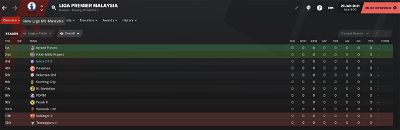
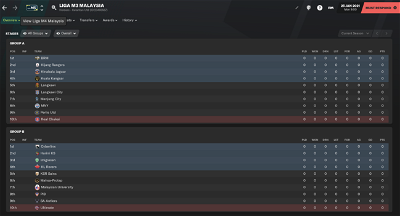

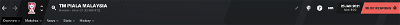
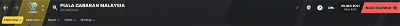


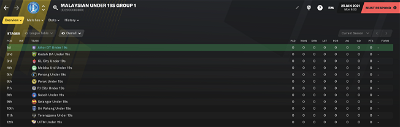




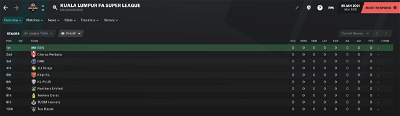
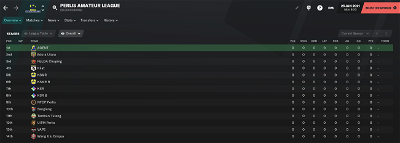
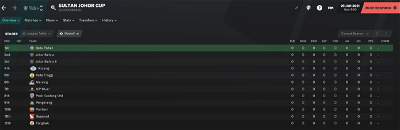
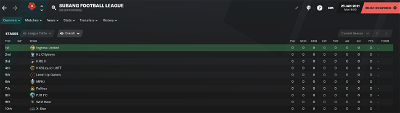



_naufalnizar
You're welcome bro!
aach4pp
Cheers Bro!
syamileoooooooooo
link file editor yang compatible dengan logo ni dah rosak, harap dapat dibetulkan. Terima kasih